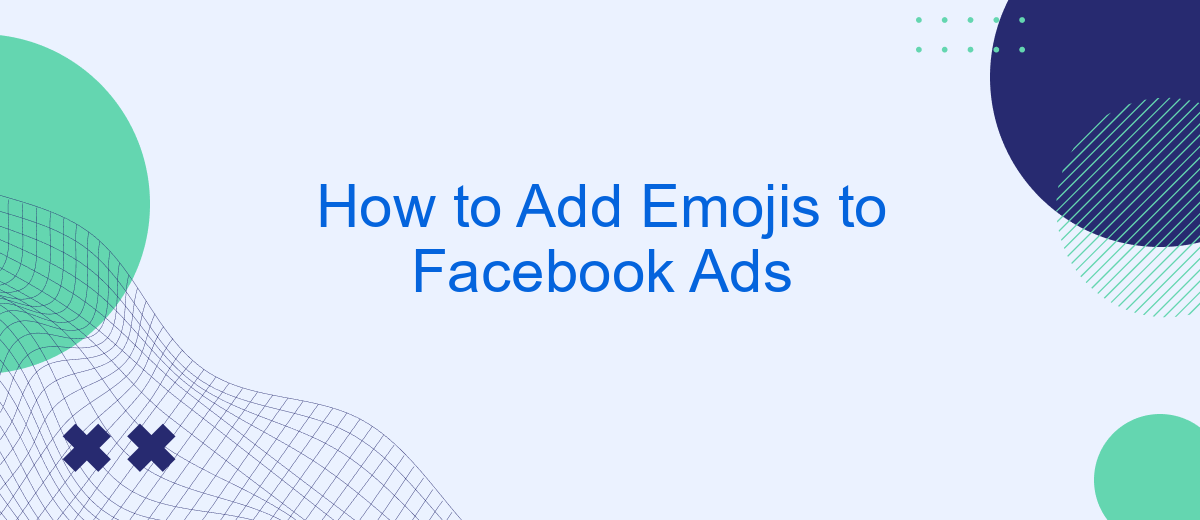Adding emojis to your Facebook ads can significantly boost engagement and make your content more relatable and eye-catching. Emojis help convey emotions, break text monotony, and capture attention in a crowded feed. In this guide, we'll walk you through the steps to seamlessly integrate emojis into your Facebook ads, enhancing their appeal and effectiveness.
Understanding Emojis in Facebook Ads
Emojis have become an integral part of digital communication, offering a fun and engaging way to convey emotions, ideas, and messages. In the context of Facebook Ads, emojis can enhance the visual appeal of your ads, making them more eye-catching and relatable to your audience. However, it's essential to use them thoughtfully to maintain professionalism and clarity.
- Grab Attention: Emojis can make your ad stand out in a crowded news feed.
- Convey Emotion: They add a human touch, helping to express emotions that words alone might not fully capture.
- Enhance Readability: Emojis can break up text, making your message easier to read and understand.
- Brand Personality: Using emojis that align with your brand can reinforce your brand's personality and tone.
To maximize the benefits of emojis in your Facebook Ads, consider using a service like SaveMyLeads. This platform streamlines the integration of your Facebook Ads with various CRM and marketing tools, ensuring your emoji-laden messages are consistently delivered and tracked across multiple channels. By leveraging such integrations, you can optimize your ad campaigns for better engagement and conversion rates.
Inserting Emojis Manually

Adding emojis to your Facebook ads manually is a straightforward process that can make your content more engaging. To start, simply open the Facebook Ads Manager and navigate to the ad creation section. When you reach the text fields for your ad copy, you can insert emojis by using the emoji keyboard on your mobile device or by copying and pasting emojis from an online emoji library. This method allows you to add a personal touch to your ads, making them more relatable and eye-catching.
For those looking to streamline the process, integrating a service like SaveMyLeads can be beneficial. SaveMyLeads automates the integration of various tools and platforms, simplifying your workflow. By connecting your ad campaigns with SaveMyLeads, you can ensure that your emojis and other ad elements are consistently and efficiently managed, saving you time and effort. This service not only enhances your ad creation process but also helps maintain the quality and consistency of your marketing efforts.
Using Emoji Libraries

Using emoji libraries can simplify the process of adding emojis to your Facebook ads. These libraries provide a wide range of emojis that can be easily integrated into your ad copy, making it more engaging and visually appealing.
- Choose an emoji library that suits your needs. Popular options include EmojiOne, Twemoji, and Emojipedia.
- Copy the desired emoji from the library. Most libraries allow you to simply click on the emoji to copy it to your clipboard.
- Paste the emoji into your Facebook ad text. You can do this directly in the Facebook Ads Manager or in any text editor you are using to draft your ad.
For more advanced integration and automation, consider using services like SaveMyLeads. This platform allows you to automate the process of adding emojis to your ads, saving you time and ensuring consistency across your campaigns. With SaveMyLeads, you can set up workflows that automatically insert emojis into your ad copy based on specific triggers and conditions.
Integrating with Third-Party Tools
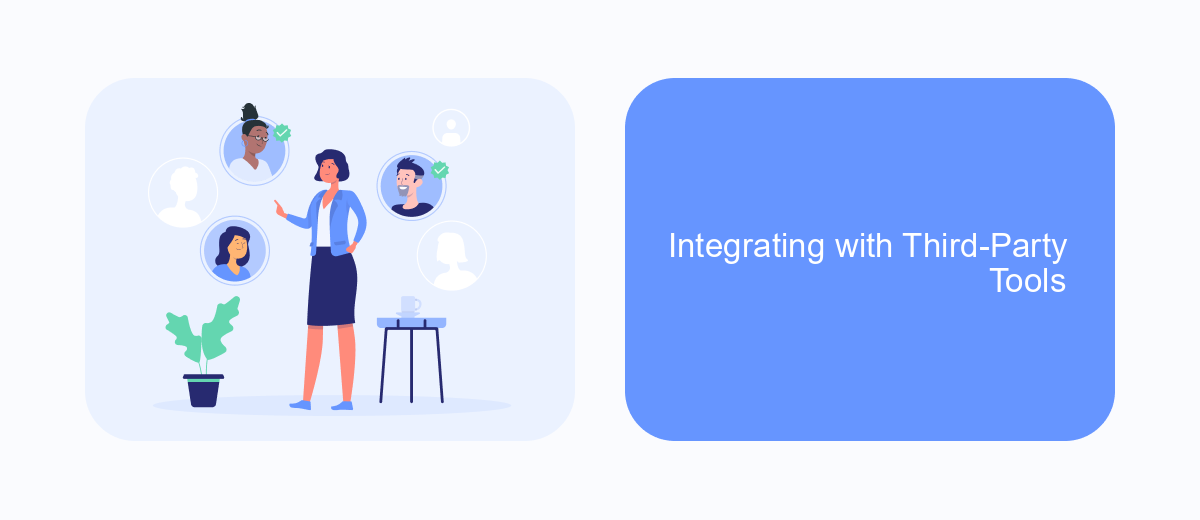
Integrating third-party tools into your Facebook Ads can significantly enhance your campaign's effectiveness. One such tool, SaveMyLeads, allows you to automate lead management and streamline your workflow. By connecting SaveMyLeads with your Facebook Ads, you can effortlessly transfer new leads to your CRM or email marketing platform.
To get started with SaveMyLeads, you need to create an account and link it to your Facebook Ads account. This process is straightforward and requires only a few minutes. Once connected, you can set up automation rules to ensure that every new lead is captured and processed efficiently.
- Sign up for a SaveMyLeads account.
- Connect your Facebook Ads account to SaveMyLeads.
- Create automation rules to manage new leads.
- Monitor the integration and make adjustments as needed.
Using SaveMyLeads not only saves time but also ensures that no lead falls through the cracks. This integration allows you to focus on optimizing your ad performance while the tool handles the tedious task of lead management. By leveraging such third-party tools, you can maximize the potential of your Facebook Ads campaigns.
Best Practices for Using Emojis
Using emojis in Facebook ads can significantly enhance engagement, but it's crucial to follow best practices to ensure they complement your message effectively. Firstly, ensure that the emojis you choose are relevant to your ad content and resonate with your target audience. Overloading your ad with too many emojis can make it look cluttered and unprofessional, so use them sparingly and strategically to highlight key points or create a specific emotional response.
Additionally, consider the context and cultural meanings of the emojis you use, as some symbols may have different interpretations across various demographics. Testing different emojis in your ads can help you determine which ones perform best. For seamless integration and optimization of your Facebook ads, consider using services like SaveMyLeads, which can automate and streamline your marketing efforts, ensuring that your ads reach the right audience with the right message.


FAQ
How do I add emojis to my Facebook ad text?
Can using emojis in Facebook ads improve engagement?
Are there any guidelines for using emojis in Facebook ads?
Can I automate the process of adding emojis to my Facebook ads?
Will using emojis in my Facebook ads affect their approval?
Use the SaveMyLeads service to improve the speed and quality of your Facebook lead processing. You do not need to regularly check the advertising account and download the CSV file. Get leads quickly and in a convenient format. Using the SML online connector, you can set up automatic transfer of leads from Facebook to various services: CRM systems, instant messengers, task managers, email services, etc. Automate the data transfer process, save time and improve customer service.