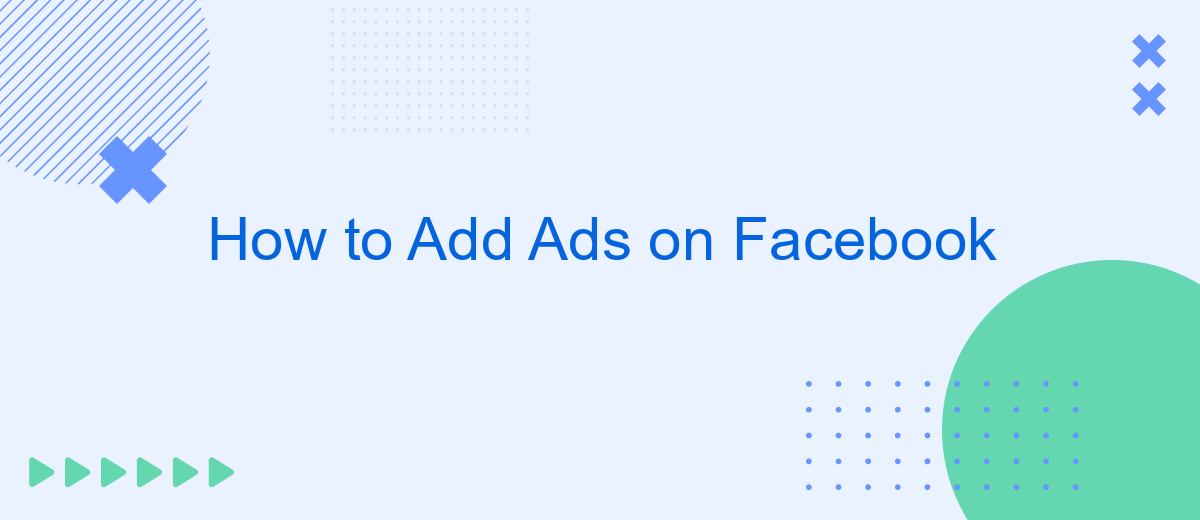Adding ads on Facebook can significantly boost your business's visibility and engagement. Whether you're a small business owner or a marketing professional, understanding how to effectively create and manage Facebook ads is crucial. This guide will walk you through the essential steps, from setting up your ad account to crafting compelling ads that reach your target audience. Let's get started!
Create a Facebook Ads Account
To start advertising on Facebook, you first need to create a Facebook Ads account. This process is straightforward and can be completed in just a few steps. A Facebook Ads account will allow you to access Facebook's powerful advertising tools and reach a broader audience.
- Go to the Facebook Ads Manager website.
- Click on the "Create Account" button.
- Fill in your business details, such as business name, address, and phone number.
- Enter your payment information to fund your ads.
- Verify your account through the email sent by Facebook.
Once your account is set up, you can start creating and managing your ads. For advanced integration and automation of your ad campaigns, consider using SaveMyLeads. This service helps you effortlessly connect your Facebook Ads account with various CRM systems, email marketing tools, and other platforms, saving you time and enhancing your marketing efficiency.
Create an Ad Campaign

Creating an ad campaign on Facebook begins with accessing the Facebook Ads Manager. Once logged in, click on the "Create" button to start a new campaign. You will be prompted to choose an objective for your campaign, such as brand awareness, traffic, or conversions. Selecting the right objective is crucial as it determines how Facebook will optimize your ad delivery. After choosing your objective, proceed to set up your campaign name, budget, and schedule. It's essential to define a budget that aligns with your marketing goals and a schedule that maximizes your ad's reach.
Next, you'll move on to the ad set level, where you can define your target audience, ad placements, and bidding strategy. Facebook offers a range of targeting options, including demographics, interests, and behaviors, allowing you to reach your ideal audience. To streamline your campaign management and enhance your ad performance, consider integrating SaveMyLeads. This service automates the process of collecting and managing leads from your ads, ensuring that you never miss a potential customer. Finally, create your ad by choosing the format, uploading your media, and crafting compelling ad copy. Review all settings before publishing to ensure your campaign is set up for success.
Design Your Ad
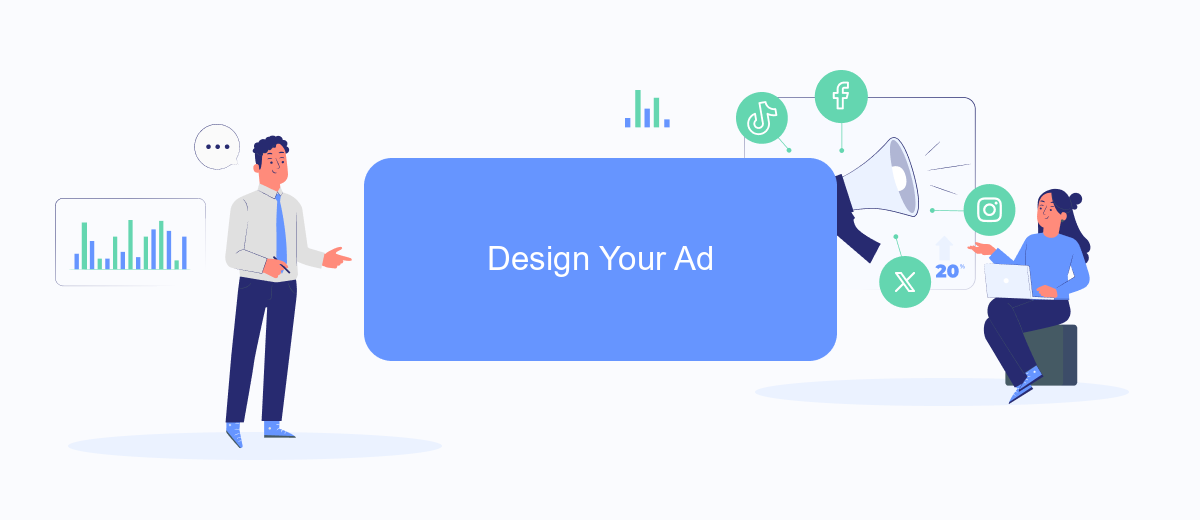
When designing your ad on Facebook, it is crucial to create visually appealing and engaging content that resonates with your target audience. Start by selecting high-quality images or videos that represent your brand and message effectively. Ensure that your visuals are eye-catching and relevant to the product or service you are promoting.
- Choose Your Format: Decide whether you want to use a single image, carousel, video, or slideshow format for your ad. Each format has its own benefits, so choose the one that best fits your campaign goals.
- Write Compelling Copy: Craft a headline and ad text that grabs attention and clearly conveys your message. Keep it concise and include a strong call-to-action (CTA) to encourage users to take the desired action.
- Utilize Integrations: Consider using services like SaveMyLeads to automate lead generation and streamline your ad campaign management. This can help you capture leads efficiently and integrate them with your CRM or email marketing tools.
By following these steps, you can design a Facebook ad that not only looks great but also drives results. Remember to test different variations to see what works best for your audience and continually optimize your ads for better performance.
Target Your Audience
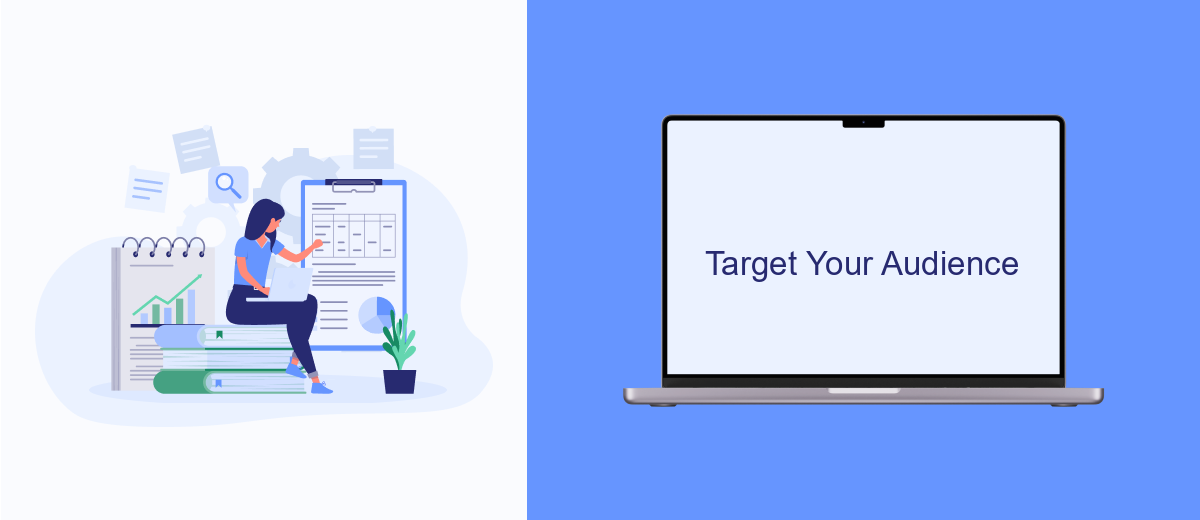
To ensure your Facebook ads reach the right audience, it's crucial to define and target the specific group of people who are most likely to be interested in your products or services. Start by understanding your audience's demographics, interests, and behaviors. This will help you create more personalized and effective ads.
Facebook provides a variety of tools to help you target your audience accurately. You can use Custom Audiences to reach people who have already interacted with your business, or Lookalike Audiences to find new potential customers who share similar traits with your existing audience. Additionally, you can refine your targeting by specifying location, age, gender, and other demographic factors.
- Custom Audiences: Target people who have engaged with your business.
- Lookalike Audiences: Find new users similar to your existing customers.
- Demographic targeting: Specify age, gender, location, and more.
- Interest targeting: Reach users based on their interests and activities.
- Behavioral targeting: Focus on users based on their purchase behavior and device usage.
For seamless integration and automation of your ad campaigns, consider using SaveMyLeads. This service allows you to connect Facebook Lead Ads with various CRM systems, email marketing tools, and other applications, ensuring that your leads are automatically transferred and managed efficiently.
Set Your Budget and Schedule
Setting your budget and schedule for Facebook ads is crucial to ensure your campaign runs smoothly and effectively. Start by determining your daily or lifetime budget. The daily budget is the average amount you’re willing to spend each day, while the lifetime budget is the total amount you’re willing to spend over the entire duration of your campaign. Facebook will automatically optimize your ad delivery to stay within your budget limits, ensuring you get the most out of your investment.
Next, choose the schedule for your ads. You can either run ads continuously starting from a specific date or set a start and end date for your campaign. For more precise control, you can also select specific days and times when you want your ads to be shown. Additionally, consider using a service like SaveMyLeads to streamline your ad management process. SaveMyLeads can help you automate lead data transfers and integration with other platforms, saving you time and ensuring your campaign runs without a hitch.
FAQ
How do I create an ad on Facebook?
What are the different types of ads I can create on Facebook?
How do I target the right audience for my Facebook ads?
How can I automate my Facebook ad campaigns?
How do I measure the performance of my Facebook ads?
Use the SaveMyLeads service to improve the speed and quality of your Facebook lead processing. You do not need to regularly check the advertising account and download the CSV file. Get leads quickly and in a convenient format. Using the SML online connector, you can set up automatic transfer of leads from Facebook to various services: CRM systems, instant messengers, task managers, email services, etc. Automate the data transfer process, save time and improve customer service.