Activating Facebook Ads is a powerful way to reach a vast audience and promote your business effectively. This guide will walk you through the essential steps to set up your first Facebook ad campaign, from creating an account to targeting your desired audience. Whether you're a beginner or looking to refine your advertising strategy, these tips will help you get started.
Create a Facebook Business Manager
To get started with Facebook Ads, you first need to create a Facebook Business Manager account. This platform allows you to manage multiple Facebook pages, ad accounts, and users all in one place. It's essential for businesses that want to run ads efficiently and keep everything organized.
- Go to the Facebook Business Manager website.
- Click on the "Create Account" button.
- Enter your business name, your name, and your business email address.
- Follow the on-screen instructions to complete the setup.
- Verify your email address to confirm your account.
Once you've set up your Business Manager account, you can start adding your Facebook pages and ad accounts. This centralized system will make it easier to manage your advertising efforts and collaborate with your team. Make sure to explore the various tools and features available to optimize your ad campaigns effectively.
Set Up an Ad Account
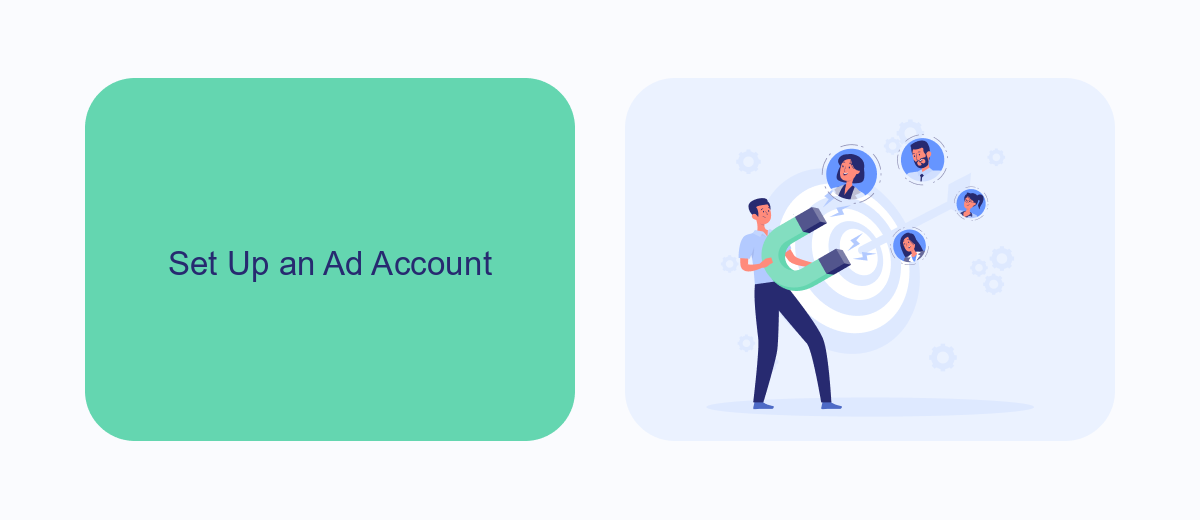
To set up an ad account on Facebook, start by logging into your Facebook Business Manager. If you don't have a Business Manager account, you will need to create one. Once logged in, navigate to the 'Ad Accounts' section and click on 'Add.' You will have the option to add an existing ad account, request access to an ad account, or create a new ad account. Choose the option that suits your needs and follow the on-screen instructions to complete the setup process.
After setting up your ad account, you may want to integrate it with other tools to streamline your marketing efforts. One such tool is SaveMyLeads, which automates lead data transfer from Facebook Ads to various CRM systems, email marketing services, and other applications. By using SaveMyLeads, you can ensure that your leads are promptly and accurately transferred, allowing you to focus more on optimizing your ad campaigns and less on manual data entry.
Configure Your Campaign
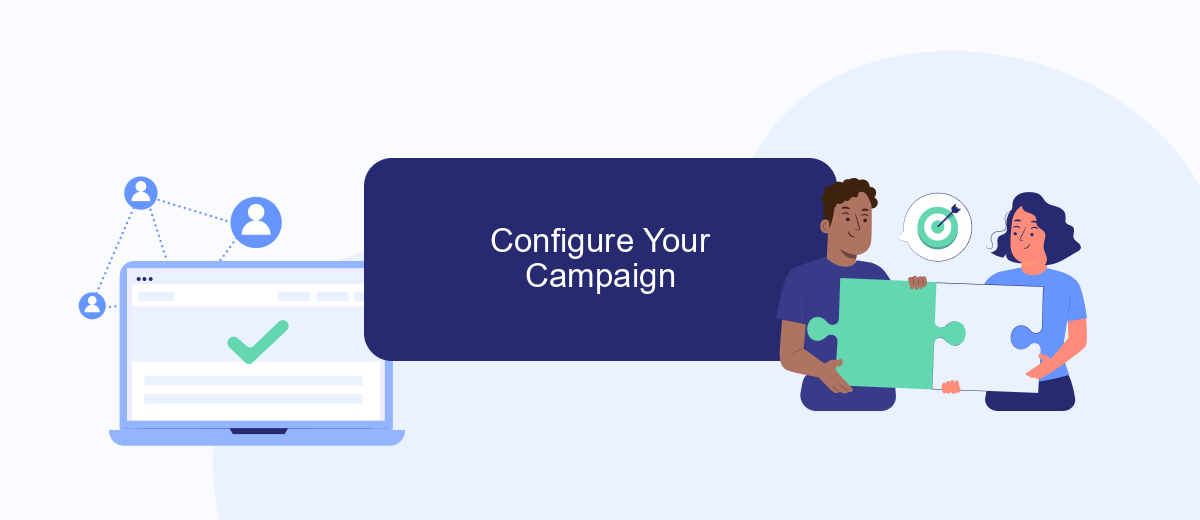
Once you've set up your Facebook Ads account, the next step is to configure your campaign. This involves defining your campaign objectives, setting up your target audience, and determining your budget and schedule. Proper configuration ensures that your ads reach the right people at the right time, maximizing your return on investment.
- Set Your Campaign Objective: Choose the goal you want to achieve, such as brand awareness, traffic, or conversions.
- Define Your Target Audience: Use Facebook's targeting options to specify demographics, interests, and behaviors.
- Determine Your Budget and Schedule: Decide how much you want to spend daily or over the lifetime of the campaign and set the start and end dates.
- Create Your Ad: Design your ad using Facebook's ad creation tools, including selecting images, videos, and ad copy.
- Review and Publish: Double-check all settings and configurations before publishing your campaign.
By following these steps, you can ensure that your Facebook Ads campaign is well-configured and primed for success. Remember to monitor its performance regularly and make adjustments as needed to optimize results.
Create an Ad Creative
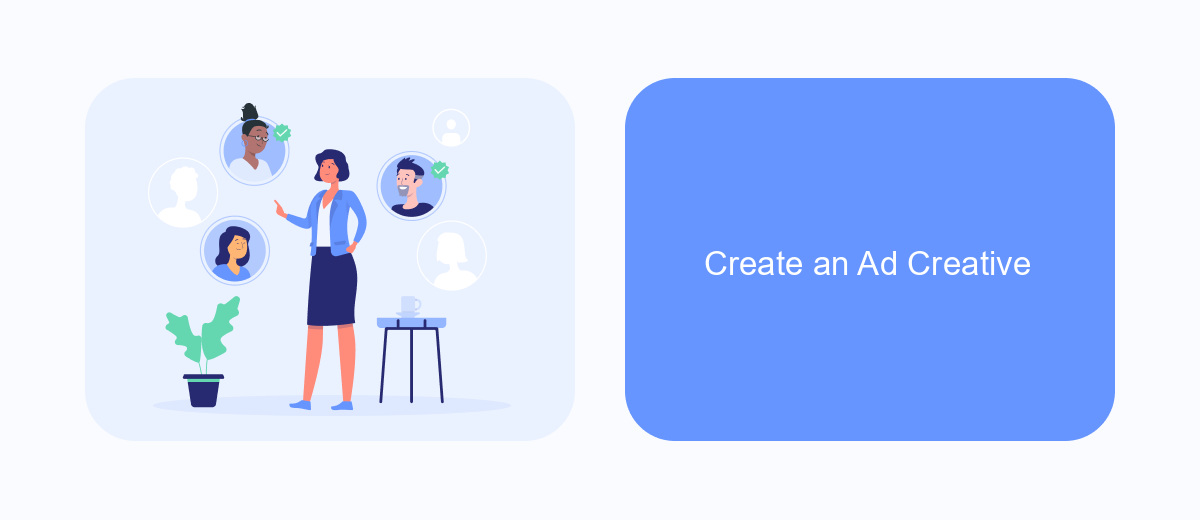
Creating an engaging ad creative is essential for capturing your audience's attention on Facebook. An effective ad creative not only showcases your product or service but also tells a compelling story that resonates with your target audience. To get started, you'll need to focus on a few key elements that make up a successful ad.
Firstly, choose high-quality visuals. Whether it's images or videos, ensure they are clear, vibrant, and relevant to your message. Next, craft a concise and impactful headline that grabs attention immediately. Your headline should be followed by a compelling description that highlights the benefits and features of your offering.
- High-quality visuals (images or videos)
- Concise and impactful headline
- Compelling description
- Clear call-to-action (CTA)
- Brand consistency
Finally, don't forget to include a clear call-to-action (CTA) that guides your audience on what to do next, whether it's visiting your website, signing up for a newsletter, or making a purchase. Ensure that your ad creative is consistent with your brand's voice and style to build trust and recognition among your audience.
- Automate the work with leads from the Facebook advertising account
- Empower with integrations and instant transfer of leads
- Don't spend money on developers or integrators
- Save time by automating routine tasks
Monitor and Adjust
Once your Facebook Ads are live, it's crucial to monitor their performance regularly. Use Facebook Ads Manager to track key metrics such as click-through rates (CTR), conversion rates, and return on ad spend (ROAS). These metrics will help you understand which ads are performing well and which ones need adjustments. Additionally, consider using third-party tools like SaveMyLeads to automate and streamline your ad performance tracking, ensuring you don't miss any critical data points.
Adjust your ads based on the insights you gather. If an ad is underperforming, try tweaking the ad copy, visuals, or targeting parameters. A/B testing different elements of your ads can provide valuable insights into what resonates best with your audience. SaveMyLeads can also assist in integrating your ad data with other platforms, allowing for more comprehensive analysis and optimization. Regularly refining your ads ensures they remain effective and continue to drive the desired results.
FAQ
How do I start creating Facebook Ads?
What are the payment methods available for Facebook Ads?
How can I track the performance of my Facebook Ads?
How do I target the right audience for my Facebook Ads?
Can I automate my Facebook Ads campaigns?
What do you do with the data you get from Facebook lead forms? Do you send them to the manager, add them to mailing services, transfer them to the CRM system, use them to implement feedback? Automate all of these processes with the SaveMyLeads online connector. Create integrations so that new Facebook leads are automatically transferred to instant messengers, mailing services, task managers and other tools. Save yourself and your company's employees from routine work.

