Accessing leads from Facebook Ads can significantly boost your business's growth and customer base. This guide will walk you through the essential steps to effectively capture and manage leads generated through Facebook's powerful advertising platform. From setting up your ad campaigns to optimizing lead forms, you'll learn practical strategies to maximize your return on investment and turn prospects into loyal customers.
Create High-Converting Facebook Ads
Creating high-converting Facebook ads is crucial for maximizing your lead generation efforts. Start by understanding your target audience and crafting compelling ad copy that resonates with them. Use high-quality visuals and a clear call-to-action to capture attention and drive engagement.
- Identify your target audience using Facebook's detailed targeting options.
- Create compelling ad copy that addresses your audience's pain points and offers solutions.
- Use high-quality images or videos that are visually appealing and relevant to your message.
- Include a strong call-to-action that encourages users to take the desired action.
- Test different ad formats and creatives to see what performs best.
Once your ads are live, it's essential to track and analyze their performance. Use tools like SaveMyLeads to integrate your Facebook Ads with CRM systems, email marketing platforms, and other services. This will help you automate lead management and ensure you never miss an opportunity to convert a potential customer.
Use Facebook's Lead Forms

Facebook's Lead Forms are an excellent tool for capturing potential customers' information directly within the platform. These forms can be customized to gather the specific data you need, such as names, email addresses, and phone numbers. By keeping users within the Facebook environment, you reduce friction and increase the likelihood of form completion. To create a lead form, navigate to the Facebook Ads Manager, select the "Lead Generation" campaign objective, and follow the prompts to design your form with the necessary fields and questions.
To maximize the effectiveness of your lead forms, consider integrating them with external services like SaveMyLeads. SaveMyLeads allows you to automate the process of transferring lead data from Facebook to your CRM, email marketing platform, or other tools. This ensures that your leads are promptly followed up on and nurtured, increasing the chances of conversion. Setting up this integration is straightforward and can save you significant time and effort, allowing you to focus on engaging with your new leads rather than managing data manually.
Integrate with Third-Party Platforms (SaveMyLeads)

Integrating Facebook Ads with third-party platforms can significantly streamline the process of managing and utilizing your leads. One such platform that offers seamless integration is SaveMyLeads. This tool automates the transfer of leads from Facebook Ads to various CRM systems, email marketing services, and other applications, saving you time and reducing the risk of manual errors.
- Sign up for a SaveMyLeads account and log in.
- Connect your Facebook Ads account to SaveMyLeads by following the on-screen instructions.
- Select the third-party platform you want to integrate with, such as a CRM or email marketing service.
- Configure the mapping of data fields between Facebook Ads and the third-party platform to ensure all necessary information is transferred correctly.
- Activate the integration and start receiving your leads automatically in the chosen platform.
By using SaveMyLeads, you can ensure that your leads are instantly and accurately transferred to your preferred tools, allowing you to focus on converting those leads into customers. This integration not only enhances efficiency but also helps maintain the integrity of your data.
Run Lead Generation Campaigns
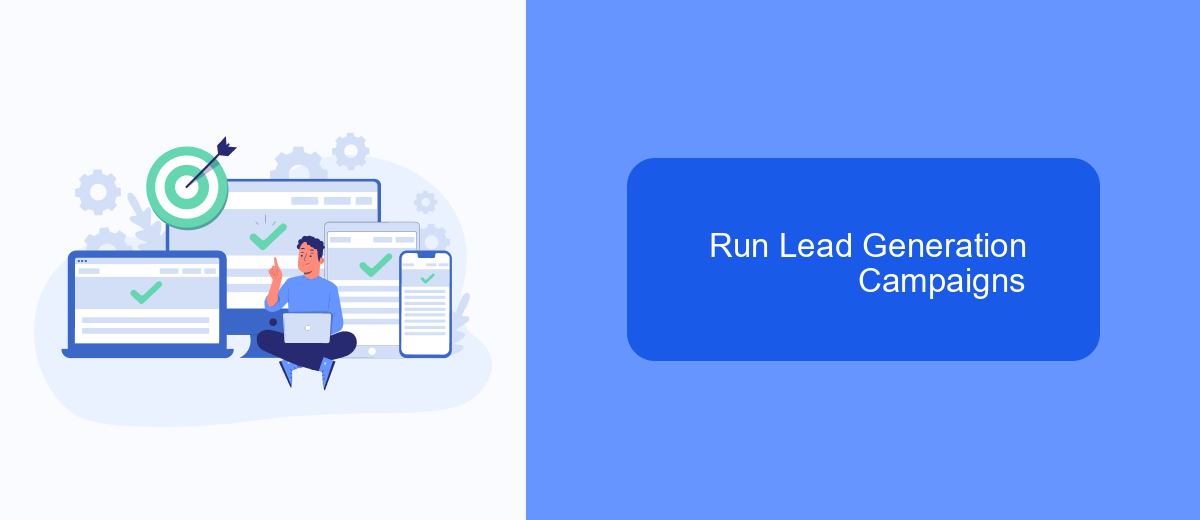
Running a lead generation campaign on Facebook Ads is an effective way to capture potential customers' information directly from the platform. To get started, navigate to Facebook Ads Manager and select the "Lead Generation" campaign objective. This will allow you to create ads that include a form for users to fill out, capturing their contact details.
Next, design your ad with compelling visuals and copy that clearly communicates the value of your offer. Make sure your lead form is simple and straightforward, asking only for essential information to maximize completion rates. You can also use Facebook’s targeting options to reach your desired audience based on demographics, interests, and behaviors.
- Choose the "Lead Generation" campaign objective.
- Design engaging ad creatives and copy.
- Create a simple and clear lead form.
- Utilize Facebook’s audience targeting features.
To streamline the process of managing and integrating your leads, consider using SaveMyLeads. This service automates the transfer of lead data from Facebook Ads to your CRM or email marketing platform, ensuring that you can quickly follow up with potential customers and improve your conversion rates.
Track and Optimize Performance
To effectively track and optimize the performance of your Facebook Ads, start by setting up Facebook Pixel on your website. This powerful tool allows you to monitor user interactions and gather valuable data on how leads are generated. By analyzing this data, you can identify which ads are performing well and which ones need adjustments. Regularly review metrics such as click-through rates, conversion rates, and cost per lead to ensure your campaigns are meeting your objectives.
For seamless integration and automation, consider using SaveMyLeads. This service simplifies the process of connecting Facebook Ads with your CRM, email marketing tools, and other platforms. By automating lead data transfer, SaveMyLeads ensures that no potential customer is lost due to manual errors or delays. Additionally, it provides insights and analytics that help you fine-tune your ad strategies for better performance. Consistently optimizing your campaigns based on these insights will lead to more efficient use of your advertising budget and higher lead conversion rates.
FAQ
How do I access leads collected from my Facebook Ads?
Can I automatically transfer Facebook leads to my CRM?
How often should I check for new leads from Facebook Ads?
What should I do if I can't find my leads in the Forms Library?
Can I receive notifications when a new lead is generated from my Facebook Ads?
Would you like your employees to receive real-time data on new Facebook leads, and automatically send a welcome email or SMS to users who have responded to your social media ad? All this and more can be implemented using the SaveMyLeads system. Connect the necessary services to your Facebook advertising account and automate data transfer and routine work. Let your employees focus on what really matters, rather than wasting time manually transferring data or sending out template emails.
