Sponsored ads on Facebook are a powerful tool for businesses to reach their target audience. By leveraging Facebook's advanced targeting options, companies can promote their products or services to specific demographics, interests, and behaviors. This article will delve into the mechanics of how sponsored ads work on Facebook, helping you understand how to maximize their potential for your marketing strategy.
Targeting and Segmentation
Targeting and segmentation are crucial aspects of creating effective sponsored ads on Facebook. By leveraging these tools, advertisers can ensure their ads reach the most relevant audience, maximizing engagement and conversions. Facebook offers a variety of targeting options that allow advertisers to hone in on specific demographics, interests, and behaviors.
- Demographic Targeting: Reach users based on age, gender, education, and more.
- Interest Targeting: Target users who have shown interest in specific topics or activities.
- Behavioral Targeting: Focus on users based on their past actions and purchasing behaviors.
- Custom Audiences: Use existing customer data to create highly personalized ad campaigns.
- Lookalike Audiences: Expand your reach by targeting users similar to your best customers.
To further enhance targeting capabilities, integrating third-party services like SaveMyLeads can be incredibly beneficial. SaveMyLeads allows businesses to automate lead generation and data synchronization between Facebook Ads and their CRM systems, ensuring that the right message reaches the right audience at the right time. This integration not only streamlines the ad management process but also helps in maintaining accurate and up-to-date audience segments.
Types of Sponsored Ads
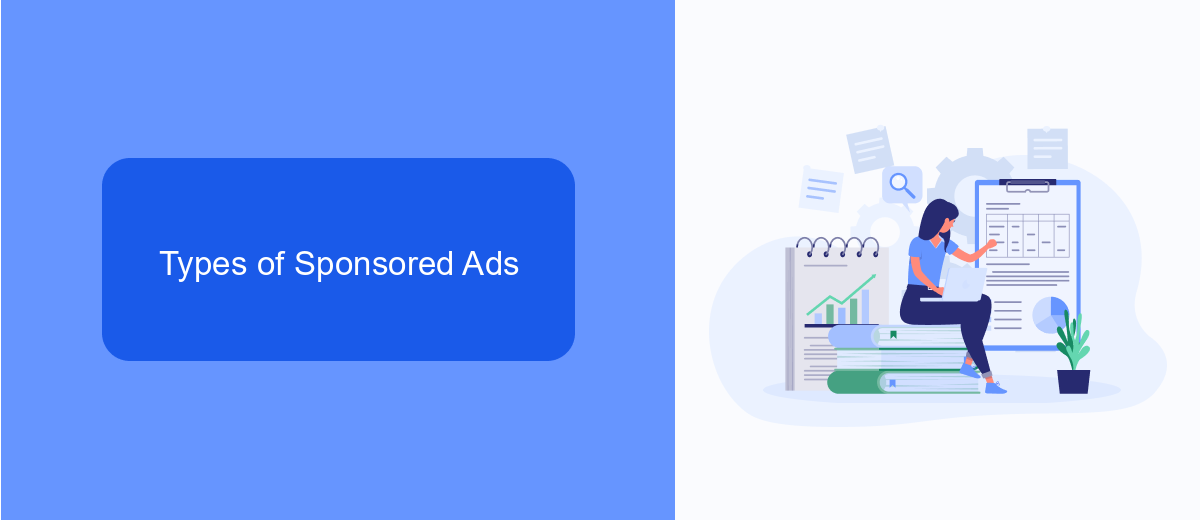
Facebook offers a variety of sponsored ad types to cater to different marketing objectives and audience preferences. One of the most common types is the Image Ad, which allows businesses to use a single image to capture attention and drive engagement. Video Ads are another popular option, providing dynamic content that can showcase products, tell a story, or highlight brand values. Carousel Ads enable advertisers to feature multiple images or videos within a single ad, giving viewers the ability to swipe through various offerings or steps of a tutorial.
Additionally, Facebook offers Collection Ads, which are designed to make it easier for users to discover and purchase products directly from their mobile devices. These ads open into a full-screen experience, allowing businesses to display a catalog of products. For those looking to integrate their marketing efforts with other platforms, services like SaveMyLeads can be extremely beneficial. SaveMyLeads helps streamline the process by automating lead data transfer from Facebook ads to various CRM systems, email marketing tools, and other applications, ensuring that no potential customer is overlooked.
Setting a Budget
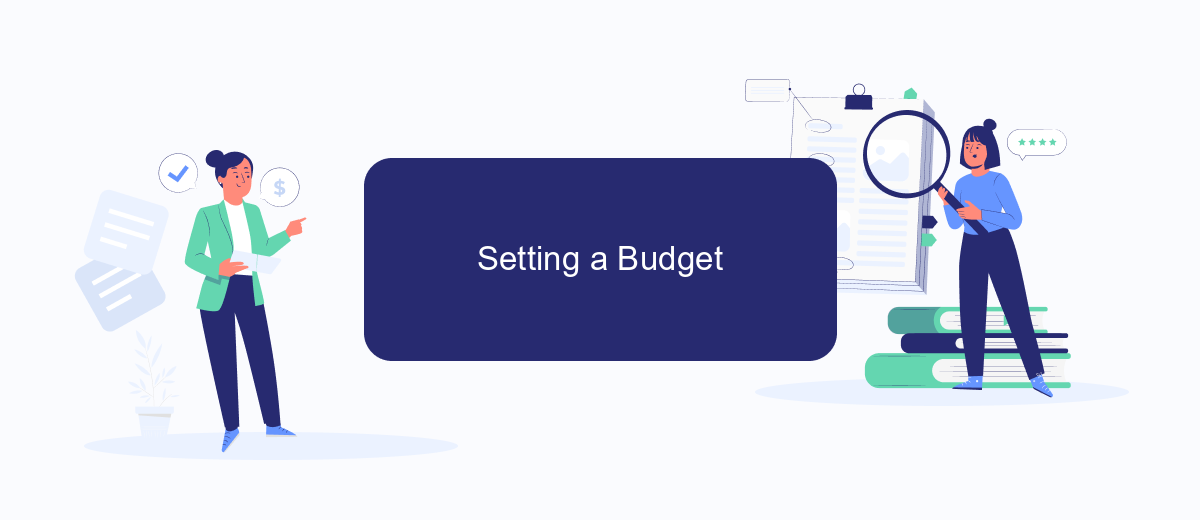
Setting a budget for your Facebook sponsored ads is crucial for maximizing your return on investment (ROI). By defining a clear budget, you can control your spending and ensure that your ads reach the right audience without overspending.
- Determine your overall marketing budget and allocate a portion specifically for Facebook ads.
- Use Facebook's budget options to set a daily or lifetime budget for your campaigns.
- Monitor your ad performance regularly and adjust your budget as needed to optimize results.
- Consider integrating with services like SaveMyLeads to automate and streamline your ad management process.
By following these steps, you can effectively manage your Facebook ad budget and achieve your marketing goals. Utilizing tools like SaveMyLeads can further enhance your campaign efficiency by automating lead generation and ensuring that your budget is spent wisely. Regularly reviewing and adjusting your budget will help you stay on track and maximize your ad performance.
Measuring Success

Measuring the success of your sponsored ads on Facebook is crucial to optimizing your marketing strategy. To determine the effectiveness of your campaigns, you need to analyze various key performance indicators (KPIs) and metrics that provide insights into your ad performance.
Firstly, track the reach and engagement of your ads. Reach refers to the number of unique users who have seen your ad, while engagement measures interactions such as likes, comments, and shares. Additionally, monitoring the click-through rate (CTR) and conversion rate will help you understand how well your ads are driving user actions and achieving your campaign goals.
- Reach and Engagement
- Click-Through Rate (CTR)
- Conversion Rate
- Return on Ad Spend (ROAS)
To streamline the process of measuring and optimizing your ad performance, consider using integration services like SaveMyLeads. SaveMyLeads automates the collection and analysis of your ad data, allowing you to focus on making data-driven decisions to enhance your Facebook advertising strategy.
Best Practices
To maximize the effectiveness of your sponsored ads on Facebook, it is crucial to target the right audience. Utilize Facebook's robust targeting options to reach users based on demographics, interests, and behaviors. Regularly update and refine your targeting criteria to ensure you are reaching the most relevant audience. Additionally, make use of A/B testing to compare different ad creatives and strategies, allowing you to identify what resonates best with your audience.
Another best practice is to integrate your Facebook ads with other marketing tools and platforms. Services like SaveMyLeads can automate the process of capturing leads from your Facebook ads and syncing them with your CRM or email marketing software. This ensures a seamless flow of information and helps you respond to leads promptly. By leveraging such integrations, you can enhance your campaign's efficiency and improve your overall return on investment.
FAQ
How do sponsored ads on Facebook work?
How can I target the right audience for my sponsored ads on Facebook?
What budget do I need to set for Facebook sponsored ads?
How do I measure the success of my sponsored ads on Facebook?
Can I automate the process of creating and managing Facebook sponsored ads?
Personalized responses to new clients from Facebook/Instagram. Receiving data on new orders in real time. Prompt delivery of information to all employees who are involved in lead processing. All this can be done automatically. With the SaveMyLeads service, you will be able to easily create integrations for Facebook Lead Ads and implement automation. Set up the integration once and let it do the chores every day.
