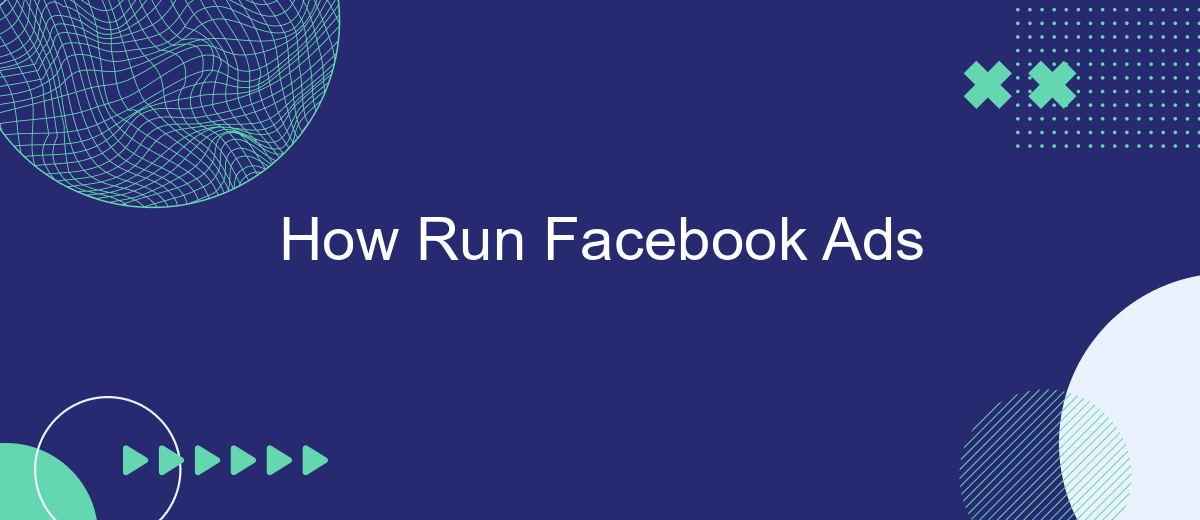Running Facebook ads can be a game-changer for businesses of all sizes, offering a powerful platform to reach targeted audiences and drive engagement. This guide will walk you through the essential steps to create, manage, and optimize your Facebook ad campaigns, ensuring you make the most of your advertising budget and achieve your marketing goals.
Define Target Audience
Defining your target audience is a crucial step in creating effective Facebook ads. By understanding who your ideal customers are, you can tailor your ads to meet their needs and interests, leading to higher engagement and better conversion rates.
- Identify demographics such as age, gender, location, and income level.
- Consider psychographics including interests, hobbies, and lifestyle choices.
- Analyze your existing customer base to find common characteristics.
- Use Facebook Audience Insights to gather detailed information about potential customers.
- Leverage tools like SaveMyLeads to integrate and analyze data from multiple sources.
Once you have a clear understanding of your target audience, you can create more personalized and relevant ads. This not only improves the effectiveness of your campaigns but also helps in building a stronger connection with your audience. Remember, the more specific you are about your target audience, the better your chances of achieving your advertising goals.
Create Compelling Ad Content

Creating compelling ad content is essential for capturing the attention of your target audience on Facebook. Start by crafting a clear and concise headline that directly addresses the needs or interests of your audience. Use high-quality images or videos that are visually appealing and relevant to your product or service. Make sure your ad copy is engaging and to the point, highlighting the key benefits and features. Include a strong call-to-action (CTA) that encourages users to take the desired action, whether it's visiting your website, signing up for a newsletter, or making a purchase.
In addition to compelling visuals and copy, consider utilizing integration services like SaveMyLeads to streamline your ad campaigns. SaveMyLeads allows you to automatically send leads from your Facebook ads to your CRM, email marketing platform, or other tools you use. This ensures that you can quickly follow up with potential customers and nurture leads more effectively. By leveraging such integrations, you can improve the efficiency of your ad campaigns and maximize your return on investment.
Set Budget and Bidding Strategy
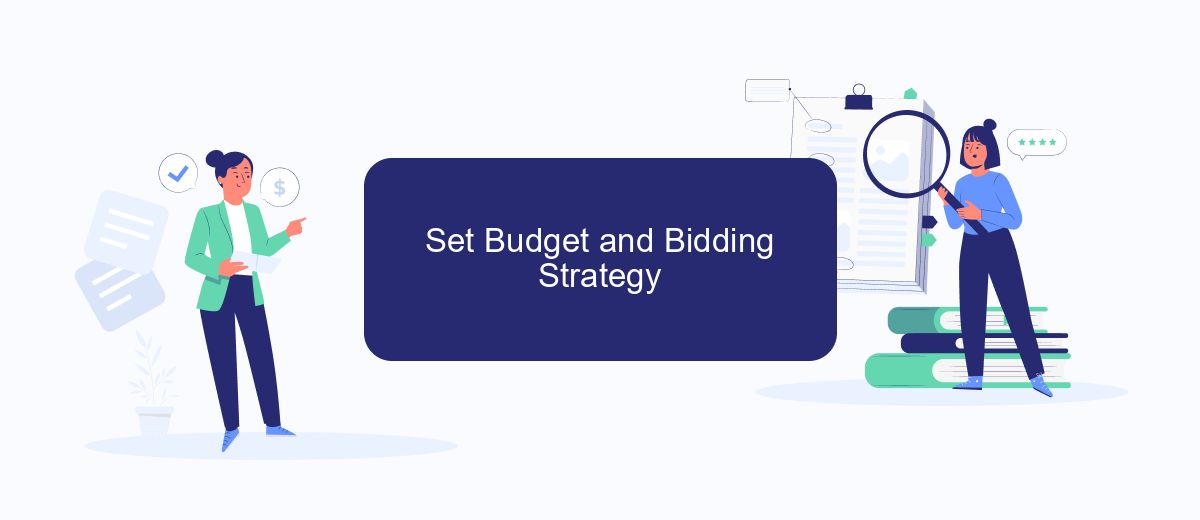
Setting a budget and choosing a bidding strategy are critical steps in running successful Facebook ads. Your budget determines how much you are willing to spend on your ad campaign, while your bidding strategy defines how you want to pay for your ads and what goals you aim to achieve.
- Decide on your daily or lifetime budget: A daily budget sets a limit on how much you spend each day, whereas a lifetime budget sets a limit for the entire duration of your campaign.
- Choose your bidding strategy: Facebook offers several options including Cost Per Click (CPC), Cost Per Thousand Impressions (CPM), and Cost Per Action (CPA). Select the one that aligns with your campaign goals.
- Utilize tools like SaveMyLeads: This service can help you integrate your Facebook Ads with other platforms, streamlining your lead generation and ensuring you get the most out of your budget.
By carefully setting your budget and selecting the appropriate bidding strategy, you can maximize the efficiency and effectiveness of your Facebook ad campaigns. Make sure to monitor your campaign performance and adjust as needed to achieve optimal results.
Monitor and Optimize
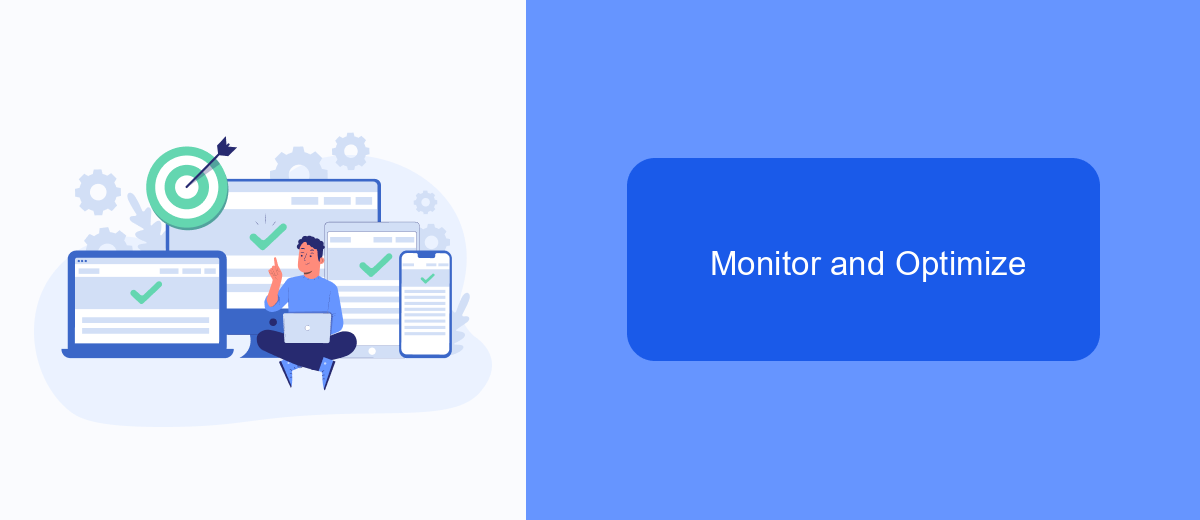
Once your Facebook ads are live, it's crucial to monitor their performance regularly. By doing so, you can identify what's working and what needs improvement. Utilize Facebook's Ads Manager to track key metrics such as reach, engagement, and conversions.
Optimization is an ongoing process. Regularly reviewing your ad performance allows you to make data-driven decisions to enhance your campaigns. Adjust your targeting, creatives, and budget based on the insights you gather.
- Analyze metrics like CTR (Click-Through Rate) and CPC (Cost Per Click).
- Test different ad formats and placements.
- Refine your audience targeting using Facebook's detailed options.
- Utilize A/B testing to compare different ad variations.
- Integrate with services like SaveMyLeads to automate data collection and streamline optimization.
By continuously monitoring and optimizing your Facebook ads, you can improve their effectiveness and achieve better results. Remember, the key to successful advertising is staying agile and responsive to the data you collect.
Utilize Tools for Automation (e.g., SaveMyLeads)
Incorporating automation tools into your Facebook advertising strategy can significantly enhance your campaign's efficiency and effectiveness. SaveMyLeads is an excellent example of such a tool, designed to streamline your workflow by automating lead data transfers from Facebook Lead Ads to various CRM systems, email marketing services, and other applications. By setting up these automated integrations, you can ensure that your leads are captured and followed up on promptly, reducing the risk of missed opportunities and increasing your overall conversion rates.
SaveMyLeads stands out due to its user-friendly interface and a wide range of supported integrations. The platform allows you to connect Facebook Lead Ads with numerous third-party services without any coding knowledge. This means you can easily automate tasks such as sending welcome emails, updating your CRM, or notifying your sales team in real-time. By leveraging SaveMyLeads, you can focus more on crafting compelling ad content and optimizing your campaigns, while the tool handles the repetitive tasks, ultimately driving better results for your business.
- Automate the work with leads from the Facebook advertising account
- Empower with integrations and instant transfer of leads
- Don't spend money on developers or integrators
- Save time by automating routine tasks
FAQ
How do I create a Facebook ad campaign?
What are the best practices for targeting the right audience?
How can I track the performance of my Facebook ads?
What should I do if my Facebook ads are not performing well?
How can I automate and integrate my Facebook ad campaigns with other tools?
Would you like your employees to receive real-time data on new Facebook leads, and automatically send a welcome email or SMS to users who have responded to your social media ad? All this and more can be implemented using the SaveMyLeads system. Connect the necessary services to your Facebook advertising account and automate data transfer and routine work. Let your employees focus on what really matters, rather than wasting time manually transferring data or sending out template emails.