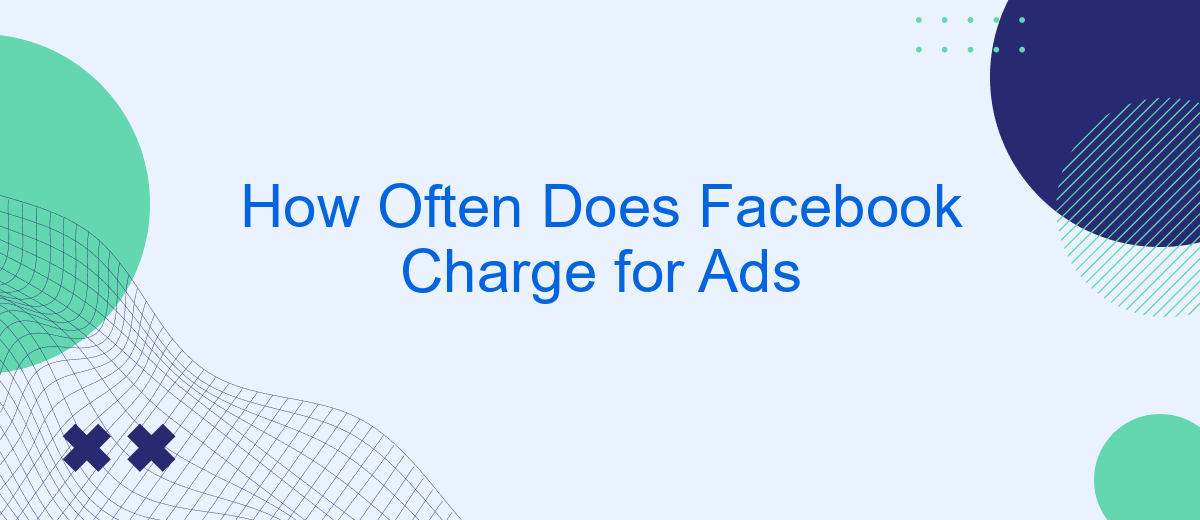Facebook advertising has become a cornerstone for businesses looking to reach a wide audience. However, many are curious about the cost structure and billing frequency associated with these ads. Understanding how often Facebook charges for ads can help businesses manage their budgets more effectively and optimize their marketing strategies. This article delves into the billing cycles and factors that influence ad charges on Facebook.
Facebook Advertising Model
Facebook's advertising model is designed to be flexible and efficient, catering to the needs of businesses of all sizes. Advertisers are charged based on the objectives and strategies they set for their campaigns. The platform operates on a bidding system, where advertisers bid for ad placements, and the cost is determined by factors such as audience targeting, ad quality, and competition.
- Cost Per Click (CPC): Advertisers pay each time a user clicks on their ad.
- Cost Per Mille (CPM): Advertisers pay for every 1,000 impressions their ad receives.
- Cost Per Action (CPA): Advertisers pay when a user takes a specific action, such as making a purchase or signing up for a newsletter.
To streamline the integration and management of Facebook ads, businesses can use services like SaveMyLeads. This service helps automate the process of collecting and organizing leads generated from Facebook ads, ensuring that businesses can efficiently follow up with potential customers and maximize their advertising ROI.
Factors Influencing Ad Charges

Several factors influence the charges for Facebook ads, including the bidding model, audience targeting, and ad quality. The bidding model you choose, such as cost-per-click (CPC) or cost-per-impression (CPM), directly affects how much you pay. Audience targeting is another crucial factor; highly specific and competitive audiences often lead to higher costs. Additionally, the quality and relevance of your ad, as determined by Facebook's ad algorithm, can impact your charges. Higher quality ads that engage users tend to cost less.
Another significant factor is the ad schedule and placement. Ads shown during peak times or in premium placements like the news feed may cost more. Integrating services like SaveMyLeads can help optimize your ad campaigns by automating lead generation and improving targeting, thereby potentially reducing costs. Effective use of such tools can streamline your ad strategy, ensuring you get the best return on investment for your ad spend.
Recurring Charges

Facebook charges for ads based on a billing threshold system, which means you are billed whenever your ad spend reaches a specific amount. This threshold varies depending on your account's billing history and can increase over time as you continue to run ads and make payments successfully. Understanding these recurring charges helps you manage your advertising budget more efficiently.
- Initial Billing Threshold: When you start running ads, Facebook sets a low initial threshold, such as . Once your ad spend hits this amount, you are billed.
- Threshold Increases: As you continue to run ads and pay your bills on time, Facebook gradually increases your billing threshold. Common increments include , 0, and 0.
- Monthly Billing: If your ad spend does not reach your billing threshold within a month, you are billed on your monthly billing date for the amount spent.
To streamline your ad management, consider using SaveMyLeads, a service that automates lead data transfers from Facebook Ads to your CRM or email marketing platforms. By integrating SaveMyLeads, you can ensure timely follow-ups and better track your ad performance, ultimately optimizing your ad spend and improving your ROI.
Hourly Charges
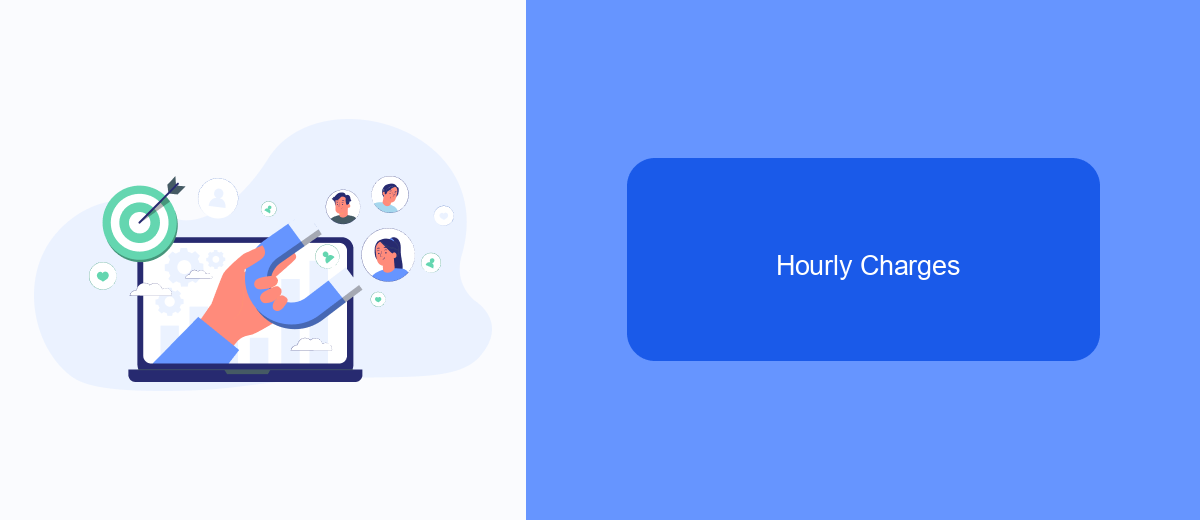
When it comes to Facebook advertising, understanding the billing cycle is crucial for budget management. Facebook offers different billing options, one of which includes hourly charges. This method allows advertisers to pay for ads based on the number of hours their ads are displayed, providing greater control over expenditure.
Hourly charges can be particularly beneficial for businesses that want to closely monitor their ad spend and adjust their campaigns in real-time. By choosing hourly billing, advertisers can make quick changes to their ad strategies without waiting for a monthly invoice.
- Allows for real-time budget management
- Enables quick adjustments to ad campaigns
- Offers detailed tracking of ad performance
To streamline the process of setting up and managing your Facebook ad campaigns, consider using integration services like SaveMyLeads. This platform simplifies the connection between your Facebook Ads account and other marketing tools, allowing for seamless data transfer and more efficient campaign management.
Per-Impression Charges
Per-impression charges, also known as CPM (Cost Per Mille), refer to the cost advertisers pay for every 1,000 impressions their ad receives on Facebook. This model is particularly beneficial for businesses aiming to increase brand awareness, as it ensures that their ad is seen by a large audience. When an advertiser opts for CPM, they are charged based on the number of times their ad is displayed, regardless of whether users interact with it. This method can be more predictable in terms of budgeting, as advertisers can set a maximum limit on what they are willing to spend for a thousand impressions.
To effectively manage and optimize per-impression charges, advertisers can use integration services like SaveMyLeads. This platform allows businesses to automate their lead generation processes by seamlessly connecting Facebook Ads with various CRM systems and other marketing tools. By leveraging SaveMyLeads, advertisers can ensure that their ad campaigns are not only reaching a broad audience but also converting impressions into actionable leads, thus maximizing the return on their advertising investment. Additionally, the platform provides detailed analytics, helping advertisers fine-tune their strategies for better performance and cost-efficiency.
- Automate the work with leads from the Facebook advertising account
- Empower with integrations and instant transfer of leads
- Don't spend money on developers or integrators
- Save time by automating routine tasks
FAQ
How often does Facebook charge for ads?
What is a billing threshold on Facebook ads?
Can I control how often Facebook charges me for ads?
What happens if I don't pay my Facebook ad bill on time?
Is there a way to automate the monitoring and payment of Facebook ad charges?
If you use Facebook Lead Ads, then you should know what it means to regularly download CSV files and transfer data to various support services. How many times a day do you check for new leads in your ad account? How often do you transfer data to a CRM system, task manager, email service or Google Sheets? Try using the SaveMyLeads online connector. This is a no-code tool with which anyone can set up integrations for Facebook. Spend just a few minutes and you will receive real-time notifications in the messenger about new leads. Another 5-10 minutes of work in SML, and the data from the FB advertising account will be automatically transferred to the CRM system or Email service. The SaveMyLeads system will do the routine work for you, and you will surely like it.