Determining the right budget for Facebook Ads can be a complex task for businesses aiming to maximize their return on investment. This article explores key factors to consider when advising clients on how much to allocate for their ad campaigns. By understanding target audience, campaign goals, and industry standards, you can provide informed recommendations that align with your client's marketing objectives.
Calculate Advertising Budget
Determining the right advertising budget for Facebook ads involves several key factors. Start by understanding your client's business goals, target audience, and market competition. This will help you outline a budget that aligns with their objectives and maximizes ROI.
- Identify the client's key performance indicators (KPIs) and desired outcomes.
- Analyze past advertising performance and industry benchmarks.
- Consider the cost per click (CPC) and cost per acquisition (CPA) for the target market.
- Utilize tools like SaveMyLeads to streamline data integration and optimize ad performance.
By taking these steps, you can provide a well-informed budget recommendation. Regularly review and adjust the budget based on performance metrics and changing market conditions. This proactive approach ensures your client gets the best possible results from their Facebook advertising campaigns.
Estimate Result Benchmarks

When estimating the results of your Facebook Ads campaign, it's crucial to set clear benchmarks to gauge success. Start by analyzing key performance indicators (KPIs) such as click-through rates (CTR), conversion rates, and cost per acquisition (CPA). These metrics will help you determine if your ads are effectively reaching and engaging your target audience. For instance, a typical CTR for Facebook Ads ranges from 0.9% to 1.5%, while a good conversion rate can be anywhere between 2% to 5%. Keep these benchmarks in mind as you monitor your campaign's performance.
To enhance your campaign's effectiveness, consider integrating tools that streamline lead management and optimize ad performance. SaveMyLeads is an excellent service that automates the transfer of leads from Facebook Ads to your CRM, email marketing, or other platforms. This integration ensures that no lead is lost and allows for immediate follow-up, improving your chances of conversion. By using SaveMyLeads, you can focus on refining your ad strategy and achieving better results, ultimately maximizing your return on investment (ROI).
Consider Company Targets
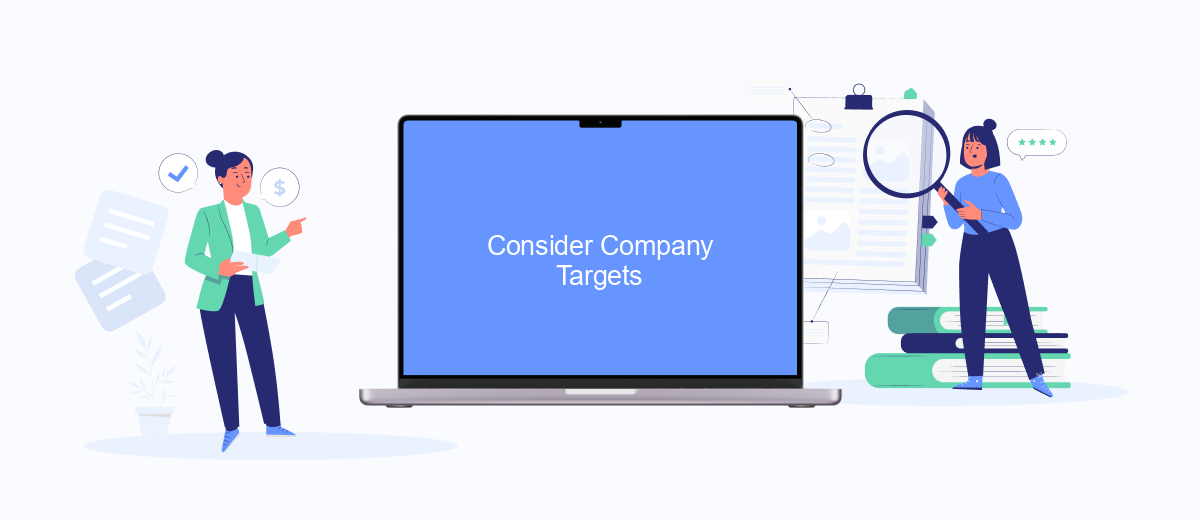
When determining how much a client should pay for Facebook ads, it's crucial to consider the company's specific targets. Every business has unique goals, and understanding these can help tailor the advertising budget more effectively. Here are some key factors to consider:
- Define the primary objective: Is the goal to increase brand awareness, generate leads, or drive sales? Each objective may require a different budget allocation.
- Identify the target audience: Knowing the demographics, interests, and behaviors of the target audience can influence how much to spend on ads to reach them effectively.
- Set measurable KPIs: Establish clear Key Performance Indicators (KPIs) such as Cost Per Click (CPC), Cost Per Acquisition (CPA), or Return on Ad Spend (ROAS) to track the success of the ad campaigns.
- Consider integration tools: Use services like SaveMyLeads to automate lead generation and streamline the process of capturing and managing leads from Facebook ads.
By taking these factors into account, you can develop a more informed and strategic approach to setting a Facebook ad budget. This ensures that the investment aligns with the company's goals and maximizes the return on investment.
Monitor Competition
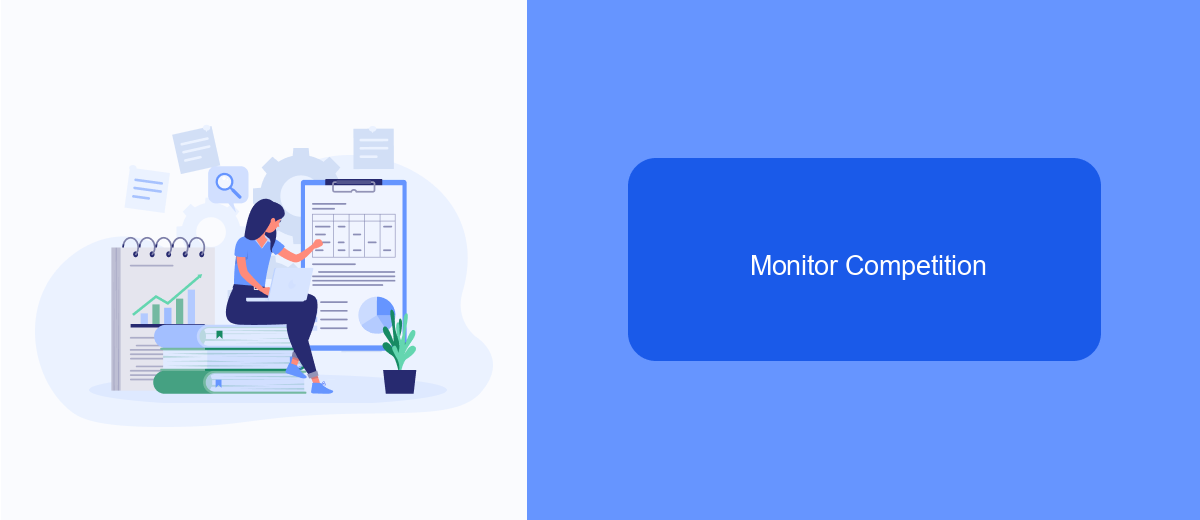
Monitoring your competition is a crucial step in determining how much to tell your client to pay for Facebook ads. By understanding what your competitors are doing, you can gain insights into their strategies and budget allocations, allowing you to make informed decisions for your own campaigns.
Start by identifying your top competitors and analyzing their ad campaigns. Look at the types of ads they are running, their frequency, and the engagement they are receiving. This information can provide a benchmark for your own advertising efforts and help you gauge the market's competitive landscape.
- Use tools like Facebook Ad Library to see competitors' active ads.
- Monitor their social media pages for organic and paid content.
- Analyze their audience engagement and feedback.
- Utilize services like SaveMyLeads for integrating data and automating the monitoring process.
By keeping a close eye on your competition, you can adjust your ad spend and strategies to stay competitive. This proactive approach ensures that you are not overspending while still achieving your campaign goals. Additionally, leveraging integration services can streamline this process, saving you time and effort.
Negotiate Payment Terms
When negotiating payment terms for Facebook Ads, it's essential to establish clear expectations from the outset. Begin by discussing your client's budget and the estimated costs for achieving their goals. Be transparent about your pricing model, whether it's a flat fee, percentage of ad spend, or performance-based. This clarity will help prevent misunderstandings and build trust. Additionally, consider offering a tiered pricing structure that allows for flexibility based on the campaign's success and scalability.
Integrating tools like SaveMyLeads can streamline the payment process and enhance transparency. SaveMyLeads automates the transfer of leads from Facebook Ads to your CRM, ensuring real-time data synchronization. This not only saves time but also provides your client with immediate insights into campaign performance. Highlighting the use of such services can justify your pricing and demonstrate your commitment to delivering value. Ensure that the payment terms are documented in a contract, detailing the payment schedule, methods, and any contingencies for over or underperformance.
FAQ
How much should I budget for Facebook Ads?
How do I determine the right amount to spend on Facebook Ads?
Is there a minimum amount required to run Facebook Ads?
How can I optimize my Facebook Ads budget?
What factors influence the cost of Facebook Ads?
Don't waste another minute manually transferring leads from Facebook to other systems. SaveMyLeads is a simple and effective tool that will allow you to automate this process so that you don't have to spend time on the routine. Try SaveMyLeads features, make sure that this tool will relieve your employees and after 5 minutes of settings your business will start working faster.
