Determining the right budget for Meta Ads can be a challenging task for businesses of all sizes. With the potential to reach a vast and diverse audience, it's crucial to allocate your advertising funds wisely. This article explores key factors to consider when setting your Meta Ads budget, ensuring you achieve optimal results without overspending.
Set Your Business Goals
Setting clear business goals is crucial for determining how much to spend on Meta Ads. Your goals will guide your budget allocation and help you measure the success of your ad campaigns. Consider what you want to achieve with your ads, whether it's increasing brand awareness, generating leads, or driving sales.
- Brand Awareness: Allocate budget to reach a broader audience and increase visibility.
- Lead Generation: Focus on targeting potential customers who are likely to convert.
- Sales: Invest more in ads that directly drive purchases and revenue.
- Customer Retention: Use ads to re-engage existing customers and encourage repeat business.
Once your goals are set, consider using integration services like SaveMyLeads to streamline your ad campaigns. SaveMyLeads can automate lead generation and data synchronization, ensuring that your marketing efforts are efficient and effective. By aligning your budget with your business objectives and utilizing the right tools, you can maximize the return on your Meta Ads investment.
Determine Your Target Audience
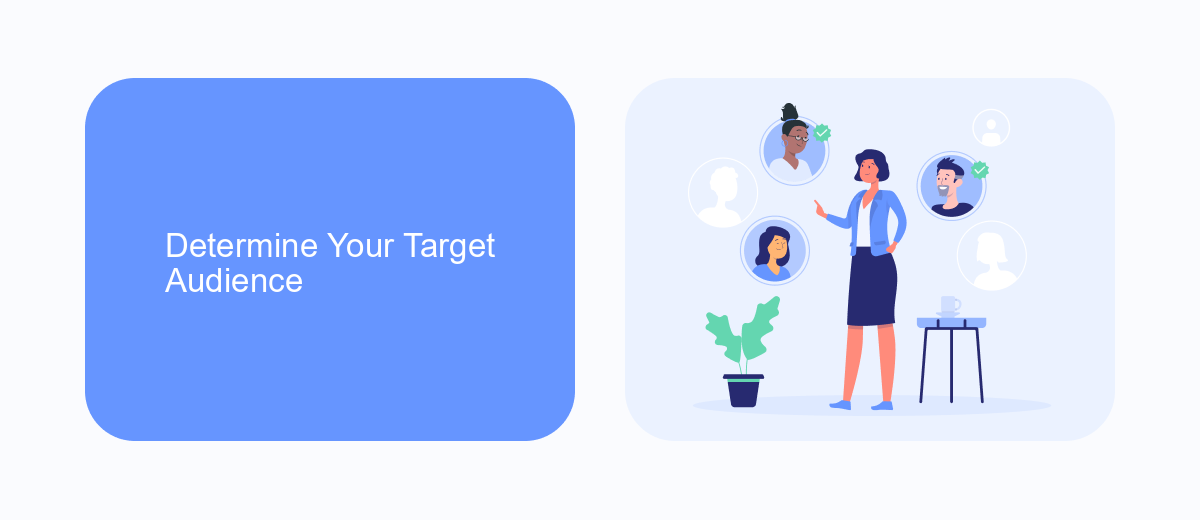
Identifying your target audience is a crucial step in maximizing the effectiveness of your Meta Ads. Begin by analyzing your current customer base to understand their demographics, interests, and behaviors. Utilize tools like Facebook Audience Insights to gather data on age, gender, location, and interests. This will help you create detailed buyer personas that represent your ideal customers, making it easier to tailor your ads to their specific needs and preferences.
Once you have a clear understanding of your target audience, consider integrating services like SaveMyLeads to streamline your marketing efforts. SaveMyLeads allows you to automate lead generation and manage customer data more effectively, ensuring that your ads reach the right people at the right time. By leveraging such tools, you can optimize your ad spend and achieve better ROI, as your campaigns will be more targeted and relevant to your audience's interests and behaviors.
Calculate Your Budget
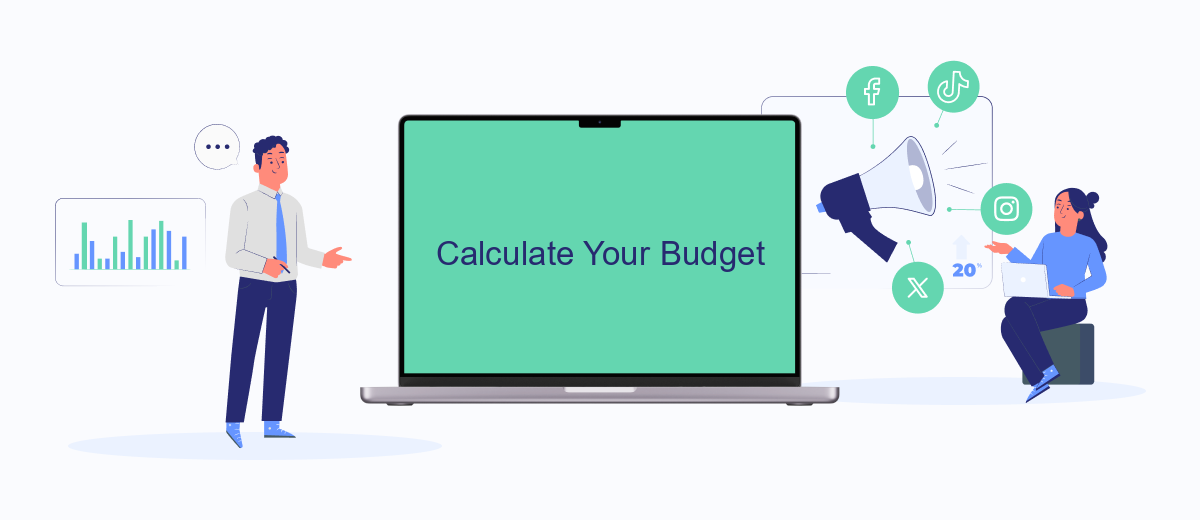
Determining your budget for Meta ads involves a strategic approach to ensure that your investment yields the best results. Here are the steps to calculate your budget effectively:
- Define Your Goals: Determine what you aim to achieve with your ads, such as brand awareness, lead generation, or sales.
- Research Costs: Investigate the average cost-per-click (CPC) or cost-per-impression (CPM) in your industry to get an idea of the expenses.
- Allocate Funds: Based on your goals and research, decide how much you're willing to spend daily or monthly. A good rule of thumb is to start small and scale up as you see results.
- Monitor and Adjust: Continuously track the performance of your ads. Use tools like SaveMyLeads to integrate your ad data with CRM systems for better insights and adjustments.
By following these steps, you can create a budget that aligns with your marketing goals and maximizes your return on investment. Remember, flexibility and continuous optimization are key to successful ad campaigns.
Allocate Funds Wisely
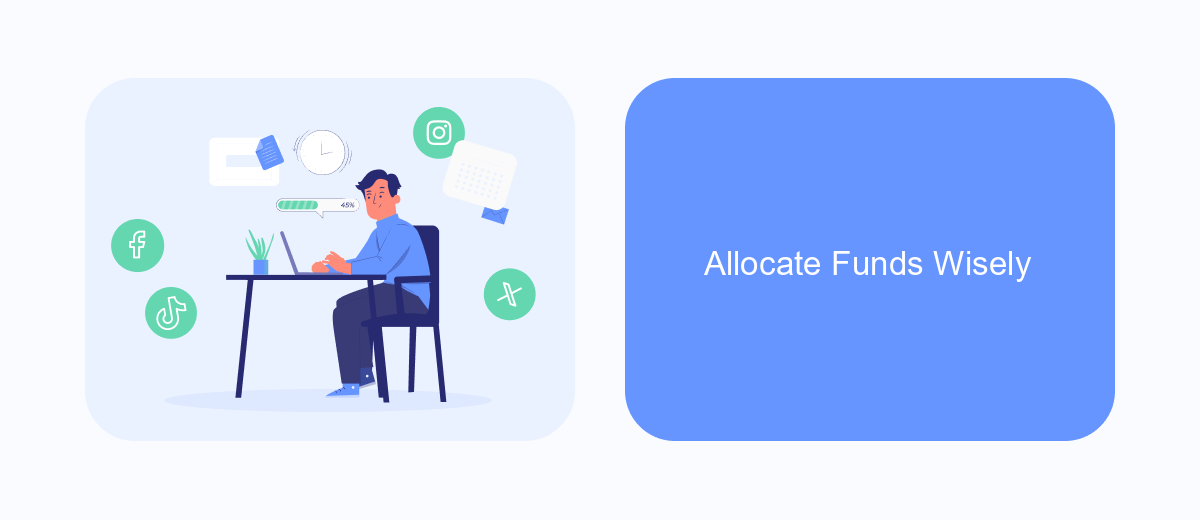
When planning your budget for Meta Ads, it's essential to allocate your funds wisely to maximize your return on investment. Start by understanding your overall marketing budget and determining what portion can be dedicated to Meta Ads. This will help you avoid overspending and ensure you have enough resources for other marketing channels.
Next, consider the goals of your campaign. Are you looking to increase brand awareness, generate leads, or drive sales? Each objective may require a different budget allocation. For instance, brand awareness campaigns might need a broader reach, while lead generation efforts might focus on targeted audiences.
- Set a clear budget cap to avoid overspending.
- Allocate more funds to high-performing campaigns.
- Use A/B testing to determine the most effective ads.
- Monitor and adjust your budget based on performance metrics.
Finally, leverage tools like SaveMyLeads to streamline your ad management process. SaveMyLeads can help automate data integration between Meta Ads and your CRM, ensuring you make data-driven decisions. By using such services, you can optimize your budget allocation and achieve better results with your Meta Ads campaigns.
Monitor and Optimize Your Ad Spend
Regularly monitoring and optimizing your ad spend is crucial to ensure that your Meta Ads campaigns are effective and efficient. Start by setting clear KPIs and use Meta’s Ads Manager to track your performance metrics. Pay close attention to metrics like Cost Per Click (CPC), Click-Through Rate (CTR), and Return on Ad Spend (ROAS). These metrics will help you understand which ads are performing well and which need adjustments. Additionally, consider using A/B testing to experiment with different ad creatives, headlines, and targeting options to find the most effective combinations.
To streamline your monitoring process, integrate SaveMyLeads with your Meta Ads account. SaveMyLeads automates the collection and analysis of your ad data, providing you with real-time insights and notifications. This allows you to make timely adjustments to your campaigns, ensuring optimal performance. By leveraging such tools, you can focus more on strategic decisions rather than manual data tracking, ultimately maximizing the efficiency of your ad spend.
FAQ
How much should I budget for Meta Ads?
How can I optimize my Meta Ads spending?
What factors influence the cost of Meta Ads?
Is there a minimum amount I need to spend on Meta Ads?
How can I track the effectiveness of my Meta Ads spending?
Don't waste another minute manually transferring leads from Facebook to other systems. SaveMyLeads is a simple and effective tool that will allow you to automate this process so that you don't have to spend time on the routine. Try SaveMyLeads features, make sure that this tool will relieve your employees and after 5 minutes of settings your business will start working faster.
