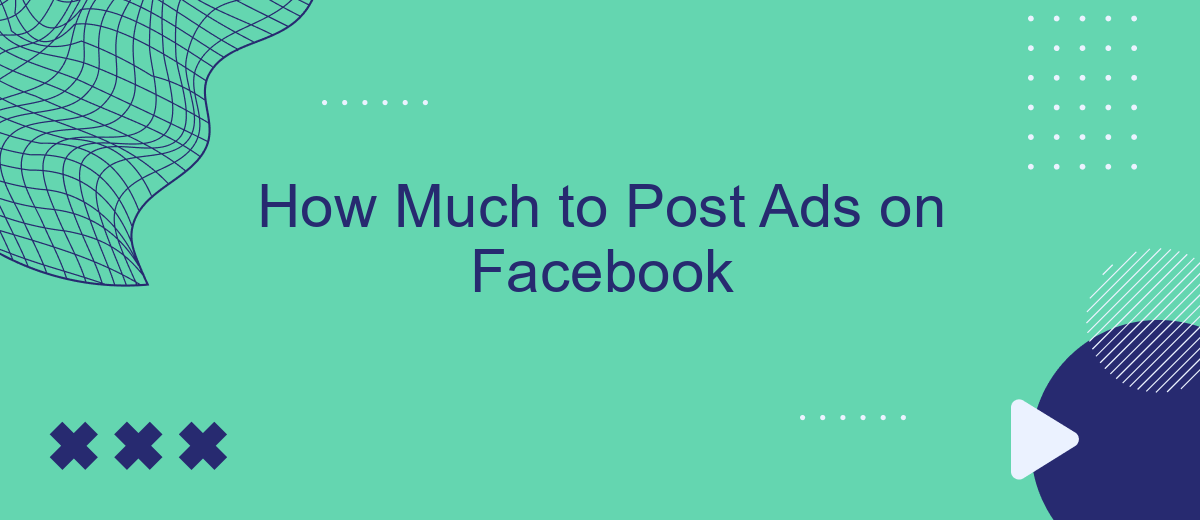Determining the cost of posting ads on Facebook can be a crucial factor for businesses aiming to optimize their marketing budget. With a variety of pricing models and targeting options, Facebook offers a flexible platform for advertisers. This article explores the key factors that influence ad costs on Facebook, helping you make informed decisions about your advertising strategy.
Advertising Budget Considerations
When planning your advertising budget on Facebook, it's essential to consider several factors to ensure you get the best return on investment. Start by identifying your overall marketing goals and the specific objectives of your Facebook ads campaign. This will help you allocate your budget more effectively.
- Define your target audience and segment them based on demographics, interests, and behaviors.
- Set a daily or lifetime budget for your campaigns to control spending.
- Use A/B testing to determine which ads perform best and allocate more budget to high-performing ads.
- Consider using services like SaveMyLeads to automate lead integration and improve campaign efficiency.
By carefully planning your budget and utilizing tools like SaveMyLeads for seamless integration, you can optimize your Facebook advertising efforts. Regularly monitor your campaigns and adjust your spending based on performance metrics to ensure you are meeting your advertising goals effectively.
Cost Per Click (CPC) and Impressions (CPM)

When advertising on Facebook, two key metrics to consider are Cost Per Click (CPC) and Cost Per Thousand Impressions (CPM). CPC refers to the amount you pay each time someone clicks on your ad, making it a crucial factor for campaigns focused on driving traffic to your website or landing page. On the other hand, CPM measures the cost for every thousand impressions your ad receives, which is particularly important for brand awareness campaigns aiming to reach a broader audience.
To optimize your CPC and CPM, leveraging services like SaveMyLeads can be highly beneficial. SaveMyLeads allows seamless integration of your Facebook ad campaigns with various CRM systems, automating the process of lead generation and management. By streamlining these tasks, you can focus on analyzing your ad performance and making data-driven adjustments, ultimately enhancing the efficiency and effectiveness of your advertising budget. This ensures you get the most out of your investment, whether your goal is to increase clicks or maximize impressions.
Audience Targeting Options
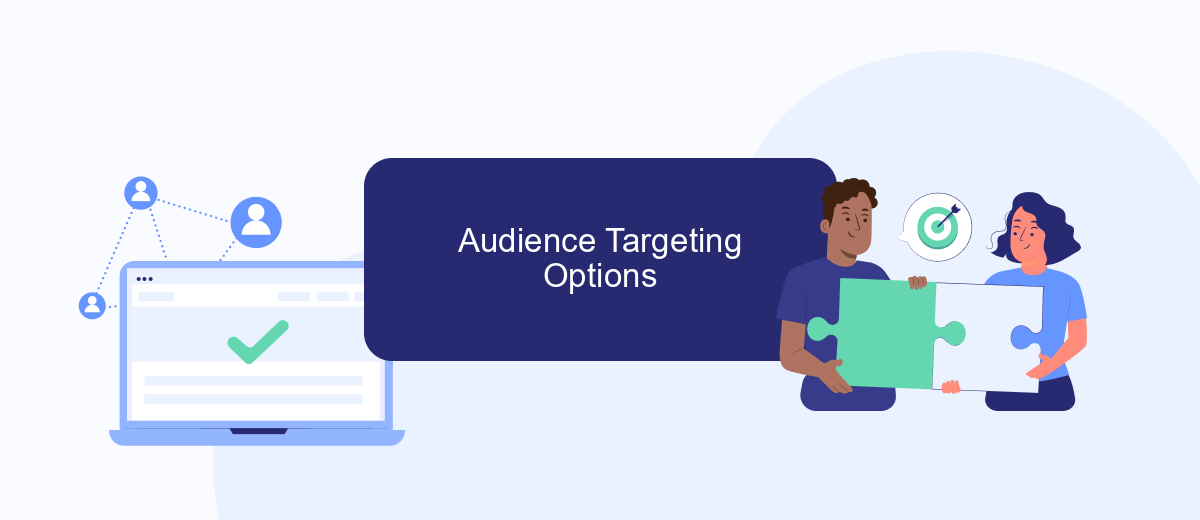
When it comes to advertising on Facebook, audience targeting is crucial for maximizing your campaign's effectiveness. Facebook offers a variety of targeting options to help you reach your ideal audience. Understanding these options can significantly improve your ad performance and ROI.
- Demographic Targeting: Target users based on age, gender, education, and job title.
- Location Targeting: Reach audiences in specific countries, states, cities, or even zip codes.
- Interest Targeting: Show ads to people based on their interests, hobbies, and pages they like.
- Behavioral Targeting: Target users based on their purchasing behavior, device usage, and other activities.
- Custom Audiences: Upload your customer list to target existing customers or create lookalike audiences to find similar users.
For seamless integration and better audience management, consider using services like SaveMyLeads. This platform allows you to automate lead data transfer from Facebook to various CRM systems, ensuring you never miss a potential customer. By leveraging these targeting options and integration tools, you can create highly effective Facebook ad campaigns that drive results.
Ad Format and Placement
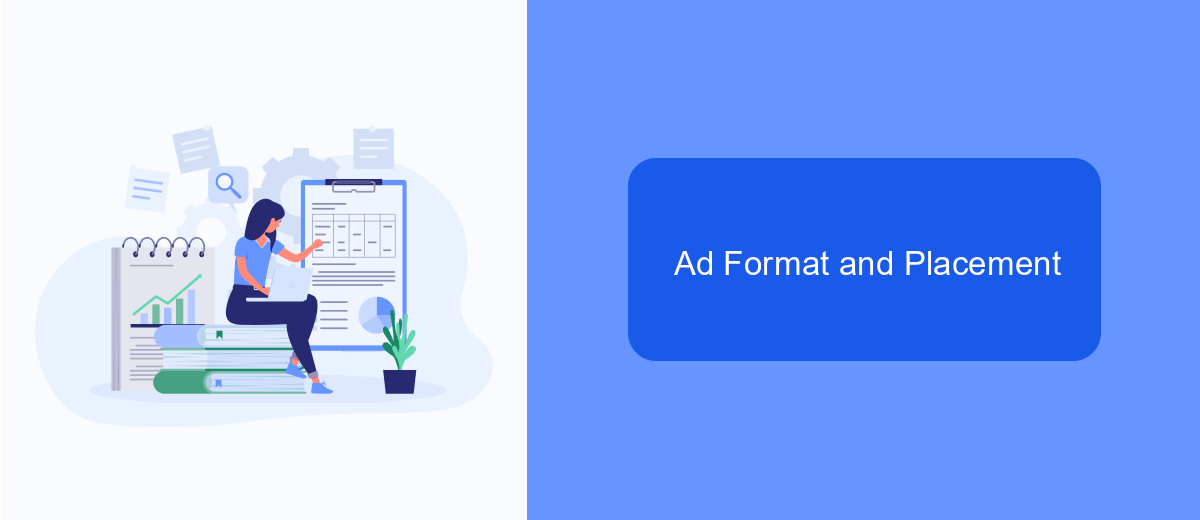
When it comes to advertising on Facebook, choosing the right ad format and placement is crucial for maximizing your campaign's effectiveness. Facebook offers a variety of ad formats, each tailored to different marketing goals and audience engagement types. Understanding these options can help you create more compelling ads that resonate with your target audience.
Facebook ad placements refer to where your ads will appear across Facebook's various platforms, including Instagram, Messenger, and the Audience Network. Selecting the right placement can significantly impact your ad's performance, reach, and cost. Facebook's automatic placement feature is a useful tool that optimizes your ad delivery across all available placements to get the best results.
- Feed Ads: Appear in users' news feeds on both mobile and desktop.
- Story Ads: Full-screen ads that appear in between users' stories on Facebook and Instagram.
- Messenger Ads: Displayed within the Messenger app, targeting users who are active on the platform.
- Video Ads: Can be displayed in-stream, in-feed, or as a story, providing a dynamic way to engage users.
- Carousel Ads: Allow multiple images or videos within a single ad, ideal for showcasing a range of products.
To further enhance your ad campaigns, consider integrating services like SaveMyLeads. This tool automates the process of collecting and managing leads from your Facebook ads, ensuring you never miss a potential customer. By streamlining lead management, SaveMyLeads helps you focus on optimizing your ad strategies and driving conversions.
Additional Factors Influencing Ad Costs
Several additional factors can significantly influence the cost of running ads on Facebook. One of the primary considerations is the target audience. The more specific and competitive your target demographic, the higher the cost per click (CPC) or cost per thousand impressions (CPM) may be. Additionally, the time of year can also impact ad costs. For instance, during peak shopping seasons like Black Friday or Christmas, advertising costs tend to spike due to increased competition among brands.
Another critical factor is the quality and relevance of your ad. Facebook uses a relevance score to determine how pertinent your ad is to your audience. Ads with higher relevance scores often enjoy lower costs. Furthermore, integrating your Facebook ads with other marketing tools can streamline your campaigns and improve performance. Services like SaveMyLeads can automate the process of capturing leads from Facebook ads and transferring them to your CRM or email marketing platform, ensuring timely follow-ups and potentially reducing overall ad costs by boosting conversion rates.
FAQ
How much does it cost to post ads on Facebook?
How do I set a budget for my Facebook ads?
Can I automate my Facebook ad campaigns?
What factors influence the cost of Facebook ads?
How can I track the performance of my Facebook ads?
Don't waste another minute manually transferring leads from Facebook to other systems. SaveMyLeads is a simple and effective tool that will allow you to automate this process so that you don't have to spend time on the routine. Try SaveMyLeads features, make sure that this tool will relieve your employees and after 5 minutes of settings your business will start working faster.