Determining the right budget for Facebook ads can be a challenging task for businesses of all sizes. With various factors influencing costs, such as audience targeting, ad quality, and competition, understanding how much to pay is crucial for maximizing your return on investment. This article will guide you through the key considerations to help you make informed decisions about your Facebook ad spending.
Set a Budget
Setting a budget for your Facebook ads is a crucial step to ensure you don't overspend while still achieving your marketing goals. Start by determining how much you can afford to spend on your ad campaigns. This will help you allocate your resources effectively and avoid any unexpected expenses.
- Decide on a daily or lifetime budget for your campaigns.
- Use Facebook's ad manager to monitor your spending and adjust as needed.
- Consider using tools like SaveMyLeads to automate and optimize your ad spend.
By setting a clear budget, you can better control your advertising costs and maximize your return on investment. Regularly review and adjust your budget based on the performance of your ads. This approach ensures that you are making the most of your advertising dollars and driving the best possible results for your business.
Target Your Audience
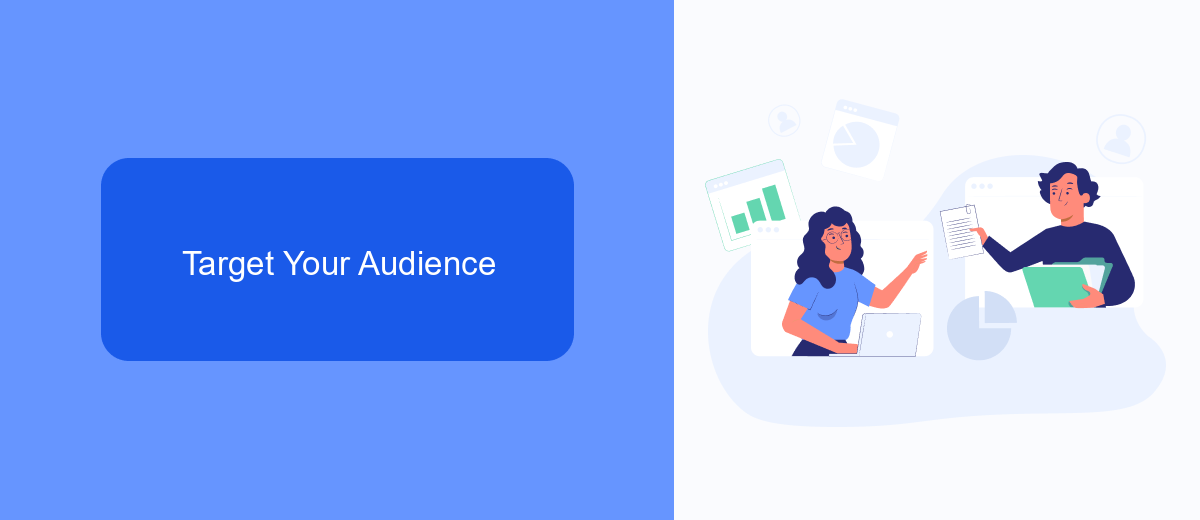
Targeting your audience effectively is crucial for maximizing the return on your Facebook ad spend. Start by defining clear demographics such as age, gender, location, and interests that align with your product or service. Utilize Facebook's Audience Insights tool to gather data on your potential customers and refine your target audience. This will help you create more personalized and relevant ads that resonate with your audience, leading to higher engagement and conversion rates.
Additionally, consider integrating tools like SaveMyLeads to streamline your lead generation process. SaveMyLeads allows you to automatically transfer leads from Facebook ads to your CRM or email marketing platform, ensuring that no potential customer is overlooked. By automating this process, you can focus on optimizing your ad campaigns and nurturing your leads more effectively, ultimately improving your overall ROI. Combining precise targeting with efficient lead management will help you make the most out of your Facebook advertising budget.
Choose the Right Ad Format
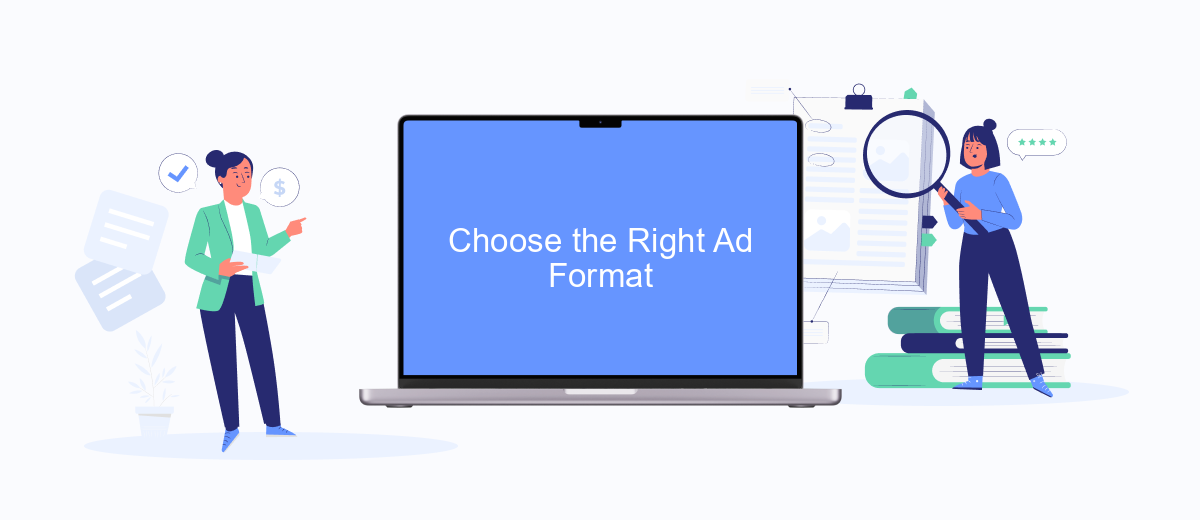
Choosing the right ad format on Facebook is crucial for the success of your advertising campaign. Different formats serve different purposes, and selecting the one that aligns with your goals can significantly impact your results.
- Image Ads: Ideal for driving brand awareness and engagement with visually appealing content.
- Video Ads: Perfect for storytelling and showcasing your product in action, capturing more attention.
- Carousel Ads: Great for displaying multiple products or features in a single ad, allowing users to swipe through images.
- Collection Ads: Best for e-commerce, enabling users to browse a catalog and purchase without leaving Facebook.
- Lead Ads: Designed for easy lead generation, allowing users to submit their information directly within the ad.
By understanding the strengths of each ad format, you can tailor your strategy to meet your specific objectives. For example, if your goal is to capture leads, using Lead Ads in conjunction with a service like SaveMyLeads can automate the process of integrating collected data into your CRM, making your campaign more efficient and effective.
Track and Optimize Results
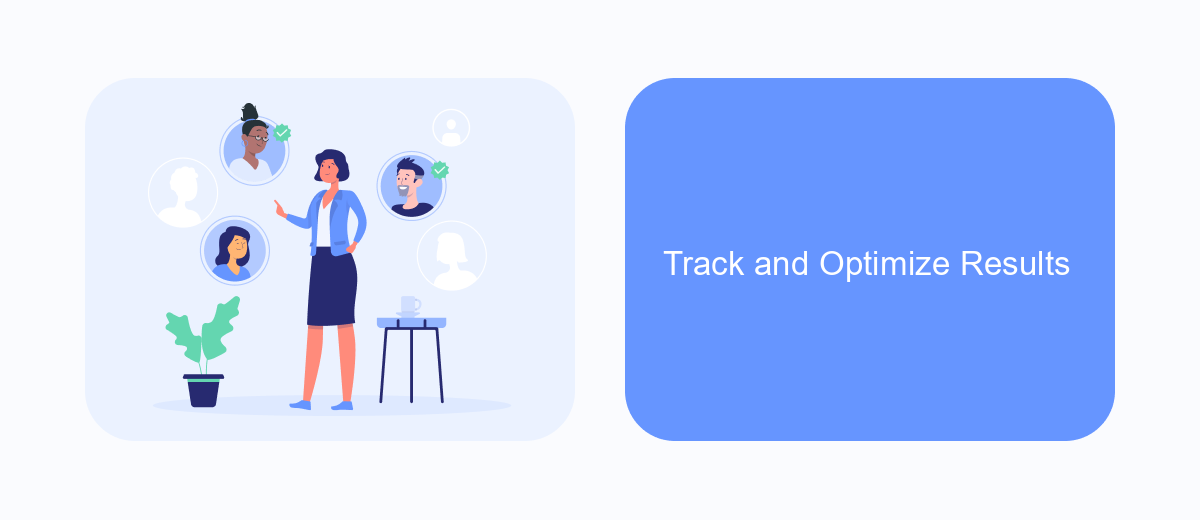
Tracking and optimizing your Facebook ad results is crucial for maximizing your return on investment. To start, ensure you have Facebook Pixel installed on your website. This tool helps you monitor user interactions and gather valuable data to refine your campaigns.
Regularly review your ad performance metrics in Facebook Ads Manager. Key performance indicators (KPIs) such as click-through rates (CTR), conversion rates, and cost per action (CPA) will provide insights into how well your ads are performing and where improvements can be made.
- Set clear goals and benchmarks for your campaigns.
- Use A/B testing to compare different ad creatives and strategies.
- Leverage automated tools like SaveMyLeads to streamline data collection and integration.
- Adjust your targeting and budget based on performance data.
By continually analyzing and optimizing your ad campaigns, you can ensure that your marketing efforts are both effective and efficient. Tools like SaveMyLeads can simplify the process, allowing you to focus on strategic decisions rather than manual data management.


Automate Processes with Tools
Automating your Facebook ad processes can significantly streamline your marketing efforts and save valuable time. By leveraging tools and integrations, you can set up automated workflows that handle tasks such as budget adjustments, audience targeting, and performance tracking. One such tool is SaveMyLeads, which allows you to effortlessly connect Facebook Ads with various CRM systems, email marketing platforms, and other applications, ensuring that your leads are automatically captured and managed without manual intervention.
Using automation tools like SaveMyLeads not only reduces the risk of human error but also ensures that your campaigns run smoothly and efficiently. For instance, you can set up triggers to automatically adjust your ad spend based on performance metrics or to send follow-up emails to leads captured through your Facebook ads. This level of automation helps you maintain a consistent and effective advertising strategy, freeing up your time to focus on other critical aspects of your business.
FAQ
How much should I budget for Facebook ads?
What factors influence the cost of Facebook ads?
How can I optimize my Facebook ad spend?
Is it possible to automate and integrate my Facebook ad campaigns?
How do I measure the ROI of my Facebook ads?
What do you do with the data you get from Facebook lead forms? Do you send them to the manager, add them to mailing services, transfer them to the CRM system, use them to implement feedback? Automate all of these processes with the SaveMyLeads online connector. Create integrations so that new Facebook leads are automatically transferred to instant messengers, mailing services, task managers and other tools. Save yourself and your company's employees from routine work.
