Determining the right budget for Facebook Ads can be a daunting task for businesses of all sizes. With numerous factors to consider, such as target audience, campaign objectives, and industry benchmarks, it's crucial to strike a balance between cost and potential return on investment. This article aims to guide you through the essentials of setting a budget for your Facebook advertising campaigns.
Determine Your Business Goals
Before you allocate a budget for Facebook Ads, it's crucial to clearly define your business goals. Understanding what you aim to achieve will help you determine the right amount to invest and measure the success of your campaigns. Different objectives require different strategies and investment levels.
- Brand Awareness: If your goal is to increase brand visibility, you may need to invest more in broad-reaching campaigns.
- Lead Generation: For collecting leads, focus on targeted ads that may require a moderate budget.
- Sales Conversion: To drive sales, you might need a higher investment in highly targeted and retargeting ads.
- Engagement: If your aim is to boost engagement, consider allocating funds for interactive and engaging content.
Once you've identified your primary objectives, you can better allocate your budget to meet those specific goals. Regularly review and adjust your spending based on the performance metrics to ensure you're getting the best return on investment.
Define Your Target Audience
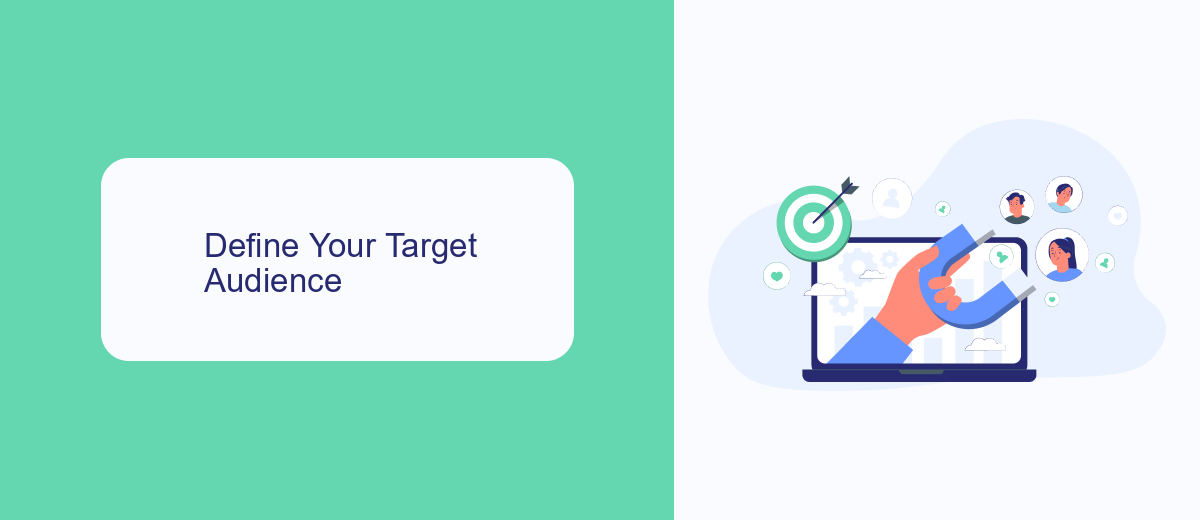
Understanding your target audience is crucial when planning your Facebook Ads investment. Begin by identifying the demographics, interests, and behaviors of your ideal customer. Utilize Facebook's Audience Insights tool to gather data on age, gender, location, and interests. This will help you create a detailed buyer persona, enabling you to tailor your ads to resonate with your audience effectively.
Additionally, consider leveraging integration tools like SaveMyLeads to streamline your marketing efforts. SaveMyLeads can automatically transfer leads from Facebook Ads to your CRM or email marketing platforms, ensuring that no potential customer is missed. By precisely defining your target audience and utilizing tools to manage your leads efficiently, you can optimize your ad spend and achieve better ROI.
Estimate Your Facebook Ad Budget
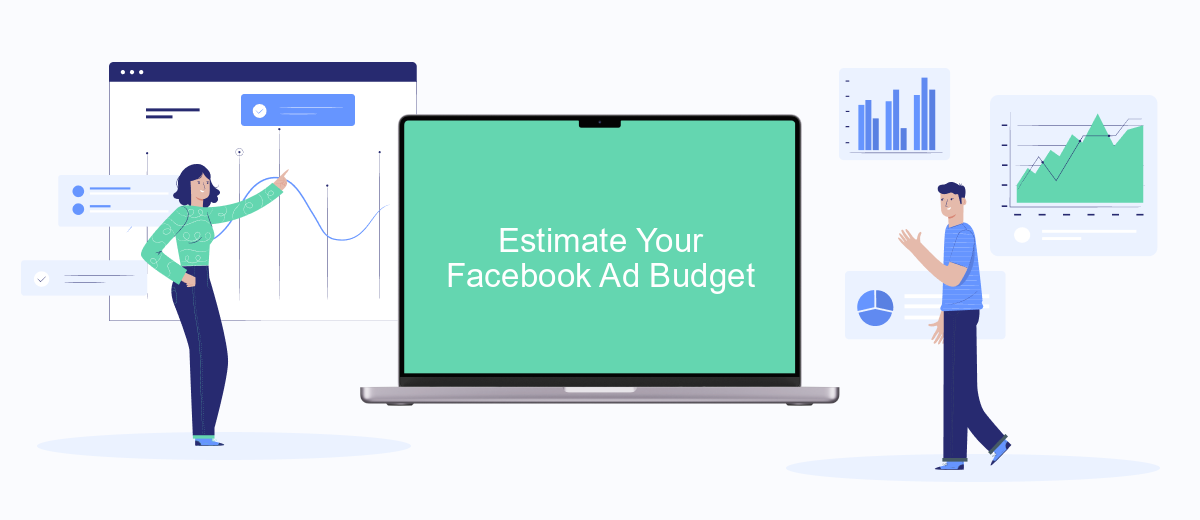
Estimating your Facebook ad budget is a crucial step in planning an effective advertising campaign. By understanding your objectives and audience, you can allocate your budget more efficiently and achieve better results. Here are some key steps to help you estimate your Facebook ad budget:
- Define Your Goals: Identify what you want to achieve with your ads, whether it's brand awareness, lead generation, or sales.
- Research Your Audience: Analyze your target audience to understand their demographics, interests, and online behavior.
- Set Your Campaign Duration: Determine how long you want your ads to run. A longer campaign may require a larger budget.
- Evaluate Cost Per Result: Research average costs for your industry to estimate the cost per click (CPC) or cost per impression (CPM).
- Allocate Your Budget: Based on the above factors, decide how much you are willing to spend daily or monthly.
By following these steps, you can create a realistic budget that aligns with your marketing goals and ensures you get the most out of your Facebook advertising efforts. Remember to monitor and adjust your budget as needed to optimize performance.
Set Up a Formula
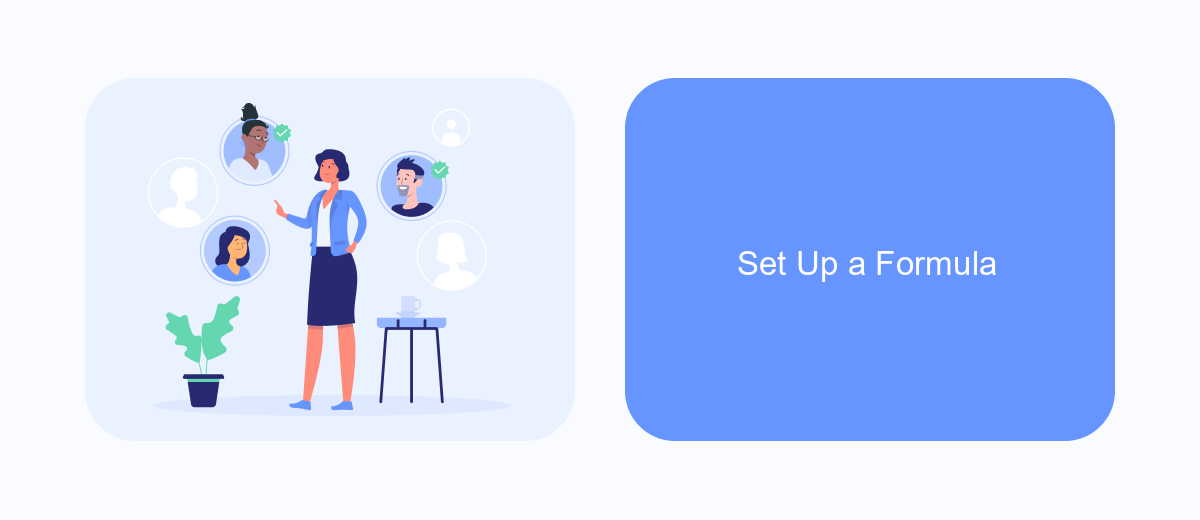
Setting up a formula for your Facebook Ads budget is essential to ensure you are getting the best return on investment (ROI). Start by identifying your overall marketing goals and how Facebook Ads fit into that strategy. This will help you determine a realistic budget that aligns with your objectives.
Next, consider the key metrics that will influence your spending. These include your target audience size, the cost-per-click (CPC), and the conversion rate. Understanding these metrics will allow you to estimate the potential reach and effectiveness of your ads, providing a clearer picture of how much you should invest.
- Define your total marketing budget.
- Determine the percentage allocated for Facebook Ads.
- Analyze your past ad performance to guide future spending.
- Adjust the budget based on ongoing results and campaign performance.
By following these steps, you can create a formula that balances your marketing goals with your financial capabilities. Regularly review and adjust your budget based on performance data to optimize your investment continuously.
- Automate the work with leads from the Facebook advertising account
- Empower with integrations and instant transfer of leads
- Don't spend money on developers or integrators
- Save time by automating routine tasks
Monitor and Optimize Your Ads
Once your Facebook ads are live, it's crucial to continuously monitor their performance to ensure you're getting the best return on investment. Utilize Facebook Ads Manager to track key metrics such as click-through rate (CTR), conversion rate, and cost per conversion. By regularly reviewing these metrics, you can identify which ads are performing well and which ones may need adjustments. Don't hesitate to tweak your targeting, ad creatives, or bidding strategy based on the data you gather.
Optimization doesn't stop at monitoring metrics; consider integrating tools to streamline your ad management process. Services like SaveMyLeads can automate data transfer between Facebook Ads and your CRM, ensuring you never miss a lead. This automation allows you to focus more on strategic adjustments rather than manual data entry. Additionally, regularly A/B test different ad variations to see what resonates best with your audience. By staying proactive and leveraging available tools, you can maximize the effectiveness of your Facebook ad campaigns.
FAQ
How much should I start with when investing in Facebook Ads?
How do I determine the right budget for my Facebook Ads?
What factors should I consider when setting my Facebook Ads budget?
How can I optimize my Facebook Ads to get the best return on investment (ROI)?
Is it possible to run effective Facebook Ads on a limited budget?
Personalized responses to new clients from Facebook/Instagram. Receiving data on new orders in real time. Prompt delivery of information to all employees who are involved in lead processing. All this can be done automatically. With the SaveMyLeads service, you will be able to easily create integrations for Facebook Lead Ads and implement automation. Set up the integration once and let it do the chores every day.

