Determining the right budget for Facebook ads can be challenging for businesses of all sizes. With a variety of factors to consider, such as target audience, campaign objectives, and industry benchmarks, finding the optimal spend requires careful planning and analysis. This article will guide you through the key considerations to help you make an informed decision on how much to invest in your Facebook advertising efforts.
Setting a Marketing Budget
Setting a marketing budget for Facebook Ads can be a daunting task, but it's crucial for achieving your business goals. A well-planned budget ensures that your ads reach the right audience without overspending. Here are some steps to help you determine your budget effectively:
- Define your marketing objectives: Identify what you want to achieve, whether it's brand awareness, lead generation, or sales.
- Analyze your audience: Understand your target demographic and their behavior on Facebook.
- Evaluate past performance: Look at previous campaigns to gauge what worked and what didn't.
- Set a daily or monthly cap: Decide how much you are willing to spend each day or month.
- Utilize integration tools: Services like SaveMyLeads can help streamline your ad management and optimize your budget.
By following these steps, you can create a realistic and effective marketing budget for your Facebook Ads. Remember, the key is to start small, monitor performance, and adjust your budget as needed to maximize your return on investment.
Defining Campaign Goals
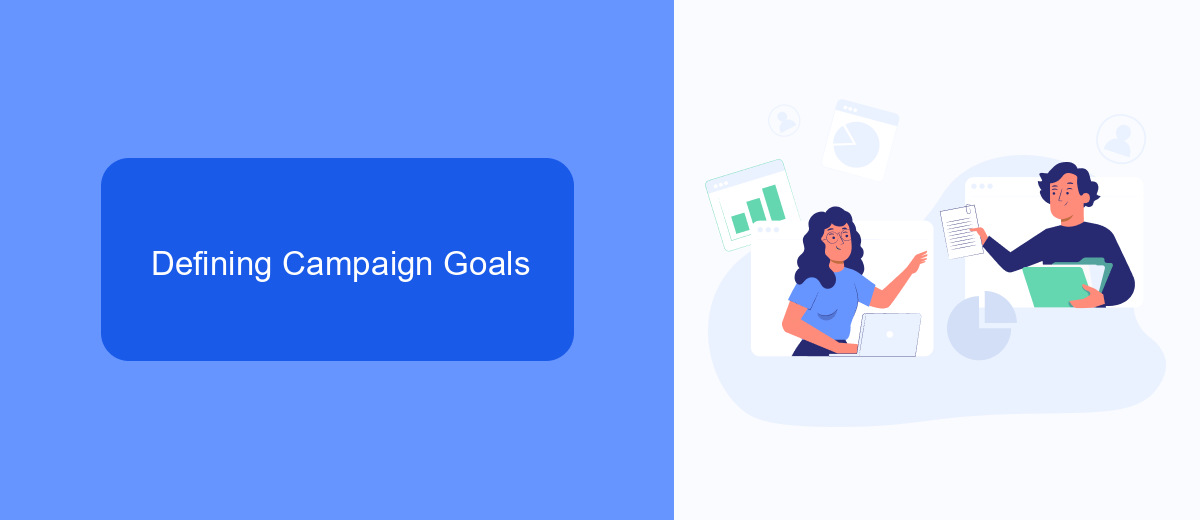
Before you allocate your budget for Facebook Ads, it's crucial to define clear campaign goals. Start by identifying what you want to achieve with your ads: is it brand awareness, lead generation, website traffic, or sales? Each goal will require a different approach and strategy. For instance, if your aim is to generate leads, you might focus on creating compelling lead magnets and using targeted ads to attract potential customers. On the other hand, if your goal is to drive sales, you may want to highlight product features and customer testimonials to build trust and encourage purchases.
In addition to setting your primary objectives, consider the tools and integrations that can help you achieve them more efficiently. Services like SaveMyLeads can automate the process of capturing and managing leads from your Facebook Ads, ensuring that no potential customer slips through the cracks. By integrating SaveMyLeads with your CRM or email marketing platform, you can streamline your workflow and focus more on optimizing your ad performance and less on manual data entry. This way, you can make the most out of your ad spend and achieve your campaign goals more effectively.
Targeting Strategy

Developing an effective targeting strategy for your Facebook ads is crucial to maximize your return on investment. By honing in on the right audience, you can ensure that your ads reach potential customers who are most likely to engage with your content and make a purchase. Here are some essential steps to create a successful targeting strategy:
- Identify your target audience: Analyze your existing customer data to determine the demographics, interests, and behaviors of your ideal customers.
- Utilize Facebook's Audience Insights: Use this tool to gather detailed information about your target audience, including age, gender, location, and interests.
- Create Custom Audiences: Upload your customer lists to Facebook to create custom audiences based on your existing customers.
- Leverage Lookalike Audiences: Use Facebook's Lookalike Audiences feature to find new potential customers who share similar characteristics with your existing customers.
- Implement SaveMyLeads: Integrate SaveMyLeads to automatically sync your lead data with Facebook, ensuring your targeting is always up-to-date and accurate.
By following these steps, you can develop a precise targeting strategy that helps you reach the right audience and achieve your advertising goals. Remember to continuously monitor and adjust your strategy based on performance metrics to optimize your ad campaigns effectively.
Bid Optimization
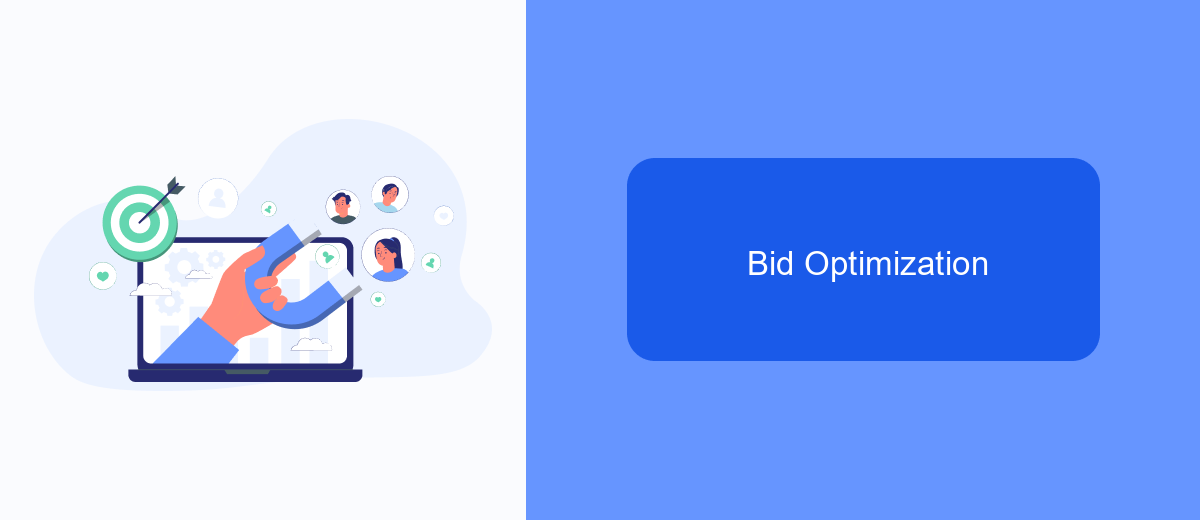
Optimizing your bid is crucial for maximizing the return on your Facebook Ads investment. The bid you set determines how much you're willing to pay for each action, such as clicks or impressions, and can significantly impact your campaign's performance.
To start, you need to understand the different bidding strategies available. Facebook offers several options, including cost per click (CPC), cost per impression (CPM), and cost per action (CPA). Each strategy has its own advantages and is suitable for different campaign objectives.
- Cost Per Click (CPC): Ideal for driving traffic to your website.
- Cost Per Impression (CPM): Best for increasing brand awareness.
- Cost Per Action (CPA): Perfect for campaigns focused on conversions.
Additionally, integrating tools like SaveMyLeads can help you automate and streamline your Facebook Ads campaigns. SaveMyLeads allows you to connect Facebook Lead Ads with various CRM systems, ensuring that leads are efficiently managed and followed up on. By leveraging such integrations, you can optimize your bidding strategy and improve overall campaign effectiveness.
Tracking and Analytics
Tracking and analyzing the performance of your Facebook ads is crucial to optimizing your ad spend and improving your return on investment. By using Facebook's built-in analytics tools, such as Facebook Ads Manager, you can monitor key metrics like click-through rates, conversion rates, and cost per acquisition. These insights will help you understand which ads are performing well and which ones need adjustments. Additionally, setting up Facebook Pixel on your website allows you to track user interactions and gather valuable data on how visitors engage with your site after clicking on your ads.
For a more seamless and automated approach to tracking and analytics, consider integrating third-party services like SaveMyLeads. SaveMyLeads allows you to automatically transfer leads from Facebook Lead Ads to your CRM or other marketing tools, ensuring that no potential customer slips through the cracks. By leveraging such integrations, you can streamline your workflow, save time, and focus on refining your ad strategies based on real-time data. This holistic approach to tracking and analytics will enable you to make data-driven decisions and maximize the effectiveness of your Facebook advertising campaigns.
- Automate the work with leads from the Facebook advertising account
- Empower with integrations and instant transfer of leads
- Don't spend money on developers or integrators
- Save time by automating routine tasks
FAQ
How much should I spend on Facebook ads as a beginner?
What factors should I consider when setting my Facebook ad budget?
How can I optimize my Facebook ad spend?
Is it better to use a daily budget or a lifetime budget for Facebook ads?
How can I measure the effectiveness of my Facebook ad spend?
If you use Facebook Lead Ads, then you should know what it means to regularly download CSV files and transfer data to various support services. How many times a day do you check for new leads in your ad account? How often do you transfer data to a CRM system, task manager, email service or Google Sheets? Try using the SaveMyLeads online connector. This is a no-code tool with which anyone can set up integrations for Facebook. Spend just a few minutes and you will receive real-time notifications in the messenger about new leads. Another 5-10 minutes of work in SML, and the data from the FB advertising account will be automatically transferred to the CRM system or Email service. The SaveMyLeads system will do the routine work for you, and you will surely like it.

