Determining the right budget for Facebook Ads can be challenging for small businesses. With limited resources and a need for effective marketing, it's crucial to allocate funds wisely. This article explores key factors to consider, helping you decide how much to invest in Facebook Ads to maximize your reach and return on investment without straining your budget.
Determine Marketing Objectives
Before allocating a budget for Facebook Ads, it is crucial to determine your marketing objectives. Clear objectives will guide your ad strategy and help measure its effectiveness. Start by identifying what you want to achieve with your ads. This could range from increasing brand awareness to driving sales or generating leads.
- Brand Awareness: Focus on reaching a broader audience to make more people aware of your business.
- Engagement: Aim to have users interact with your posts, such as likes, comments, and shares.
- Lead Generation: Use ads to capture potential customer information through forms or landing pages.
- Sales: Directly promote products or services to drive conversions and revenue.
Once your objectives are clear, you can tailor your ad campaigns to meet these goals effectively. Additionally, consider using integration tools like SaveMyLeads to streamline your marketing efforts. SaveMyLeads can automate the process of collecting and managing leads from Facebook Ads, ensuring that no potential customer falls through the cracks.
Set a Realistic Budget
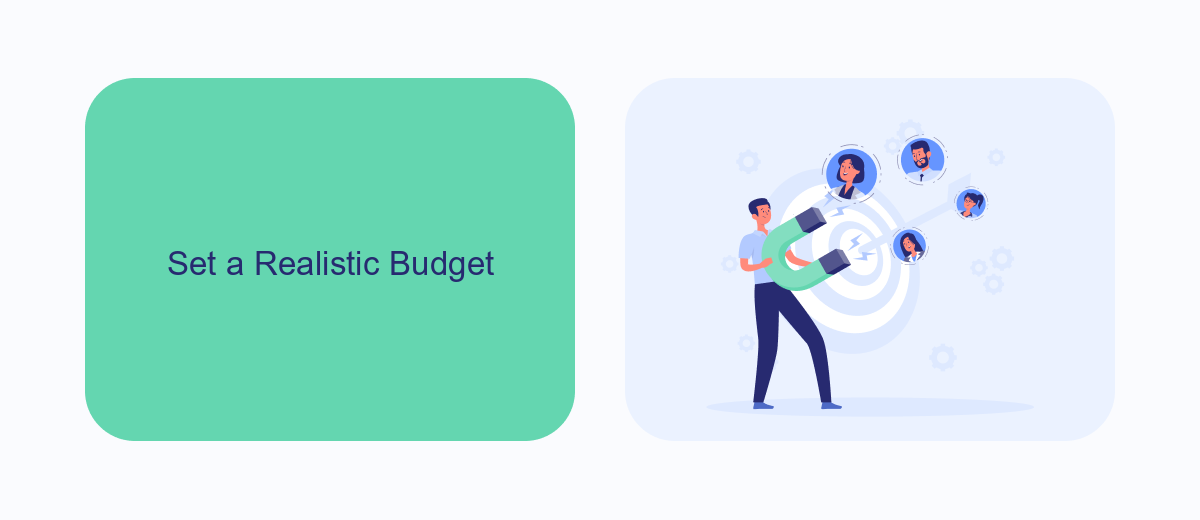
Setting a realistic budget for your Facebook ads is crucial for maximizing your return on investment. To start, evaluate your overall marketing budget and determine what percentage you can allocate to Facebook advertising. A common recommendation is to spend between 5-12% of your revenue on marketing, with a portion of that dedicated to digital ads. Keep in mind that your budget should reflect your business goals, whether it's increasing brand awareness, generating leads, or driving sales.
Additionally, consider using tools like SaveMyLeads to streamline your ad campaigns and improve efficiency. SaveMyLeads can automate the integration of your Facebook ad leads into your CRM or email marketing system, saving you time and ensuring that no leads are lost in the process. By leveraging such tools, you can make more informed decisions and adjust your budget as needed based on performance metrics. Remember, a well-planned budget combined with the right tools can significantly enhance your advertising efforts on Facebook.
Target the Right Audience
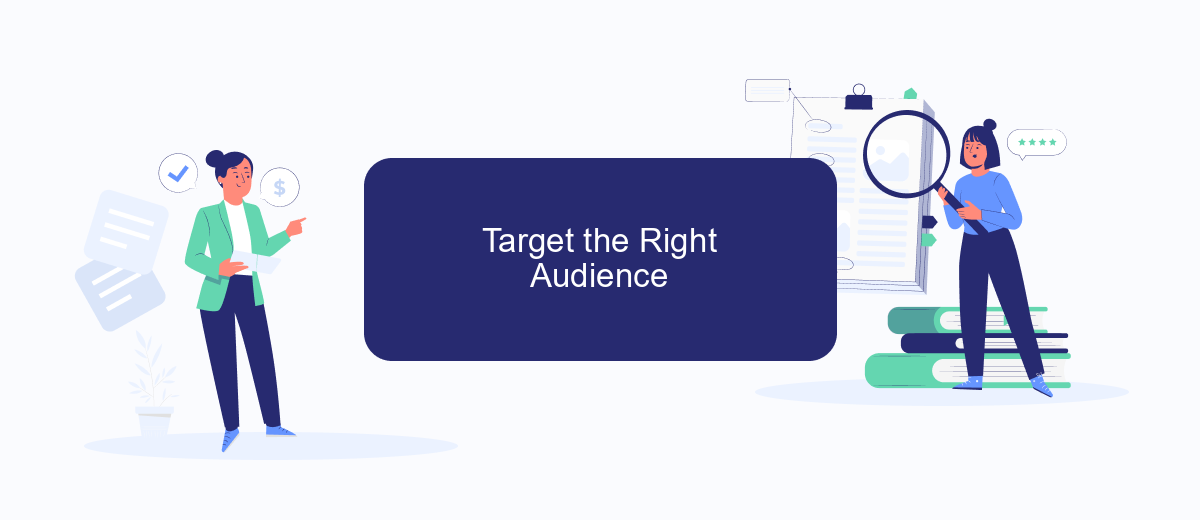
Targeting the right audience is crucial for maximizing the effectiveness of your Facebook ad spend. By focusing on those most likely to be interested in your products or services, you can ensure that your budget is used efficiently and effectively.
- Define your audience: Use Facebook's Audience Insights tool to analyze demographics, interests, and behaviors of your potential customers.
- Utilize custom audiences: Upload your customer list to create a custom audience. This helps you target people who have already shown interest in your business.
- Leverage lookalike audiences: Create lookalike audiences based on your best customers to reach new people who are likely to be interested in your business.
- Use SaveMyLeads: Integrate SaveMyLeads to automatically sync your leads from Facebook Ads to your CRM, ensuring you never miss a potential customer.
By following these steps, you can better target your Facebook ads and make the most out of your advertising budget. Remember, the key is to continually analyze and adjust your targeting to keep reaching the most relevant audience for your business.
Track and Optimize Campaigns
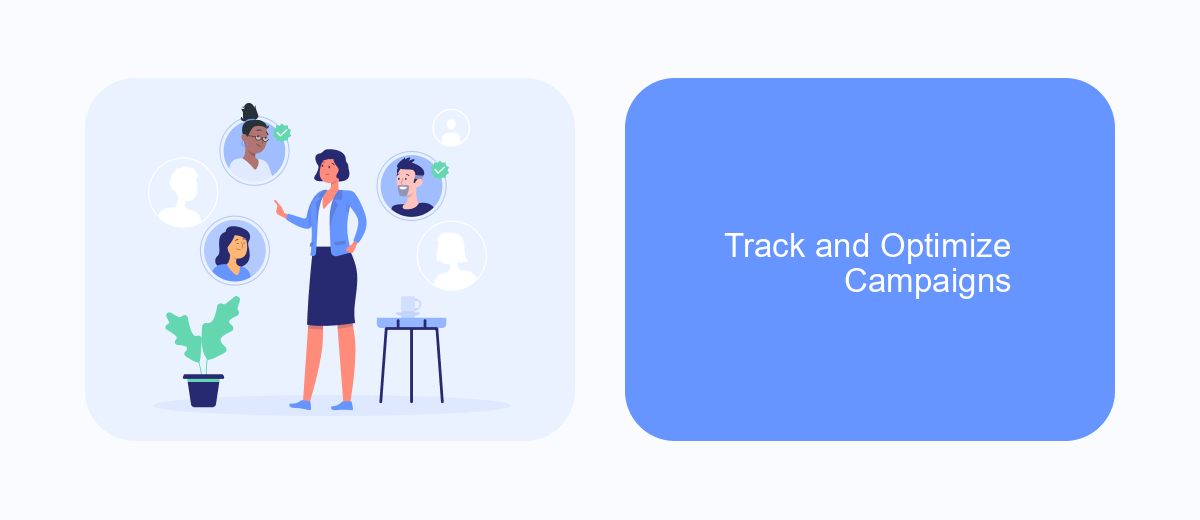
Tracking and optimizing your Facebook ad campaigns is crucial for maximizing your return on investment. By continually monitoring your ad performance, you can make data-driven decisions to enhance your strategy and ensure your budget is being used effectively.
One effective way to track your campaigns is by using Facebook's Ads Manager, which provides detailed insights into various metrics such as click-through rates, conversion rates, and audience engagement. Additionally, integrating third-party tools like SaveMyLeads can streamline the process by automating data collection and analysis.
- Monitor key performance indicators (KPIs) regularly.
- Adjust your ad targeting based on performance data.
- Test different ad creatives and formats.
- Use A/B testing to find the most effective strategies.
- Automate reporting with tools like SaveMyLeads.
By following these steps, you can continuously refine your Facebook ad campaigns to achieve better results. Remember, the key to a successful advertising strategy is not just setting up your ads but also consistently tracking and optimizing them to meet your business goals.
Get Help from SaveMyLeads
Managing Facebook Ads can be a daunting task for small business owners who are already juggling multiple responsibilities. SaveMyLeads simplifies this process by offering seamless integration solutions that connect your Facebook Ads account with various CRM systems, email marketing tools, and other essential business applications. This not only automates the data flow but also ensures that you can focus on crafting effective ad campaigns without worrying about manual data entry and synchronization.
SaveMyLeads offers an easy-to-use platform where you can set up integrations in just a few clicks, even if you have no technical expertise. The service provides a wide range of pre-built templates and customizable options to meet the unique needs of your business. By automating routine tasks and streamlining data management, SaveMyLeads helps you make the most of your advertising budget, ensuring that every dollar spent on Facebook Ads contributes to your business growth.
FAQ
How much should a small business spend on Facebook ads per month?
How can I determine the right budget for my Facebook ads?
What factors influence the cost of Facebook ads?
How can I optimize my Facebook ad spend for better ROI?
Can automation tools help manage my Facebook ad campaigns more efficiently?
Are you using Facebook Lead Ads? Then you will surely appreciate our service. The SaveMyLeads online connector is a simple and affordable tool that anyone can use to set up integrations for Facebook. Please note that you do not need to code or learn special technologies. Just register on our website and create the necessary integration through the web interface. Connect your advertising account with various services and applications. Integrations are configured in just 5-10 minutes, and in the long run they will save you an impressive amount of time.
