Determining the right daily budget for Facebook Ads can be a challenging task for businesses of all sizes. Striking a balance between cost-efficiency and effective reach is crucial for maximizing return on investment. In this article, we will explore various factors that influence daily ad spend and provide practical tips to help you make informed decisions for your Facebook advertising campaigns.
Calculating Budget for Facebook Ads
Calculating the budget for Facebook ads is crucial for maximizing your return on investment. To start, you need to define your advertising goals, such as brand awareness, lead generation, or sales. Once your objectives are clear, you can allocate your budget more effectively.
- Identify your target audience and their demographics.
- Determine the average cost per click (CPC) or cost per thousand impressions (CPM).
- Set a daily or monthly budget based on your financial capacity.
- Consider using tools like SaveMyLeads to integrate your ad data with CRM systems for better tracking and optimization.
Monitoring and adjusting your budget regularly is essential for achieving optimal results. Utilize Facebook's Ads Manager to track performance metrics and make data-driven decisions. Don't hesitate to reallocate funds to high-performing ads and pause those that are underperforming. This dynamic approach ensures that your budget is used efficiently and effectively.
Targeting Audience and Ad Objectives
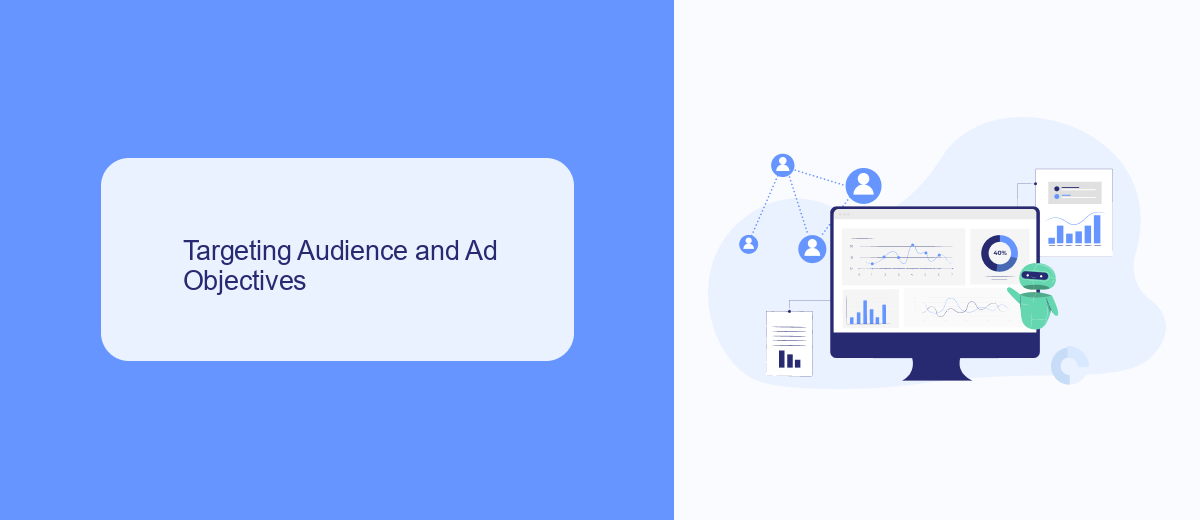
When it comes to targeting your audience on Facebook, precision is key. Utilize Facebook's robust targeting options to narrow down your audience based on demographics, interests, behaviors, and even specific locations. This ensures that your ads are shown to the most relevant users, increasing the likelihood of engagement and conversions. Additionally, consider using tools like SaveMyLeads to integrate your Facebook Ads with your CRM system, enabling seamless lead management and follow-up.
Setting clear ad objectives is equally important for a successful campaign. Facebook offers a variety of objectives, such as brand awareness, traffic, engagement, app installs, video views, lead generation, and conversions. Choose an objective that aligns with your overall business goals. For instance, if your aim is to gather leads, opt for the lead generation objective and leverage SaveMyLeads to automatically sync new leads into your CRM. This approach ensures that your advertising efforts are not only targeted but also strategically aligned with your business objectives.
Ad Placements and Optimization
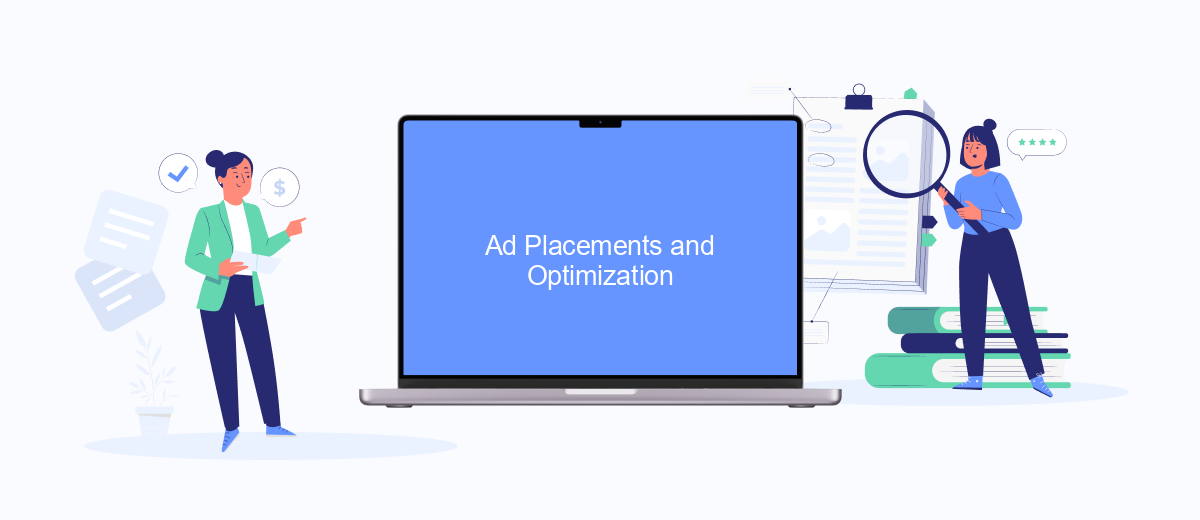
When it comes to Facebook Ads, choosing the right ad placements and optimizing them is crucial for achieving the best results. Properly managed ad placements can significantly impact the performance and cost-effectiveness of your campaigns.
- Automatic Placements: Allow Facebook to automatically place your ads across various platforms, including Facebook, Instagram, Audience Network, and Messenger.
- Edit Placements: Manually select specific placements where you want your ads to appear, such as the Facebook News Feed, Stories, or Instagram Explore.
- Optimization Tools: Utilize tools like SaveMyLeads to integrate your ad data with other platforms, ensuring seamless optimization and better performance tracking.
By carefully selecting and optimizing your ad placements, you can ensure that your ads reach the right audience at the right time. Utilizing services like SaveMyLeads can further enhance your campaign's efficiency by automating data integration and providing valuable insights for continuous improvement.
Monitoring Performance and ROI
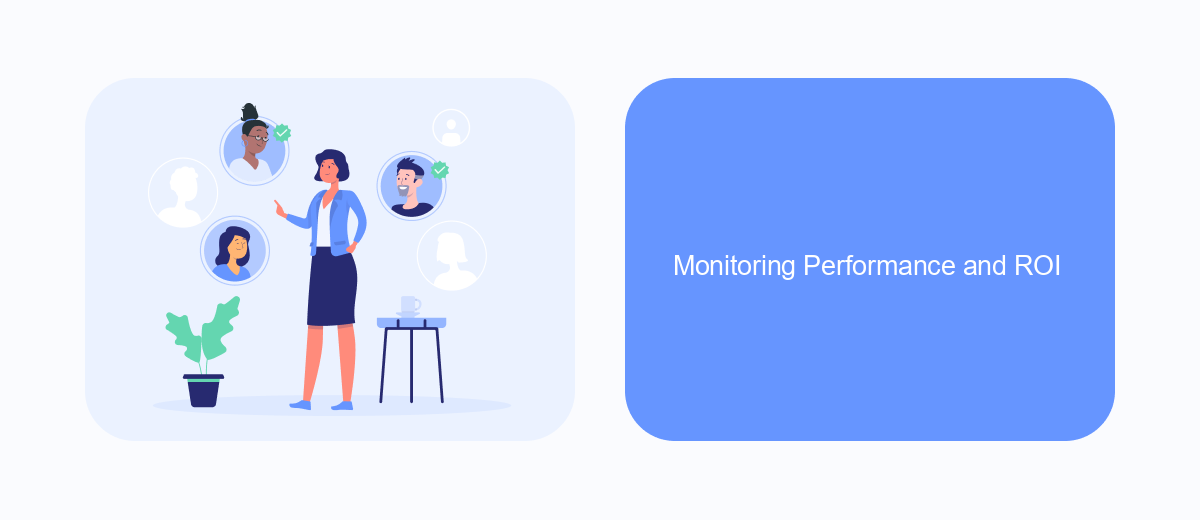
Monitoring the performance and ROI of your Facebook ads is crucial for ensuring that your advertising budget is being used effectively. By keeping a close eye on key metrics, you can optimize your campaigns to achieve better results and higher returns on investment.
One of the first steps in monitoring your ad performance is to regularly check your Facebook Ads Manager. This tool provides detailed insights into how your ads are performing, including metrics such as click-through rates, conversion rates, and overall engagement. Additionally, integrating third-party tools like SaveMyLeads can streamline the process of tracking and analyzing your data.
- Set up automated reports to receive regular updates on your ad performance.
- Use A/B testing to compare different ad variations and identify which ones perform best.
- Monitor your cost per conversion to ensure you are getting the most value for your ad spend.
- Leverage SaveMyLeads to automate data collection and integration with other marketing tools.
By consistently monitoring your ad performance and making data-driven adjustments, you can maximize the effectiveness of your Facebook advertising campaigns. This proactive approach not only helps in improving your ROI but also ensures that your marketing strategies remain aligned with your business goals.
Automation and Integrations
Automation and integrations are crucial for maximizing the efficiency of your Facebook ad campaigns. By leveraging automation tools, you can streamline repetitive tasks such as ad scheduling, budget adjustments, and performance tracking. This not only saves time but also ensures that your campaigns are optimized in real-time, allowing you to focus on strategy and creative development. Moreover, automated rules can be set to pause underperforming ads or increase the budget for high-performing ones, ensuring that your investment is always working at its best.
Integrating your Facebook ads with other platforms can further enhance your marketing efforts. Services like SaveMyLeads offer seamless integrations that connect your Facebook ad campaigns with various CRM systems, email marketing tools, and other applications. This allows for automatic lead data transfer, ensuring that your sales and marketing teams have immediate access to new leads without manual data entry. By using SaveMyLeads, you can create a more efficient workflow, improve lead management, and ultimately increase your ROI from Facebook advertising.
FAQ
How much should I spend on Facebook ads per day?
How do I determine my Facebook ad budget?
Can I automate my Facebook ad spending?
What is the minimum daily budget for Facebook ads?
How can I track the performance of my Facebook ads?
Use the SaveMyLeads service to improve the speed and quality of your Facebook lead processing. You do not need to regularly check the advertising account and download the CSV file. Get leads quickly and in a convenient format. Using the SML online connector, you can set up automatic transfer of leads from Facebook to various services: CRM systems, instant messengers, task managers, email services, etc. Automate the data transfer process, save time and improve customer service.
