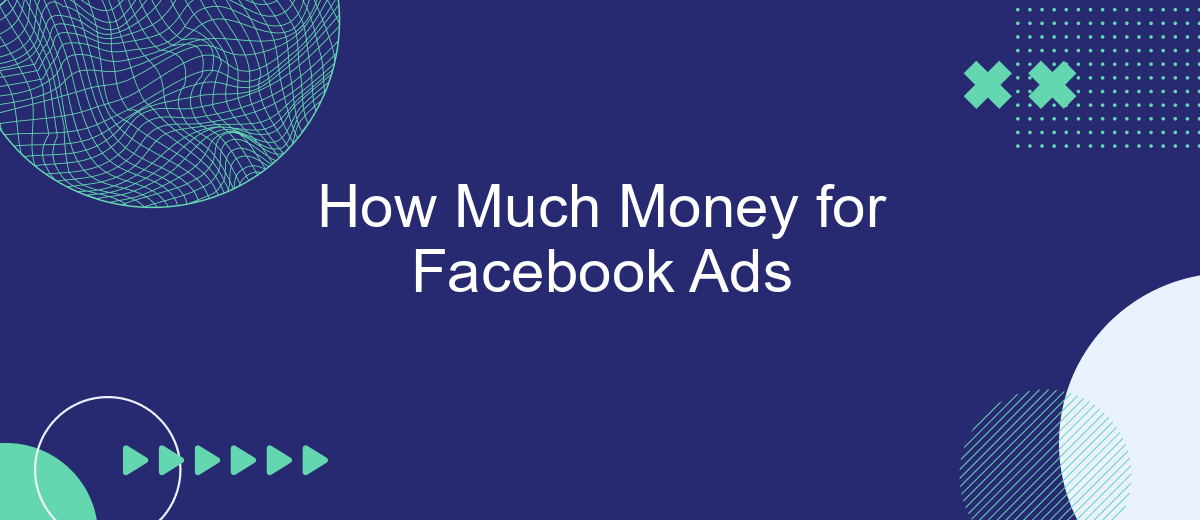Determining the right budget for Facebook Ads can be a challenging task for businesses of all sizes. With a myriad of factors to consider, from target audience to campaign objectives, understanding how much money to allocate is crucial for maximizing return on investment. This article delves into key considerations and strategies to help you make informed decisions about your Facebook Ads budget.
How Much to Budget for Facebook Ads
When determining how much to budget for Facebook Ads, it's essential to consider several factors to ensure you get the most out of your investment. Your business goals, target audience, and the competitive landscape of your industry all play crucial roles in shaping your budget.
- Business Goals: Define what you aim to achieve with your ads. Are you looking for brand awareness, lead generation, or direct sales?
- Target Audience: Identify your audience's demographics and behaviors to allocate your budget effectively.
- Competitive Landscape: Research your competitors' ad spending to stay competitive in your market.
Additionally, leveraging tools like SaveMyLeads can streamline your Facebook Ads campaigns by automating lead generation and integration processes. This not only saves time but also ensures that your budget is utilized efficiently. By carefully planning and using the right tools, you can maximize your return on investment and achieve your advertising goals.
Factors Impacting Ad Spend

Several factors can significantly impact your Facebook ad spend. Firstly, the target audience plays a crucial role. Narrowing down your audience to a specific demographic, location, interests, and behaviors can increase the cost per impression but often results in higher conversion rates. Additionally, the ad format and placement you choose, such as video ads, carousel ads, or story ads, can also affect your budget. High-engagement formats like video ads may cost more but can yield better results.
Another important factor is the competition within your industry. Highly competitive industries may drive up the cost of ads due to bidding wars. Moreover, the quality and relevance of your ad content can impact your spend. Facebook rewards ads that are engaging and relevant to users by lowering their cost. Utilizing services like SaveMyLeads can further optimize your ad spend by automating lead integrations, ensuring you capture and follow up with leads efficiently, thus maximizing your return on investment.
Calculating Return on Investment
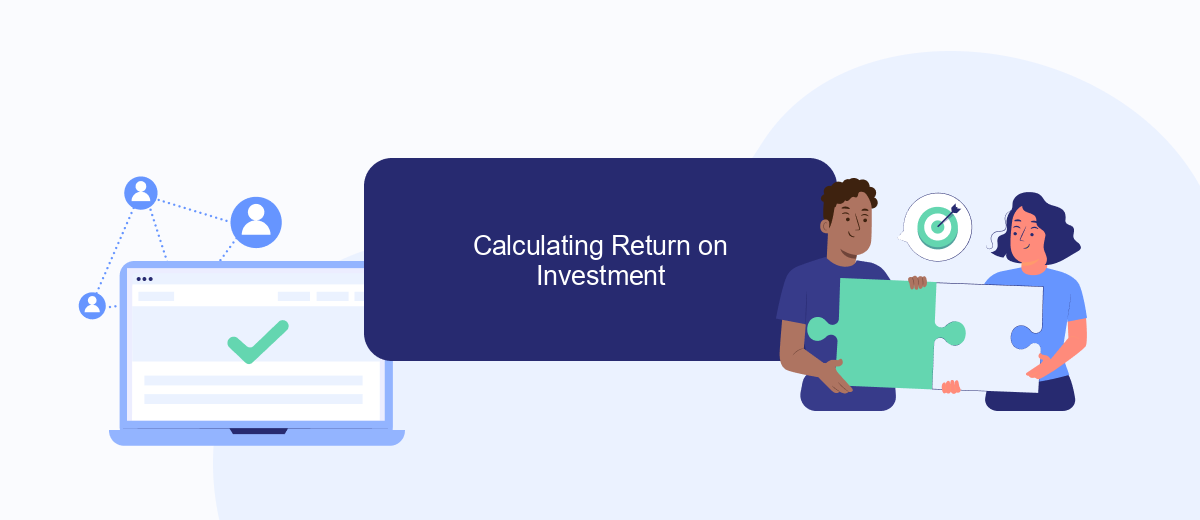
Calculating the return on investment (ROI) for your Facebook ads is crucial to understand the effectiveness of your campaigns. By evaluating ROI, you can determine whether your ad spend is generating profitable returns or if adjustments are needed. Here’s a simple process to calculate your ROI:
- Calculate your total revenue generated from the Facebook ad campaign.
- Subtract the total cost of the ad campaign from the total revenue.
- Divide the result by the total cost of the ad campaign.
- Multiply the result by 100 to get the ROI percentage.
To streamline this process, consider using integration services like SaveMyLeads. This platform automates the transfer of leads from Facebook ads to your CRM or email marketing tools, ensuring that you capture all potential revenue data accurately. By leveraging such integrations, you can save time and reduce errors, allowing you to focus on optimizing your ad strategies and improving your ROI.
Effective Ad Strategies
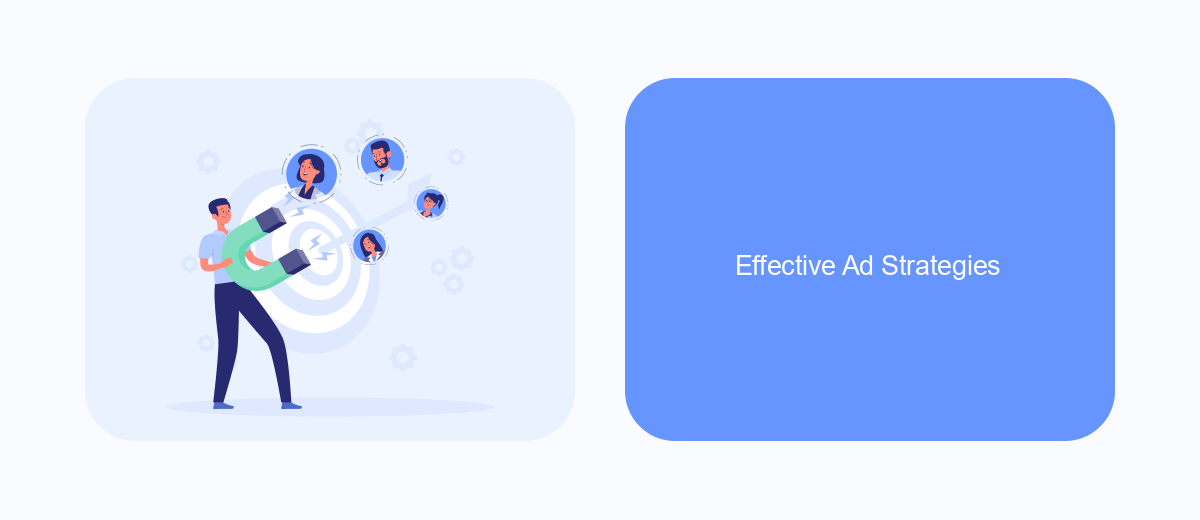
Creating effective Facebook ad strategies is essential for maximizing your return on investment. A well-planned strategy ensures that your ads reach the right audience, generate engagement, and ultimately drive conversions. Start by defining clear objectives for your campaigns, whether it's brand awareness, lead generation, or direct sales.
Next, focus on audience targeting. Utilize Facebook's robust targeting options to narrow down your audience based on demographics, interests, and behaviors. This will help you reach users who are more likely to be interested in your products or services. Additionally, continuously monitor and adjust your targeting parameters based on ad performance data.
- Utilize compelling visuals and ad copy to capture attention.
- Test different ad formats, such as carousel, video, and slideshow.
- Leverage Facebook's retargeting options to re-engage past visitors.
- Set a realistic budget and use A/B testing to optimize your ads.
- Integrate with services like SaveMyLeads to automate lead management.
By implementing these strategies, you can create more effective Facebook ad campaigns that not only reach your target audience but also drive meaningful results. Remember to continuously analyze your ad performance and make data-driven adjustments to improve your campaigns over time.
Best Practices for Optimization
Effective optimization of Facebook Ads involves continuous testing and tweaking of your campaigns. Start by setting clear objectives and target audiences. Utilize Facebook's built-in analytics to monitor performance metrics such as click-through rates (CTR), conversion rates, and cost per acquisition (CPA). Regularly A/B test different ad creatives, headlines, and call-to-actions to identify what resonates best with your audience. Adjust your budget allocation based on the performance of each ad set to maximize ROI.
Integrating third-party tools can significantly enhance your optimization efforts. Services like SaveMyLeads allow you to automate lead management and streamline data flow between Facebook Ads and your CRM or email marketing platforms. This ensures that leads are promptly and accurately captured, reducing manual errors and improving response times. By leveraging these integrations, you can focus more on strategic adjustments and less on administrative tasks, ultimately driving better results from your Facebook Ads campaigns.


FAQ
How much should I budget for Facebook ads?
How do I determine the right budget for my Facebook ad campaign?
Is there a minimum amount I need to spend on Facebook ads?
Can I automate and optimize my Facebook ad campaigns?
How do I measure the ROI of my Facebook ad spend?
You probably know that the speed of leads processing directly affects the conversion and customer loyalty. Do you want to receive real-time information about new orders from Facebook and Instagram in order to respond to them as quickly as possible? Use the SaveMyLeads online connector. Link your Facebook advertising account to the messenger so that employees receive notifications about new leads. Create an integration with the SMS service so that a welcome message is sent to each new customer. Adding leads to a CRM system, contacts to mailing lists, tasks to project management programs – all this and much more can be automated using SaveMyLeads. Set up integrations, get rid of routine operations and focus on the really important tasks.