Understanding the cost of Facebook Ads is crucial for businesses looking to maximize their marketing budget. With a variety of factors influencing the price, such as audience targeting, ad placement, and competition, it's essential to grasp the basics before investing. This article will break down the key elements that determine how much you'll need to spend on Facebook Ads.
Estimate Cost of Facebook Ads
Estimating the cost of Facebook Ads can be a bit challenging, as it depends on various factors such as your target audience, ad placement, and overall campaign objectives. However, having a general understanding of these factors can help you better plan your advertising budget.
- Target Audience: The more specific your audience, the higher the cost. Factors like age, location, interests, and behaviors play a significant role.
- Ad Placement: Costs can vary depending on where your ad appears, such as in the news feed, stories, or the right-hand column.
- Campaign Objectives: Different goals, such as brand awareness, lead generation, or conversions, can impact the cost.
- Bid Strategy: Whether you opt for manual or automatic bidding will also influence the price.
To optimize your ad spend and improve campaign efficiency, consider using integration services like SaveMyLeads. This platform helps automate lead generation and data transfer, ensuring you get the most out of your Facebook Ads budget. By streamlining these processes, you can focus more on refining your ad strategies and less on manual tasks.
Factors Affecting Facebook Ads Cost

Several factors influence the cost of Facebook ads, including the target audience, ad placement, and competition. The more specific and competitive your target audience, the higher the cost. Ad placement also plays a crucial role; ads placed in the news feed typically cost more than those in the right column or on Instagram. Additionally, the time of year and the industry you're advertising in can affect costs, with certain periods like holidays or peak shopping seasons driving prices up due to increased competition.
Another critical factor is the quality and relevance of your ad. Facebook uses a relevance score to determine how well your ad is expected to perform, which in turn affects the cost. Higher relevance scores can lead to lower costs. Moreover, integrating your Facebook ads with other marketing tools can streamline your campaigns and improve performance. Services like SaveMyLeads can help automate lead generation and integration processes, ensuring that your ads are more effective and potentially reducing overall costs.
Pricing Models for Facebook Ads
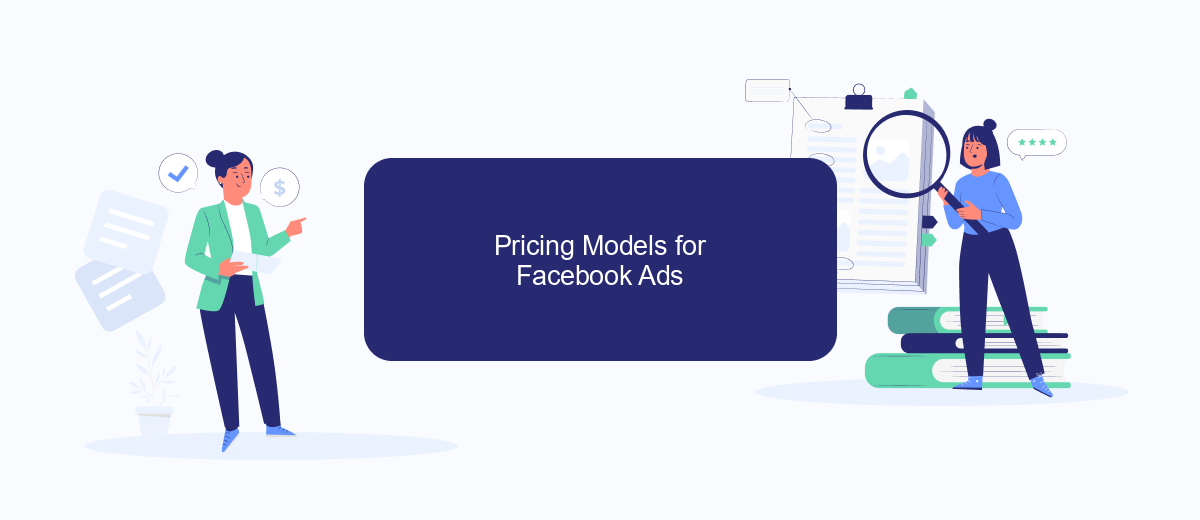
Facebook Ads offers a variety of pricing models to suit different advertising goals and budgets. Understanding these models can help businesses optimize their ad spend and achieve better results.
- Cost Per Click (CPC): You pay each time someone clicks on your ad. This model is ideal for driving traffic to your website or landing page.
- Cost Per Thousand Impressions (CPM): You pay for every 1,000 impressions your ad receives. This model is best for increasing brand awareness and visibility.
- Cost Per Action (CPA): You pay when a specific action is taken, such as a purchase or sign-up. This model is effective for conversion-focused campaigns.
- Cost Per Like (CPL): You pay for each like your Facebook page receives. This model is useful for growing your social media following.
To further enhance your Facebook Ads campaigns, consider using integration services like SaveMyLeads. This platform automates data transfer between Facebook Ads and various CRM systems, email marketing tools, and other applications, ensuring seamless and efficient ad management.
Tips for Lowering Facebook Ads Cost
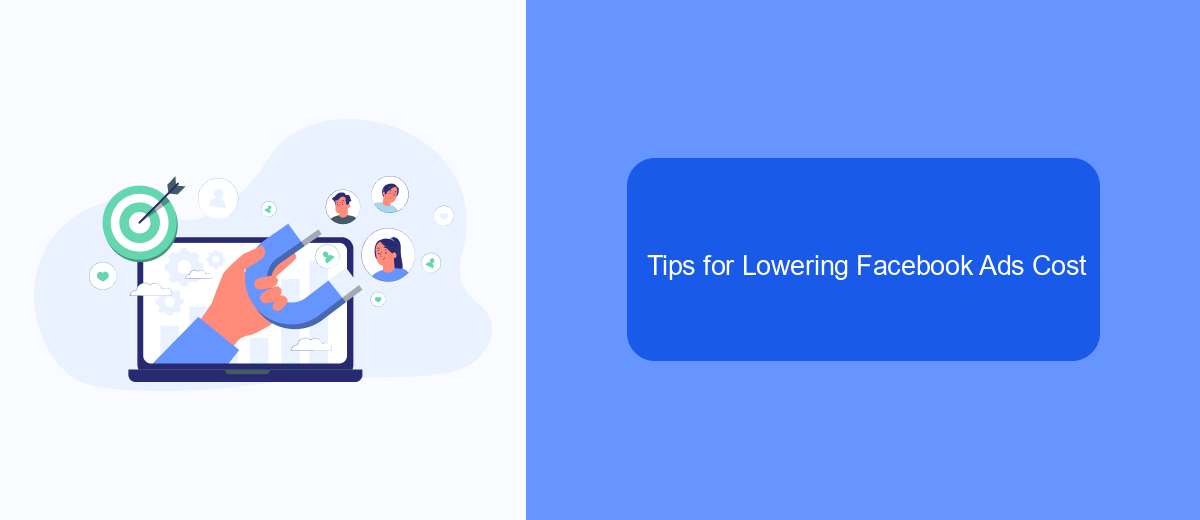
Lowering the cost of Facebook ads can significantly improve your return on investment. One of the most effective strategies is to refine your target audience. By narrowing down your audience to those most likely to engage with your ads, you can reduce costs and increase conversions.
Another key approach is to continuously test and optimize your ads. Regularly updating your ad creatives and copy ensures that your audience remains engaged and interested. Additionally, using tools and services like SaveMyLeads can further streamline your advertising efforts by automating lead management and integrations.
- Refine your target audience
- Continuously test and optimize ad creatives
- Utilize automation tools like SaveMyLeads
- Monitor and adjust your budget regularly
By implementing these tips, you can effectively lower your Facebook ads cost while maximizing your campaign's performance. Remember, the key is to stay proactive and adaptable, making adjustments as needed based on real-time data and insights.
Case Study: Example of Facebook Ads Cost
One of our clients, a small e-commerce business, wanted to increase their online sales through Facebook Ads. They decided to allocate a budget of ,000 for a month-long campaign. Utilizing the SaveMyLeads service, they integrated their Facebook Ads with their CRM system to streamline lead management and follow-ups. This integration allowed them to capture leads directly from Facebook Ads and automatically upload them to their CRM, ensuring no potential customer was overlooked.
By the end of the campaign, the client had spent an average of .33 per day on ads. They achieved a total of 150 leads, with a cost per lead (CPL) of approximately .67. The seamless integration provided by SaveMyLeads not only saved time but also enhanced the efficiency of their marketing efforts. As a result, they saw a 20% increase in sales compared to the previous month, demonstrating the effectiveness of a well-managed Facebook Ads campaign combined with robust integration tools.

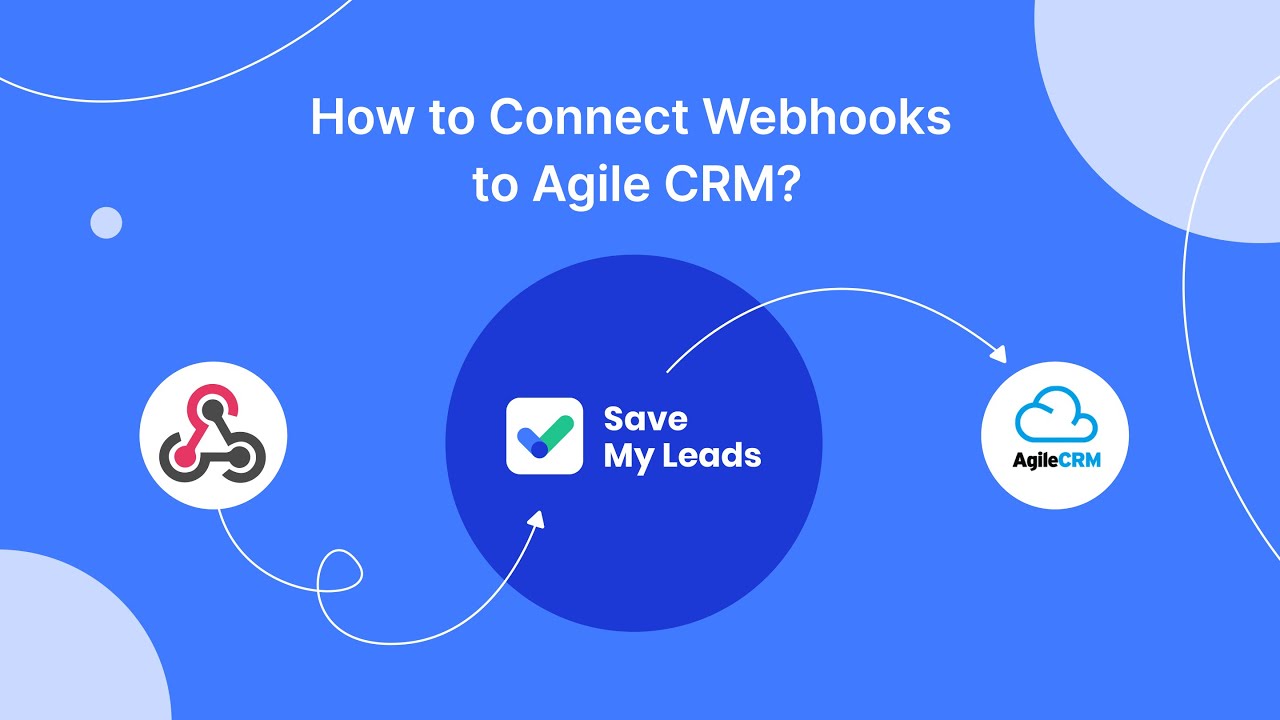
FAQ
How much does it cost to run Facebook Ads?
What is the minimum budget required for Facebook Ads?
How can I optimize my Facebook Ads to get the best results?
Are there any hidden fees associated with Facebook Ads?
Can I automate my Facebook Ads to save time?
If you use Facebook Lead Ads, then you should know what it means to regularly download CSV files and transfer data to various support services. How many times a day do you check for new leads in your ad account? How often do you transfer data to a CRM system, task manager, email service or Google Sheets? Try using the SaveMyLeads online connector. This is a no-code tool with which anyone can set up integrations for Facebook. Spend just a few minutes and you will receive real-time notifications in the messenger about new leads. Another 5-10 minutes of work in SML, and the data from the FB advertising account will be automatically transferred to the CRM system or Email service. The SaveMyLeads system will do the routine work for you, and you will surely like it.
