Determining the daily cost of Facebook Ads can be a complex task, as it varies based on several factors including target audience, ad placement, and bidding strategy. This article aims to break down the key elements that influence your daily ad spend on Facebook, providing you with a clearer understanding of how much you might expect to pay.
Average Daily Cost
When planning your budget for Facebook ads, understanding the average daily cost is crucial. The cost can vary widely depending on several factors including your industry, target audience, and the competitiveness of your keywords. On average, businesses might spend anywhere from to per day on Facebook ads.
- Small businesses: - per day
- Medium businesses: - per day
- Large businesses: - + per day
To optimize your ad spend, consider using services like SaveMyLeads, which can help automate and streamline your Facebook ad campaigns. This tool integrates seamlessly with your Facebook account, enabling you to manage leads more efficiently and ensure you get the most out of your daily budget. By leveraging such integrations, you can focus more on strategy and less on manual tasks, ultimately driving better results for your ad spend.
Factors Affecting Daily Cost

The daily cost of Facebook Ads is influenced by several key factors. One of the primary determinants is the target audience. Ads aimed at highly competitive demographics or popular interests will generally cost more due to higher demand. Additionally, the quality and relevance of your ad content play a crucial role. Ads that are engaging and resonate well with the audience typically achieve better performance metrics, which can lead to lower costs per click or impression. Moreover, the chosen ad placement, whether it’s in the news feed, stories, or sidebars, can also impact the daily expenditure, as different placements come with varying price tags.
Another significant factor is the bidding strategy you employ. Facebook offers various bidding options such as cost per click (CPC), cost per thousand impressions (CPM), and cost per action (CPA), each affecting the daily budget differently. Furthermore, the integration of advanced tools and services like SaveMyLeads can streamline your ad management process. SaveMyLeads allows for seamless data transfer and automation, ensuring that your campaigns run efficiently and effectively, potentially reducing unnecessary spending. By considering these factors and utilizing supportive services, advertisers can better control and optimize their daily Facebook Ads costs.
Budget Optimization Strategies
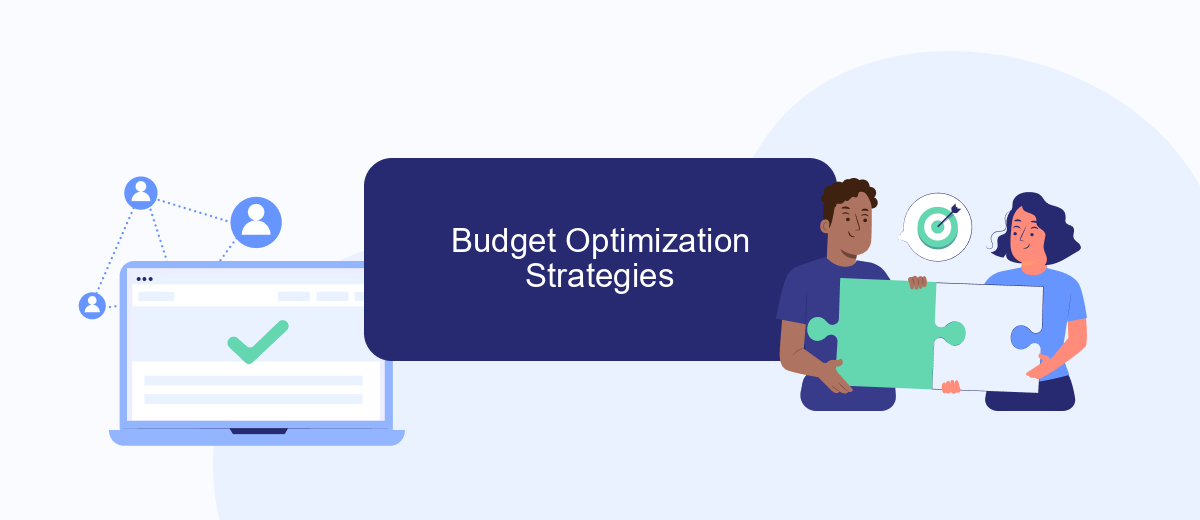
Optimizing your daily budget for Facebook Ads is crucial to ensure that you are getting the best return on investment. By strategically allocating your budget, you can maximize your ad performance and reach your target audience effectively.
- Set Clear Objectives: Define your campaign goals and allocate your budget accordingly. Whether it's brand awareness, lead generation, or sales, your budget should reflect your priorities.
- Utilize A/B Testing: Test different ad creatives, audiences, and placements to see what works best. Allocate more budget to the high-performing ads and pause the underperforming ones.
- Monitor and Adjust: Regularly review your ad performance and make necessary adjustments. Use tools like SaveMyLeads to integrate and automate data collection, making it easier to analyze and optimize your campaigns.
By implementing these budget optimization strategies, you can make the most of your daily spend on Facebook Ads. Remember to continuously monitor your campaigns and be flexible with your budget allocation to adapt to changing market conditions and audience behaviors.
Targeting and Audience Selection
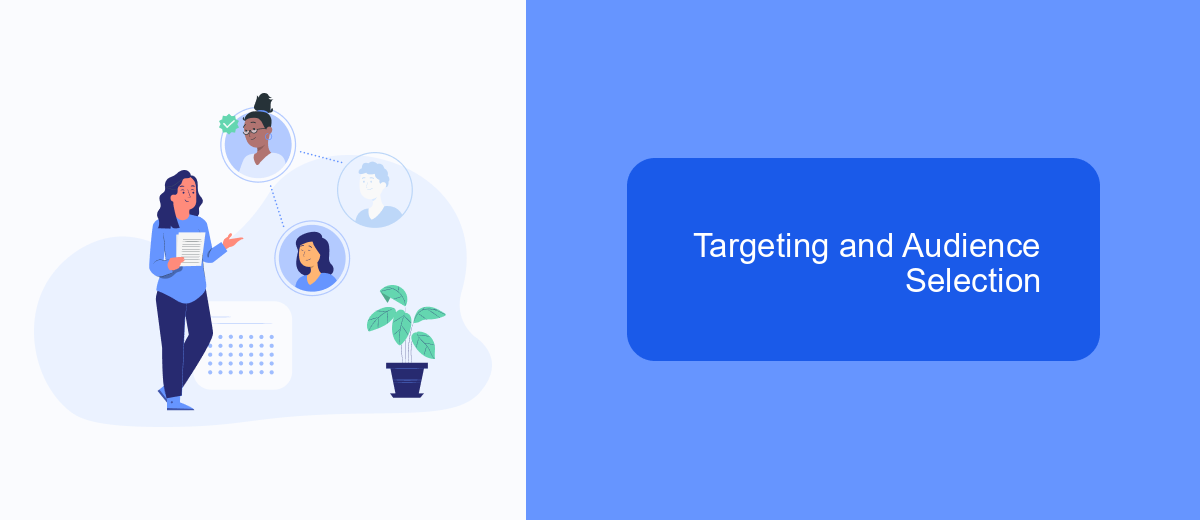
Effective targeting and audience selection are crucial for maximizing the ROI of your Facebook ads. By accurately identifying and reaching your ideal audience, you can significantly enhance engagement and conversion rates. Facebook offers a variety of tools and options to help you define and refine your target audience.
One of the primary methods to achieve this is through Facebook's Audience Insights, which provides valuable data on demographics, interests, and behaviors. Additionally, the Custom Audiences feature allows you to target users based on your existing customer data, website traffic, or app activity. Lookalike Audiences can further expand your reach by finding users similar to your best customers.
- Demographic targeting (age, gender, location)
- Interest-based targeting (hobbies, pages liked)
- Behavioral targeting (purchase history, device usage)
- Custom Audiences (email lists, website visitors)
- Lookalike Audiences (users similar to your customers)
For seamless integration and efficient audience management, consider using services like SaveMyLeads. SaveMyLeads automates the process of syncing your CRM data with Facebook, ensuring that your audience lists are always up-to-date and accurate. This not only saves time but also enhances the precision of your targeting efforts.
Performance Monitoring and Adjustment
Monitoring the performance of your Facebook Ads is crucial for maximizing return on investment. Regularly review key metrics such as click-through rates, conversion rates, and cost per acquisition to gauge the effectiveness of your campaigns. Utilize Facebook's Ads Manager to access detailed analytics and insights, enabling you to make informed decisions. Additionally, integrating third-party services like SaveMyLeads can streamline data collection and analysis, providing a more comprehensive view of your ad performance.
Adjustment is an ongoing process that involves tweaking various elements of your campaigns based on performance data. Experiment with different ad creatives, targeting options, and bidding strategies to identify what works best for your audience. Use A/B testing to compare different versions of your ads and optimize based on results. Services like SaveMyLeads can automate many of these adjustments by syncing data across platforms, ensuring that your campaigns remain agile and responsive to changing market conditions.


FAQ
How much does it cost to run Facebook ads per day?
Can I set a daily budget for my Facebook ads?
What factors influence the cost of Facebook ads?
How can I optimize my Facebook ad spend?
Is there a minimum amount I need to spend on Facebook ads daily?
If you use Facebook Lead Ads, then you should know what it means to regularly download CSV files and transfer data to various support services. How many times a day do you check for new leads in your ad account? How often do you transfer data to a CRM system, task manager, email service or Google Sheets? Try using the SaveMyLeads online connector. This is a no-code tool with which anyone can set up integrations for Facebook. Spend just a few minutes and you will receive real-time notifications in the messenger about new leads. Another 5-10 minutes of work in SML, and the data from the FB advertising account will be automatically transferred to the CRM system or Email service. The SaveMyLeads system will do the routine work for you, and you will surely like it.
