Understanding how much Facebook pays for Instream Ads is crucial for content creators looking to monetize their videos. With billions of users worldwide, Facebook offers a lucrative platform for earning revenue through ad placements. This article delves into the specifics of Facebook's payment structure, helping you maximize your earnings and make informed decisions about your content strategy.
Facebook Instream Ads Cost Overview
Facebook Instream Ads are a cost-effective way for content creators to monetize their videos. The cost of these ads can vary based on several factors including audience size, engagement rates, and geographic location. Understanding these costs can help you budget more effectively for your advertising needs.
- Audience Size: Larger audiences typically result in higher costs.
- Engagement Rates: Higher engagement can lead to better ad performance and potentially lower costs.
- Geographic Location: Costs can vary significantly depending on the country or region.
To streamline the process of managing your Facebook Instream Ads, consider using integration services like SaveMyLeads. This tool helps automate the transfer of leads from Facebook to your CRM or other marketing platforms, ensuring you make the most out of your advertising budget. By leveraging such services, you can focus more on content creation and less on administrative tasks.
Factors Influencing Instream Ad Costs

Several factors influence the cost of instream ads on Facebook. One of the primary determinants is the target audience. Advertisers aiming at a highly sought-after demographic, such as young professionals or high-income individuals, may face higher costs due to increased competition. Additionally, the ad placement and format play a crucial role; ads that appear in premium locations or use engaging formats like video tend to be more expensive.
Another significant factor is the ad's relevance score, which measures how well the ad resonates with the target audience. Ads with higher relevance scores often enjoy lower costs as Facebook rewards content that engages users. Furthermore, the time of year can impact pricing, with costs typically rising during peak advertising seasons such as holidays. Utilizing services like SaveMyLeads can optimize your ad campaigns by automating integrations and ensuring your ads reach the right audience efficiently, potentially lowering overall costs.
Calculating Instream Ad Expenses
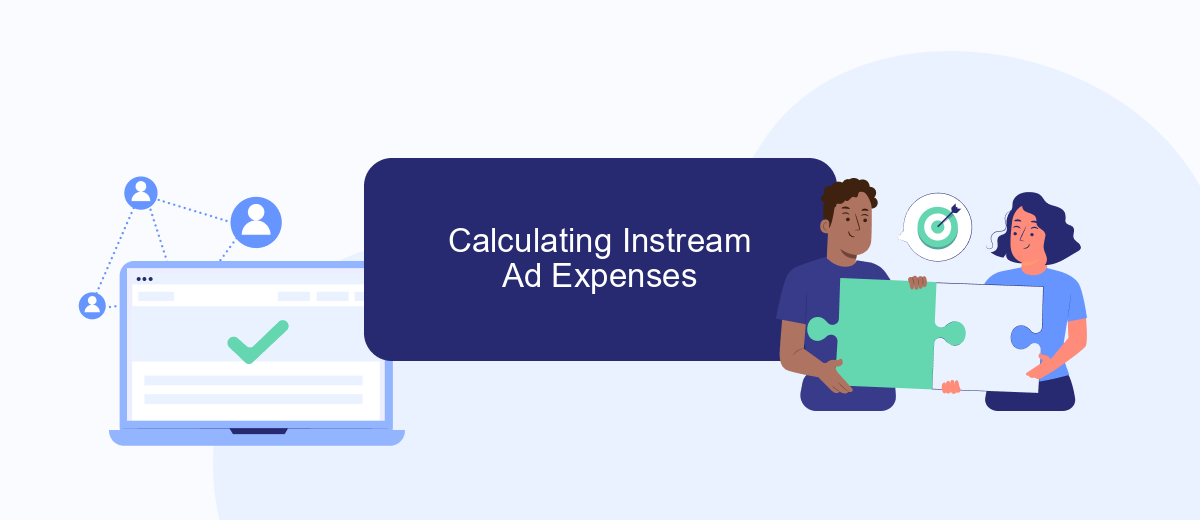
Calculating expenses for Facebook instream ads involves several key steps that help advertisers understand and manage their budgets effectively. By following a structured approach, businesses can optimize their ad spend and achieve better results.
- Identify your target audience and set clear objectives for your ad campaign.
- Determine your bidding strategy, whether it's cost-per-click (CPC) or cost-per-impression (CPM).
- Utilize tools like Facebook Ads Manager to monitor performance and adjust your budget accordingly.
- Consider using integration services like SaveMyLeads to streamline data collection and improve ad targeting.
- Regularly review and analyze ad performance metrics to ensure you are meeting your goals.
By following these steps, advertisers can more accurately predict their expenses and make informed decisions about their Facebook instream ad campaigns. Leveraging tools and services like SaveMyLeads can further enhance the efficiency and effectiveness of your advertising efforts.
Maximizing Value for Instream Ad Investment
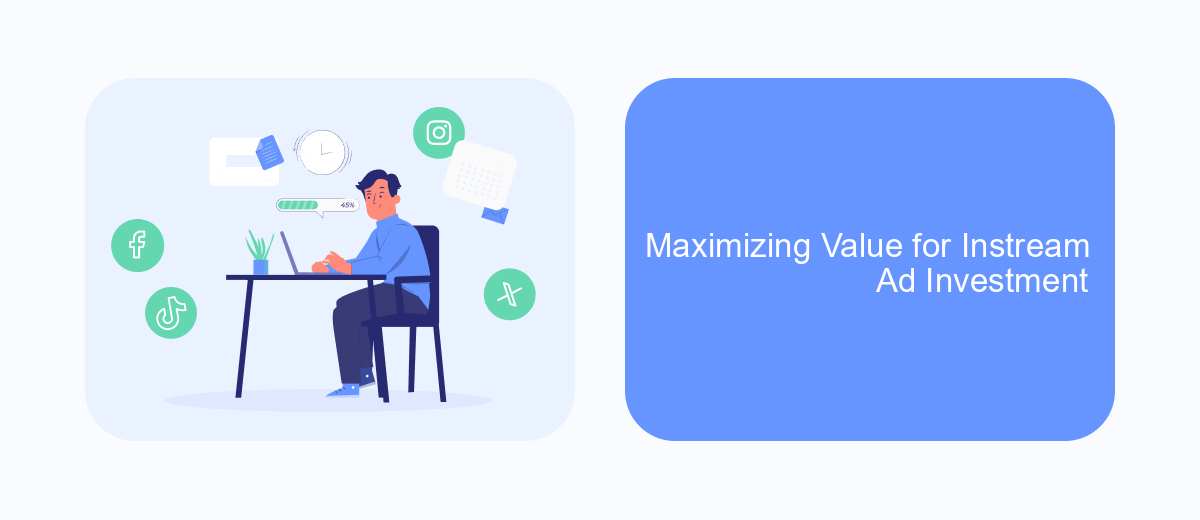
To maximize the value of your investment in Facebook Instream Ads, it’s crucial to understand how to effectively manage and optimize your ad campaigns. Begin by setting clear objectives for your ads, whether it’s increasing brand awareness, driving traffic, or generating leads. Knowing your goals will help you measure success and adjust strategies accordingly.
Next, ensure your content is engaging and relevant to your target audience. High-quality, captivating videos are more likely to retain viewers and encourage interaction. Utilize Facebook’s targeting options to reach the right demographics and interests, enhancing the likelihood of your ads being seen by potential customers.
- Set clear and measurable objectives.
- Create high-quality, engaging video content.
- Utilize Facebook’s advanced targeting options.
- Monitor and adjust campaigns based on performance data.
- Integrate tools like SaveMyLeads for automated lead management.
Finally, leverage integration tools like SaveMyLeads to streamline your lead management process. By automating the transfer of leads from Facebook to your CRM or email marketing platform, you can ensure timely follow-ups and better conversion rates. Regularly monitor your campaign performance and make data-driven decisions to continuously improve your ROI.
Alternatives for Instream Advertising
Instream advertising on Facebook is a popular choice for many businesses, but there are several alternatives worth considering. One such alternative is YouTube ads, which offer a vast audience and various targeting options. YouTube allows advertisers to place ads before, during, or after videos, providing flexibility in how and when their messages are delivered. Additionally, YouTube's extensive analytics tools help businesses track performance and optimize their campaigns effectively.
Another alternative is Instagram Stories ads, which leverage the platform's highly engaging and visual format. These ads appear between users' stories and can include interactive elements like polls and swipe-up links. For businesses looking to streamline their ad integration and manage multiple platforms efficiently, services like SaveMyLeads can be invaluable. SaveMyLeads automates data transfer between advertising platforms and CRM systems, ensuring seamless campaign management and improved lead tracking. This allows businesses to focus on creating compelling ad content while maintaining an organized and effective advertising strategy.
- Automate the work with leads from the Facebook advertising account
- Empower with integrations and instant transfer of leads
- Don't spend money on developers or integrators
- Save time by automating routine tasks
FAQ
How much does Facebook pay for instream ads?
What are the eligibility requirements for Facebook instream ads?
How can I maximize my earnings from Facebook instream ads?
How do I get paid for Facebook instream ads?
Can I use automation tools to manage my Facebook instream ads?
Personalized responses to new clients from Facebook/Instagram. Receiving data on new orders in real time. Prompt delivery of information to all employees who are involved in lead processing. All this can be done automatically. With the SaveMyLeads service, you will be able to easily create integrations for Facebook Lead Ads and implement automation. Set up the integration once and let it do the chores every day.

