Understanding the cost of advertising on Facebook is crucial for businesses aiming to optimize their marketing budget. This article delves into the various factors that influence Facebook ad pricing, including ad objectives, audience targeting, and bidding strategies. By the end, you'll have a clearer picture of how much you can expect to spend and how to maximize your return on investment.
How Facebook Charges for Ads
Facebook employs a dynamic pricing model for its advertising services, which means the cost of ads can vary based on several factors. The platform uses an auction system where advertisers bid for ad placements, and the amount you pay depends on the competitiveness of your target audience, the quality and relevance of your ad, and your bid amount.
- Bid Amount: The maximum amount you're willing to pay for a click or 1,000 impressions.
- Ad Quality and Relevance:
- Target Audience: The more competitive your audience, the higher the cost.
- Ad Placement: Costs can vary depending on where your ad appears on Facebook's network.
For businesses looking to optimize their ad spend, services like SaveMyLeads can be invaluable. SaveMyLeads automates the process of capturing and integrating leads from Facebook Ads, ensuring that you get the most out of your advertising budget by streamlining follow-up and conversion efforts.
Pricing Models
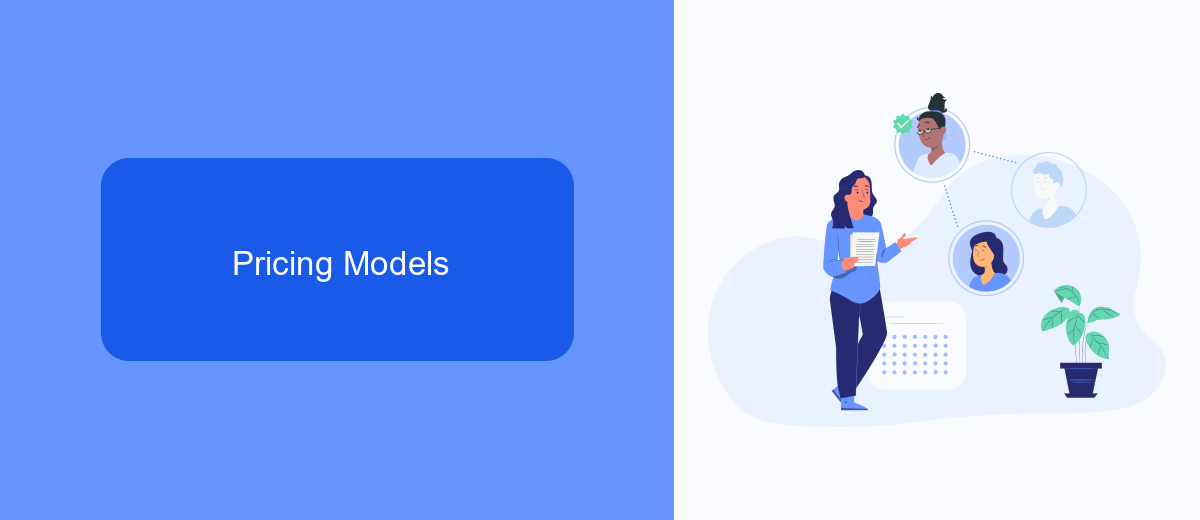
Facebook offers a variety of pricing models to accommodate different advertising needs and budgets. The most common models include Cost Per Click (CPC), Cost Per Thousand Impressions (CPM), and Cost Per Action (CPA). CPC charges advertisers each time a user clicks on their ad, making it ideal for campaigns focused on driving traffic to a website or landing page. CPM, on the other hand, charges for every thousand impressions, which is beneficial for brand awareness campaigns aiming to reach a broad audience. CPA charges advertisers only when a specific action, such as a purchase or sign-up, is completed, providing a cost-effective solution for performance-driven campaigns.
To maximize the effectiveness of your Facebook ads, consider integrating third-party services like SaveMyLeads. SaveMyLeads simplifies the process of connecting Facebook Ads with other platforms, ensuring that your leads are automatically captured and managed in real-time. By automating lead management, you can focus more on optimizing your ad campaigns and less on manual data entry, ultimately driving better results and improving ROI. This integration can be particularly useful for businesses looking to streamline their marketing efforts and enhance overall efficiency.
Factors Affecting Ad Costs

Several factors influence the cost of advertising on Facebook. Understanding these elements can help you optimize your ad budget and achieve better results.
- Audience Targeting: The more specific and competitive your target audience, the higher the cost. Niche markets often have fewer available impressions, driving up prices.
- Ad Placement: Costs vary depending on where your ad appears. Ads placed in the news feed typically cost more than those in the right-hand column or within stories.
- Ad Quality and Relevance: Facebook rewards high-quality and relevant ads with lower costs. Ads that resonate well with the audience tend to have higher engagement rates, reducing overall expenses.
- Seasonality: Certain times of the year, like holidays or major events, can drive up ad costs due to increased competition.
- Bidding Strategy: Your chosen bidding strategy (cost-per-click, cost-per-impression, etc.) can significantly impact your ad expenses.
Utilizing services like SaveMyLeads can streamline your ad campaigns by automating data integrations, ensuring that your targeting and analytics are always up-to-date. This can lead to more efficient spending and better overall ad performance.
Tips for Optimizing Ad Spend
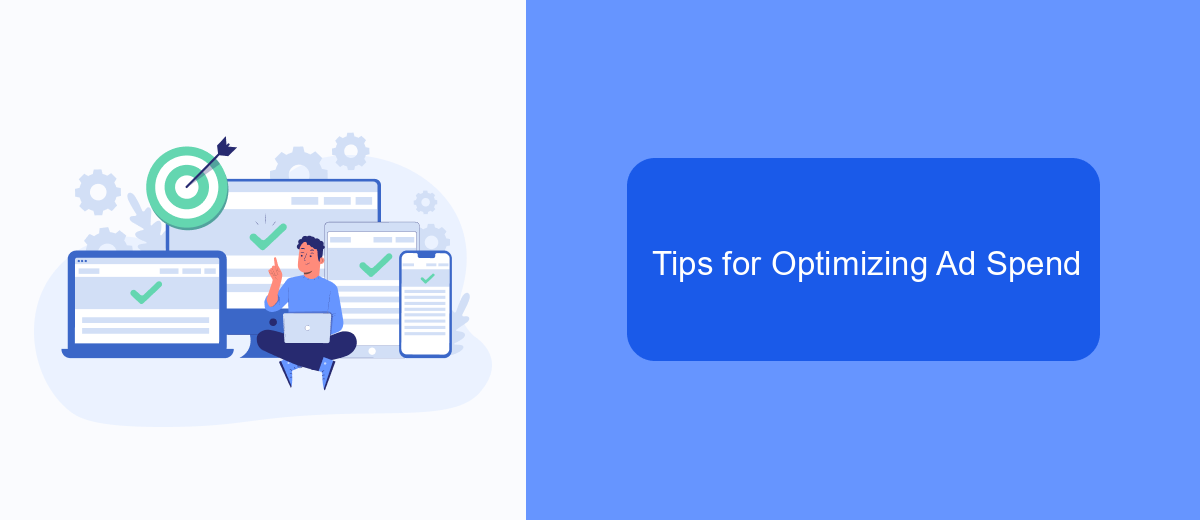
When it comes to getting the most out of your Facebook ad budget, strategic planning and optimization are essential. Start by clearly defining your target audience and objectives. Knowing who you want to reach and what actions you want them to take can significantly improve the effectiveness of your ads.
Another important aspect is continuously monitoring and adjusting your campaigns. Use Facebook's analytics tools to track performance and make data-driven decisions. Small tweaks based on real-time data can lead to substantial improvements in your ad spend efficiency.
- Utilize A/B testing to find the best-performing ad creatives and copy.
- Set up conversion tracking to measure the ROI of your campaigns.
- Leverage tools like SaveMyLeads to automate lead data integration, ensuring you never miss a potential customer.
- Optimize your ad placements to focus on the most cost-effective channels.
Finally, consider re-targeting strategies to engage users who have previously interacted with your brand. This can often lead to higher conversion rates at a lower cost. By following these tips, you can make the most of your Facebook ad budget and achieve better results.
Alternatives to Facebook Ads
When considering alternatives to Facebook Ads, Google Ads is a prominent option. It allows businesses to target users based on search queries, providing a highly relevant audience. With extensive reach across Google's search and display networks, Google Ads can be an effective way to drive traffic and conversions. Additionally, platforms like Instagram and LinkedIn offer robust advertising solutions tailored to different demographics and professional audiences, respectively.
For those looking to streamline their marketing efforts, SaveMyLeads is an excellent tool for integrating various ad platforms. It automates lead generation by connecting your ad accounts with CRM systems, email marketing tools, and other essential business applications. This ensures that leads captured through ads are efficiently managed and nurtured, enhancing overall campaign effectiveness. SaveMyLeads supports multiple integrations, making it easier for businesses to maintain a cohesive marketing strategy across different advertising channels.


FAQ
How much does Facebook charge for ads?
What factors influence the cost of Facebook ads?
Can I control my spending on Facebook ads?
Are there any tools to help optimize Facebook ad spending?
Is there a minimum budget required for Facebook ads?
What do you do with the data you get from Facebook lead forms? Do you send them to the manager, add them to mailing services, transfer them to the CRM system, use them to implement feedback? Automate all of these processes with the SaveMyLeads online connector. Create integrations so that new Facebook leads are automatically transferred to instant messengers, mailing services, task managers and other tools. Save yourself and your company's employees from routine work.
