Understanding the cost per click (CPC) for Facebook ads is crucial for businesses aiming to maximize their advertising budget. In this article, we will break down the factors that influence CPC, including audience targeting, ad quality, and industry benchmarks. By grasping these elements, you can optimize your ad spend and achieve better results for your marketing campaigns.
Facebook Ads CPC: Factors Impacting Costs
Understanding the factors that impact the cost per click (CPC) of Facebook Ads is crucial for optimizing your advertising budget. Various elements can influence how much you pay for each click, and knowing these can help you make more informed decisions.
- Target Audience: The demographics, interests, and behaviors of your target audience can significantly affect CPC. More competitive audiences usually have higher costs.
- Ad Quality: Facebook rewards high-quality ads with lower CPC. Ads with higher engagement rates and relevance scores tend to cost less.
- Ad Placement: Different placements (e.g., News Feed, Stories) have varying CPCs. Choosing the right placement can optimize costs.
- Bidding Strategy: Your chosen bidding strategy (e.g., manual vs. automatic) can also impact CPC. Each strategy has its own pros and cons.
- Seasonality: Costs can fluctuate based on the time of year. For example, during holiday seasons, competition and CPC often increase.
By understanding these factors, you can better manage your Facebook Ads campaigns and optimize your spending. Tools like SaveMyLeads can help streamline your advertising efforts by automating lead integrations, allowing you to focus more on strategy and less on manual tasks.
Average CPC for Facebook Ads
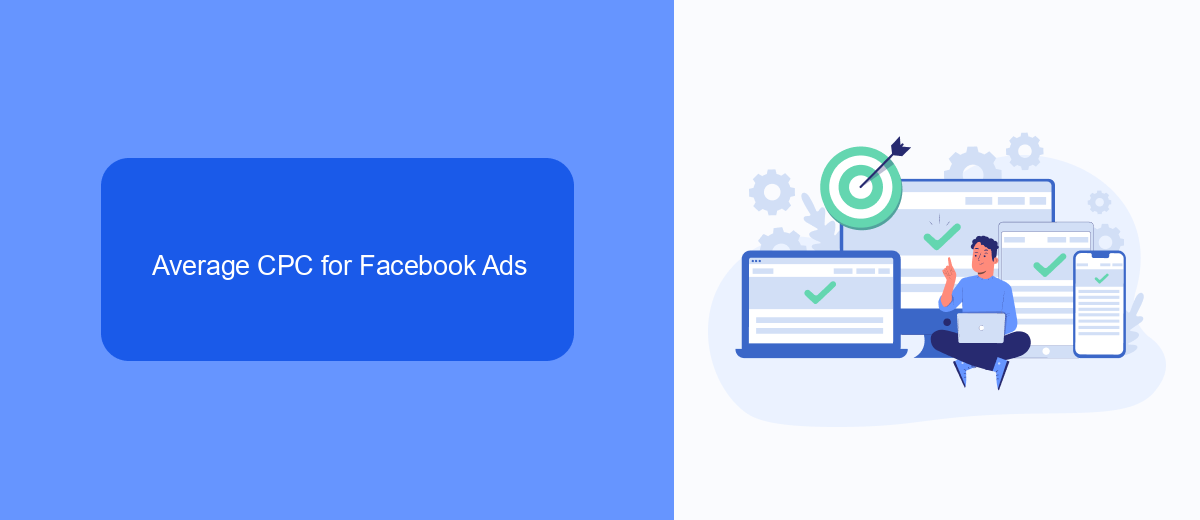
The average cost-per-click (CPC) for Facebook ads can vary widely based on several factors, including your target audience, industry, and the quality of your ad. On average, businesses can expect to pay around #sml_subkey-1-section-html#.97 per click. However, this number can fluctuate significantly; for example, highly competitive industries like finance or insurance may see CPCs as high as .00 or more. It's crucial to regularly monitor and adjust your ad campaigns to ensure you are getting the best return on investment.
To optimize your Facebook ad campaigns and potentially lower your CPC, consider using integration services like SaveMyLeads. SaveMyLeads helps automate the process of connecting Facebook Lead Ads with your CRM, email marketing tools, and other applications. By streamlining these integrations, you can respond to leads more quickly and efficiently, improving your overall ad performance and potentially reducing your CPC over time. This can be a valuable tool in your digital marketing strategy, helping you make the most out of your advertising budget.
Optimizing Facebook Ads for Lower CPC
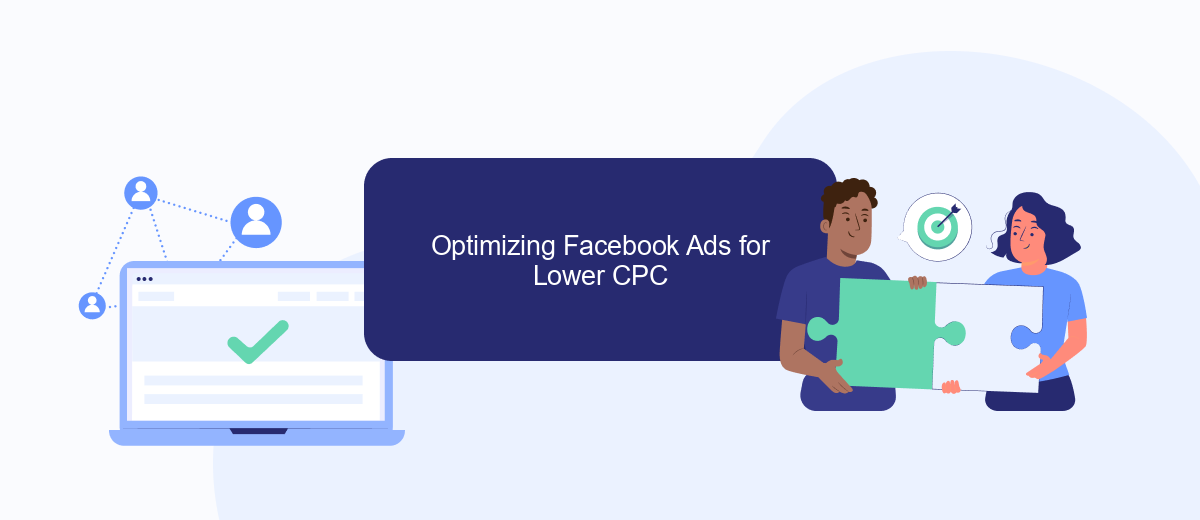
Optimizing your Facebook Ads for a lower Cost Per Click (CPC) can significantly improve your return on investment. By focusing on a few key strategies, you can make your ads more efficient and cost-effective.
- Target the Right Audience: Use Facebook’s advanced targeting options to reach the most relevant audience for your ads. Narrow down your audience by demographics, interests, and behaviors to ensure your ads are shown to people who are more likely to click.
- Improve Ad Quality: High-quality ads with engaging visuals and compelling copy tend to have higher click-through rates (CTR). This can lead to a lower CPC as Facebook rewards ads that perform well.
- Use A/B Testing: Continuously test different versions of your ads to see which ones perform best. A/B testing can help you identify the most effective ad elements and optimize accordingly.
- Leverage Automation Tools: Utilize tools like SaveMyLeads to automate and optimize your ad campaigns. SaveMyLeads can help you integrate various data sources, streamline your marketing efforts, and ultimately reduce your CPC.
By implementing these strategies, you can enhance the performance of your Facebook Ads and achieve a lower CPC. Regularly monitoring and adjusting your campaigns based on performance data will ensure you get the best results from your advertising budget.
CPC Benchmarks and Industry Averages

When evaluating the cost per click (CPC) for Facebook ads, it's essential to consider various industry benchmarks and averages. These metrics provide a reference point to gauge the effectiveness and efficiency of your ad campaigns compared to others in the same sector.
Different industries experience varying CPC rates due to factors such as competition, audience targeting, and ad relevance. Understanding these differences can help you optimize your budget and strategy for better performance.
- Retail: #sml_subkey-3-section-html#.70 per click
- Finance and Insurance: .77 per click
- Beauty and Fitness: .85 per click
- Education: .06 per click
- Technology: .27 per click
For businesses looking to streamline their ad management and integrations, services like SaveMyLeads offer invaluable assistance. SaveMyLeads enables seamless integration of Facebook Ads with various CRM and marketing platforms, ensuring that your leads are efficiently captured and managed. By leveraging such tools, you can enhance your campaign's effectiveness and achieve better ROI.
Tips for Budgeting for Facebook Ad CPC
When budgeting for Facebook Ad CPC, it's crucial to start by defining your overall advertising goals and how much you're willing to spend to achieve them. Break down your budget into daily or monthly limits to ensure you don't overspend. Use Facebook's Ad Manager to set these limits and monitor your spending. Additionally, take advantage of the platform's audience targeting features to ensure your ads are reaching the most relevant users, which can help reduce your CPC over time.
Another effective strategy is to continuously test and optimize your ads. Experiment with different ad creatives, copy, and formats to see what resonates best with your audience. Utilize tools like SaveMyLeads to integrate your Facebook Ads with other marketing platforms seamlessly, allowing for better data analysis and more informed decisions. By regularly reviewing performance metrics and adjusting your strategy accordingly, you can make the most of your budget and achieve a lower CPC.
- Automate the work with leads from the Facebook advertising account
- Empower with integrations and instant transfer of leads
- Don't spend money on developers or integrators
- Save time by automating routine tasks
FAQ
How much does a Facebook ad click cost on average?
What factors influence the cost per click on Facebook ads?
How can I reduce the cost per click for my Facebook ads?
Is there a minimum budget required for Facebook ads?
How do I measure the success of my Facebook ads beyond CPC?
If you use Facebook Lead Ads, then you should know what it means to regularly download CSV files and transfer data to various support services. How many times a day do you check for new leads in your ad account? How often do you transfer data to a CRM system, task manager, email service or Google Sheets? Try using the SaveMyLeads online connector. This is a no-code tool with which anyone can set up integrations for Facebook. Spend just a few minutes and you will receive real-time notifications in the messenger about new leads. Another 5-10 minutes of work in SML, and the data from the FB advertising account will be automatically transferred to the CRM system or Email service. The SaveMyLeads system will do the routine work for you, and you will surely like it.

