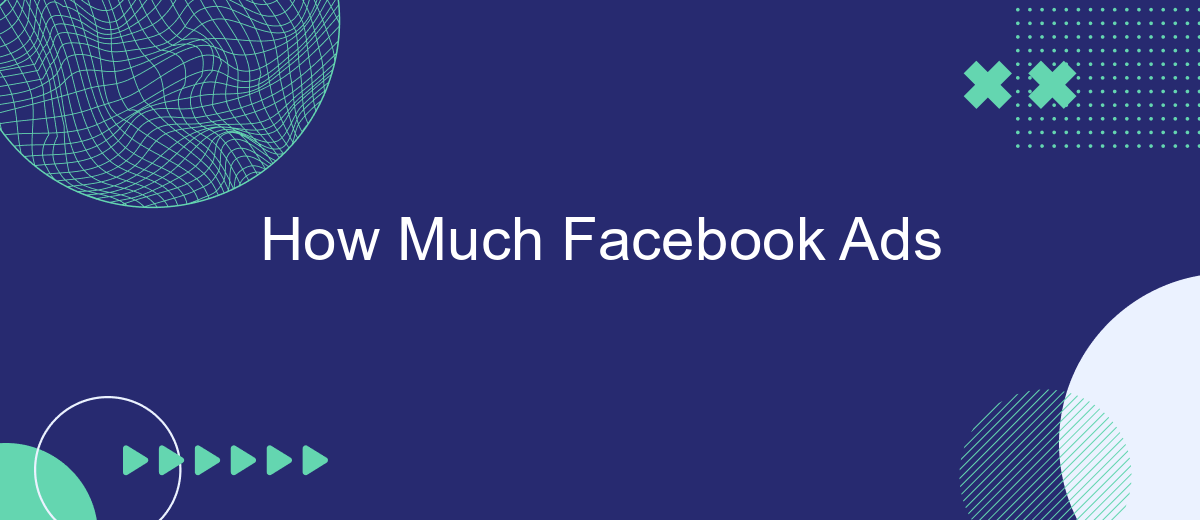Determining the cost of Facebook Ads can be a complex task, as it depends on various factors such as target audience, ad placement, and bidding strategy. In this article, we will break down the key elements that influence Facebook Ads pricing and provide insights to help you optimize your advertising budget effectively. Discover how to maximize your ROI with strategic ad spending.
Calculating Ad Cost on Facebook
Calculating the cost of Facebook ads involves understanding several key factors that influence pricing. Facebook uses a bidding system where advertisers compete to show their ads to a target audience. The cost can vary based on your campaign's objectives, audience targeting, ad placement, and the quality and relevance of your ads.
- Bid Amount: The maximum amount you're willing to pay for a click or 1,000 impressions.
- Ad Quality and Relevance: Higher quality and more relevant ads often cost less.
- Target Audience: More competitive audiences can lead to higher costs.
- Ad Placement: Costs can vary depending on where your ad appears (e.g., News Feed, Stories).
- Seasonality: Demand for ads can fluctuate based on time of year, affecting costs.
To optimize your ad expenditure, consider using services like SaveMyLeads. This platform helps automate the integration of Facebook leads with various CRM systems, ensuring you can efficiently manage and track your ad performance. By streamlining data flow, SaveMyLeads allows you to make more informed decisions and potentially reduce ad costs through better targeting and analysis.
Budget Allocation: Strategies and Comparison
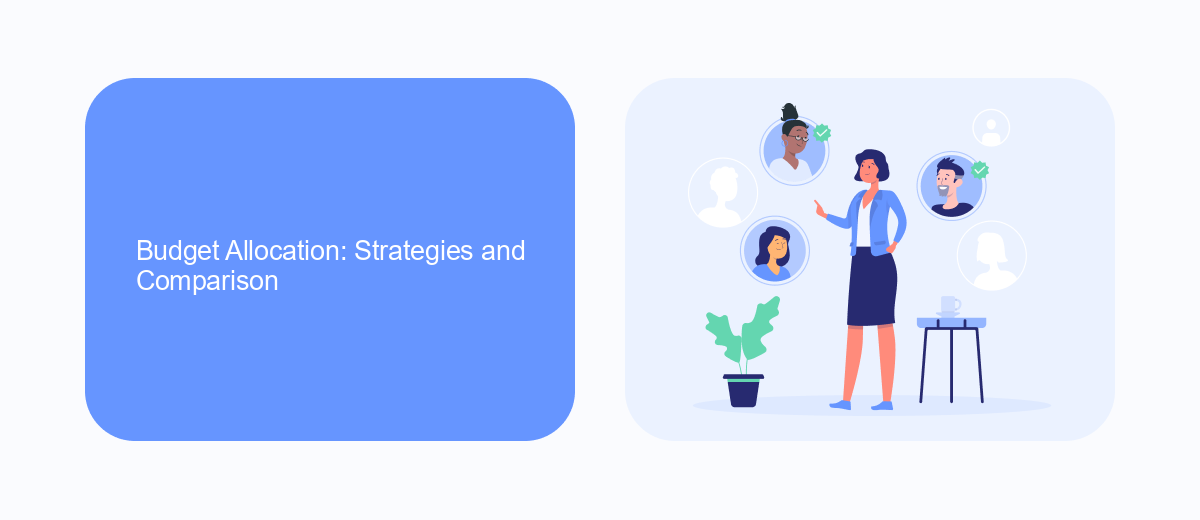
When it comes to budget allocation for Facebook Ads, it's crucial to develop a strategy that aligns with your business goals and audience. One effective approach is to start with a smaller budget to test different ad sets and creatives. By analyzing the performance of these initial ads, you can identify which ones yield the highest return on investment (ROI). This data-driven approach allows you to allocate more funds to the most effective ads, optimizing your budget over time. Additionally, consider the timing and frequency of your ads, as well as the specific demographics you are targeting, to ensure maximum engagement and conversion rates.
Another key aspect of budget allocation is leveraging integration tools to streamline your ad campaigns. Services like SaveMyLeads can automate the process of capturing and managing leads generated from your Facebook Ads, ensuring that no potential customer is overlooked. By integrating SaveMyLeads with your CRM or email marketing platform, you can seamlessly transfer lead information, allowing for more efficient follow-ups and nurturing. This not only saves time but also enhances your ability to convert leads into paying customers, ultimately maximizing the effectiveness of your ad spend.
Optimizing Ad Costs through Performance Metrics

Optimizing ad costs on Facebook requires a strategic approach to performance metrics. By closely monitoring and analyzing key performance indicators (KPIs), advertisers can make data-driven decisions to enhance their ad campaigns and reduce costs. Here are some essential steps to achieve this:
- Track Click-Through Rate (CTR): A higher CTR indicates that your ad is engaging and relevant to your audience.
- Monitor Conversion Rate: Ensure that your ads are driving the desired actions, such as sign-ups or purchases.
- Analyze Cost Per Conversion: Focus on reducing the cost needed to achieve each conversion.
- Evaluate Return on Ad Spend (ROAS): Measure the revenue generated for every dollar spent on ads.
- Utilize Integration Tools: Use services like SaveMyLeads to automate data collection and streamline your ad performance analysis.
By implementing these strategies, advertisers can optimize their Facebook ad costs and achieve better results. Utilizing integration tools such as SaveMyLeads can further simplify the process, allowing for seamless data management and actionable insights. This ensures that every dollar spent on advertising is maximized for optimal performance and cost-efficiency.
Advanced Targeting Options to Reduce Spending
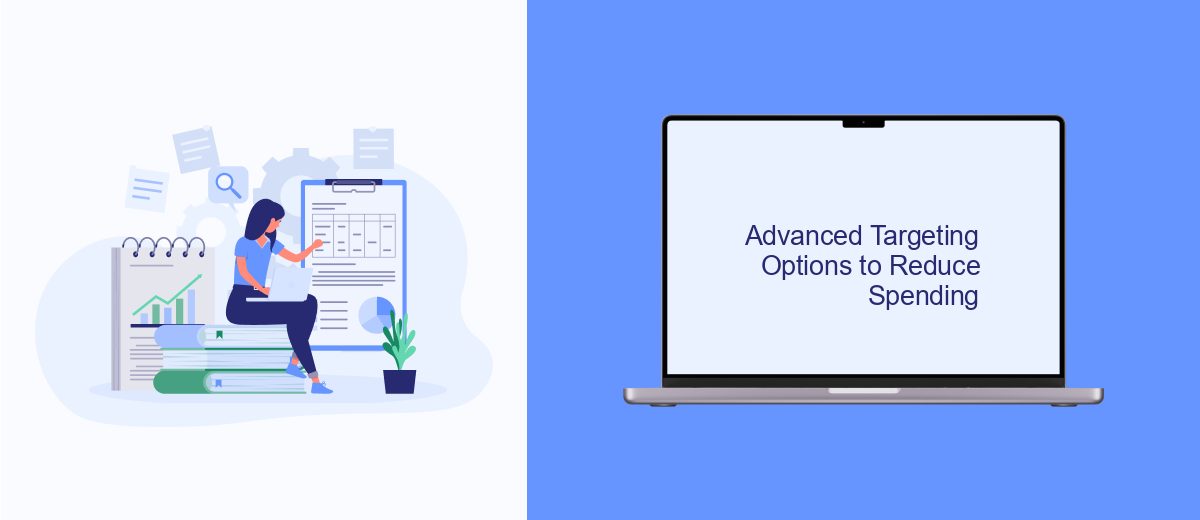
Advanced targeting options can significantly reduce your Facebook Ads spending by ensuring your ads reach the most relevant audience. By honing in on specific demographics, interests, and behaviors, you can avoid wasting budget on uninterested viewers.
One effective strategy is to use Facebook's Custom Audiences feature. This allows you to target users who have already interacted with your business, such as website visitors or existing customers. Additionally, you can create Lookalike Audiences to find new users who share similarities with your best customers.
- Custom Audiences: Retarget website visitors and existing customers.
- Lookalike Audiences: Reach new users similar to your current customers.
- Interest Targeting: Focus on users with specific interests related to your product.
- Behavioral Targeting: Target users based on their online behavior and purchase history.
Integrating advanced targeting with automation tools like SaveMyLeads can further optimize your ad spend. SaveMyLeads helps streamline your marketing efforts by automatically syncing lead data from Facebook Ads to your CRM or email marketing platform, ensuring you can act quickly on high-quality leads. By leveraging these advanced targeting options and automation tools, you can maximize the efficiency and effectiveness of your Facebook Ads campaigns.
Determining Optimal Spending for Business Goals
Determining the optimal spending for Facebook ads to achieve your business goals requires a strategic approach. Start by clearly defining your objectives, whether it's brand awareness, lead generation, or direct sales. Utilize Facebook's robust analytics tools to monitor campaign performance and adjust your budget accordingly. A/B testing different ad creatives and audience segments can also provide valuable insights into what resonates most with your target audience, allowing for more efficient allocation of resources.
In addition, leveraging integration services like SaveMyLeads can streamline your marketing efforts by automating data transfers between Facebook and your CRM or email marketing platforms. This ensures that you can quickly act on leads and customer interactions, optimizing your ad spend based on real-time data. By continuously analyzing performance metrics and adjusting your strategy, you can ensure that your Facebook ad budget is being used effectively to meet your business goals.


FAQ
How much does it cost to run Facebook Ads?
How can I optimize my Facebook Ads budget?
What is the minimum budget required for Facebook Ads?
How do I track the performance of my Facebook Ads?
Can I automate and integrate my Facebook Ads with other tools?
Would you like your employees to receive real-time data on new Facebook leads, and automatically send a welcome email or SMS to users who have responded to your social media ad? All this and more can be implemented using the SaveMyLeads system. Connect the necessary services to your Facebook advertising account and automate data transfer and routine work. Let your employees focus on what really matters, rather than wasting time manually transferring data or sending out template emails.