Curious about how much Facebook pays to run ads on your video content? This article delves into the specifics of Facebook's ad revenue sharing model, helping you understand the potential earnings from monetizing your videos. Whether you're a seasoned content creator or just starting out, discover the key factors that influence your income and maximize your earnings on the platform.
Benefits of Facebook Video Ads
Facebook video ads offer a myriad of benefits that can significantly enhance your digital marketing strategy. By leveraging the power of visual storytelling, businesses can engage their target audience more effectively and drive higher conversion rates. These ads not only capture attention but also provide a more immersive experience compared to static images or text-based ads.
- Increased Engagement: Video content tends to receive higher engagement rates, including likes, comments, and shares.
- Better Conversion Rates: Videos can convey messages more clearly and persuasively, leading to higher conversion rates.
- Targeted Advertising: Facebook's advanced targeting options allow you to reach specific demographics and interests.
- Enhanced Analytics: Detailed insights and analytics help you understand the performance of your video ads.
- Easy Integration: Services like SaveMyLeads can automate the integration of your video ad campaigns with other marketing tools.
Incorporating video ads into your Facebook marketing strategy can provide a significant return on investment. With the added advantage of tools like SaveMyLeads, you can seamlessly integrate your campaigns, ensuring that your marketing efforts are both efficient and effective. As a result, businesses can achieve better engagement, more precise targeting, and ultimately, higher sales and brand loyalty.
Variables Affecting Advertising Costs

Several variables can significantly impact the cost of running ads on your videos through Facebook. One of the main factors is the target audience. The more specific and competitive your audience, the higher the cost per click (CPC) or cost per thousand impressions (CPM) will be. Additionally, the time of year and current events can influence ad costs, with prices often increasing during peak times such as holidays or major events.
Another crucial variable is the quality and relevance of your video content. Facebook's algorithm favors ads that engage users, so higher engagement rates can lead to lower costs. Furthermore, the integration of services like SaveMyLeads can optimize your ad campaigns by streamlining data collection and lead management. This can improve the efficiency of your targeting and ultimately reduce your advertising costs. Properly utilizing these tools and maintaining high-quality content are essential strategies for managing and minimizing your ad expenses on Facebook.
Cost Per View vs. Cost Per Click
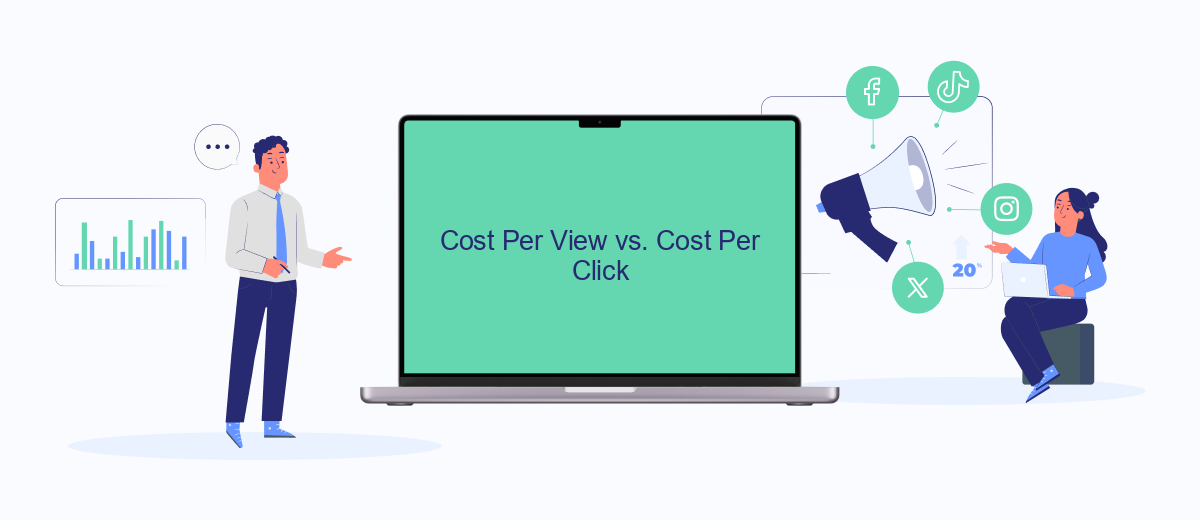
When running ads on Facebook, it's crucial to understand the difference between Cost Per View (CPV) and Cost Per Click (CPC). These metrics can significantly impact your ad budget and overall campaign performance.
- Cost Per View (CPV): This metric charges advertisers each time their video ad is viewed. It's ideal for brand awareness campaigns where the goal is to maximize the number of people who see your video.
- Cost Per Click (CPC): This metric charges advertisers each time someone clicks on their ad. It's suitable for campaigns focused on driving traffic to a website or landing page, where the objective is to generate specific actions from viewers.
Choosing the right metric depends on your campaign goals. For seamless integration and efficient ad management, consider using services like SaveMyLeads. This platform helps you automate your marketing processes, ensuring that your Facebook ads are optimized for either CPV or CPC, depending on your strategy.
Targeting and Ad Optimization
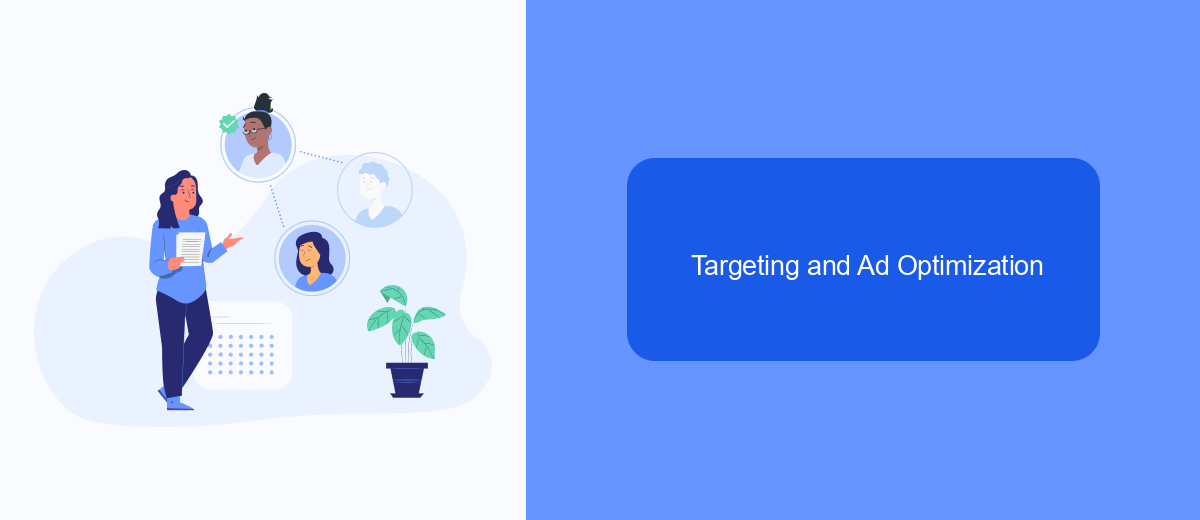
Effective targeting and ad optimization are crucial for maximizing the impact and ROI of your Facebook video ads. By precisely defining your target audience, you can ensure that your content reaches the right people, leading to higher engagement and conversion rates.
Facebook offers a variety of targeting options, including demographics, interests, behaviors, and location. Utilizing these options allows you to tailor your ads to specific segments of the audience, making your campaigns more relevant and effective.
- Demographics: Age, gender, education, relationship status
- Interests: Hobbies, favorite brands, activities
- Behaviors: Purchase behavior, device usage, travel habits
- Location: Country, region, city, postal code
Additionally, leveraging ad optimization tools and services like SaveMyLeads can further enhance your campaign performance. SaveMyLeads simplifies the integration of various marketing platforms, enabling seamless data synchronization and more efficient ad targeting. By automating these processes, you can focus on creating compelling content and strategies to drive better results.
Effective Video Ad Strategies
Creating effective video ad strategies on Facebook requires a deep understanding of your audience and the platform's unique features. Start by crafting compelling video content that captures attention within the first few seconds. Utilize eye-catching visuals, concise messaging, and a strong call-to-action to drive engagement. Ensure your video is optimized for mobile viewing, as the majority of Facebook users access the platform via mobile devices.
Leveraging integration services like SaveMyLeads can significantly enhance your ad performance. SaveMyLeads allows you to automate lead generation and streamline your marketing efforts by connecting Facebook Ads with various CRM systems and email marketing tools. This automation helps you quickly follow up with potential customers, improving conversion rates. Additionally, use Facebook's targeting options to reach your ideal audience based on demographics, interests, and behaviors, maximizing the impact of your video ads.
FAQ
How much does Facebook pay for ads on my video?
What are the requirements to earn money from ads on Facebook videos?
How can I start earning from Facebook video ads?
How do I track my earnings from Facebook video ads?
Can I automate the process of managing Facebook ads on my videos?
Use the SaveMyLeads service to improve the speed and quality of your Facebook lead processing. You do not need to regularly check the advertising account and download the CSV file. Get leads quickly and in a convenient format. Using the SML online connector, you can set up automatic transfer of leads from Facebook to various services: CRM systems, instant messengers, task managers, email services, etc. Automate the data transfer process, save time and improve customer service.
