Instream ads on Facebook have become a lucrative avenue for content creators to monetize their videos. By placing short ads within their content, creators can earn revenue based on viewer engagement and ad performance. This article delves into how much Facebook pays for instream ads, exploring the factors that influence earnings and providing insights for maximizing revenue potential.
In-Stream Ad Pricing Model
Facebook's in-stream ad pricing model is designed to provide flexibility and efficiency for advertisers. The cost of in-stream ads can vary based on several factors, including audience targeting, ad placement, and campaign objectives. Advertisers can choose between different bidding strategies to optimize their ad spend.
- Cost per Mille (CPM): This model charges advertisers per thousand impressions, making it ideal for brand awareness campaigns.
- Cost per View (CPV): Advertisers are charged based on the number of video views, which is beneficial for video-centric campaigns.
- Cost per Action (CPA): Advertisers pay when a specific action, such as a click or conversion, is completed, providing a performance-based pricing option.
To streamline ad integration and management, services like SaveMyLeads can be incredibly useful. SaveMyLeads enables seamless integration with various platforms, allowing advertisers to automate data transfer and optimize their campaigns more effectively. By leveraging such tools, advertisers can ensure that their in-stream ads are both cost-effective and impactful.
Factors Affecting Ad Costs

Several factors influence the cost of Facebook Instream Ads. One critical element is the target audience. Advertisers aiming for a highly competitive demographic, such as young adults or high-income individuals, may face higher costs due to increased demand. Additionally, the ad's relevance score, which measures how well the ad resonates with its audience, can impact pricing. Higher relevance scores often lead to lower costs, as Facebook prioritizes showing ads that users find engaging.
Another significant factor is the level of ad competition within a specific niche or industry. High competition can drive up costs, especially during peak advertising seasons like holidays. The quality and format of the ad also play a role; well-produced video ads generally perform better and may offer a better return on investment. Utilizing services like SaveMyLeads can streamline integration and optimize ad performance, ensuring that your ads are effectively targeted and managed, which can ultimately influence overall costs.
Budgeting for In-Stream Ads
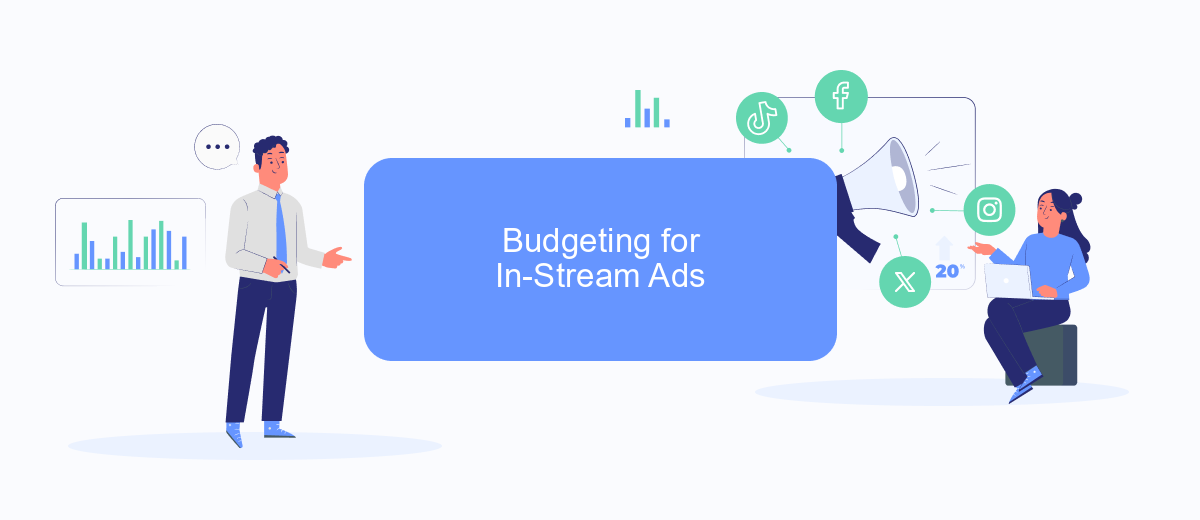
When planning your budget for Facebook in-stream ads, it's crucial to consider various factors that can influence your overall expenditure. Understanding these elements can help you allocate your resources more effectively and achieve better results.
- Set Clear Objectives: Determine what you aim to achieve with your in-stream ads, whether it's brand awareness, lead generation, or sales.
- Audience Targeting: Define your target audience based on demographics, interests, and behaviors to ensure your ads reach the right people.
- Ad Format and Content: Choose the appropriate ad format and create compelling content that resonates with your audience.
- Integration Tools: Utilize services like SaveMyLeads to streamline your ad campaigns and automate lead management processes.
- Monitor and Adjust: Continuously track the performance of your ads and make necessary adjustments to optimize your budget and results.
By carefully considering these factors and leveraging tools like SaveMyLeads, you can create a more efficient and effective budgeting strategy for your Facebook in-stream ads. This approach not only maximizes your return on investment but also ensures that your advertising efforts are well-targeted and impactful.
Calculating ROI for In-Stream Ads
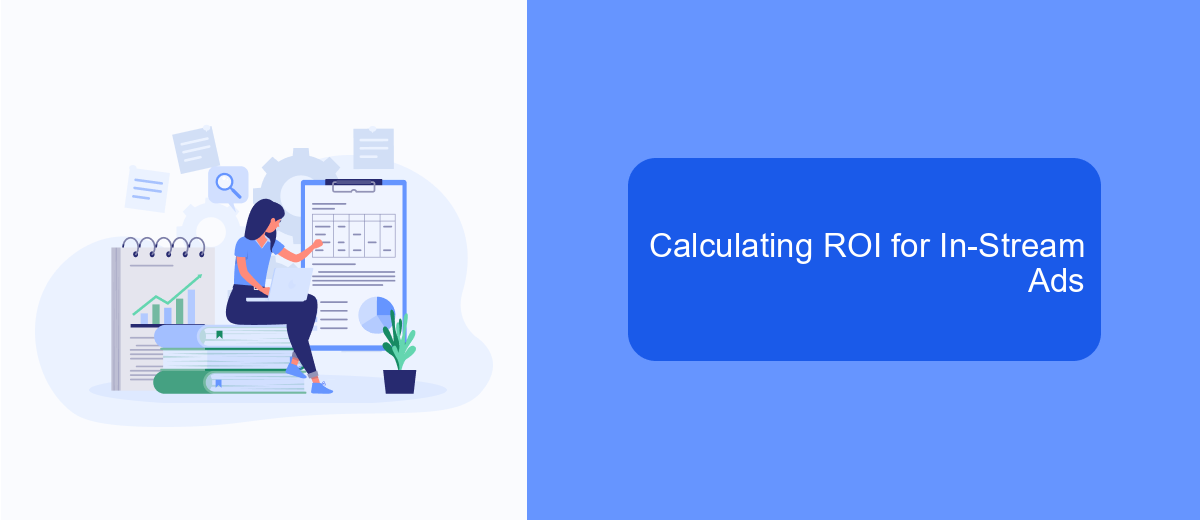
Calculating the ROI for in-stream ads on Facebook involves understanding both the costs and the returns associated with your ad campaigns. Start by determining the total amount spent on your in-stream ads, including any associated costs such as creative development and management fees.
Next, measure the revenue generated from these ads. This can include direct sales, lead generation, and other forms of conversions that can be attributed to the ads. It's crucial to track the performance metrics such as click-through rates (CTR), conversion rates, and overall engagement.
- Determine total ad spend
- Measure revenue generated from ads
- Track performance metrics (CTR, conversion rates)
- Calculate net profit (Revenue - Ad Spend)
- Compute ROI: (Net Profit / Ad Spend) * 100
Using integration services like SaveMyLeads can streamline the process of tracking and analyzing your ad performance. SaveMyLeads allows you to automate data collection and reporting, ensuring you have accurate and up-to-date information to calculate your ROI effectively.
Optimizing In-Stream Ad Campaigns
Optimizing your in-stream ad campaigns on Facebook requires a strategic approach to maximize ROI. Start by analyzing your audience insights to tailor your content to their preferences and behaviors. Utilize A/B testing to experiment with different ad formats, placements, and messaging to identify what resonates best with your target audience. Additionally, leverage Facebook's advanced targeting options, such as custom audiences and lookalike audiences, to ensure your ads reach the most relevant viewers.
Integrating automation tools can significantly enhance your campaign's efficiency. SaveMyLeads, for instance, offers seamless integration with Facebook Ads, enabling you to automate lead generation and follow-up processes. This not only saves time but also ensures that no potential lead is missed. Regularly monitor your campaign performance using Facebook's analytics tools to make data-driven adjustments. By continuously refining your strategy based on real-time insights, you can optimize your in-stream ad campaigns for better engagement and higher conversion rates.

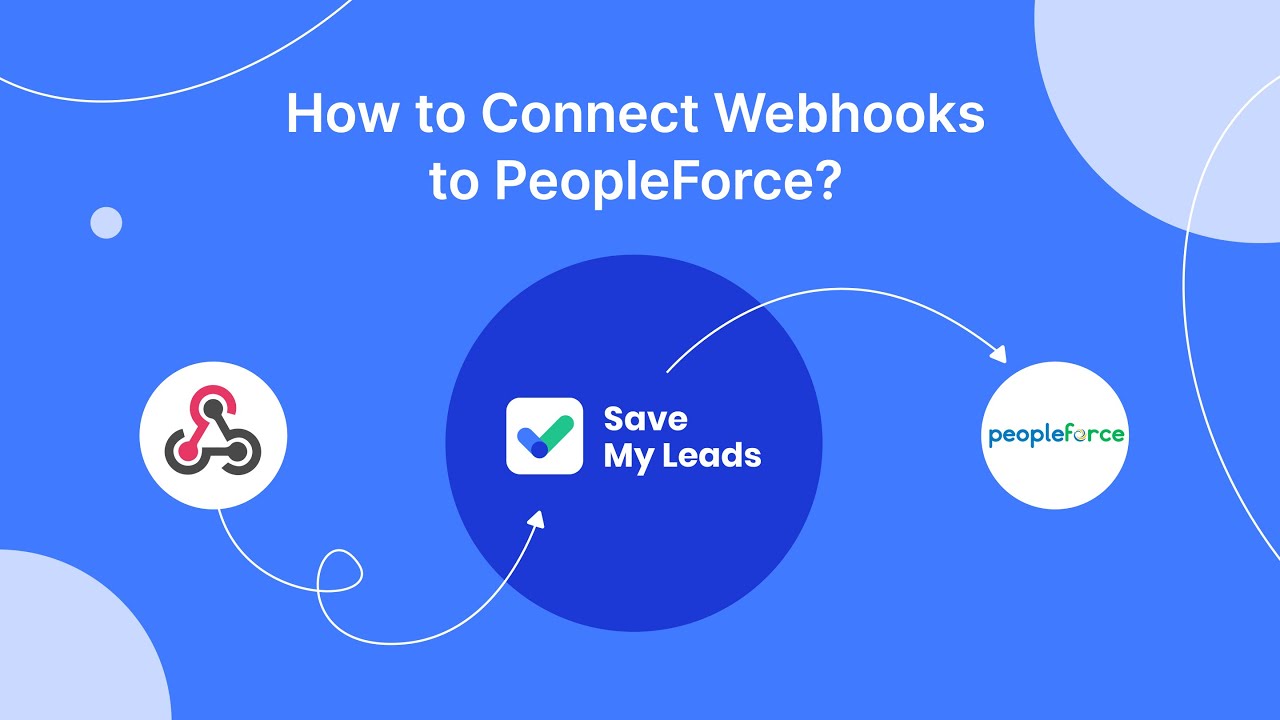
FAQ
How much does Facebook pay for Instream Ads?
What factors affect earnings from Facebook Instream Ads?
How can I maximize my earnings from Facebook Instream Ads?
Do I need a certain number of followers to qualify for Instream Ads?
Can I automate the management of my Facebook Instream Ads?
You probably know that the speed of leads processing directly affects the conversion and customer loyalty. Do you want to receive real-time information about new orders from Facebook and Instagram in order to respond to them as quickly as possible? Use the SaveMyLeads online connector. Link your Facebook advertising account to the messenger so that employees receive notifications about new leads. Create an integration with the SMS service so that a welcome message is sent to each new customer. Adding leads to a CRM system, contacts to mailing lists, tasks to project management programs – all this and much more can be automated using SaveMyLeads. Set up integrations, get rid of routine operations and focus on the really important tasks.
