Determining the cost of Facebook ads can be a complex task, as it varies based on numerous factors such as target audience, ad placement, and bidding strategy. In this article, we will break down the key elements that influence Facebook ad pricing, helping you to better understand how much you might need to budget for your advertising campaigns on the platform.
Determine Campaign Objectives
Before launching a Facebook ad campaign, it's crucial to determine your campaign objectives. Knowing what you aim to achieve will guide your strategy, budget, and metrics for success. Objectives can range from increasing brand awareness to driving website traffic or boosting sales.
- Brand Awareness: Increase the visibility of your brand to a broader audience.
- Lead Generation: Collect information from potential customers for future follow-ups.
- Website Traffic: Drive visitors to your website to explore your products or services.
- Sales: Directly increase sales through targeted advertising.
Once you've defined your objectives, consider using tools like SaveMyLeads to streamline your campaign. SaveMyLeads allows seamless integration with various platforms, automating lead collection and nurturing processes. This can save time and ensure that you effectively reach your campaign goals without manual intervention.
Choose Target Audience
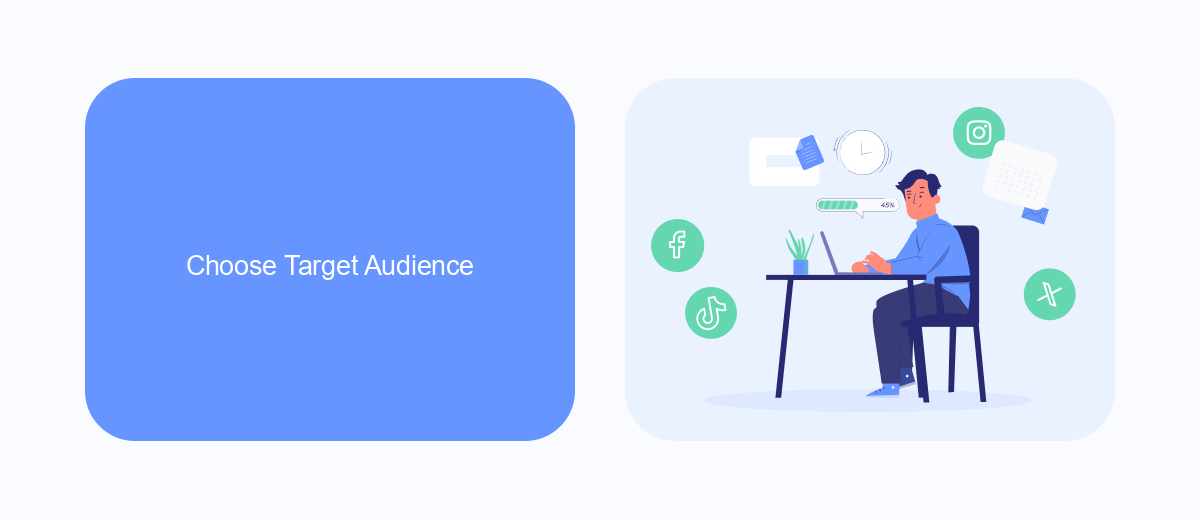
Choosing the right target audience is crucial for the success of your Facebook Ads campaign. Start by identifying the demographics of your ideal customer, such as age, gender, location, and interests. Use Facebook's Audience Insights tool to gather data on user behavior and preferences. This will help you create a detailed buyer persona, ensuring your ads reach the most relevant audience. Additionally, consider using custom audiences to target people who have already interacted with your business, such as website visitors or email subscribers.
To further refine your targeting, leverage lookalike audiences to find users similar to your best customers. Facebook's algorithm will analyze your existing audience and identify new potential customers with similar characteristics. Integrating services like SaveMyLeads can streamline this process by automatically syncing your CRM data with Facebook Ads, ensuring your audience is always up-to-date. By carefully selecting and refining your target audience, you can maximize the effectiveness of your ad spend and achieve better ROI.
Set Budget and Duration
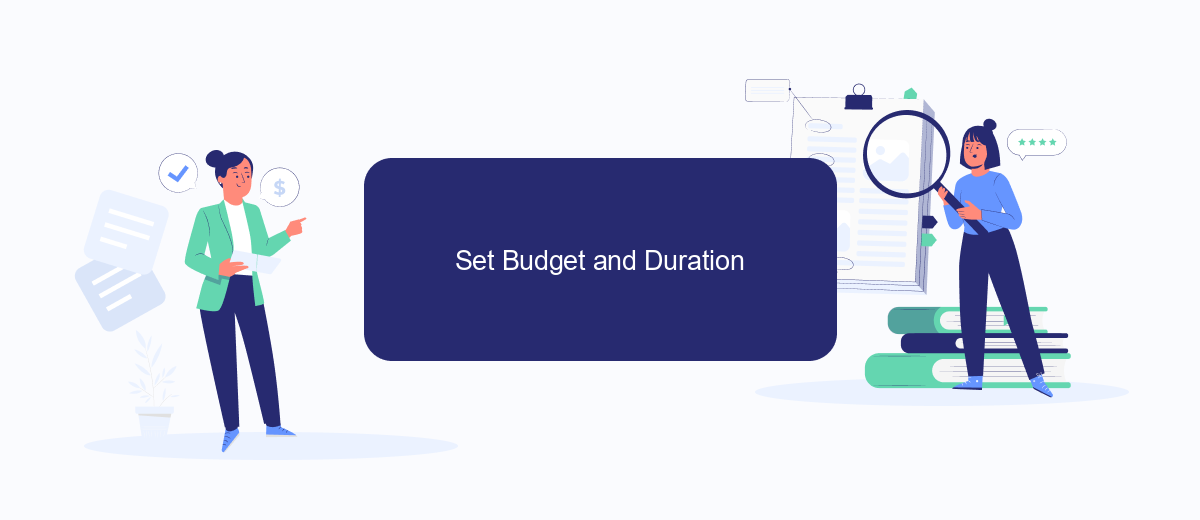
Setting a budget and duration for your Facebook ads is crucial to ensure you get the most out of your advertising spend. By carefully selecting these parameters, you can control how much you spend and how long your ads run, helping you reach your target audience effectively. Here’s how you can do it:
- Go to the Ads Manager and select the campaign you want to set a budget for.
- Choose between a daily budget or a lifetime budget. A daily budget sets the average amount you’re willing to spend per day, while a lifetime budget sets the total amount you’re willing to spend over the entire campaign duration.
- Set the start and end dates for your campaign. This will determine how long your ads will run.
- Review your budget and duration settings to ensure they align with your campaign goals.
Using services like SaveMyLeads can help streamline the process by integrating your ad campaigns with various CRM systems, ensuring that you can track and optimize your budget and duration settings more effectively. This integration allows for seamless data transfer and better management of your advertising efforts.
Optimize Ad Targeting
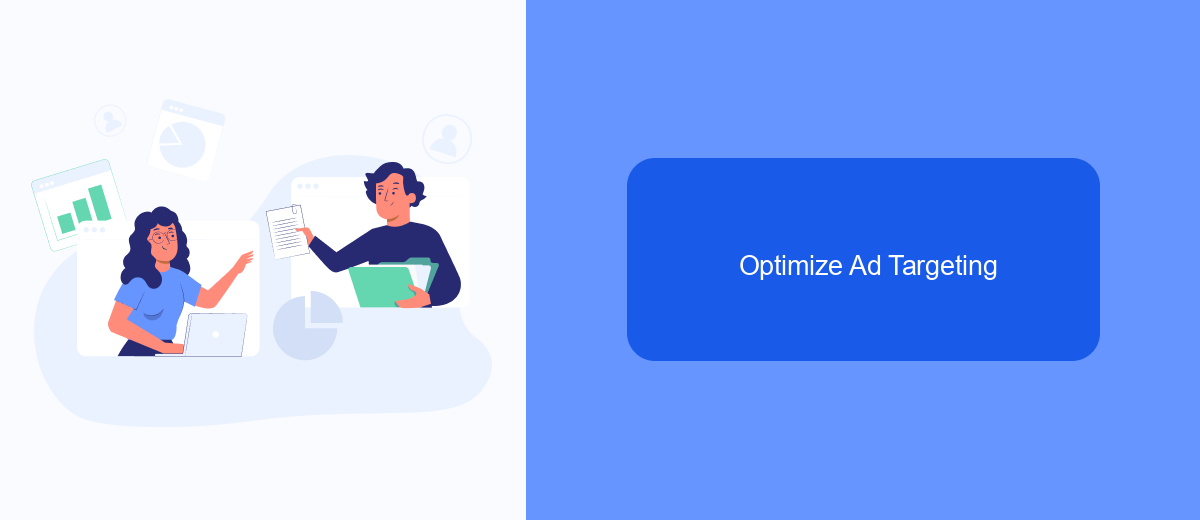
Optimizing ad targeting on Facebook is essential for maximizing the return on your advertising investment. By refining your audience, you can ensure that your ads are shown to users who are most likely to engage with your content and convert into customers.
One effective way to optimize ad targeting is by leveraging Facebook's robust audience segmentation tools. These tools allow you to create highly specific audience profiles based on demographics, interests, behaviors, and more. Additionally, integrating third-party services like SaveMyLeads can further enhance your targeting capabilities by automating the process of syncing your CRM data with Facebook Ads Manager.
- Use Custom Audiences to target users who have already interacted with your business.
- Utilize Lookalike Audiences to reach new users similar to your best customers.
- Take advantage of detailed targeting options to narrow down your audience based on specific interests and behaviors.
- Employ SaveMyLeads to automate data synchronization and keep your audience lists up-to-date.
By continuously monitoring and adjusting your targeting parameters, you can improve ad performance and reduce wasted ad spend. Regularly analyzing the results and making data-driven adjustments will help you stay ahead in the competitive landscape of Facebook advertising.
Monitor Performance and Adjust
Monitoring the performance of your Facebook ads is crucial to ensure you're getting the most out of your investment. Regularly check metrics such as click-through rates (CTR), conversion rates, and cost per click (CPC) to gauge the effectiveness of your ads. Utilize Facebook's Ads Manager to track these key performance indicators and gain insights into which ads are performing well and which need adjustments. By keeping a close eye on these metrics, you can identify trends and make data-driven decisions to optimize your campaigns.
Adjusting your ads based on performance data is essential for continuous improvement. If certain ads are underperforming, consider tweaking the ad copy, visuals, or targeting parameters. Additionally, integrating tools like SaveMyLeads can streamline this process by automating data transfers between Facebook Ads and your CRM or other marketing platforms. This ensures you have real-time access to performance data and can make timely adjustments. By leveraging these tools, you can enhance your ad strategy, improve ROI, and achieve better overall results.
- Automate the work with leads from the Facebook advertising account
- Empower with integrations and instant transfer of leads
- Don't spend money on developers or integrators
- Save time by automating routine tasks
FAQ
How much should I budget for Facebook ads?
What factors influence the cost of Facebook ads?
How can I optimize my Facebook ad spend?
Is there a minimum spend requirement for Facebook ads?
How can I track the performance of my Facebook ads?
Are you using Facebook Lead Ads? Then you will surely appreciate our service. The SaveMyLeads online connector is a simple and affordable tool that anyone can use to set up integrations for Facebook. Please note that you do not need to code or learn special technologies. Just register on our website and create the necessary integration through the web interface. Connect your advertising account with various services and applications. Integrations are configured in just 5-10 minutes, and in the long run they will save you an impressive amount of time.

