Understanding the cost of Meta ads is crucial for businesses aiming to optimize their marketing budgets and achieve the best return on investment. This article delves into the various factors that influence the pricing of Meta advertisements, providing insights into how much you can expect to spend and how to make the most out of your advertising dollars.
Meta Ads Cost Breakdown
Understanding the cost breakdown of Meta ads can help you allocate your advertising budget more effectively. The total cost of Meta ads is influenced by several factors, which include the type of ad, target audience, and bidding strategy.
- Ad Type: Different ad formats such as video, carousel, and single image ads have varying costs.
- Target Audience: The specificity and size of your target audience can affect the cost per impression or click.
- Bidding Strategy: Your chosen bidding strategy, whether it's cost-per-click (CPC) or cost-per-impression (CPM), plays a significant role in determining the overall expenditure.
- Ad Placement: Costs can vary depending on where your ads are displayed, such as in the news feed, stories, or the right-hand column.
- Ad Quality and Relevance: Higher quality and more relevant ads often receive better placement and lower costs due to Meta's ad auction system.
To optimize your Meta ad costs, consider using tools like SaveMyLeads to automate and streamline your ad campaigns. This can help you manage your budget more efficiently and ensure your ads are reaching the right audience at the right time.
Factors Affecting Meta Ads Cost

Several factors influence the cost of Meta ads, making it essential for advertisers to understand these variables to optimize their budget. One of the primary factors is the target audience. Ads aimed at highly competitive demographics or niche markets often incur higher costs due to increased demand. Additionally, the relevance and quality of the ad content play a significant role; higher quality scores can lead to lower costs per click or impression.
Another critical factor is the ad placement and timing. Ads displayed during peak hours or on high-traffic platforms typically cost more. Furthermore, the overall campaign budget and bidding strategy directly impact ad costs. Utilizing tools like SaveMyLeads can streamline the integration of various marketing services, helping businesses to efficiently manage their ad spend and optimize their campaigns. By understanding and adjusting these factors, advertisers can achieve more cost-effective results from their Meta ads.
Effective Ways to Reduce Meta Ads Spend

Reducing your Meta ads spend is crucial for maximizing ROI and ensuring your marketing budget is used efficiently. Here are some effective strategies to help you achieve this goal:
- Target Audience Refinement: Focus on narrowing down your target audience to those most likely to convert. Use Meta's detailed targeting options to exclude irrelevant demographics and interests.
- Ad Scheduling: Run your ads during peak times when your audience is most active. This helps in minimizing wasted impressions and maximizing engagement.
- Utilize A/B Testing: Continuously test different ad creatives, headlines, and calls to action to determine what resonates best with your audience. This allows you to allocate your budget to the highest-performing ads.
- Leverage Automation Tools: Use services like SaveMyLeads to automate and optimize your ad campaigns. This can save time and reduce costs by ensuring your ads are always running at peak efficiency.
- Monitor and Adjust: Regularly review your ad performance metrics and make necessary adjustments. This helps in identifying underperforming ads and reallocating budget to more successful campaigns.
By implementing these strategies, you can significantly reduce your Meta ads spend while still achieving your marketing objectives. Consistent monitoring and optimization are key to maintaining cost-effective ad campaigns.
Cost Optimization Tips with SaveMyLeads
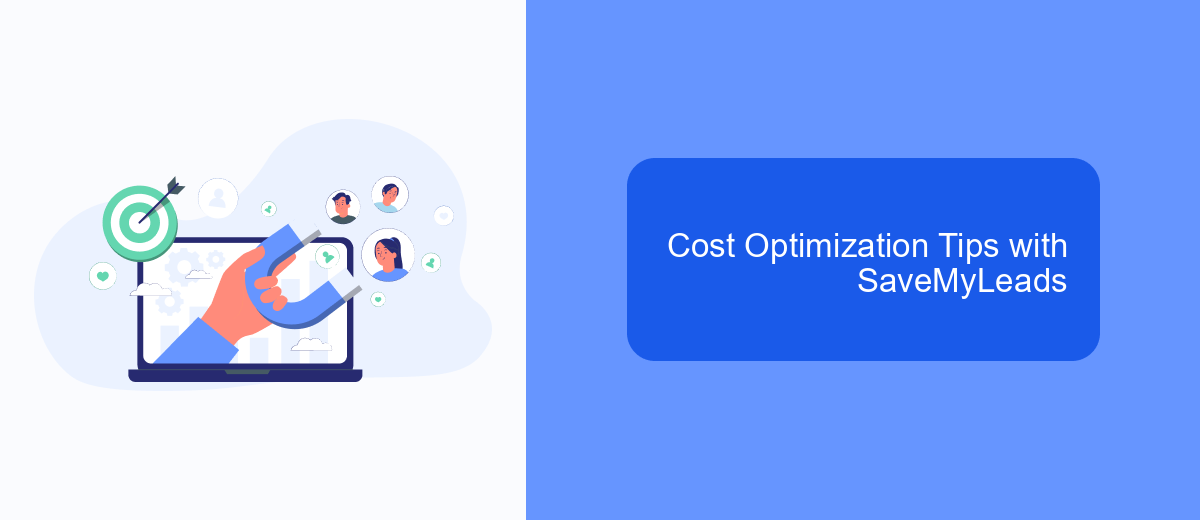
Optimizing the cost of your Meta ads can be a challenging task, but with the right strategies and tools, you can achieve better results without overspending. One such tool that can significantly aid in cost optimization is SaveMyLeads, a service that automates lead processing and helps streamline your marketing efforts.
SaveMyLeads allows you to connect your Meta ads to various CRM systems, email marketing services, and other platforms. This seamless integration ensures that your leads are automatically transferred to your preferred tools, saving you time and reducing manual errors. By automating these processes, you can focus more on fine-tuning your ad campaigns and less on administrative tasks.
- Automate lead processing to reduce manual work and errors.
- Integrate Meta ads with your CRM and email marketing tools.
- Monitor and analyze performance data to optimize ad spend.
- Use advanced targeting options to reach the right audience.
By leveraging SaveMyLeads, you can ensure that your Meta ads are not only reaching the right audience but also converting efficiently. This leads to better ROI and more effective ad spend, ultimately helping you achieve your marketing goals without breaking the bank.
Measuring ROI with Meta Ads
Measuring ROI with Meta Ads is crucial for understanding the effectiveness of your advertising campaigns. To get started, you need to track key performance indicators (KPIs) such as click-through rates, conversion rates, and cost per acquisition. Utilizing Meta's built-in analytics tools can provide you with detailed insights into how your ads are performing. Additionally, setting up proper tracking through UTM parameters and integrating with Google Analytics will help you gain a comprehensive view of your campaign's impact.
For a more streamlined approach to tracking and optimizing your ROI, consider using services like SaveMyLeads. This platform allows you to automate the process of collecting leads from your Meta Ads and transferring them to your CRM or email marketing tools. By automating these tasks, you can save time and ensure that no leads are lost in the process. This seamless integration helps you focus on analyzing the data and making informed decisions to maximize your return on investment.
FAQ
How much do Meta ads cost?
What factors influence the cost of Meta ads?
How can I optimize my Meta ad spend?
Are there any budget recommendations for Meta ads?
Is it possible to set a cap on my Meta ad spend?
Are you using Facebook Lead Ads? Then you will surely appreciate our service. The SaveMyLeads online connector is a simple and affordable tool that anyone can use to set up integrations for Facebook. Please note that you do not need to code or learn special technologies. Just register on our website and create the necessary integration through the web interface. Connect your advertising account with various services and applications. Integrations are configured in just 5-10 minutes, and in the long run they will save you an impressive amount of time.
