Determining the cost of Facebook ads can be a complex endeavor, as it depends on various factors such as your target audience, ad placement, and bidding strategy. This article aims to demystify the pricing structure, providing insights into how much you might expect to pay and offering tips on optimizing your budget for maximum return on investment.
Understanding Facebook Advertising Costs
Understanding the costs associated with Facebook advertising is crucial for effective budget management. Facebook ads operate on a bidding system, where advertisers compete to display their ads to a target audience. Several factors influence the cost of these ads, including audience size, ad quality, and competition within your industry.
- Audience Size: Larger audiences tend to cost more due to increased reach.
- Ad Quality: Higher quality ads with better engagement rates often cost less.
- Industry Competition: More competitive industries usually have higher advertising costs.
To optimize your Facebook ad spending, consider using tools like SaveMyLeads. This service helps streamline your advertising efforts by automating lead integration between Facebook and your CRM or other marketing tools. By leveraging such integrations, you can enhance your ad performance and ensure that your budget is utilized efficiently.
Factors Influencing Ad Cost
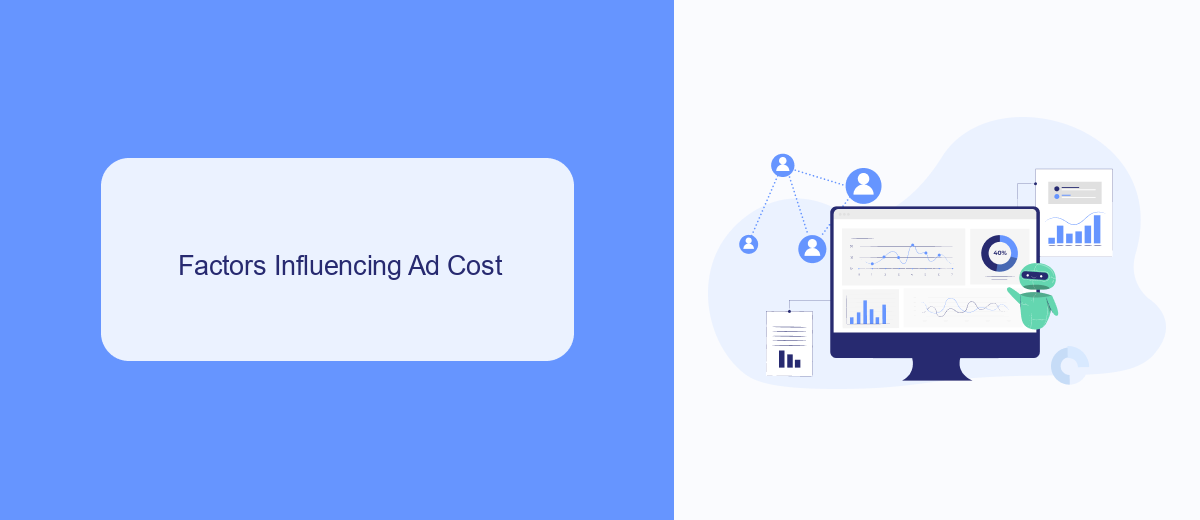
Several factors influence the cost of Facebook ads, starting with your target audience. The more specific and niche your audience, the higher the cost may be due to increased competition for that segment. Additionally, the time of year can impact ad costs, with prices typically rising during peak seasons such as holidays or major events when more businesses are vying for ad space.
Another critical factor is the quality and relevance of your ad. Facebook uses a metric called the Relevance Score to determine how well your ad is likely to perform with your target audience. Higher relevance scores can lead to lower costs. Moreover, the integration of tools like SaveMyLeads can streamline your ad campaigns by automating lead management, thus potentially reducing costs by improving efficiency and targeting precision.
Determining Your Budget
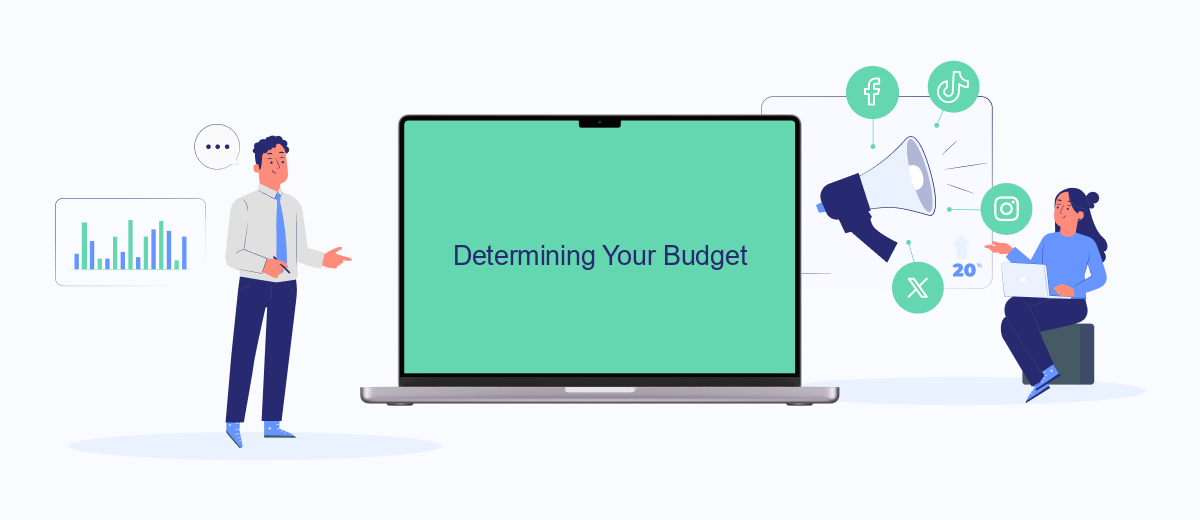
Determining your budget for Facebook ads is a crucial step in your advertising strategy. Your budget will directly impact the reach and effectiveness of your campaigns. Here’s a simple guide to help you set a realistic budget.
- Define Your Goals: Identify what you want to achieve with your ads, such as brand awareness, lead generation, or sales.
- Research Your Audience: Understand the demographics, interests, and behavior of your target audience to allocate your budget more effectively.
- Analyze Competitors: Look at what your competitors are spending and how their ads are performing to get a benchmark for your budget.
- Use Tools and Services: Utilize tools like SaveMyLeads to automate lead integration and optimize your ad spend by ensuring you capture and manage leads efficiently.
- Test and Adjust: Start with a smaller budget, monitor the performance of your ads, and adjust your spending based on the results.
By following these steps, you can set a budget that aligns with your marketing goals and maximizes the return on your investment. Remember, the key is to remain flexible and continuously optimize your budget based on performance data.
Optimizing Your Ads for Cost-Effectiveness
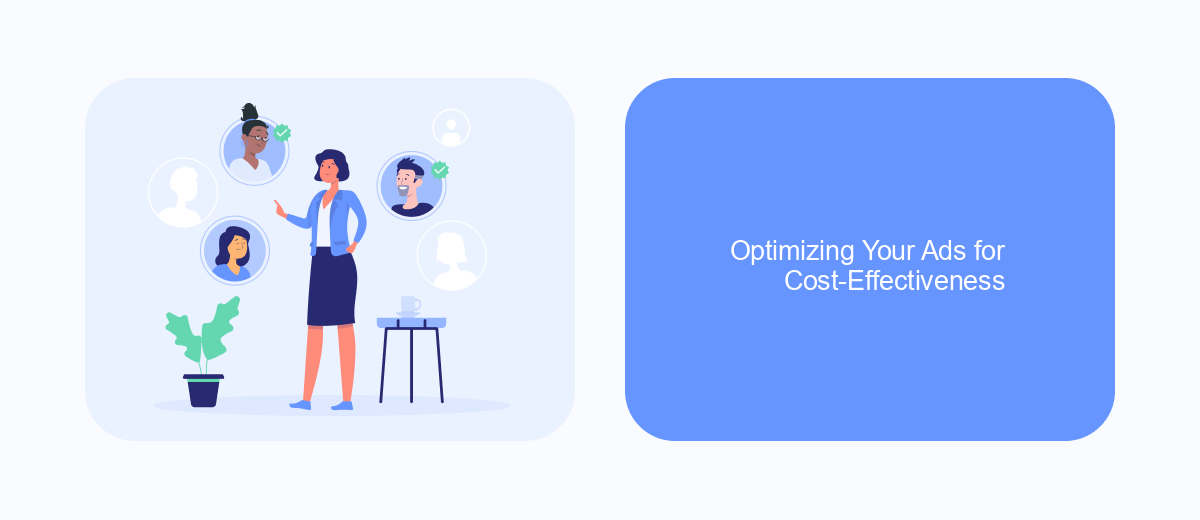
Optimizing your Facebook ads for cost-effectiveness involves a strategic approach that maximizes your return on investment. By focusing on key elements such as targeting, ad quality, and budget management, you can significantly reduce your advertising costs while maintaining or even improving performance.
Begin by ensuring your target audience is well-defined. Utilize Facebook's robust targeting options to reach users who are most likely to engage with your ads. This includes factors like demographics, interests, and behaviors. A well-targeted ad is more likely to yield higher engagement rates, lowering your overall cost per click.
- Use high-quality, relevant images and videos to capture attention.
- Write compelling ad copy that speaks directly to your audience's needs and desires.
- Set a realistic budget and monitor your ad spend regularly.
- Leverage A/B testing to find the most effective ad variations.
- Integrate with services like SaveMyLeads to automate lead management and improve efficiency.
Regularly analyze your ad performance metrics to identify areas for improvement. Adjust your targeting, creative elements, and budget allocation based on these insights to continually enhance the cost-effectiveness of your Facebook ad campaigns.
Monitoring and Tracking Your Ad Spend
Monitoring and tracking your ad spend on Facebook is crucial for optimizing your advertising budget and ensuring you get the best return on investment. One effective way to do this is by using Facebook's Ads Manager, which provides detailed insights and analytics on your ad performance. Regularly reviewing metrics such as cost per click (CPC), click-through rate (CTR), and conversion rates can help you identify which ads are performing well and which need adjustments. Setting up custom alerts can also notify you when your spending exceeds a certain threshold, allowing you to take immediate action.
For more advanced tracking and integration, services like SaveMyLeads can be incredibly useful. SaveMyLeads automates the process of collecting leads from Facebook ads and transferring them to your CRM or email marketing system. This ensures that you not only monitor your ad spend but also seamlessly manage the leads generated from your campaigns. By integrating SaveMyLeads, you can streamline your workflow, reduce manual data entry, and focus more on optimizing your ad strategies for better performance and higher ROI.
FAQ
How much do I need to spend to see results with Facebook Ads?
How does Facebook charge for ads?
Can I control how much I spend on Facebook Ads?
What factors influence the cost of Facebook Ads?
How can I optimize my Facebook Ads budget?
SaveMyLeads is a simple and effective service that will help you automate routine tasks and optimize business processes. Stop wasting time uploading leads from Facebook manually – you can do it automatically, saving a lot of time and money. Eliminate routine from workflows and achieve more with minimal investment of money, effort and human resources.
