Determining the right budget for Facebook Ads can be a daunting task for many businesses. With so many variables to consider, from audience targeting to campaign objectives, it's essential to understand how much you should invest to achieve your marketing goals. This article will guide you through the key factors that influence Facebook Ads spending and help you make informed decisions.
Set Marketing Goals
Before you start spending on Facebook ads, it's crucial to set clear marketing goals. These objectives will guide your ad strategy and help you measure success. Whether you're aiming to increase brand awareness, generate leads, or drive sales, having well-defined goals is essential.
- Brand Awareness: Focus on reaching a larger audience to make more people aware of your brand.
- Lead Generation: Collect information from potential customers to build a database for future marketing efforts.
- Conversions: Drive specific actions like purchases or sign-ups on your website.
Once your goals are set, consider using tools like SaveMyLeads to streamline your marketing efforts. SaveMyLeads allows you to automate lead generation and integrate your Facebook ads with various CRM systems, ensuring that you capture and manage leads efficiently. By leveraging such integrations, you can optimize your ad spend and achieve your marketing objectives more effectively.
Define Target Audience

Defining your target audience is a crucial step in ensuring the success of your Facebook ad campaigns. Start by identifying the demographics of your ideal customer, such as age, gender, location, and interests. Utilize Facebook's Audience Insights tool to gather detailed information about your potential audience's behaviors and preferences. This will help you create more personalized and effective ads that resonate with the right people.
Additionally, consider using integration services like SaveMyLeads to streamline the process of collecting and analyzing audience data. SaveMyLeads can automatically sync your leads from Facebook Ads to your CRM or email marketing platform, ensuring you have up-to-date information to refine your targeting strategy. By leveraging these tools, you can continuously optimize your campaigns and achieve better results with your ad spend.
Determine Campaign Budget

Determining your campaign budget for Facebook Ads is a crucial step in ensuring the success of your marketing efforts. By setting a clear budget, you can optimize your ad spend and achieve your desired outcomes without overspending. Here are some steps to help you determine an appropriate budget for your campaign:
- Define your campaign goals: Understand what you want to achieve, whether it's brand awareness, lead generation, or sales conversion.
- Research your audience: Analyze your target audience's demographics, interests, and behaviors to estimate the cost of reaching them.
- Assess your competition: Look at the ad spend of your competitors to gauge what you might need to invest to stay competitive.
- Utilize tools and integrations: Use services like SaveMyLeads to automate lead management and optimize your budget allocation efficiently.
- Monitor and adjust: Regularly review your campaign performance and adjust your budget as needed to maximize ROI.
By following these steps, you can set a realistic and effective budget for your Facebook Ads campaign. Remember, the key to success is continuous monitoring and adjustment based on performance data. Utilizing tools like SaveMyLeads can further streamline the process and help you make data-driven decisions.
Allocate Funds Efficiently
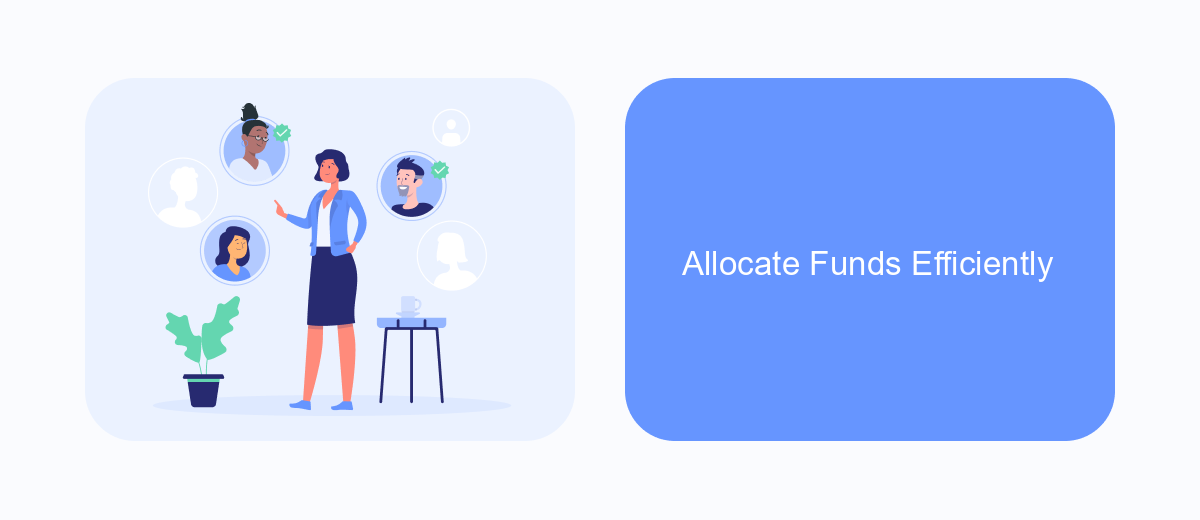
Allocating your Facebook ad budget efficiently is crucial for maximizing your return on investment. Begin by setting clear objectives for your campaigns, such as increasing brand awareness, generating leads, or driving sales. This will help you determine where to allocate funds and measure success accurately.
Next, segment your audience to ensure your ads reach the right people. Use Facebook's targeting options to narrow down your audience based on demographics, interests, and behaviors. This targeted approach can help you avoid wasting money on irrelevant clicks and impressions.
- Utilize A/B testing to compare different ad creatives, headlines, and calls-to-action.
- Monitor your ad performance regularly and adjust your budget based on the results.
- Take advantage of tools like SaveMyLeads to streamline lead generation and integration with your CRM.
By following these strategies, you can ensure that your Facebook ad budget is spent wisely, leading to better results and higher ROI. Remember, continuous optimization and adaptation are key to staying ahead in the ever-changing digital advertising landscape.
Track and Optimize Ad Performance
Tracking and optimizing your ad performance is crucial for maximizing your return on investment. Start by setting up Facebook Pixel on your website to collect data on user interactions. This will allow you to track conversions, sales, and other valuable metrics. Utilize Facebook Ads Manager to monitor key performance indicators (KPIs) such as click-through rates (CTR), cost per click (CPC), and return on ad spend (ROAS). Regularly review these metrics to identify which ads are performing well and which need adjustments.
To streamline the process, consider using integration services like SaveMyLeads. This platform can automatically sync your Facebook Ads data with other tools you use, making it easier to analyze and optimize your campaigns. With SaveMyLeads, you can set up automated workflows to ensure that your leads are captured and managed efficiently. By continuously tracking and optimizing your ad performance, you can make data-driven decisions that enhance your advertising strategy and boost your overall results.
- Automate the work with leads from the Facebook advertising account
- Empower with integrations and instant transfer of leads
- Don't spend money on developers or integrators
- Save time by automating routine tasks
FAQ
How much should I budget for Facebook ads as a beginner?
What factors determine the cost of Facebook ads?
How can I optimize my Facebook ad spend?
Is it better to set a daily budget or a lifetime budget for my Facebook ads?
How can I measure the effectiveness of my Facebook ads?
If you use Facebook Lead Ads, then you should know what it means to regularly download CSV files and transfer data to various support services. How many times a day do you check for new leads in your ad account? How often do you transfer data to a CRM system, task manager, email service or Google Sheets? Try using the SaveMyLeads online connector. This is a no-code tool with which anyone can set up integrations for Facebook. Spend just a few minutes and you will receive real-time notifications in the messenger about new leads. Another 5-10 minutes of work in SML, and the data from the FB advertising account will be automatically transferred to the CRM system or Email service. The SaveMyLeads system will do the routine work for you, and you will surely like it.

