Determining the right daily budget for Facebook ads can be a challenging task for businesses of all sizes. With numerous factors to consider, such as audience targeting, campaign goals, and competition, finding the optimal budget is crucial for maximizing your return on investment. In this article, we will explore key considerations and strategies to help you set an effective daily budget for your Facebook advertising campaigns.
Calculating Advertising Budget
Calculating your daily budget for Facebook Ads involves several key factors that can significantly impact the effectiveness of your campaigns. To determine an appropriate budget, you should consider your overall marketing goals, target audience, and the specific objectives you aim to achieve with your ads.
- Define Your Goals: Are you looking to increase brand awareness, drive website traffic, or generate leads? Your goal will influence how much you need to spend.
- Understand Your Audience: The size and demographics of your target audience will affect your budget. A larger, more competitive audience may require a higher budget.
- Set Your Bid Strategy: Choose between cost-per-click (CPC) or cost-per-impression (CPM) based on your campaign goals and budget constraints.
- Use Tools and Services: Utilize services like SaveMyLeads to automate lead generation and optimize your ad spend effectively.
By carefully analyzing these factors and using available tools, you can set a daily budget that aligns with your marketing objectives and maximizes your return on investment. Regularly monitor and adjust your budget based on performance metrics to ensure continued success.
Setting Daily Budget for Facebook Ads
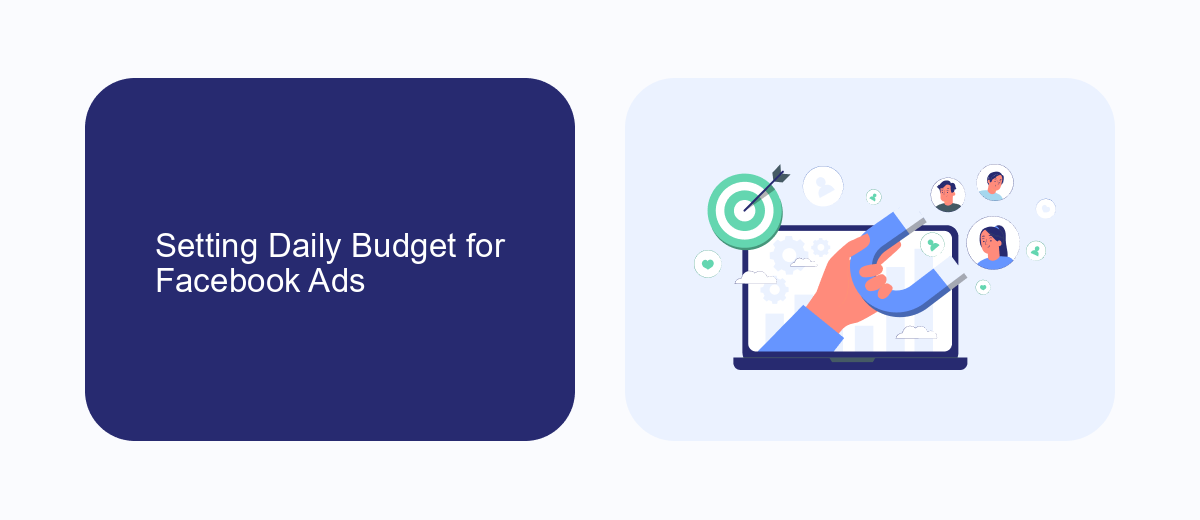
Setting a daily budget for Facebook Ads is crucial for managing your advertising expenses and achieving your marketing goals. Start by determining your overall marketing budget and then allocate a portion of it to Facebook Ads. Consider your campaign objectives, target audience, and the duration of your campaign. It's essential to start with a modest budget and gradually increase it as you gather data and understand what works best for your audience. Monitoring and adjusting your budget based on performance metrics like cost per click (CPC) and return on ad spend (ROAS) will help you optimize your investment.
To streamline the process and ensure efficient budget management, consider using integration services like SaveMyLeads. SaveMyLeads can automate the data transfer between Facebook Ads and your CRM or other marketing tools, providing real-time insights into your campaign performance. This integration allows you to make informed decisions and adjust your daily budget promptly, ensuring that your ads are always performing at their best. By leveraging such tools, you can focus more on strategy and less on manual data handling, ultimately maximizing the effectiveness of your Facebook Ads campaigns.
Optimizing Budget for Results
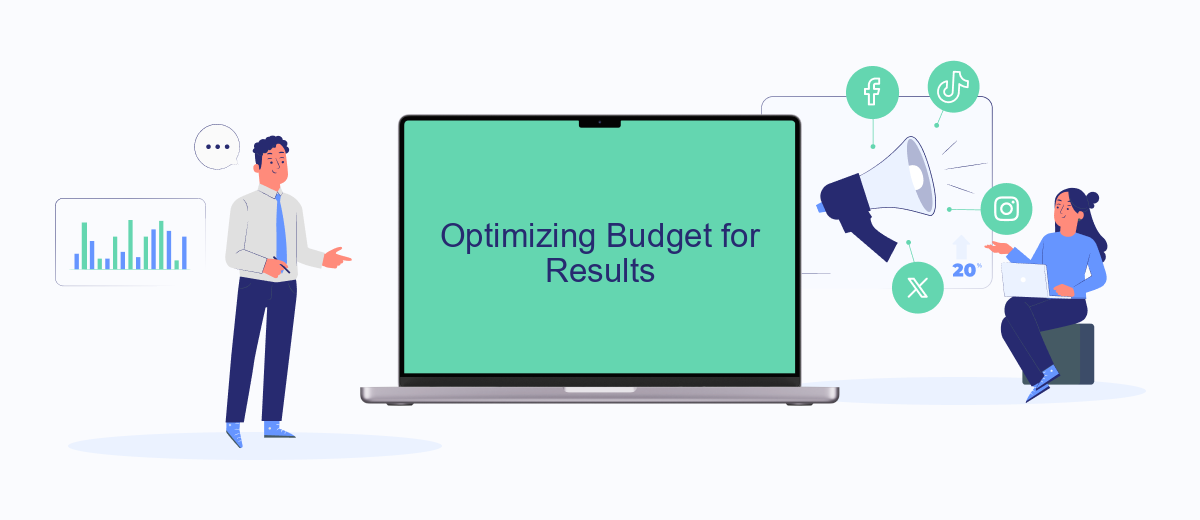
Optimizing your daily budget for Facebook Ads requires a strategic approach to ensure you get the best results for your investment. By carefully managing your budget, you can maximize the effectiveness of your campaigns and achieve your marketing goals.
- Analyze Your Audience: Understand who your target audience is and how they interact with your ads. Use Facebook’s Audience Insights tool to gather data and refine your targeting.
- Set Clear Objectives: Define what you want to achieve with your ads, whether it’s brand awareness, lead generation, or sales. This will help you allocate your budget more effectively.
- Monitor Performance: Regularly check the performance of your ads using Facebook Ads Manager. Adjust your budget and targeting based on the results to optimize your ROI.
- Utilize Automation Tools: Consider using tools like SaveMyLeads to automate lead generation and integration processes. This can help you save time and ensure that your budget is spent efficiently.
By following these steps, you can optimize your Facebook Ads budget to achieve better results. Continuously monitor and adjust your strategy based on performance data to ensure you are making the most of your advertising spend.
Monitoring and Adjusting Budget
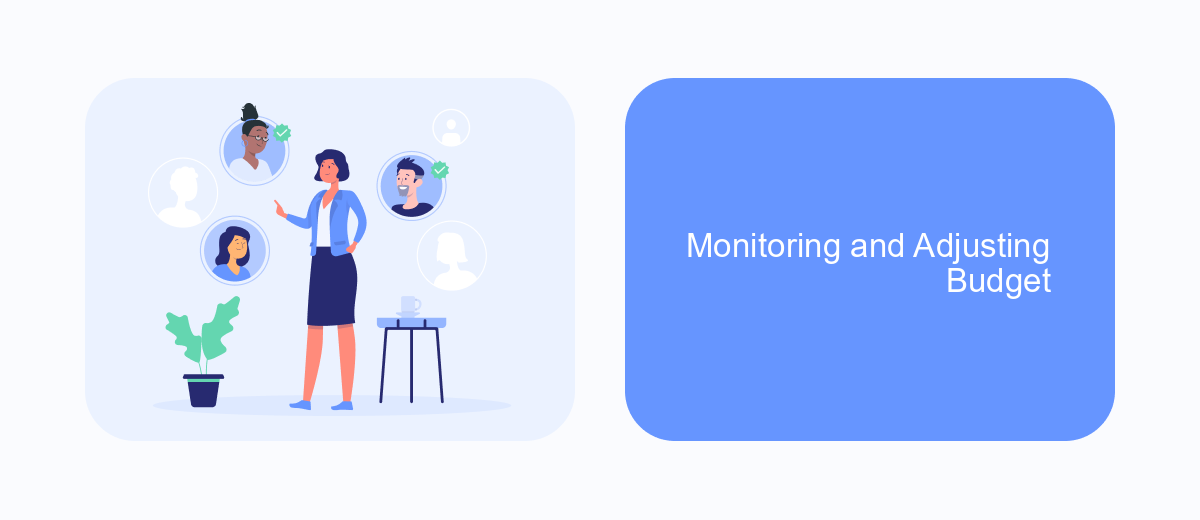
Monitoring and adjusting your Facebook Ads budget is crucial for optimizing performance and ensuring a good return on investment. Regularly checking your campaign metrics will help you identify which ads are performing well and which ones need adjustments.
Begin by reviewing key performance indicators (KPIs) such as click-through rates (CTR), conversion rates, and cost per acquisition (CPA). These metrics provide valuable insights into how your ads are resonating with your audience and whether your budget allocation is effective.
- Set up automated reports to track your KPIs daily or weekly.
- Use A/B testing to compare different ad creatives and budget allocations.
- Adjust your budget based on the performance of individual ads.
- Consider using tools like SaveMyLeads to automate data collection and integration for easier monitoring.
By consistently monitoring your ads and making data-driven adjustments, you can maximize your ad spend efficiency. Remember, the goal is to allocate your budget where it generates the most value, ensuring your campaigns remain effective and profitable over time.

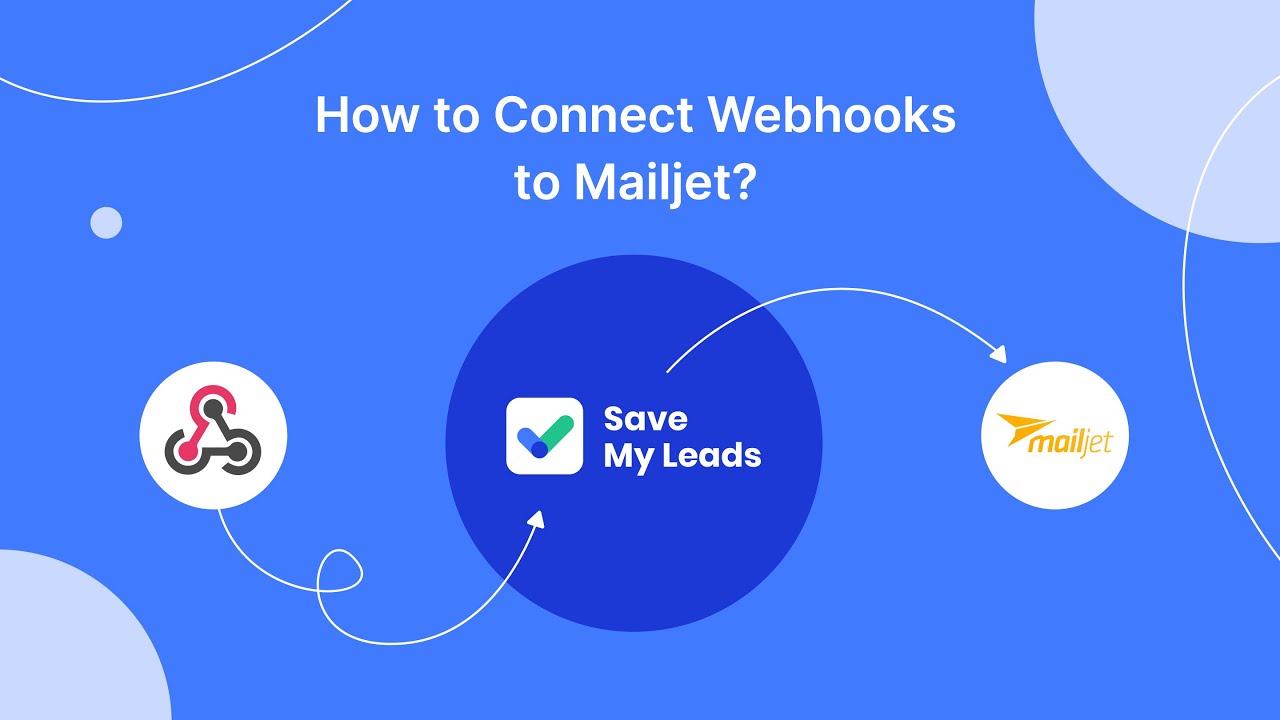
Budget Management Tools
Effective budget management is crucial for maximizing the return on investment from your Facebook ads. Tools like Facebook Ads Manager provide a comprehensive suite for tracking and adjusting your ad spend in real-time. With features like automated rules, you can set spending limits and receive notifications if your campaigns are underperforming, ensuring you stay within your budget while optimizing for the best results.
For businesses looking to streamline their budget management further, integrating third-party services like SaveMyLeads can be highly beneficial. SaveMyLeads allows for seamless integration with your Facebook Ads account, automating data transfers and providing insights that help in making informed budget decisions. By using such tools, you can save time and reduce the risk of human error, ensuring that your ad spend is always aligned with your marketing goals.
FAQ
How much should I budget daily for Facebook Ads?
What factors influence the daily budget for Facebook Ads?
How can I optimize my Facebook Ads budget?
Can I change my daily budget after the campaign has started?
What is the minimum daily budget for Facebook Ads?
Don't waste another minute manually transferring leads from Facebook to other systems. SaveMyLeads is a simple and effective tool that will allow you to automate this process so that you don't have to spend time on the routine. Try SaveMyLeads features, make sure that this tool will relieve your employees and after 5 minutes of settings your business will start working faster.
