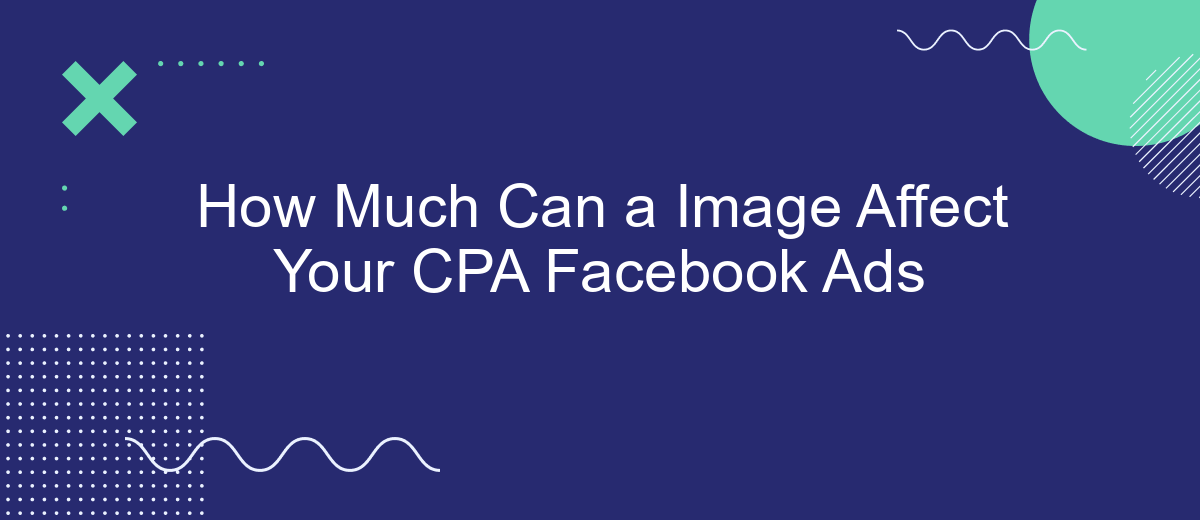In the competitive landscape of Facebook advertising, the visual appeal of your ads can significantly influence your Cost Per Acquisition (CPA). This article explores how the right image can enhance engagement, drive conversions, and ultimately lower your CPA. Discover the key elements that make an image impactful and learn strategies to optimize your Facebook ad visuals for maximum effectiveness.
The Power of Visuals
Visual content is a crucial element in the success of your Facebook CPA ads. Images have the power to grab attention, convey messages quickly, and evoke emotions, which can significantly influence user engagement and conversion rates. A well-chosen image can differentiate your ad from the competition and make it more memorable to your target audience.
- Attention-Grabbing: High-quality visuals capture the viewer's eye faster than text.
- Message Conveyance: Images can quickly communicate the essence of your offer.
- Emotional Impact: Visuals can evoke emotions that drive user actions.
- Brand Consistency: Consistent imagery helps reinforce brand identity.
To maximize the impact of your visuals, consider integrating automation tools like SaveMyLeads. This service can help streamline your lead management by automatically sending leads from your Facebook ads to your CRM or other tools, ensuring you can focus more on crafting compelling visuals and less on manual data entry. By leveraging such integrations, you can enhance the efficiency and effectiveness of your ad campaigns.
Choosing the Right Image Format
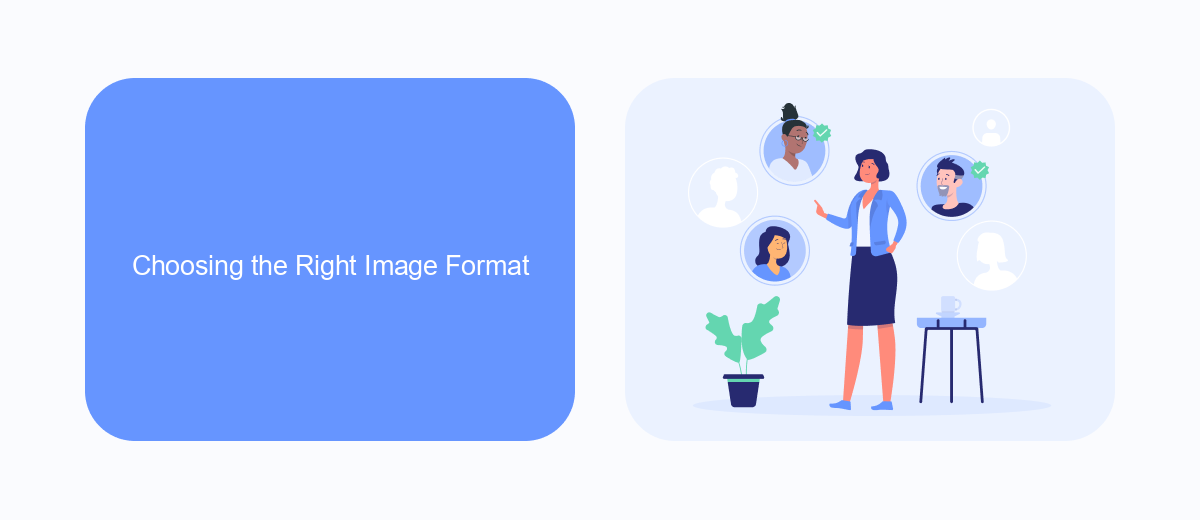
Choosing the right image format for your Facebook CPA ads is crucial in optimizing both the visual appeal and loading speed of your ads. JPEG and PNG are the most commonly used formats; JPEG is ideal for photographs due to its ability to compress images without significant loss of quality, while PNG is better suited for graphics with transparent backgrounds and text overlays. The choice between these formats should be guided by the type of image you are using and the specific needs of your ad campaign.
In addition to selecting the correct image format, consider using integration services like SaveMyLeads to streamline your ad management. SaveMyLeads can automate the process of collecting and organizing lead information from your Facebook ads, ensuring that you can focus more on optimizing your ad visuals and less on administrative tasks. By leveraging such tools, you can enhance the overall efficiency and effectiveness of your Facebook CPA ad campaigns.
Optimizing Image Size and Quality
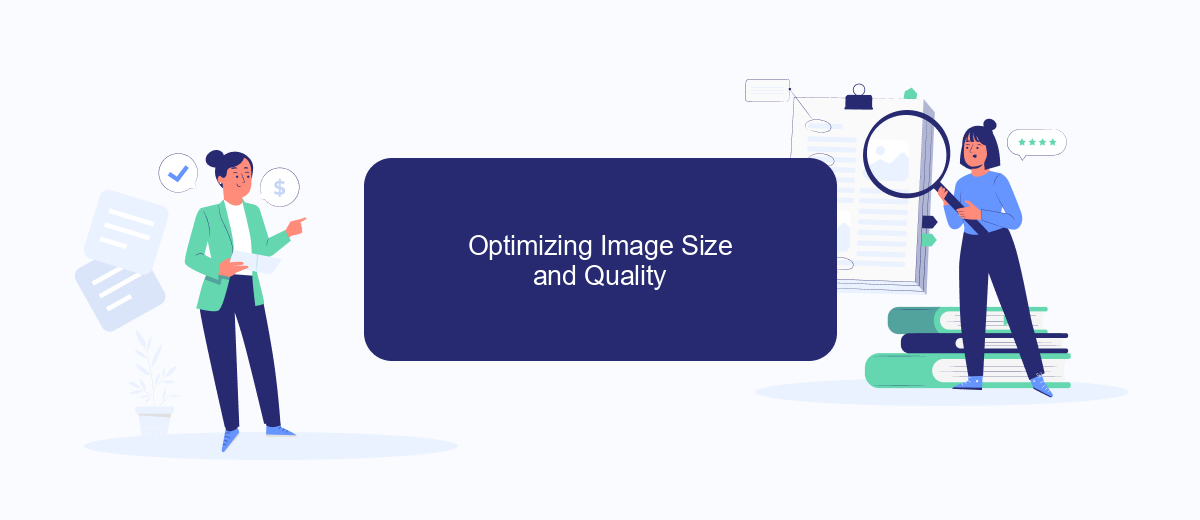
Optimizing the size and quality of images used in your Facebook ads is crucial for achieving the best possible Cost Per Acquisition (CPA). High-quality images that load quickly can significantly enhance user engagement and conversion rates. To ensure your images are both visually appealing and optimized for performance, follow these steps:
- Use the recommended image size of 1200 x 628 pixels to ensure your images look sharp and professional across all devices.
- Compress your images to reduce file size without compromising quality. Tools like TinyPNG or JPEG-Optimizer can help with this.
- Choose the appropriate file format. JPEG is ideal for photos, while PNG works best for images with transparency or text.
By optimizing your images, you not only improve the visual appeal of your ads but also enhance loading times, which can lead to better user experience and lower CPA. For seamless integration of these optimizations into your marketing workflow, consider using services like SaveMyLeads. This platform automates the process, ensuring your ads are always using the best possible images for maximum impact.
Creating Eye-Catching Headlines
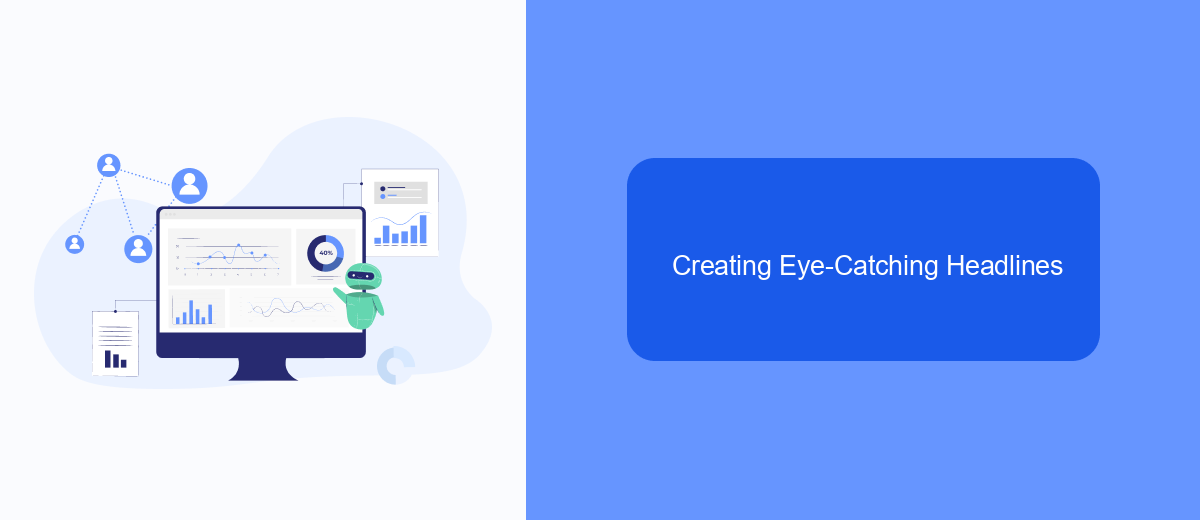
Creating eye-catching headlines is crucial for grabbing the attention of your audience and improving your CPA Facebook Ads performance. The headline is often the first thing users see, and it can determine whether they will engage with your ad or scroll past it. Therefore, investing time in crafting compelling headlines can significantly impact your ad's effectiveness.
One of the most effective strategies for creating engaging headlines is to focus on the benefits your product or service offers. Highlighting how your offering can solve a problem or improve the user's life can make your ad more appealing. Additionally, using numbers, questions, or emotional triggers can also capture attention and encourage clicks.
- Use numbers to create a sense of urgency or importance (e.g., "5 Ways to Improve Your Marketing Strategy").
- Ask questions that resonate with your audience's needs (e.g., "Struggling with Low Engagement?").
- Incorporate emotional triggers to connect on a deeper level (e.g., "Unlock Your True Potential Today").
Another tip is to test multiple headlines to see which ones perform best. Services like SaveMyLeads can help automate the process of integrating your ad data with various analytics tools, allowing you to quickly identify and optimize the most effective headlines. By continually refining your approach, you can maximize your ad's impact and achieve better results.
Testing and Iterating
Testing and iterating are crucial steps in optimizing your CPA Facebook Ads. Start by creating multiple variations of your ad images, each with different visual elements such as colors, layouts, and text overlays. Run these variations simultaneously to gather data on which images perform best. Pay close attention to key metrics like click-through rates (CTR) and conversion rates to identify high-performing images. Once you have initial results, refine your images based on performance data and continue testing new variations to further improve your ads.
Utilize tools and services like SaveMyLeads to streamline your testing process. SaveMyLeads can help automate the integration of data from your Facebook Ads into your CRM or other marketing tools, allowing you to quickly analyze performance metrics and make informed decisions. By continuously testing and iterating, you can ensure that your ad images are as effective as possible, ultimately reducing your CPA and maximizing your return on investment.
FAQ
How much does the image quality affect my CPA on Facebook Ads?
What types of images work best for Facebook Ads?
How can I test different images to see which performs best?
Can I automate the process of testing and optimizing images in my Facebook Ads?
How often should I update or change the images in my Facebook Ads?
You probably know that the speed of leads processing directly affects the conversion and customer loyalty. Do you want to receive real-time information about new orders from Facebook and Instagram in order to respond to them as quickly as possible? Use the SaveMyLeads online connector. Link your Facebook advertising account to the messenger so that employees receive notifications about new leads. Create an integration with the SMS service so that a welcome message is sent to each new customer. Adding leads to a CRM system, contacts to mailing lists, tasks to project management programs – all this and much more can be automated using SaveMyLeads. Set up integrations, get rid of routine operations and focus on the really important tasks.