When considering paid advertising on Facebook, understanding the cost structure is crucial for budgeting and maximizing ROI. Facebook ads offer a versatile platform for businesses of all sizes, but prices can vary based on factors like audience targeting, ad placement, and competition. This article delves into the various elements that influence the cost of Facebook ads to help you make informed decisions.
How Much to Pay for Facebook Ads
When planning to advertise on Facebook, it's crucial to understand the costs involved. The price of Facebook ads can vary significantly based on several factors, including your target audience, ad placement, and the overall competition for ad space.
- Target Audience: Ads targeting highly sought-after demographics tend to be more expensive.
- Ad Placement: Costs can vary depending on whether your ad appears in the news feed, stories, or the right column.
- Competition: Higher competition for ad space can drive up the cost per click (CPC) or cost per thousand impressions (CPM).
To optimize your ad spend, consider using integration services like SaveMyLeads. This platform automates the process of collecting and managing leads, helping you make data-driven decisions and improve your return on investment. By leveraging such tools, you can efficiently allocate your budget and achieve better results with your Facebook advertising campaigns.
Types of Facebook Ads
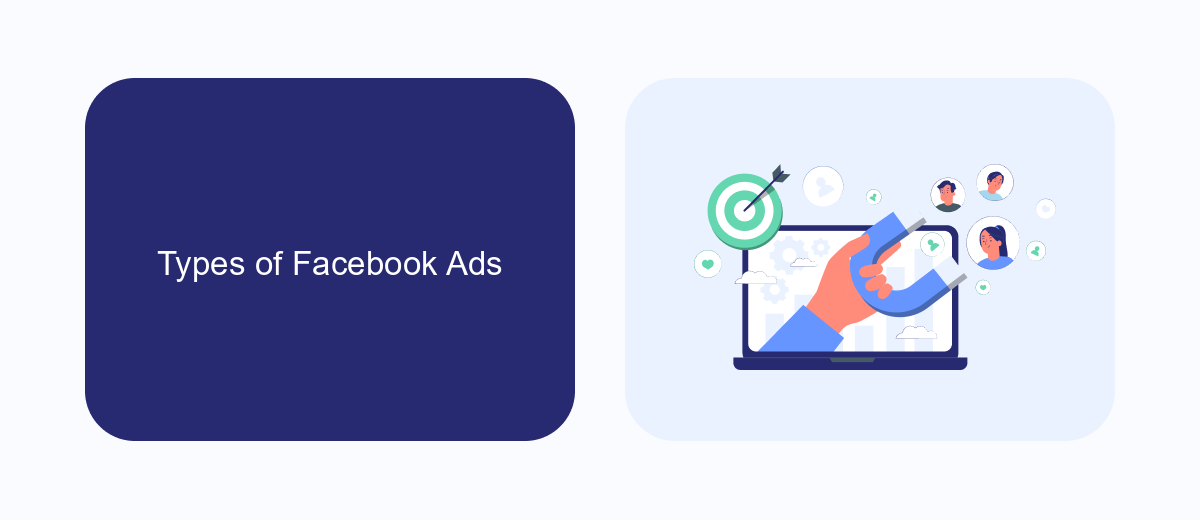
Facebook offers a variety of ad types to cater to different business goals and audience preferences. One of the most common types is the Image Ad, which allows businesses to showcase products or services through high-quality visuals. Video Ads, on the other hand, provide an engaging way to capture attention with motion and sound, making them ideal for storytelling and demonstrating product features. Carousel Ads enable advertisers to display multiple images or videos within a single ad, allowing users to swipe through a series of content, which is particularly useful for showcasing a range of products or a step-by-step process.
For those looking to drive traffic to their website or app, Link Ads are a perfect choice, as they include a call-to-action button that directs users to a specific URL. Lead Ads are designed to collect user information directly within the Facebook platform, simplifying the process of generating leads. To streamline the integration of leads into your CRM or email marketing tools, services like SaveMyLeads can automate the process, ensuring that you never miss an opportunity to follow up with potential customers. Lastly, Dynamic Ads automatically promote relevant products to users who have shown interest on your website or app, making them highly effective for retargeting campaigns.
Factors Influencing Ad Cost

When planning your advertising budget on Facebook, it's crucial to understand the various factors that can influence the cost of your ads. These factors can significantly impact how much you end up paying for your campaigns, and being aware of them can help you optimize your spending.
- Target Audience: The size and specificity of your target audience can affect costs. Narrower, highly-targeted audiences often cost more due to higher competition.
- Ad Placement: Costs can vary depending on where your ads are shown, whether it's in the news feed, stories, or the right-hand column.
- Ad Quality and Relevance: Facebook rewards high-quality, relevant ads with lower costs. Ads with higher engagement rates typically cost less.
- Seasonality: During peak times like holidays, more businesses are advertising, which can drive up costs.
- Budget and Bid: Your daily or lifetime budget and the bid amount you set can also influence the cost per click or impression.
Understanding these factors can help you make more informed decisions when setting up your Facebook ad campaigns. Additionally, using tools like SaveMyLeads can streamline the process of integrating and optimizing your ads, ensuring you get the best return on your investment.
Tips for Optimizing Ad Budget
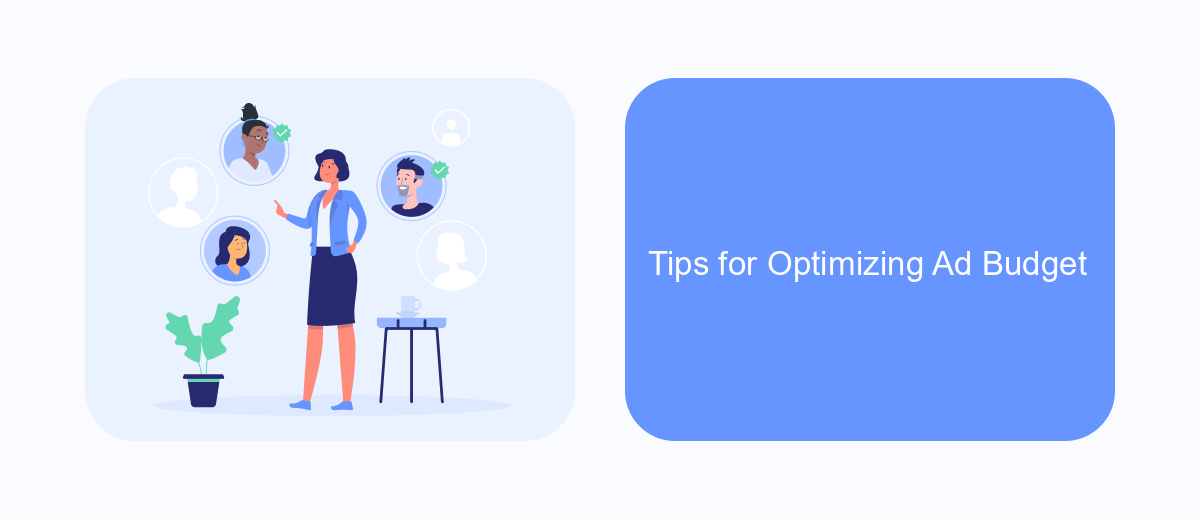
Optimizing your ad budget on Facebook is crucial for maximizing your return on investment. To start, it's essential to have a clear understanding of your target audience and set specific goals for your campaigns. This will help you allocate your budget more effectively and avoid wasting money on irrelevant clicks.
Another key strategy is to constantly monitor and analyze your ad performance. Utilize Facebook's built-in analytics tools to track metrics such as click-through rates, conversion rates, and cost per click. By regularly reviewing these metrics, you can make data-driven decisions to adjust your budget and improve ad performance.
- Set up automated rules to manage your budget efficiently.
- Use A/B testing to determine which ads perform best.
- Leverage retargeting to reach users who have previously interacted with your brand.
- Integrate with services like SaveMyLeads to streamline lead management and optimize ad spend.
Finally, don't hesitate to experiment with different ad formats and placements. Facebook offers a variety of options, from image and video ads to carousel and slideshow formats. By testing different combinations, you can discover what resonates most with your audience and allocate your budget accordingly.
Case Studies and Examples
One notable case study involves a small e-commerce business that utilized Facebook's paid ads to significantly boost their sales. By targeting specific demographics and interests, they were able to reach a highly relevant audience. Over a three-month period, their investment of 0 per month resulted in a 300% increase in sales. This example highlights the effectiveness of well-targeted Facebook ads in driving revenue and expanding customer reach.
Another example showcases how SaveMyLeads, a service that automates lead generation and integration, can enhance the efficiency of Facebook ad campaigns. A real estate agency used SaveMyLeads to automatically transfer leads from their Facebook ads to their CRM system. This seamless integration saved them hours of manual data entry and allowed for immediate follow-up with potential clients. As a result, the agency saw a 25% increase in lead conversion rates, demonstrating the value of combining Facebook ads with automation tools.
- Automate the work with leads from the Facebook advertising account
- Empower with integrations and instant transfer of leads
- Don't spend money on developers or integrators
- Save time by automating routine tasks
FAQ
How much does it cost to run ads on Facebook?
What factors influence the cost of Facebook ads?
How can I optimize my Facebook ad spending?
Is there a minimum budget required for Facebook ads?
Can I automate and integrate my Facebook ad campaigns with other tools?
Use the SaveMyLeads service to improve the speed and quality of your Facebook lead processing. You do not need to regularly check the advertising account and download the CSV file. Get leads quickly and in a convenient format. Using the SML online connector, you can set up automatic transfer of leads from Facebook to various services: CRM systems, instant messengers, task managers, email services, etc. Automate the data transfer process, save time and improve customer service.

