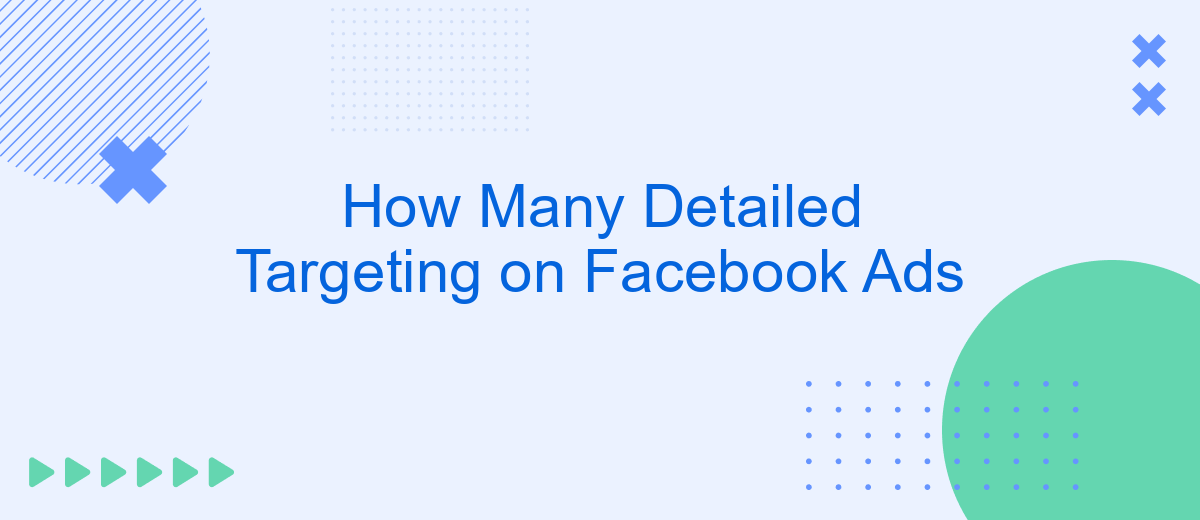Understanding the intricacies of Facebook Ads' detailed targeting options is crucial for maximizing your campaign's effectiveness. With a vast array of targeting parameters, advertisers can reach highly specific audiences, enhancing engagement and conversion rates. This article delves into the various detailed targeting options available on Facebook Ads, providing insights on how to leverage them for optimal advertising performance.
Detailed Targeting Options on Facebook Ads
Facebook Ads offers a variety of detailed targeting options to help advertisers reach their ideal audience. These options allow for precise audience segmentation based on various criteria, ensuring that ads are shown to the most relevant users.
- Demographics: Age, gender, education, job title, relationship status
- Interests: Hobbies, favorite activities, entertainment preferences
- Behaviors: Purchase behavior, device usage, travel habits
- Connections: People who have interacted with your page, app, or event
- Custom Audiences: Users who have engaged with your business through various channels
- Lookalike Audiences: Users similar to your existing customers
To maximize the effectiveness of your Facebook Ads, leveraging integration services like SaveMyLeads can be highly beneficial. SaveMyLeads automates the process of transferring lead data from Facebook to your CRM or email marketing platform, ensuring that you can quickly and efficiently follow up with potential customers. By using these detailed targeting options in conjunction with integration tools, you can create highly personalized and impactful ad campaigns.
Detailed Targeting Options Categories
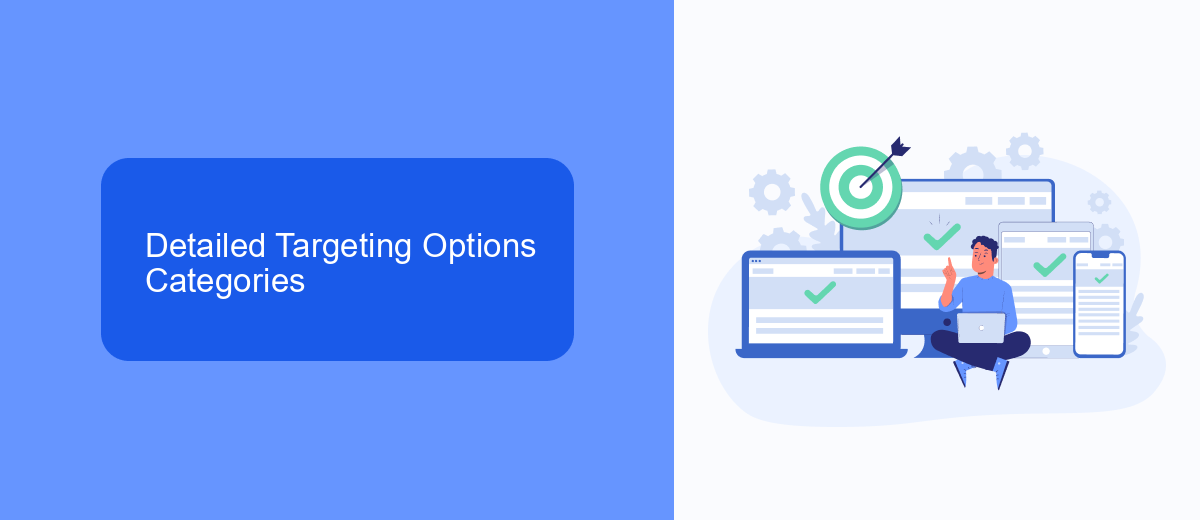
When it comes to Facebook Ads, detailed targeting options are crucial for reaching the right audience. These options are categorized into several major groups: Demographics, Interests, and Behaviors. Demographics include factors like age, gender, education, and job title. Interests cover a wide range of topics such as hobbies, entertainment, and lifestyle. Behaviors focus on user activities, including purchasing behavior, device usage, and travel patterns. By leveraging these categories, advertisers can create highly targeted campaigns that resonate with specific audience segments.
In addition to these core categories, Facebook Ads also offers advanced targeting options through integrations and third-party services. For example, SaveMyLeads allows you to automate and optimize your targeting by syncing your CRM data with Facebook Ads. This integration helps in refining your audience based on real-time data, ensuring that your ads are shown to the most relevant users. Utilizing such tools can significantly enhance the effectiveness of your ad campaigns, leading to better engagement and higher conversion rates.
Combining Detailed Targeting Options
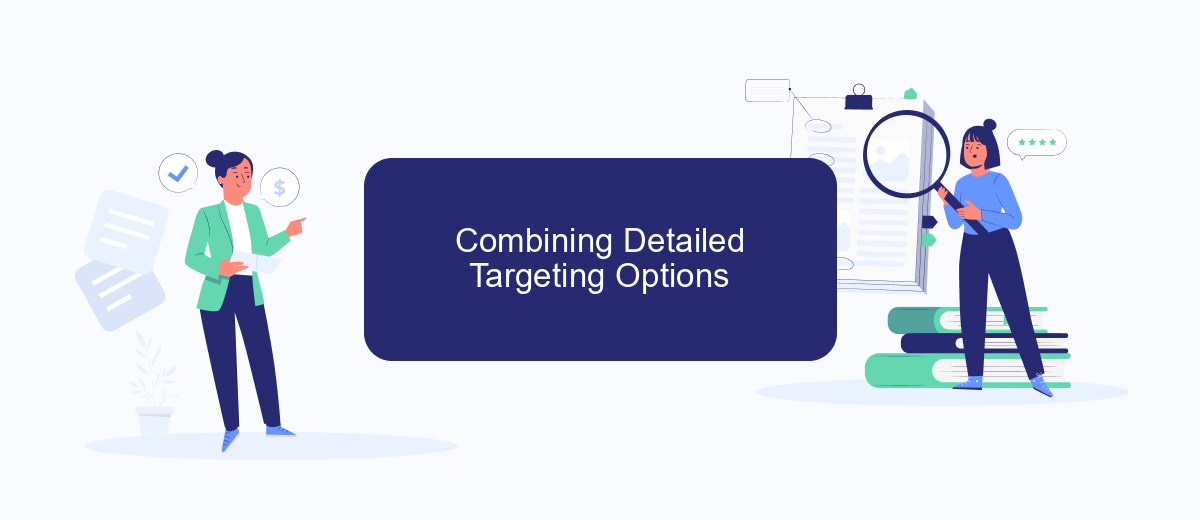
Combining detailed targeting options on Facebook Ads can significantly enhance your ad campaign's effectiveness. By layering multiple targeting options, you can reach a more specific audience that is more likely to engage with your ads. This method allows you to refine your audience based on various criteria, ensuring that your message resonates with the right people.
- Select your primary targeting option, such as demographics or interests.
- Add additional layers of targeting by including behaviors and connections.
- Use the "Narrow Further" feature to combine multiple criteria, ensuring a highly specific audience.
- Exclude certain groups to avoid showing your ads to people who are not relevant to your campaign.
- Regularly review and adjust your targeting options based on ad performance and audience insights.
For those looking to streamline their ad management process, integrating Facebook Ads with third-party services like SaveMyLeads can be incredibly beneficial. SaveMyLeads allows you to automate lead data transfer, ensuring that you can focus more on optimizing your targeting options and less on manual data entry. This integration helps maintain the accuracy and efficiency of your ad campaigns, ultimately leading to better results.
Advanced Targeting Options
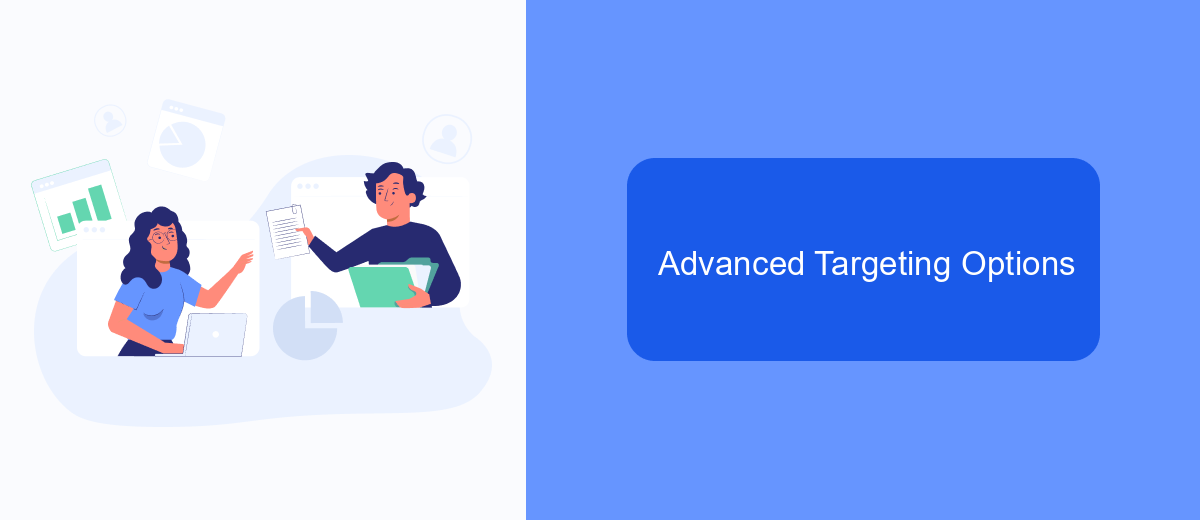
Advanced targeting options on Facebook Ads allow marketers to refine their audience and reach potential customers more effectively. By leveraging these options, businesses can ensure their ads are shown to the right people, increasing the likelihood of conversions and engagement.
One of the most powerful tools for advanced targeting is the use of detailed demographics, interests, and behaviors. These criteria enable advertisers to pinpoint specific groups based on their lifestyle, purchasing habits, and online activities. Additionally, integrating third-party data sources can further enhance targeting precision.
- Custom Audiences: Target users who have previously interacted with your business.
- Lookalike Audiences: Find new users similar to your existing customers.
- Behavioral Targeting: Reach users based on their past behavior and actions.
- Interest Targeting: Focus on users with specific interests relevant to your product.
- Demographic Targeting: Filter users by age, gender, education, and more.
To streamline and enhance your targeting efforts, consider using integration services like SaveMyLeads. This tool automates the process of collecting and managing leads, ensuring that your Facebook Ads reach the most relevant audience. By connecting your ads with CRM systems and other platforms, SaveMyLeads helps in optimizing your ad campaigns for better performance and higher ROI.
Custom Audiences for Enhanced Targeting
Custom Audiences allow advertisers to reach a highly specific group of users by leveraging existing data. By uploading customer lists, website traffic data, or app activity information, businesses can create tailored audience segments. This level of precision ensures that ads are shown to users who are more likely to engage, thus enhancing the overall effectiveness of your campaigns. Utilizing Facebook's Custom Audiences feature, you can re-engage past customers, target high-value leads, and even exclude certain groups to optimize your ad spend.
Integrating third-party services like SaveMyLeads can further streamline the process of creating Custom Audiences. SaveMyLeads automates data transfer from various platforms directly into your Facebook Ad account, ensuring that your audience lists are always up-to-date. This seamless integration not only saves time but also enhances targeting accuracy by continuously feeding fresh data into your campaigns. By leveraging such tools, businesses can maintain a competitive edge and achieve better ROI on their Facebook advertising efforts.


FAQ
How many detailed targeting options can I use in a single Facebook ad?
Can I use both inclusions and exclusions in detailed targeting?
How do I automate the process of updating my detailed targeting options?
What happens if my detailed targeting options exceed the limit?
Can I save my detailed targeting settings for future use?
Personalized responses to new clients from Facebook/Instagram. Receiving data on new orders in real time. Prompt delivery of information to all employees who are involved in lead processing. All this can be done automatically. With the SaveMyLeads service, you will be able to easily create integrations for Facebook Lead Ads and implement automation. Set up the integration once and let it do the chores every day.