Determining the optimal number of ads per ad set on Facebook can significantly impact your campaign's success. Striking the right balance ensures effective budget allocation, maximizes audience reach, and enhances ad performance. In this article, we explore key factors to consider when deciding how many ads to include in each ad set, helping you make informed decisions for your marketing strategy.
The Ideal Number of Ads per Ad Set
Determining the ideal number of ads per ad set on Facebook is crucial for optimizing your advertising strategy. Too few ads can limit your reach and performance, while too many can dilute your budget and complicate tracking. Striking the right balance ensures that your ads are seen by the right audience without overwhelming your resources.
- Test with 3-5 ads per ad set to find the optimal mix.
- Monitor performance metrics regularly to identify the best-performing ads.
- Use A/B testing to compare different ad creatives and messages.
- Leverage tools like SaveMyLeads to automate data integration and streamline your ad management process.
- Adjust the number of ads based on campaign goals and budget.
By carefully selecting and managing the number of ads in each ad set, you can maximize your campaign's effectiveness and return on investment. Utilizing automation services such as SaveMyLeads can further enhance your ability to manage and optimize your ads efficiently, ensuring that your marketing efforts are both effective and scalable.
Factors to Consider When Determining Ad Quantity

When determining the number of ads per ad set on Facebook, it's crucial to consider your budget. A larger budget allows for more ads, enabling you to test different creatives, audiences, and strategies. Conversely, a smaller budget may limit the number of ads you can effectively run without diluting the impact of each. Additionally, the frequency with which your audience sees the ads is important; too many ads can lead to ad fatigue, while too few may not provide enough data to optimize performance.
Another factor to consider is the complexity of your campaign objectives. If your goal involves multiple products or target demographics, having a variety of ads can help tailor messages more precisely. Tools like SaveMyLeads can streamline the process by integrating your Facebook ad data with other marketing platforms, ensuring you can efficiently manage and analyze multiple ads. Balancing these factors will help you determine the optimal number of ads for your Facebook ad set.
Testing and Optimization Strategies

Effective testing and optimization strategies are crucial for maximizing the performance of your Facebook ad sets. By systematically testing different elements and making data-driven decisions, you can significantly improve your return on investment.
- Start with A/B Testing: Create multiple ad variations within the same ad set to test different headlines, images, and calls to action.
- Monitor Performance Metrics: Use Facebook's Ads Manager to track key performance indicators such as click-through rates, conversion rates, and cost per acquisition.
- Utilize Automation Tools: Services like SaveMyLeads can help automate the process of collecting leads and integrating them with your CRM, allowing you to focus on analyzing performance data.
- Iterate and Optimize: Based on the insights gained from your tests, make necessary adjustments to your ad elements and re-test to continually improve performance.
By following these steps, you can create a robust framework for testing and optimizing your Facebook ad sets. This iterative approach will help you identify what works best for your audience, ensuring that your advertising efforts are both effective and efficient.
Common Mistakes to Avoid
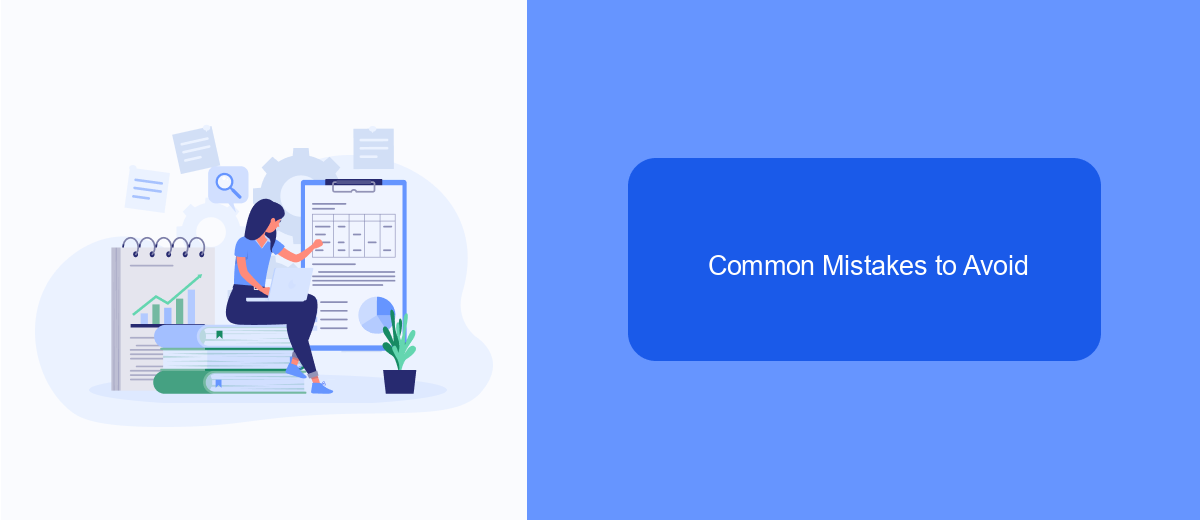
When setting up your Facebook ad sets, it's crucial to avoid common mistakes that can hinder your campaign's performance. One of the most frequent errors is not testing enough ad variations. Relying on a single ad can limit your reach and reduce the effectiveness of your campaign.
Another mistake is failing to monitor and adjust your ads based on performance data. Without ongoing optimization, you might continue investing in ads that are not delivering the desired results, wasting both time and money.
- Ignoring audience segmentation: Make sure to tailor your ads to specific audience segments to increase relevance and engagement.
- Overlooking ad frequency: High frequency can lead to ad fatigue, causing your audience to ignore or even resent your ads.
- Neglecting integration tools: Utilize services like SaveMyLeads to automate and streamline your lead generation and ad management processes.
By being mindful of these common pitfalls and leveraging tools like SaveMyLeads, you can enhance the efficiency and effectiveness of your Facebook ad campaigns. Continuous testing, monitoring, and optimization are key to achieving the best possible results.
Best Practices for Ad Management
Effective ad management on Facebook begins with understanding your audience and setting clear objectives. Start by segmenting your audience into distinct groups based on demographics, interests, and behaviors. This allows you to tailor your ads to specific segments, increasing the relevance and effectiveness of your campaigns. Additionally, set clear goals for each ad set, such as brand awareness, lead generation, or sales conversions, to measure success accurately and make necessary adjustments.
Utilize tools and services like SaveMyLeads to streamline your ad management process. SaveMyLeads helps automate the integration of your Facebook leads with various CRM systems, email marketing platforms, and other tools, ensuring that you can manage and respond to leads efficiently. Regularly monitor your ad performance and use A/B testing to determine which creatives and messages resonate best with your audience. By staying organized and leveraging automation tools, you can optimize your ad spend and achieve better results from your Facebook ad campaigns.
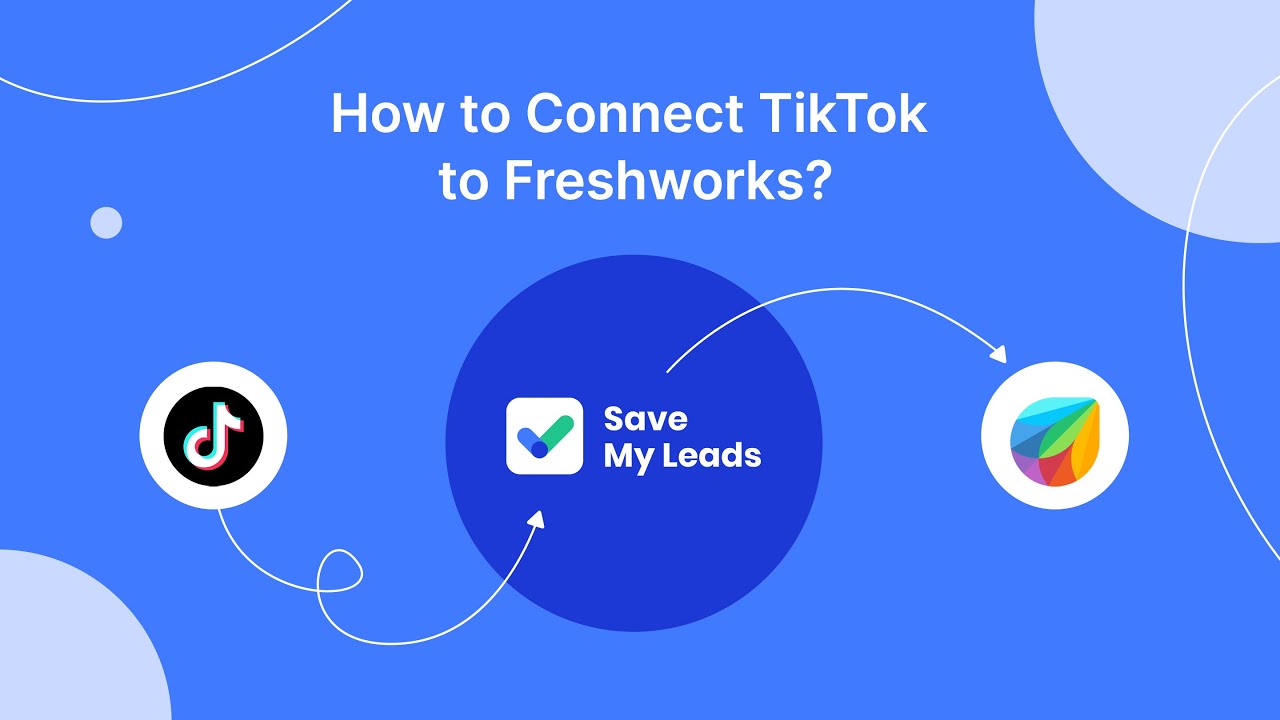

FAQ
How many ads should I have per ad set on Facebook?
Can I run only one ad per ad set?
How do I know if my ads are performing well within an ad set?
What should I do if one ad outperforms the others in an ad set?
How can I automate the testing and optimization of my Facebook ads?
Would you like your employees to receive real-time data on new Facebook leads, and automatically send a welcome email or SMS to users who have responded to your social media ad? All this and more can be implemented using the SaveMyLeads system. Connect the necessary services to your Facebook advertising account and automate data transfer and routine work. Let your employees focus on what really matters, rather than wasting time manually transferring data or sending out template emails.
