Determining the optimal number of ads to run on Facebook can significantly impact the success of your marketing campaign. With Facebook's vast user base and sophisticated targeting options, understanding how to balance ad quantity and quality is crucial. This article explores the factors influencing ad limits, best practices for ad management, and tips for maximizing your advertising effectiveness on the platform.
Number of Ads per Ad Set
When creating an ad campaign on Facebook, understanding the optimal number of ads per ad set is crucial for effective performance and budget management. Facebook allows you to include multiple ads within a single ad set, but there are some best practices to consider to maximize your campaign's success.
- Start with 3-5 ads per ad set to allow for sufficient variety and testing.
- Monitor performance metrics closely to identify the best-performing ads.
- Regularly rotate and refresh your ads to avoid ad fatigue among your audience.
- Utilize Facebook's dynamic creative feature to automatically test different ad variations.
- Consider your budget; more ads may require a larger budget to be effective.
By strategically managing the number of ads per ad set, you can optimize your ad spend and improve the overall performance of your campaigns. Always keep an eye on your analytics to make informed decisions and adjust your ad sets accordingly.
Number of Ad Sets per Campaign
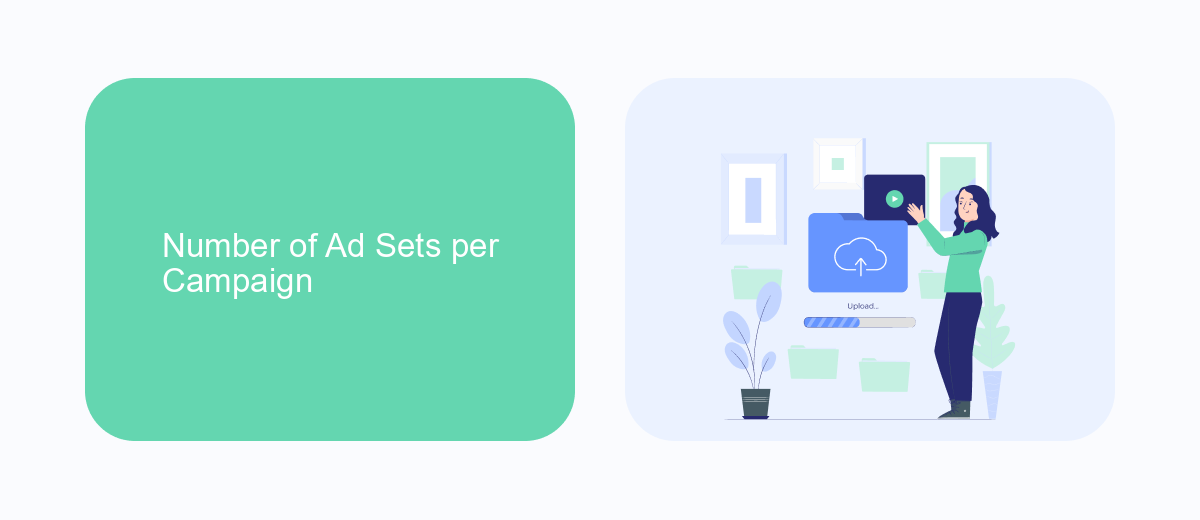
When managing Facebook ad campaigns, determining the optimal number of ad sets per campaign is crucial for effective targeting and performance. Each ad set allows you to specify different targeting options, budgets, and schedules, enabling you to tailor your approach to various segments of your audience. However, it's essential to strike a balance; too many ad sets can complicate your campaign management and dilute your budget, while too few may not fully leverage the platform's targeting capabilities.
To streamline this process, consider using tools like SaveMyLeads, which can automate and optimize your ad campaign setup. SaveMyLeads integrates seamlessly with Facebook Ads, helping you manage multiple ad sets efficiently by automating lead data transfer and ensuring your campaigns are always up-to-date. This integration can save time and reduce the risk of errors, allowing you to focus on analyzing performance and making strategic adjustments. Ultimately, the right number of ad sets depends on your campaign goals, audience size, and budget, but leveraging automation tools can significantly enhance your campaign's effectiveness.
Number of Campaigns per Ad Account

When managing your advertising efforts on Facebook, understanding the limitations and best practices for the number of campaigns per ad account is crucial. Facebook imposes certain limits to ensure optimal performance and manageability of ad accounts. These limits are designed to help advertisers maintain organized and effective campaigns.
- Each Facebook ad account can have a maximum of 5,000 campaigns.
- Within these campaigns, you can create up to 50,000 ad sets.
- Each ad set can contain up to 50 ads, allowing for extensive testing and optimization.
By adhering to these limits, you can ensure that your campaigns run smoothly and efficiently. It's important to regularly review and consolidate campaigns to stay within these boundaries and maintain a streamlined ad account. Proper organization and strategic planning will help you maximize the performance of your Facebook advertising efforts.
Total Number of Ads per Ad Account
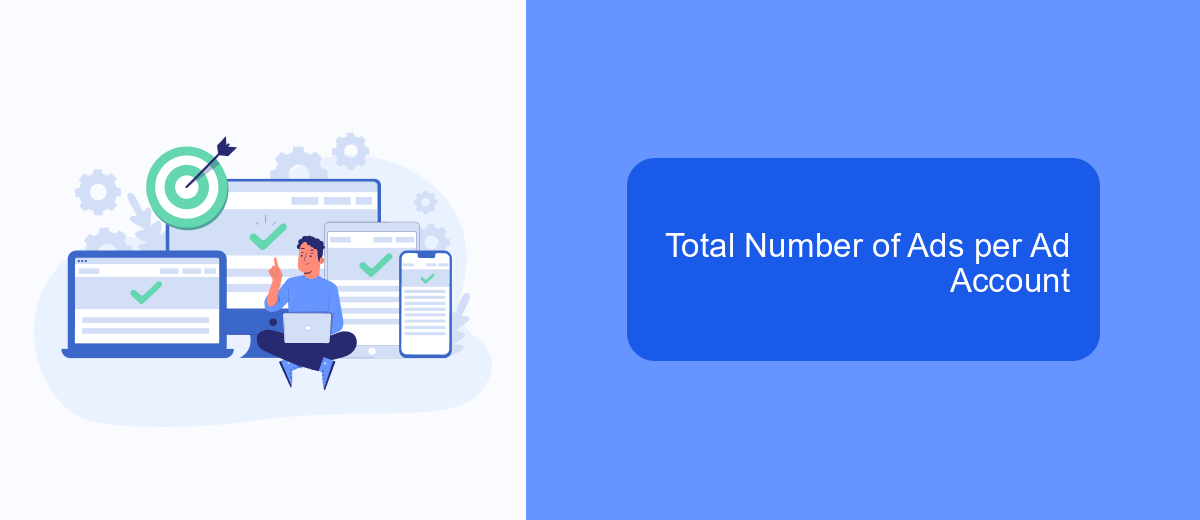
When managing ad campaigns on Facebook, it's crucial to understand the limitations regarding the total number of ads you can run per ad account. Facebook sets these limits to ensure optimal performance and to avoid overwhelming its ad delivery system.
Each Facebook ad account has a maximum number of ads it can run simultaneously. This limit is in place to maintain the quality and efficiency of the ad delivery process. Exceeding this limit can lead to issues such as reduced ad performance and increased costs.
- Maximum of 5,000 ads per ad account
- Up to 50 ads per ad set
- Up to 250 ad sets per campaign
- Up to 10,000 campaigns per ad account
By adhering to these limits, you can ensure that your ad campaigns are effective and that your ads reach your target audience without any disruptions. It's essential to plan your ad strategy accordingly to stay within these boundaries and maximize your advertising efforts on Facebook.
- Automate the work with leads from the Facebook advertising account
- Empower with integrations and instant transfer of leads
- Don't spend money on developers or integrators
- Save time by automating routine tasks
Freely Scalable Limits
One of the most significant advantages of advertising on Facebook is the platform's freely scalable limits. This means that businesses, regardless of their size, can run multiple ad campaigns simultaneously without worrying about hitting a ceiling. Whether you're a small startup or a large corporation, Facebook's ad manager allows you to create, manage, and scale your ads according to your specific needs. The flexibility of the platform ensures that you can reach your target audience effectively, optimizing your ad spend for maximum ROI.
Moreover, integrating tools like SaveMyLeads can further enhance your ad management capabilities. SaveMyLeads allows you to automate the process of collecting and organizing leads generated from your Facebook ads, ensuring that no potential customer slips through the cracks. By streamlining your lead management process, you can focus more on scaling your ad campaigns and less on manual data entry. This integration makes it easier to handle a larger volume of ads, ultimately contributing to more efficient and effective advertising efforts.
FAQ
How many ads can I run on Facebook at the same time?
Is there a limit to the number of ad sets I can create in a Facebook ad account?
Can I automate the management of my Facebook ads?
What happens if I reach the ad limit on Facebook?
Can I integrate my Facebook ads with other marketing tools?
Would you like your employees to receive real-time data on new Facebook leads, and automatically send a welcome email or SMS to users who have responded to your social media ad? All this and more can be implemented using the SaveMyLeads system. Connect the necessary services to your Facebook advertising account and automate data transfer and routine work. Let your employees focus on what really matters, rather than wasting time manually transferring data or sending out template emails.

