Understanding the limitations and guidelines for creating ad accounts on Facebook is crucial for businesses and marketers aiming to optimize their advertising strategies. This article delves into the specifics of how many ad accounts you can have on Facebook, helping you navigate the platform's rules and make the most out of your advertising efforts. Stay informed to ensure compliance and maximize your reach.
Number of Ad Accounts
Facebook allows users to create and manage multiple ad accounts, but there are specific limits and guidelines you need to be aware of. These limits are in place to ensure fair use and to prevent abuse of the advertising system. The number of ad accounts you can have is influenced by several factors, including your account history and activity level.
- New advertisers: Typically, you can create up to 1 ad account.
- Established advertisers: You may be allowed to create up to 5 ad accounts.
- Business Manager: If you use Facebook Business Manager, you can create and manage up to 250 ad accounts.
It's important to note that these limits can change based on your relationship with Facebook and your advertising activity. If you need more ad accounts, you can request a review from Facebook to increase your limit. Always ensure you follow Facebook's advertising policies to maintain a good standing and avoid any restrictions.
Business Structure
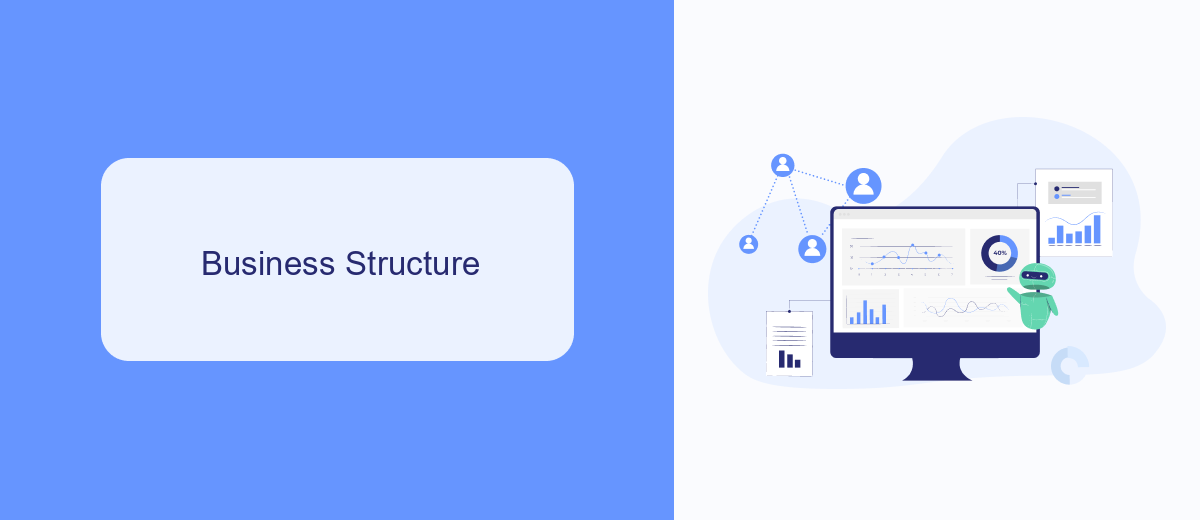
When setting up multiple ad accounts on Facebook, it's essential to consider the structure of your business. Each ad account should be aligned with different aspects of your business operations, such as various product lines, geographical regions, or marketing strategies. This segmentation helps in better tracking and analyzing the performance of each segment, allowing for more targeted and effective advertising campaigns. Facebook Business Manager facilitates this process by enabling businesses to manage multiple ad accounts from a single dashboard, ensuring streamlined operations and better control over advertising activities.
Additionally, integrating your Facebook ad accounts with other business tools can significantly enhance your marketing efforts. For instance, using services like SaveMyLeads can automate the lead generation process by connecting your Facebook ads with CRM systems, email marketing tools, and other platforms. This integration ensures that leads collected from your ads are automatically transferred to your preferred tools, saving time and reducing the risk of manual errors. By leveraging such integrations, businesses can optimize their ad management and improve overall efficiency.
Account Limitations
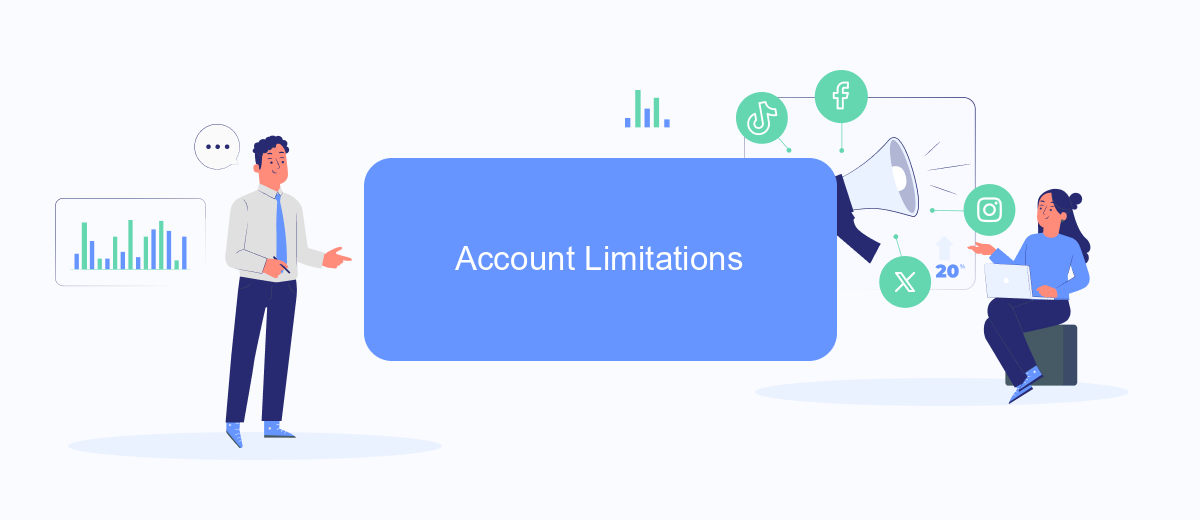
When managing ads on Facebook, it's important to be aware of the limitations regarding the number of ad accounts you can have. These limitations are put in place to ensure the platform's integrity and to prevent misuse. Understanding these limits can help you plan your advertising strategies more effectively.
- Individual users can create and manage up to 5 ad accounts.
- Business Manager accounts can manage up to 250 ad accounts.
- Each ad account can have a maximum of 25 users with different roles.
- Each user can be assigned to a maximum of 25 ad accounts.
- There is a limit of 5,000 ads per ad account.
These restrictions are designed to maintain a balanced and fair environment for all advertisers on the platform. If you need more ad accounts than the standard limits allow, you may need to contact Facebook support for further assistance. Always adhere to Facebook's policies to avoid any potential issues with your ad accounts.
Third-Party Tools
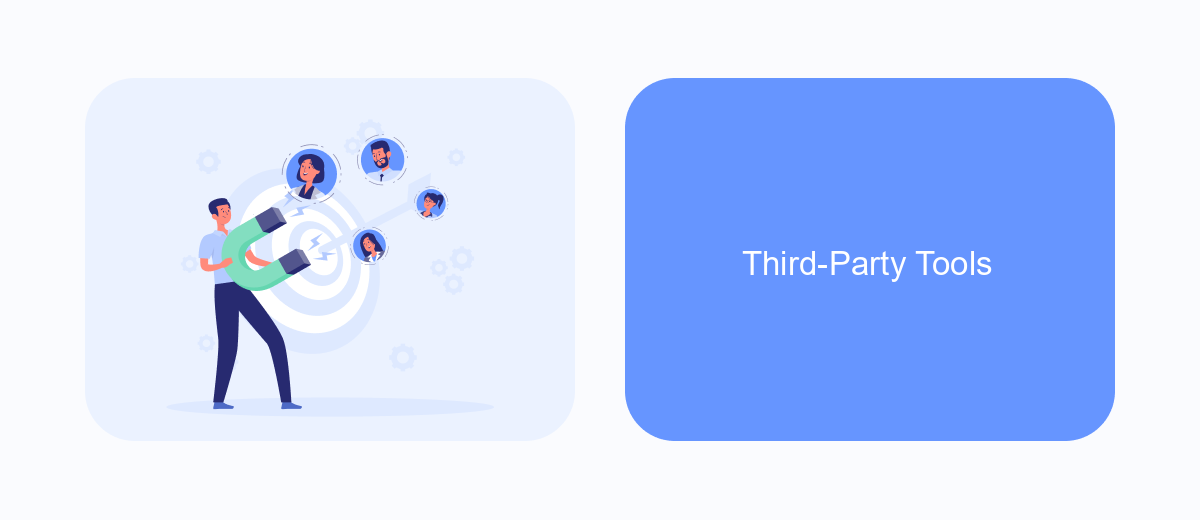
When managing multiple ad accounts on Facebook, third-party tools can be incredibly useful. These tools can help streamline your advertising efforts, provide in-depth analytics, and offer advanced features that may not be available directly through Facebook's platform.
Using third-party tools can save you time and improve the efficiency of your ad campaigns. They often come with user-friendly interfaces and additional functionalities that make it easier to handle multiple accounts simultaneously.
- AdEspresso: A tool that simplifies ad creation and optimization.
- Hootsuite Ads: Integrates with your social media management for seamless ad management.
- Buffer: Helps with scheduling and analyzing ad performance.
- Sprout Social: Offers comprehensive social media management, including ad tracking.
- Socialbakers: Provides AI-driven insights and analytics for your ad campaigns.
By leveraging these third-party tools, you can take your Facebook advertising to the next level. They offer a range of features that can help you better manage your ad accounts, optimize your campaigns, and ultimately achieve better results.


Best Practices
When managing multiple ad accounts on Facebook, it's essential to follow best practices to ensure efficiency and compliance with Facebook's policies. First and foremost, always use Business Manager to manage your ad accounts. This tool allows you to keep your personal and business activities separate, providing a centralized platform for managing multiple ad accounts, pages, and users. Additionally, ensure that each ad account has a unique billing method and that you clearly define roles and permissions for each team member to avoid unauthorized access and potential security issues.
Another crucial aspect is to regularly monitor and analyze the performance of your ad accounts. Utilize Facebook's built-in analytics tools to track key metrics and optimize your campaigns accordingly. For seamless integration and automation, consider using services like SaveMyLeads. This platform allows you to connect Facebook Lead Ads with various CRM systems, email marketing tools, and other applications, streamlining your lead management process. By following these best practices, you can effectively manage multiple ad accounts while maximizing your advertising efforts on Facebook.
FAQ
How many ad accounts can I have on Facebook?
Can I request more ad accounts if I reach the limit?
What happens if I violate Facebook's ad policies?
How can I manage multiple ad accounts efficiently?
Can I share my ad accounts with other users?
SaveMyLeads is a simple and effective service that will help you automate routine tasks and optimize business processes. Stop wasting time uploading leads from Facebook manually – you can do it automatically, saving a lot of time and money. Eliminate routine from workflows and achieve more with minimal investment of money, effort and human resources.
