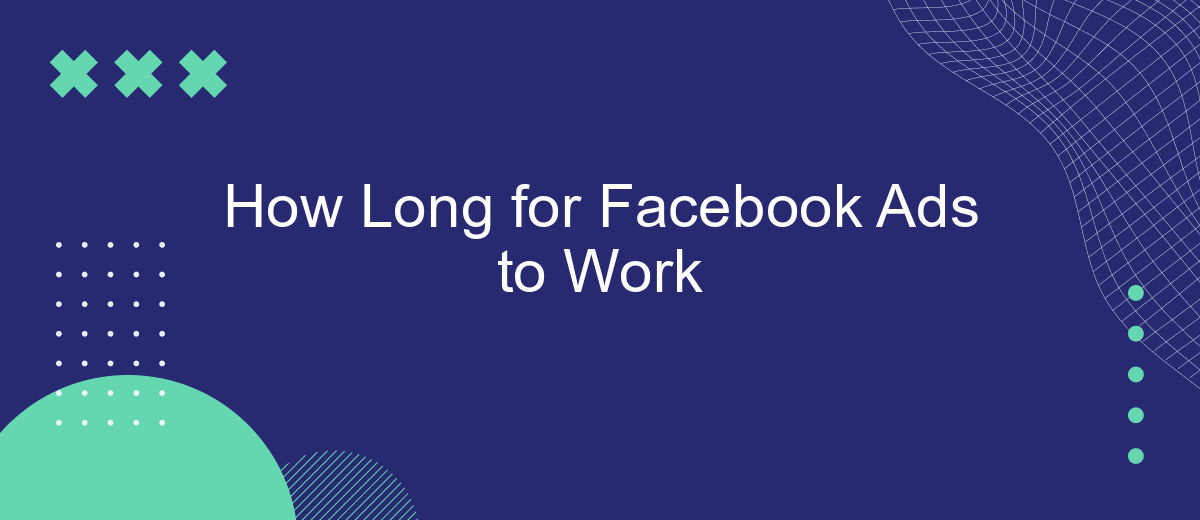When investing in Facebook Ads, many businesses are eager to see immediate results. However, understanding the timeline for these ads to generate meaningful engagement and conversions is crucial for setting realistic expectations. This article delves into the various factors that influence how long it takes for Facebook Ads to work effectively, helping you optimize your strategy for better outcomes.
Facebook Ads Duration
Determining the optimal duration for Facebook Ads can be challenging, as it varies based on multiple factors such as campaign goals, target audience, and budget. Typically, a minimum of 7 to 14 days is recommended to gather sufficient data and make informed decisions.
- Initial Learning Phase: 3-5 days to allow the algorithm to optimize.
- Data Collection: 7-14 days to gather actionable insights.
- Evaluation and Adjustment: Regular intervals to refine and improve performance.
For businesses looking to streamline and automate their Facebook Ads campaigns, integrating with services like SaveMyLeads can be beneficial. SaveMyLeads helps automate the data transfer between Facebook Ads and various CRM systems, ensuring that leads are captured and managed efficiently. This integration reduces manual work, allowing marketers to focus on optimizing their ad strategies and achieving better results.
Campaign Goals Influence

The effectiveness and duration of Facebook Ads can vary significantly depending on the specific campaign goals you set. If your objective is brand awareness, you might see results in a shorter period as the metrics focus on reach and impressions. On the other hand, goals like lead generation or conversions typically require more time to optimize, as they depend on user actions and engagement. Understanding your campaign goals is crucial because it allows you to set realistic expectations and timelines for achieving your desired outcomes.
To streamline the process and enhance the efficacy of your campaigns, integrating tools like SaveMyLeads can be invaluable. SaveMyLeads automates the transfer of leads from Facebook Ads to your CRM or email marketing platform, ensuring that you can quickly follow up with potential customers. This integration not only saves time but also helps in maintaining the momentum of your campaigns, leading to better conversion rates and more efficient use of your advertising budget.
Target Audience Size
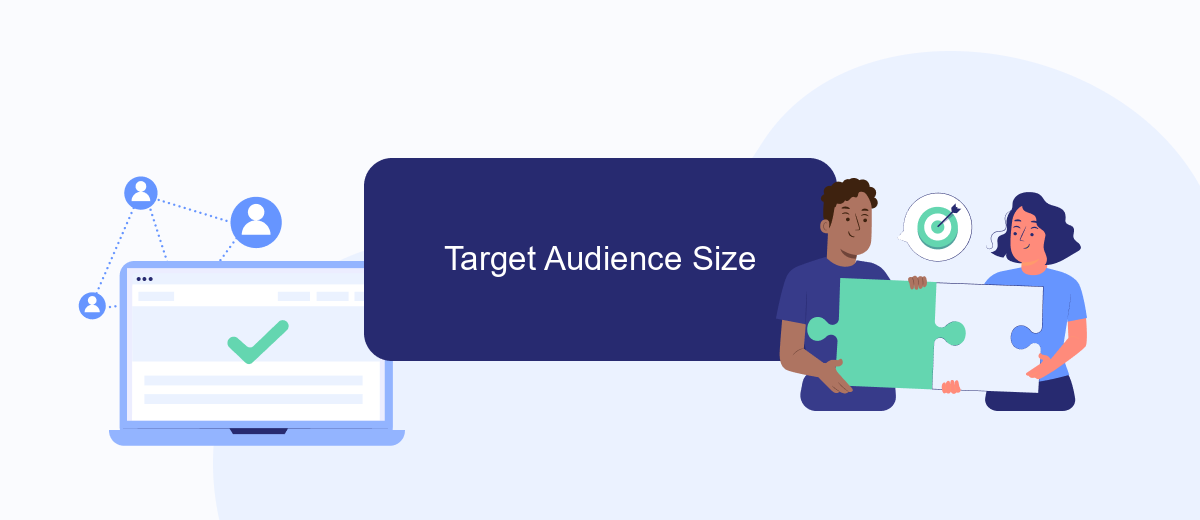
When running Facebook ads, the size of your target audience can significantly impact the effectiveness of your campaign. A well-defined audience ensures that your ads reach the right people, maximizing engagement and conversions. Here are some key points to consider when determining the optimal audience size:
- Specificity: A highly specific audience may yield better results, but if it's too narrow, it could limit your reach and increase costs.
- Broad Audiences: Larger audiences can help Facebook's algorithm optimize for better performance, but they might dilute your ad's relevance.
- Testing: Experiment with different audience sizes to find the sweet spot where your ads perform best without overspending.
Utilizing tools like SaveMyLeads can streamline the process of managing your target audience by integrating with your CRM and other platforms. This allows for real-time updates and adjustments, ensuring your ads are always reaching the most relevant users. Balancing audience size is crucial for the success of your Facebook ad campaigns, so take the time to analyze and adjust as needed.
Competition Impact
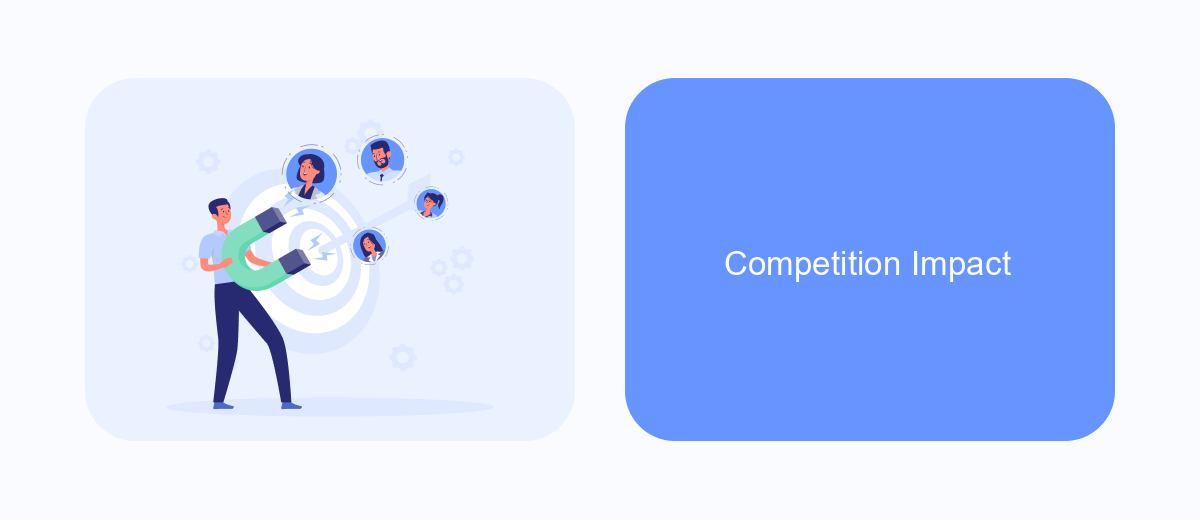
Competition in the advertising space can significantly impact the performance and effectiveness of your Facebook ads. When multiple businesses target the same audience, the cost per click (CPC) and cost per acquisition (CPA) can increase, making it more challenging to achieve your desired results. The more competitive your industry, the more you may need to invest to see a return.
Understanding your competitors' strategies and how they influence the ad landscape is crucial. By analyzing their campaigns, you can identify gaps and opportunities to differentiate your ads and capture your audience's attention. Additionally, leveraging advanced tools and services can help you stay ahead of the competition.
- Use SaveMyLeads to integrate and automate your lead generation processes.
- Monitor competitor ads using Facebook's Ad Library.
- Adjust your bidding strategy to stay competitive.
By staying informed about your competitors and utilizing tools like SaveMyLeads, you can optimize your Facebook ad campaigns to perform better even in a crowded market. Continuous monitoring and adjustment are key to maintaining an edge over the competition and achieving your advertising goals.
Budget and Optimization
When it comes to Facebook Ads, your budget plays a crucial role in determining the success and speed of your campaigns. A larger budget can accelerate data collection, allowing you to make informed decisions and optimizations more quickly. However, even with a modest budget, you can achieve significant results by focusing on precise targeting and effective ad creatives. It's essential to monitor your spending and adjust your budget based on performance metrics such as cost per click (CPC), cost per acquisition (CPA), and return on ad spend (ROAS).
Optimization is an ongoing process that involves tweaking various elements of your ads to improve performance. Utilizing services like SaveMyLeads can streamline your efforts by automating lead data integration from Facebook Ads to your CRM or email marketing tools. This ensures that you can respond to leads promptly and efficiently, enhancing your overall campaign effectiveness. Regularly analyze your ad performance and make necessary adjustments to targeting, creatives, and bidding strategies to maximize your return on investment.


FAQ
How long does it typically take to see results from Facebook Ads?
What factors influence the performance timeline of Facebook Ads?
How can I speed up the effectiveness of my Facebook Ads?
When should I consider changing my Facebook Ads strategy?
How important is continuous monitoring and optimization for Facebook Ads?
If you use Facebook Lead Ads, then you should know what it means to regularly download CSV files and transfer data to various support services. How many times a day do you check for new leads in your ad account? How often do you transfer data to a CRM system, task manager, email service or Google Sheets? Try using the SaveMyLeads online connector. This is a no-code tool with which anyone can set up integrations for Facebook. Spend just a few minutes and you will receive real-time notifications in the messenger about new leads. Another 5-10 minutes of work in SML, and the data from the FB advertising account will be automatically transferred to the CRM system or Email service. The SaveMyLeads system will do the routine work for you, and you will surely like it.