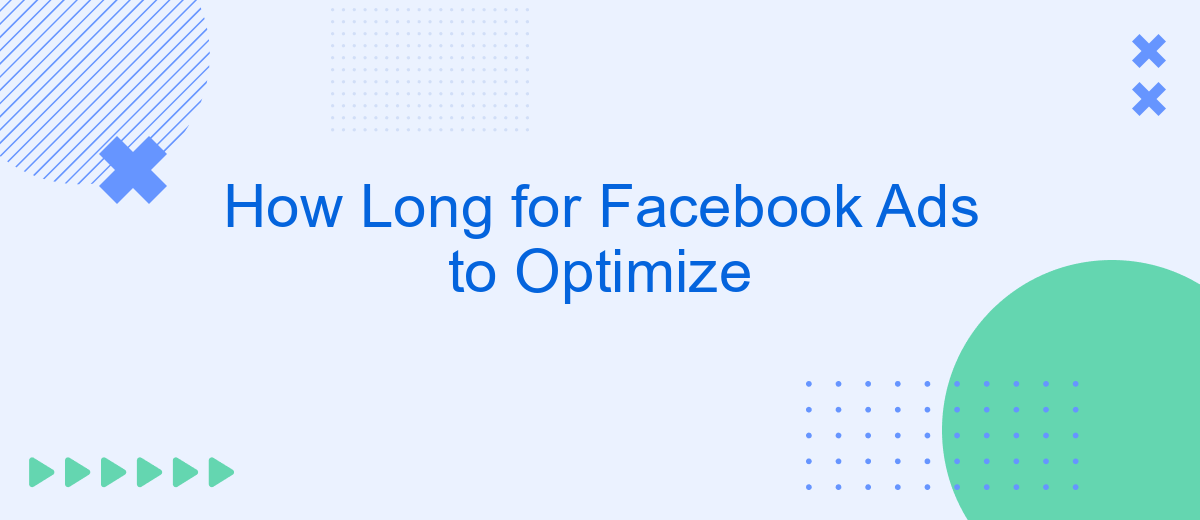When launching a Facebook ad campaign, one of the most common questions marketers have is, "How long will it take for my ads to optimize?" Understanding the timeline for ad optimization is crucial for setting realistic expectations and making informed decisions. In this article, we will explore the factors that influence the optimization process and provide insights into what you can expect.
How Long for Facebook Ads to Optimize Initialization
When you first launch a Facebook ad campaign, it's essential to understand that the optimization process takes time. Facebook's algorithm needs to gather data to effectively target the right audience and maximize your ad performance. This period is known as the "learning phase," during which the system tries to optimize your ads based on the interactions and engagements they receive.
- Initial learning phase: Typically 7 days
- Minimum 50 conversions per ad set
- Adjustments may reset the learning phase
- Performance stabilizes post-learning phase
To streamline this process and ensure your ads are set up correctly from the start, consider using integration services like SaveMyLeads. This platform automates the integration of Facebook Ads with various CRM systems and other tools, ensuring that your leads are managed efficiently. By leveraging such integrations, you can focus more on optimizing your campaigns and less on the technical setup, ultimately speeding up the time it takes for your Facebook ads to optimize.
Factors Affecting Facebook Ads Optimization Timeline
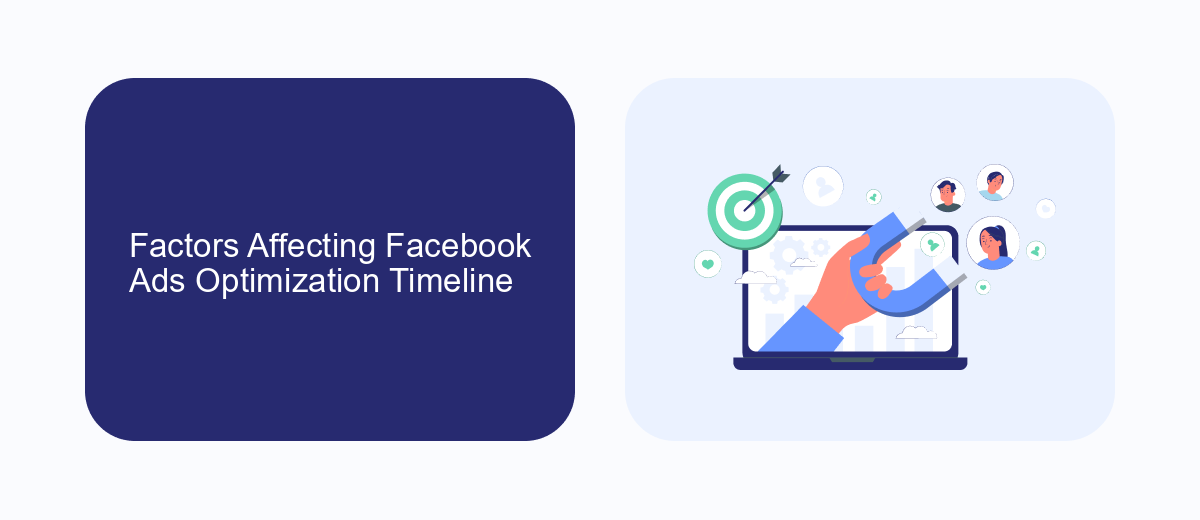
Several factors influence the timeline for Facebook ads to optimize. The first key factor is the learning phase, during which Facebook's algorithm gathers data to understand which audiences interact best with your ads. This phase typically lasts about 7 days but can vary depending on the volume of interactions and conversions. Another crucial factor is the budget; a higher budget allows for more rapid data collection, thereby speeding up the optimization process. Additionally, ad quality and relevance play significant roles, as well-crafted ads with compelling visuals and messaging tend to perform better and optimize faster.
Integration settings also impact the optimization timeline. Utilizing services like SaveMyLeads can streamline the integration of Facebook ads with your CRM and other marketing tools, ensuring seamless data flow and quicker insights into ad performance. This service helps automate lead management, reducing manual effort and allowing you to focus on refining your ad strategy. Lastly, external factors such as market competition and seasonal trends can also affect how quickly your ads optimize. Continuous monitoring and adjustment are essential to achieving optimal results.
Gradual Optimization Process

Optimizing Facebook ads is a gradual process that involves continuous monitoring and adjustments. To achieve the best results, it's essential to understand that optimization doesn't happen overnight. Instead, it requires a strategic approach and patience.
- Set Clear Goals: Define what you want to achieve with your ads, such as increasing website traffic or boosting sales.
- Monitor Performance: Regularly check your ad metrics to see how they are performing. Look for key indicators like click-through rates and conversion rates.
- Make Data-Driven Adjustments: Use the insights gained from monitoring to tweak your ads. This could involve changing the ad copy, targeting different audiences, or adjusting your budget.
- Utilize Integration Tools: Services like SaveMyLeads can help streamline the process by automatically sending lead data from your Facebook ads to your CRM or email marketing platform.
- Test and Iterate: Continuously run A/B tests to see which versions of your ads perform best. Use these insights to further refine your strategy.
By following these steps and remaining patient, you can gradually optimize your Facebook ads to achieve better performance and higher returns on investment. Remember, the key to successful ad optimization is continuous improvement and adaptation based on data-driven insights.
Tips for Speeding Up Optimization

Optimizing Facebook ads can be a time-consuming process, but there are several strategies you can employ to speed it up. By focusing on key elements and utilizing the right tools, you can achieve faster and more efficient ad optimization.
Firstly, ensure that your ad creatives are compelling and relevant to your target audience. High-quality visuals and engaging copy can significantly impact your ad performance. Additionally, regularly monitor and adjust your targeting parameters to reach the most responsive audience segments.
- Utilize automated rules to manage your ad campaigns more efficiently.
- Leverage A/B testing to identify the best-performing ad variations quickly.
- Integrate your Facebook Ads with third-party tools like SaveMyLeads to streamline data management and lead processing.
- Set up conversion tracking to gain insights into ad performance and make data-driven decisions.
By implementing these tips, you can accelerate the optimization process and maximize the effectiveness of your Facebook ad campaigns. Integrating tools like SaveMyLeads can further enhance your ability to manage leads and optimize ads efficiently, ensuring better results in less time.
Tracking and Measuring Optimization Progress
Tracking and measuring the optimization progress of your Facebook Ads is crucial for ensuring that your campaigns are performing at their best. One of the first steps is to set up proper tracking through Facebook Pixel, which allows you to monitor actions taken by users on your website after interacting with your ads. Additionally, utilizing tools like Facebook Ads Manager can provide detailed insights into key performance indicators (KPIs) such as click-through rates, conversion rates, and cost per acquisition.
Integrating third-party services like SaveMyLeads can further enhance your tracking capabilities by automating data transfer between Facebook Ads and your CRM or other marketing tools. SaveMyLeads simplifies the process of capturing and analyzing lead data, ensuring you can make data-driven decisions more efficiently. Regularly reviewing these metrics and adjusting your ad strategies accordingly will help you achieve optimal performance and maximize your return on investment.
- Automate the work with leads from the Facebook advertising account
- Empower with integrations and instant transfer of leads
- Don't spend money on developers or integrators
- Save time by automating routine tasks
FAQ
How long does it take for Facebook Ads to optimize?
What is the Facebook Ads learning phase?
How can I speed up the optimization process for my Facebook Ads?
What should I do if my Facebook Ads are not optimizing well?
How do I know if my Facebook Ads have exited the learning phase?
You probably know that the speed of leads processing directly affects the conversion and customer loyalty. Do you want to receive real-time information about new orders from Facebook and Instagram in order to respond to them as quickly as possible? Use the SaveMyLeads online connector. Link your Facebook advertising account to the messenger so that employees receive notifications about new leads. Create an integration with the SMS service so that a welcome message is sent to each new customer. Adding leads to a CRM system, contacts to mailing lists, tasks to project management programs – all this and much more can be automated using SaveMyLeads. Set up integrations, get rid of routine operations and focus on the really important tasks.