When launching a Facebook ad campaign, one of the crucial steps is the review process. Understanding how long Facebook ads remain under review can help you better plan your marketing strategy and ensure timely execution. In this article, we explore the typical review duration for Facebook ads, factors that can influence this timeframe, and tips to expedite the process.
How Long Facebook Ads Are in Review
When you submit a Facebook ad, it goes through a review process to ensure it complies with Facebook's advertising policies. The duration of this review can vary, but typically, it takes anywhere from a few minutes to 24 hours. However, in some cases, it may take longer due to various factors such as the complexity of the ad or high submission volumes.
- Standard review time: a few minutes to 24 hours
- Complex ads or high volume: may take longer
- Adherence to Facebook's policies: crucial for faster approval
If you're looking to streamline your ad management and ensure your ads meet Facebook's guidelines efficiently, consider using integration services like SaveMyLeads. SaveMyLeads helps automate data transfer between Facebook Ads and other platforms, ensuring a smoother workflow and quicker adjustments to your ad campaigns, which can potentially reduce review times.
What Can Delay Facebook Ad Review
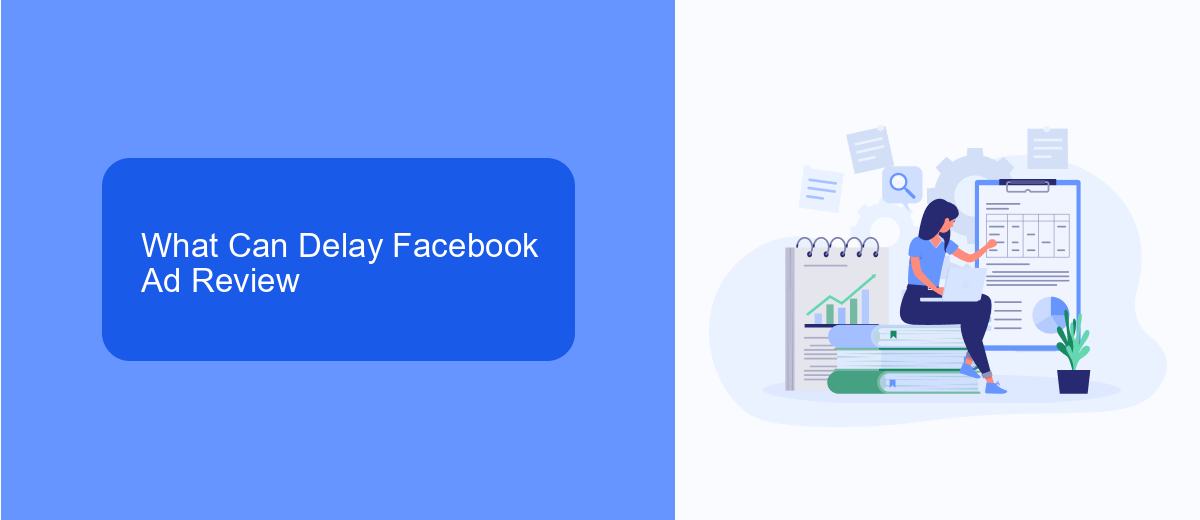
Several factors can delay the Facebook ad review process. One common reason is the complexity of the ad content. If your ad contains intricate visuals, extensive text, or elements that require thorough examination, it may take longer for the review team to ensure compliance with Facebook's advertising policies. Additionally, the use of certain keywords or phrases that trigger further scrutiny can also extend the review time. It's crucial to craft your ad content carefully to avoid unnecessary delays.
Another factor that can delay the review is the integration of third-party services or tools. For instance, if you are using a service like SaveMyLeads to automate and manage your ad campaigns, any issues or misconfigurations in these integrations can cause delays. Ensuring that all integrations are correctly set up and functioning smoothly can help expedite the review process. Moreover, high traffic periods, such as during major sales events or holidays, can also slow down the review time due to the increased volume of ads submitted for approval.
How to Contact Facebook for Faster Ad Review

If you're looking to expedite the review process for your Facebook ads, reaching out to Facebook directly can be an effective strategy. While the standard review time is typically 24 hours, there are steps you can take to potentially speed things up.
- Visit the Facebook Business Help Center and log in to your account.
- Navigate to the "Contact Support" section and select "Get Started."
- Choose the relevant issue category, such as "Ads" or "Ad Review."
- Fill out the provided form with your ad details and a clear explanation of your urgency.
- Submit the form and wait for a response from Facebook's support team.
For a more streamlined approach, consider using integration services like SaveMyLeads. This platform can automate your workflows and help you manage your ad campaigns more efficiently, ensuring that your ads are reviewed and approved faster. By leveraging such tools, you can minimize delays and maximize the effectiveness of your Facebook advertising efforts.
Tracking the Review Progress
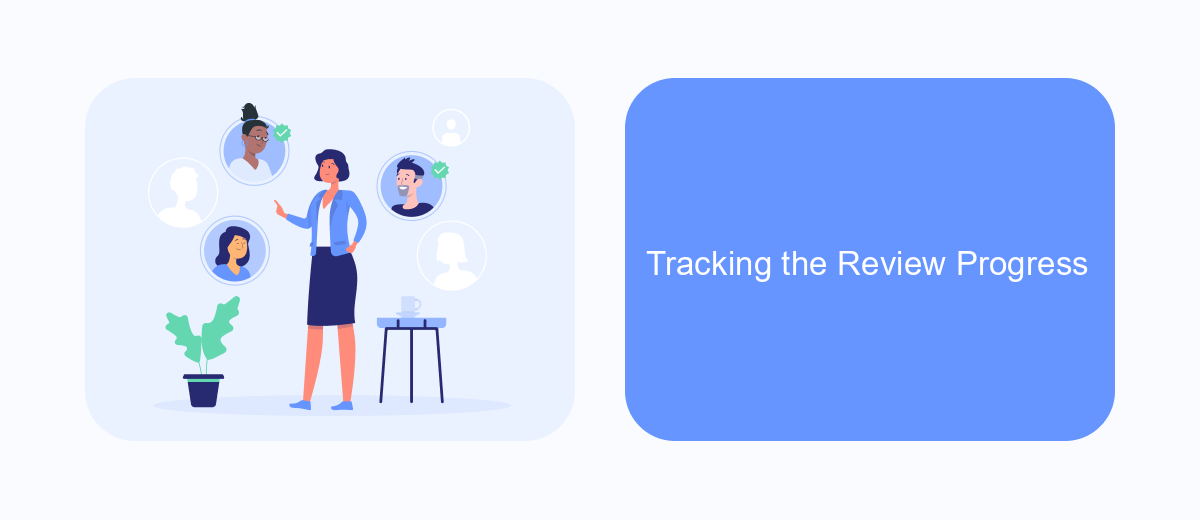
Tracking the progress of your Facebook ad review is crucial to ensure your campaigns go live as planned. Facebook provides several tools and notifications to keep you updated on the status of your ad review. By regularly monitoring these updates, you can quickly address any issues that might arise.
To check the status of your ad review, start by navigating to the Ads Manager. Here, you'll find a comprehensive overview of all your ad campaigns, including their current review status. If an ad is under review, it will be marked accordingly. Additionally, you can set up notifications to alert you once the review process is complete.
- Navigate to Ads Manager.
- Check the review status under the "Delivery" column.
- Set up notifications in the "Settings" menu.
For those looking to streamline their ad review tracking, integrating tools like SaveMyLeads can be highly beneficial. SaveMyLeads allows you to automate notifications and integrate Facebook ad data with other platforms, ensuring you stay updated without manual checks. This integration can save time and enhance the efficiency of your ad management process.
SaveMyLeads for Automated Facebook Ad Review
SaveMyLeads is an innovative tool designed to automate the review process of your Facebook ads, ensuring they get approved faster and more efficiently. By integrating SaveMyLeads with your Facebook Ads Manager, you can streamline the entire review workflow. This automation reduces the manual effort required to monitor and manage ad reviews, allowing you to focus more on optimizing your ad campaigns and less on administrative tasks.
Setting up SaveMyLeads is straightforward and user-friendly. Once connected, the platform continuously monitors the status of your ads and provides real-time updates. This ensures that any issues or delays in the review process are promptly addressed. Additionally, SaveMyLeads offers customizable notifications and detailed analytics, enabling you to make data-driven decisions and improve your ad performance. By leveraging SaveMyLeads, you can enhance the efficiency of your ad review process and maximize the effectiveness of your Facebook advertising strategy.

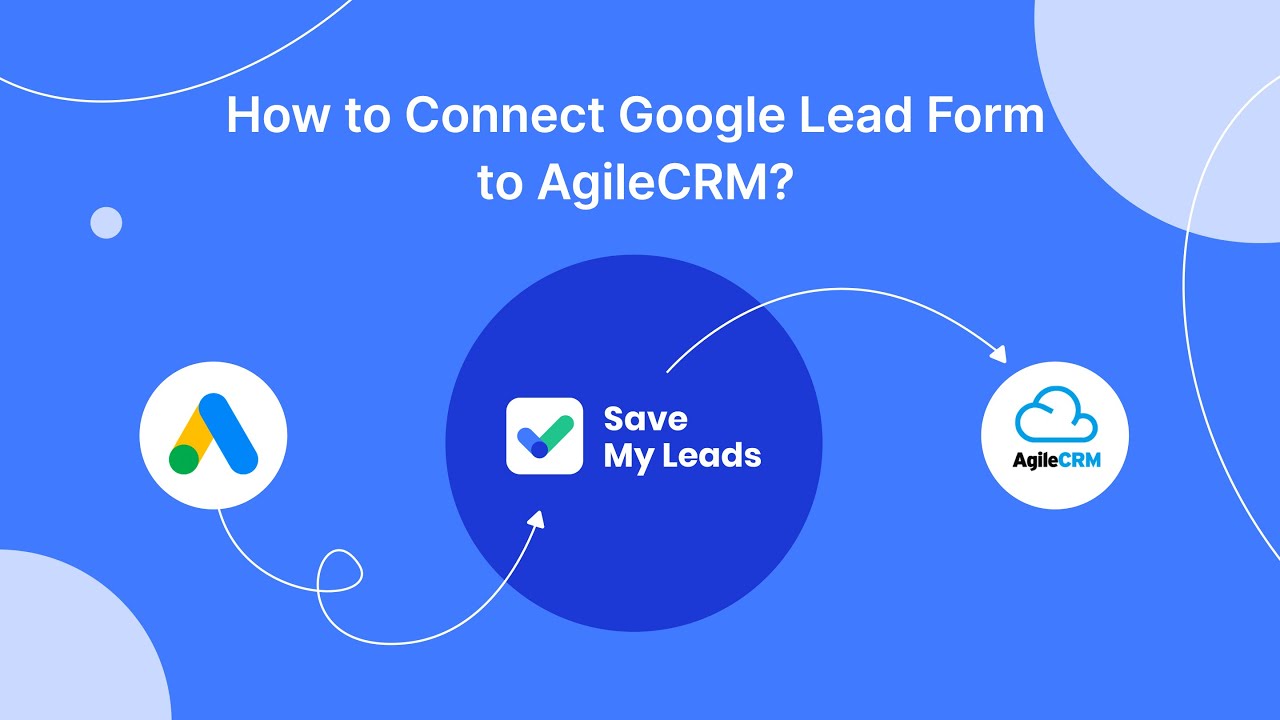
FAQ
How long does it typically take for Facebook ads to be reviewed?
What can I do if my Facebook ad review is taking too long?
Why was my Facebook ad rejected?
Can I speed up the Facebook ad review process?
Is there a way to automate and integrate my Facebook ad campaigns with other tools?
Personalized responses to new clients from Facebook/Instagram. Receiving data on new orders in real time. Prompt delivery of information to all employees who are involved in lead processing. All this can be done automatically. With the SaveMyLeads service, you will be able to easily create integrations for Facebook Lead Ads and implement automation. Set up the integration once and let it do the chores every day.
