When advertising on Meta platforms, understanding the ad review process is crucial for timely campaign launches. This article explores the typical duration Meta takes to review ads, factors influencing the review time, and tips to expedite the process. Whether you're a seasoned marketer or new to Meta's advertising ecosystem, this guide aims to help you better navigate ad approvals.
Meta Ad Review Timeline
Understanding the timeline for Meta ad reviews is crucial for planning your marketing campaigns effectively. Typically, Meta reviews ads within 24 hours, but this can vary based on several factors.
- Ad complexity: More intricate ads may require longer review times.
- Volume of submissions: During peak times, reviews may take longer.
- Compliance issues: Ads that potentially violate Meta's policies are subject to more thorough scrutiny.
To streamline the process and ensure timely approvals, consider using automation tools like SaveMyLeads. This service helps integrate your ad campaigns seamlessly, reducing manual errors and expediting the review process. By understanding these timelines and leveraging the right tools, you can optimize your ad strategy and minimize delays.
Factors Affecting Review Duration

Several factors can influence the duration it takes for Meta to review ads. One primary factor is the complexity of the ad content. Ads with intricate visuals, extensive text, or those that involve sensitive topics often require more detailed scrutiny, leading to longer review times. Additionally, the volume of ads submitted at any given time can impact the speed of the review process. During peak advertising periods, such as holidays or major events, the influx of ads can cause delays.
Another crucial factor is the use of automated versus manual review processes. While automated systems can quickly scan and approve straightforward ads, those that trigger specific flags or require human judgment will take longer. Integrating tools like SaveMyLeads can also play a role in streamlining ad management and submission processes, potentially reducing delays. By automating the flow of data and ensuring that all ad requirements are met before submission, SaveMyLeads can help advertisers avoid common pitfalls that lead to extended review times.
Consequences of Delayed Approval
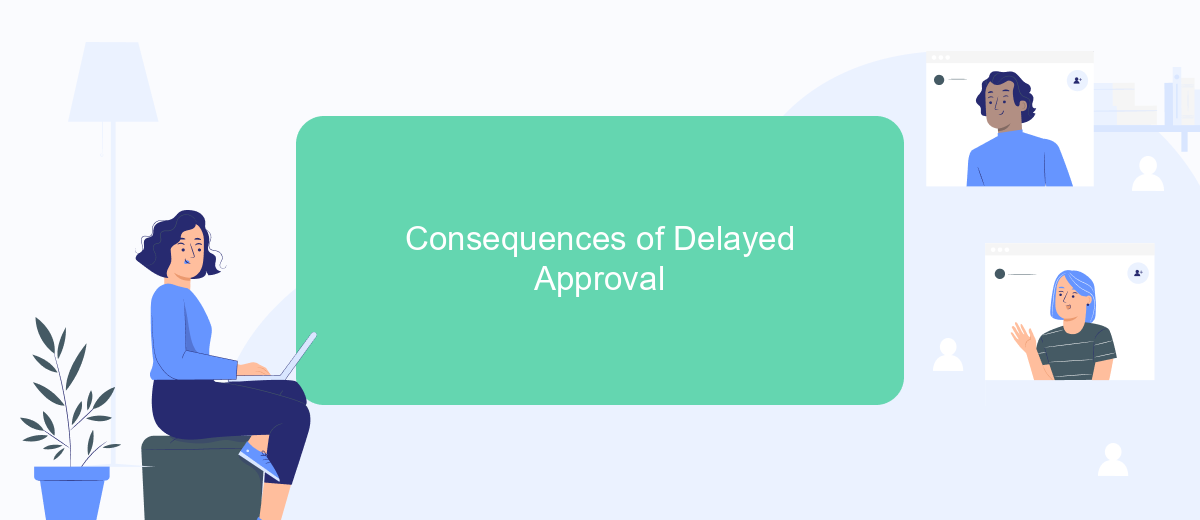
Delayed ad approvals on Meta platforms can have significant consequences for businesses and marketers. When ad campaigns are held up, it disrupts the planned marketing strategies and can lead to missed opportunities. Time-sensitive promotions or seasonal campaigns may lose their impact if they are not launched as scheduled.
- Revenue Loss: Businesses may experience a direct loss in revenue due to delayed ad approvals, as potential sales opportunities are missed.
- Brand Perception: Delays can affect the perception of a brand's reliability and responsiveness, especially if customers are expecting timely promotions or updates.
- Increased Costs: Extended approval times can lead to increased advertising costs, as businesses might need to invest more in expedited campaigns or alternative marketing strategies.
To mitigate these issues, businesses can use integration services like SaveMyLeads to streamline their marketing processes. SaveMyLeads helps automate lead generation and management, ensuring that marketing efforts remain consistent and efficient even when facing approval delays. By leveraging such tools, businesses can maintain a steady flow of customer engagement and minimize the negative impact of delayed ad approvals.
Monitoring Ad Status
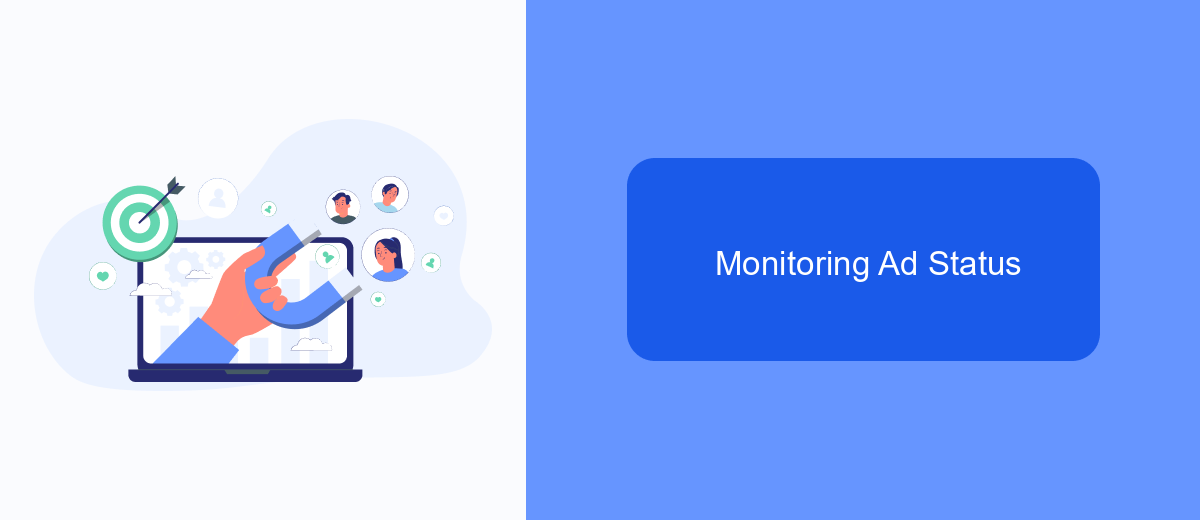
Monitoring the status of your ads on Meta is crucial to ensure they are running effectively and reaching your target audience. Once you submit an ad for review, you can track its progress through the Ads Manager. This tool provides real-time updates on the status of your ads, whether they are under review, approved, or rejected.
To stay on top of your ad campaigns, it's important to regularly check the status and performance metrics. This will help you identify any issues quickly and make necessary adjustments. Additionally, you can set up notifications to alert you when there are changes to your ad status.
- Navigate to Ads Manager and select the campaign you want to monitor.
- Check the 'Delivery' column for the current status of your ads.
- Set up email or push notifications for real-time updates.
- Use third-party tools like SaveMyLeads to automate and streamline your monitoring process.
By actively monitoring your ad status, you can ensure your campaigns are running smoothly and effectively. Utilizing tools like SaveMyLeads can help automate this process, allowing you to focus on optimizing your ad strategy and achieving better results.
- Automate the work with leads from the Facebook advertising account
- Empower with integrations and instant transfer of leads
- Don't spend money on developers or integrators
- Save time by automating routine tasks
Tips for Faster Ad Review
To expedite Meta's ad review process, ensure your ad complies with their advertising policies. Avoid prohibited content, such as misleading information or inappropriate images. Clear, concise, and relevant ad copy can prevent delays. Additionally, using high-quality images and videos that adhere to Meta's technical specifications can help streamline the review process.
Another effective strategy is to use automation tools like SaveMyLeads to integrate your ad campaigns with other platforms seamlessly. This can help maintain consistency and accuracy across your advertising efforts, reducing the likelihood of errors that might slow down the review. Regularly monitoring and updating your ad content to align with Meta's guidelines can also contribute to faster approvals.
FAQ
How long does it take for Meta to review ads?
What can cause delays in the ad review process?
Can I speed up the ad review process?
What should I do if my ad is still under review after 24 hours?
How can automation services help with Meta ad reviews?
Don't waste another minute manually transferring leads from Facebook to other systems. SaveMyLeads is a simple and effective tool that will allow you to automate this process so that you don't have to spend time on the routine. Try SaveMyLeads features, make sure that this tool will relieve your employees and after 5 minutes of settings your business will start working faster.

