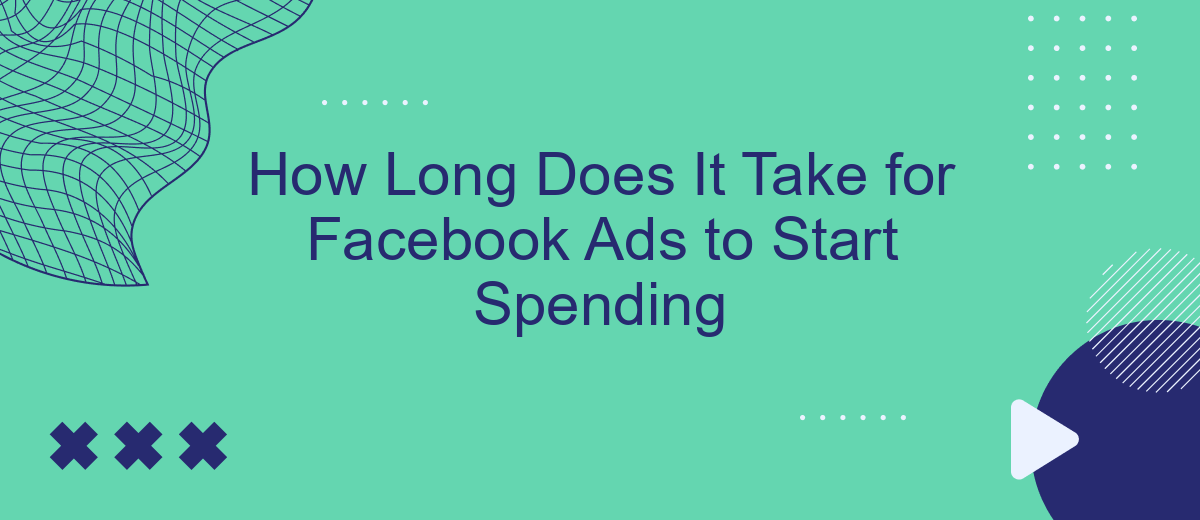Understanding how long it takes for Facebook Ads to start spending is crucial for marketers aiming to optimize their campaigns. This process involves several factors, such as ad approval, budget settings, and audience targeting. In this article, we will delve into the typical timeline for Facebook Ads to begin spending and provide insights to help you manage your advertising strategy effectively.
How Facebook Ads Spend Begins
When you launch a Facebook ad campaign, the initial phase involves several steps to ensure your ads start spending effectively. This process can take some time, as Facebook needs to review and approve your ads, and the platform's algorithms must learn how to optimize your ad delivery for the best results.
- Ad Review: Facebook reviews your ad to ensure it complies with their advertising policies.
- Learning Phase: The algorithm collects data to optimize ad delivery to the right audience.
- Budget Allocation: Your set budget is gradually allocated based on performance insights.
- Integration Setup: Tools like SaveMyLeads can help integrate your ad campaigns with other platforms for seamless data flow.
During this period, it's crucial to monitor your campaign's performance and make necessary adjustments. Utilizing services like SaveMyLeads can streamline the integration process, ensuring that your ad data is effectively synced with your CRM or other marketing tools. This helps in making informed decisions and optimizing your ad spend more efficiently.
Facebook Ad Budget Factors
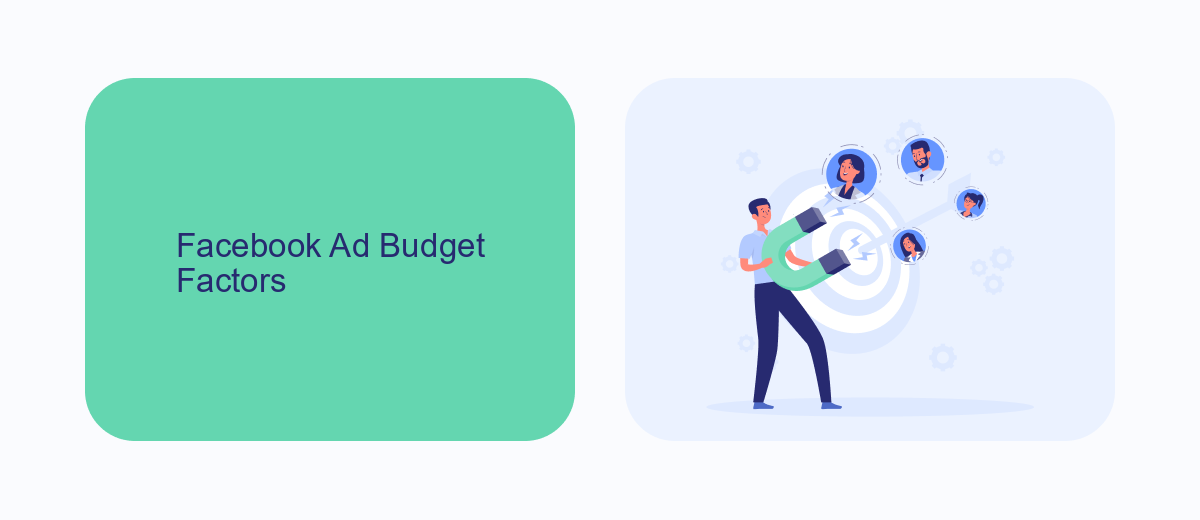
When determining how quickly your Facebook ads start spending, one critical factor is your ad budget. The amount you allocate for your campaign directly impacts how Facebook's algorithm prioritizes your ads. A higher budget can lead to faster ad spend as Facebook pushes your ads to reach a broader audience. Conversely, a lower budget may result in a slower spend rate as the algorithm takes a more conservative approach, ensuring your budget lasts longer while still attempting to reach the right audience.
Another significant factor is the integration of your ad campaigns with other services. Utilizing tools like SaveMyLeads can streamline your ad management process, ensuring your budget is used efficiently. SaveMyLeads allows you to automate lead collection and integrate your Facebook ads with your CRM or email marketing services. This automation reduces manual tasks, helping you focus on optimizing your budget and ad performance. Proper integration ensures that your budget is not wasted on ineffective strategies, allowing for a more rapid and efficient ad spend.
Delay in Facebook Ad Spending
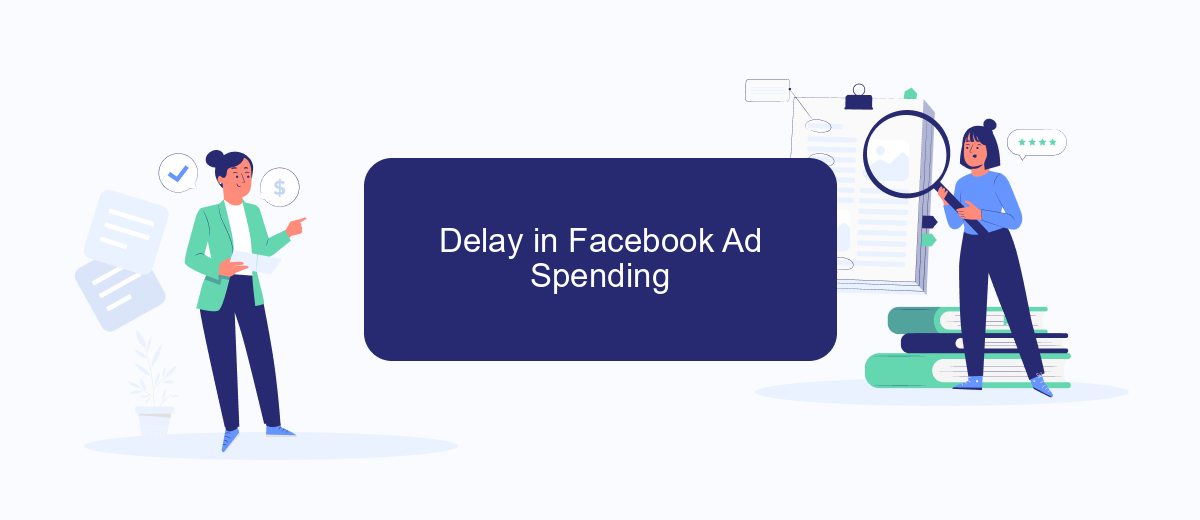
When you launch a new Facebook ad campaign, it’s not uncommon to experience a delay before your ads start spending your budget. This delay can be attributed to several factors, including the ad review process and the time it takes for Facebook’s algorithm to optimize your ad delivery.
- Ad Review Process: Facebook reviews all ads to ensure they comply with their advertising policies. This process can take anywhere from a few minutes to 24 hours.
- Algorithm Optimization: Once your ad is approved, Facebook’s algorithm needs time to learn and optimize your ad delivery for the best performance. This can cause an initial lag in spending.
- Audience Size and Competition: The size of your target audience and the level of competition for that audience can also affect how quickly your ads start spending.
To minimize delays, ensure your ads comply with Facebook’s policies and consider using services like SaveMyLeads to streamline your ad management and integration processes. By automating these tasks, you can focus on optimizing your campaigns and achieving better results more quickly.
Optimizing Facebook Ad Budget
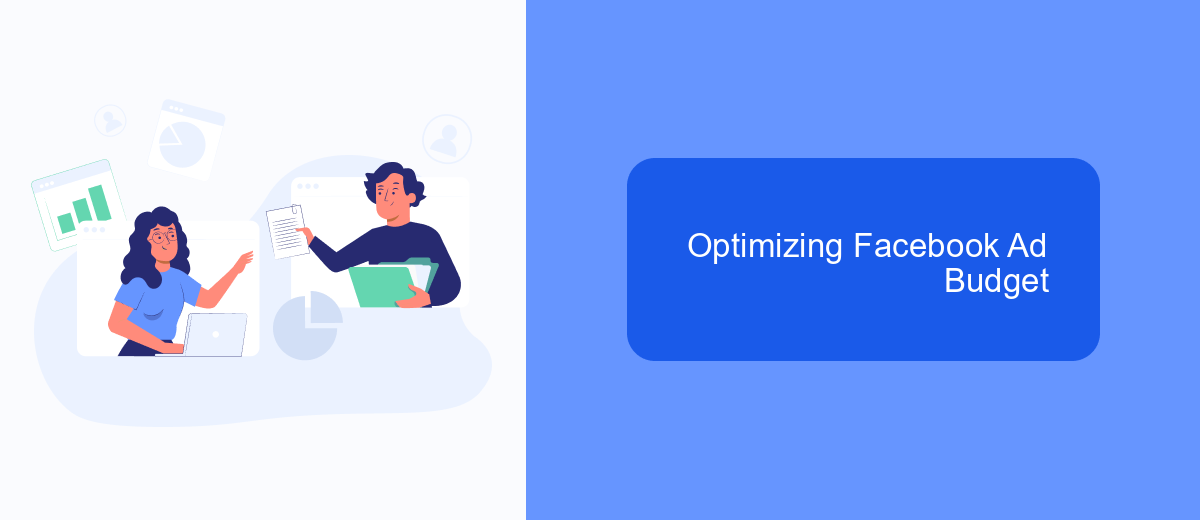
Optimizing your Facebook ad budget is crucial for maximizing the return on your investment. Start by analyzing the performance of your ads and identifying which ones are delivering the best results. This will help you allocate your budget more effectively.
Another key strategy is to use Facebook's ad scheduling and targeting options. By showing your ads at the right times and to the right audiences, you can significantly improve their performance. Additionally, consider using automated rules to adjust your budget based on performance metrics.
- Analyze ad performance regularly
- Utilize ad scheduling and targeting
- Implement automated rules
- Use services like SaveMyLeads for integration
Using services like SaveMyLeads can further optimize your budget by automating lead management and integrating with other marketing tools. This ensures that you are not wasting resources on manual tasks and can focus on strategies that drive better results. By following these steps, you can make the most of your Facebook ad budget and achieve your marketing goals more efficiently.
Tracking Facebook Ad Spending
Tracking your Facebook ad spending is crucial to ensure that your marketing budget is being used effectively. Facebook Ads Manager provides detailed insights into how your budget is being allocated across different campaigns, ad sets, and individual ads. You can monitor metrics such as cost per click (CPC), cost per thousand impressions (CPM), and overall spending in real-time. Regularly checking these metrics helps you make data-driven decisions to optimize your ad performance and adjust your budget allocation as needed.
For a more streamlined approach to tracking and managing your Facebook ad spending, consider integrating with services like SaveMyLeads. SaveMyLeads allows you to automate data collection and reporting, ensuring you have up-to-date information without manual effort. This integration can help you set up automated alerts for spending thresholds, generate comprehensive reports, and even sync your ad data with other marketing tools. By leveraging SaveMyLeads, you can focus on strategic decision-making while ensuring your ad spend is monitored and optimized efficiently.
FAQ
How long does it take for Facebook Ads to start spending?
Why are my Facebook Ads not spending any budget?
How can I speed up the approval process for my Facebook Ads?
What should I do if my Facebook Ads are not spending after 24 hours?
Can I automate the monitoring of my Facebook Ads spending?
Are you using Facebook Lead Ads? Then you will surely appreciate our service. The SaveMyLeads online connector is a simple and affordable tool that anyone can use to set up integrations for Facebook. Please note that you do not need to code or learn special technologies. Just register on our website and create the necessary integration through the web interface. Connect your advertising account with various services and applications. Integrations are configured in just 5-10 minutes, and in the long run they will save you an impressive amount of time.