Learning to master Facebook Ads can be a game-changer for businesses and marketers alike. However, the time it takes to become proficient varies depending on your prior experience, dedication, and the complexity of your campaigns. In this article, we will explore the factors that influence the learning curve and provide insights to help you gauge how long it might take to become adept at Facebook Ads.
The Basics of Facebook Advertising
Facebook advertising is a powerful tool for businesses of all sizes to reach their target audience and drive conversions. Understanding the basics is crucial for creating effective campaigns and maximizing your return on investment. Here are the fundamental components you need to know:
- Ad Objectives: Choose from various objectives like brand awareness, traffic, engagement, app installs, video views, lead generation, and conversions.
- Targeting: Utilize Facebook's detailed targeting options to reach your ideal audience based on demographics, interests, behaviors, and location.
- Ad Formats: Select from multiple ad formats including image, video, carousel, slideshow, and collection ads to best showcase your products or services.
- Budget and Bidding: Set a daily or lifetime budget and choose between automatic or manual bidding strategies to control your ad spend.
- Performance Metrics: Monitor key metrics such as click-through rate (CTR), cost per click (CPC), and return on ad spend (ROAS) to evaluate your campaign's success.
To streamline your Facebook ad campaigns, consider using SaveMyLeads for seamless integration with other platforms. SaveMyLeads automates the process of transferring leads from Facebook to your CRM or email marketing tools, ensuring you never miss an opportunity to follow up with potential customers.
Setting Up Your Facebook Ads Account

Before diving into creating your first Facebook ad, you need to set up your Facebook Ads account. Start by navigating to the Facebook Business Manager and creating an account if you don't already have one. This platform will allow you to manage all your business assets, such as pages, ad accounts, and people who work on them. Once your Business Manager account is set up, you can create an ad account by clicking on the "Ad Accounts" tab and following the prompts. Be sure to input your payment information and set your preferred currency and time zone to avoid any billing issues later on.
Once your ad account is ready, you may want to consider integrating it with other tools to streamline your marketing efforts. SaveMyLeads is a useful service that can help you automate lead generation by connecting your Facebook Ads account with various CRM systems and other applications. This integration allows you to automatically transfer leads captured through your Facebook ads to your CRM, ensuring that no potential customer slips through the cracks. To set this up, visit the SaveMyLeads website and follow their easy-to-use setup guide.
Creating Your First Facebook Ad Campaign

Creating your first Facebook ad campaign can seem daunting, but with the right steps, you can get started quickly and efficiently. The process involves setting clear objectives, targeting the right audience, and crafting compelling ad creatives.
- Set Your Objectives: Determine what you want to achieve with your ad campaign. Common goals include increasing website traffic, generating leads, or boosting brand awareness.
- Define Your Audience: Use Facebook’s targeting options to hone in on your ideal audience. You can target based on demographics, interests, and behaviors.
- Create Your Ad: Design visually appealing ads that resonate with your target audience. Use high-quality images or videos and write engaging ad copy.
- Set Your Budget: Decide how much you want to spend on your campaign. Facebook allows you to set a daily or lifetime budget.
- Monitor and Optimize: Once your ad is live, use Facebook’s analytics tools to track performance. Adjust your campaign as needed to improve results.
For those looking to streamline their lead generation process, integrating Facebook Ads with other tools can be beneficial. Services like SaveMyLeads can automate lead data transfer, ensuring you never miss out on potential customers. By following these steps and leveraging the right tools, you'll be well on your way to running a successful Facebook ad campaign.
Analyzing Your Facebook Ad Results
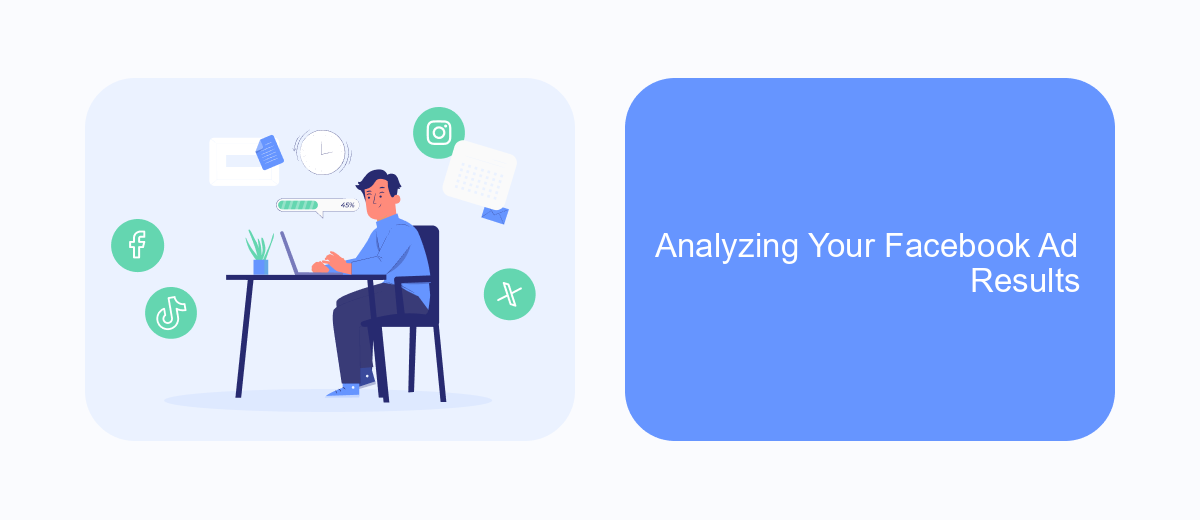
Once your Facebook ad campaign is up and running, it's crucial to analyze the results to understand its effectiveness. Start by reviewing the key metrics such as click-through rate (CTR), conversion rate, and cost per click (CPC). These metrics will give you a clear picture of how well your ad is performing.
Utilizing tools and integrations can significantly enhance your analysis process. For instance, SaveMyLeads is an excellent service that helps automate the collection and analysis of your Facebook ad data. By integrating SaveMyLeads with your Facebook Ads account, you can seamlessly transfer leads and metrics to your CRM or other platforms for more comprehensive analysis.
- Track your ad's CTR to measure engagement.
- Monitor the conversion rate to gauge effectiveness.
- Analyze CPC to manage your budget efficiently.
- Use SaveMyLeads for automated data collection and analysis.
Regularly analyzing your Facebook ad results allows you to make informed decisions and optimize your campaigns. By leveraging tools like SaveMyLeads, you can streamline the process, ensuring that you have accurate and actionable insights to improve your advertising strategy.
Advanced Facebook Advertising Tips
Mastering advanced Facebook advertising techniques can significantly boost your campaign performance. One essential tip is to leverage Facebook's Custom Audiences feature. By creating Custom Audiences from your website visitors, email lists, or app users, you can tailor your ads to a highly relevant audience. This not only improves engagement but also increases your conversion rates. Additionally, using Lookalike Audiences can help you reach new potential customers who share characteristics with your best existing customers.
Another advanced strategy is to utilize automation tools for seamless integration and data management. SaveMyLeads, for instance, allows you to automate the transfer of leads from Facebook Lead Ads to your CRM or email marketing system. This ensures that you never miss a lead and can follow up promptly, improving your chances of conversion. By integrating SaveMyLeads, you streamline your workflow, save time, and enhance your overall advertising efficiency.
FAQ
How long does it take to learn Facebook Ads?
What are the basic concepts I need to understand to start with Facebook Ads?
Is it necessary to have a background in marketing to learn Facebook Ads?
Are there any tools that can help me automate and optimize my Facebook Ads?
How can I measure the effectiveness of my Facebook Ads?
Use the SaveMyLeads service to improve the speed and quality of your Facebook lead processing. You do not need to regularly check the advertising account and download the CSV file. Get leads quickly and in a convenient format. Using the SML online connector, you can set up automatic transfer of leads from Facebook to various services: CRM systems, instant messengers, task managers, email services, etc. Automate the data transfer process, save time and improve customer service.
