Facebook Marketplace has become a popular platform for buying and selling a wide range of items. Whether you're a seller looking to reach a broader audience or a buyer hunting for deals, understanding the duration of Facebook Marketplace ads is crucial. This article will explore how long these ads typically run and what factors can influence their visibility.
How Long Do Facebook Marketplace Ads Run?
Facebook Marketplace ads typically run for a specific duration based on the campaign settings chosen by the advertiser. The length of time an ad runs can vary depending on the goals and budget of the campaign. Advertisers have the flexibility to set their ads to run continuously or for a specified period.
- Continuous running: Ads will run until the budget is exhausted or the advertiser manually stops them.
- Fixed duration: Ads run for a predetermined period, such as one week or one month.
- Daily budget: Advertisers can set a daily budget, and the ad will run each day until the budget is met.
For those looking to streamline their ad management, services like SaveMyLeads can be instrumental. SaveMyLeads helps automate the process of capturing leads from Facebook ads and integrating them with various CRM systems, ensuring that businesses can efficiently manage their advertising efforts and focus on converting leads into customers.
Duration of Marketplace Ads
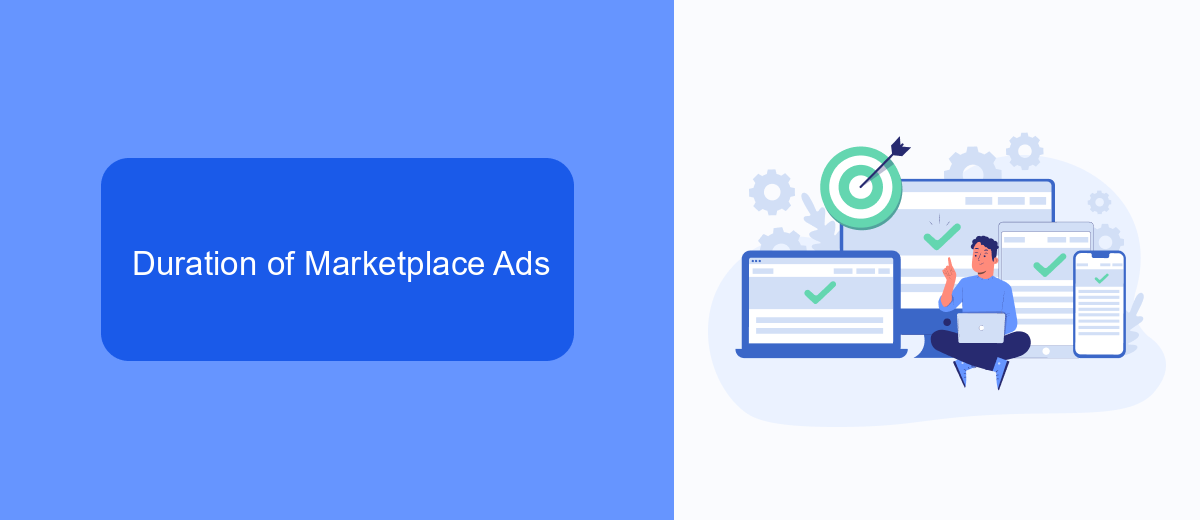
Facebook Marketplace ads typically run for a duration of seven days by default. This time frame allows sellers to reach a broad audience and generate interest in their listings. However, advertisers have the flexibility to extend or shorten the duration of their ads based on their specific needs and objectives. The duration can be adjusted during the ad creation process, giving sellers control over how long their ads remain active on the platform.
For those looking to optimize their ad campaigns and manage integrations more efficiently, services like SaveMyLeads can be invaluable. SaveMyLeads offers tools to automate the flow of leads from Facebook Marketplace ads to various CRM systems and other applications. By streamlining these processes, advertisers can ensure they are making the most out of their ad campaigns, reducing manual effort, and improving response times to potential buyers.
Automatic Extensions

Automatic extensions on Facebook Marketplace can significantly enhance the performance and reach of your ads. These extensions use machine learning to optimize your ads by automatically adding relevant information and features, making them more appealing to potential buyers. By leveraging automatic extensions, you can save time and ensure that your ads are always up-to-date with the latest information.
- Dynamic Product Ads: These ads automatically promote your entire catalog of products, showing the most relevant items to each user based on their interests and behaviors.
- Location Extensions: These extensions add your business location to your ads, making it easier for potential customers to find you.
- Call Extensions: By adding a call button to your ads, you can make it easier for customers to contact you directly.
- Price Extensions: These extensions display the price of your products, helping users make informed decisions quickly.
To streamline the process of setting up and managing these automatic extensions, consider using a service like SaveMyLeads. SaveMyLeads automates the integration of various marketing tools and platforms, ensuring that your Facebook Marketplace ads are always optimized and up-to-date. This not only saves you time but also helps you achieve better results with minimal effort.
End Date and Time
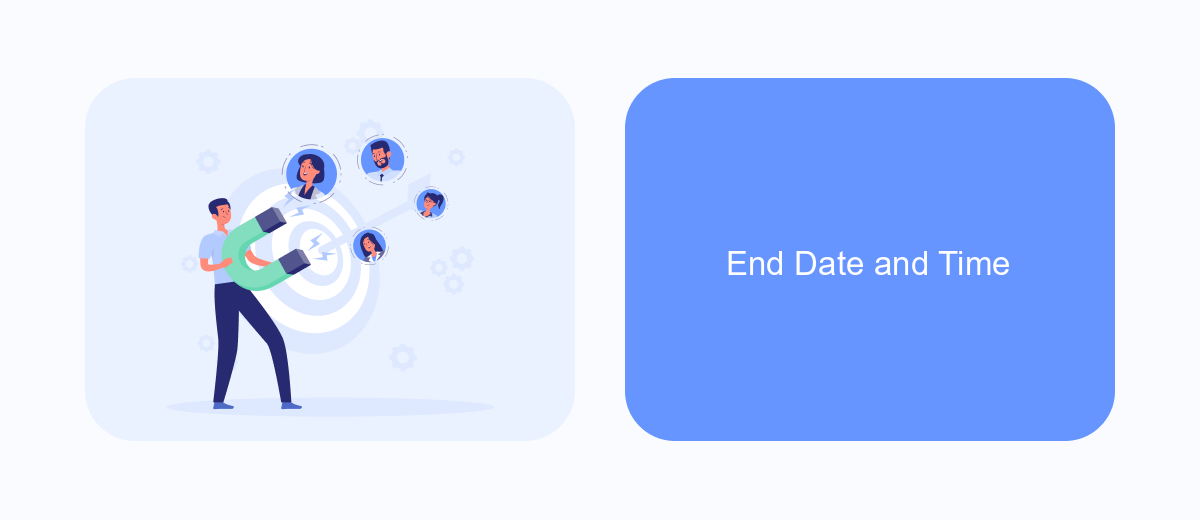
When setting up an ad on Facebook Marketplace, one of the essential steps is to define the end date and time for your campaign. This ensures that your ad runs for a specific duration, maximizing its effectiveness and budget allocation. By specifying an end date, you can control how long your ad will be visible to potential buyers.
Facebook Marketplace provides flexibility in setting the end date and time for your ads. You can choose to run your ad for a few days, weeks, or even months, depending on your marketing goals. This feature allows you to plan your advertising strategy more effectively, ensuring that your ad campaigns align with your overall business objectives.
- Set a specific end date and time for your ad.
- Monitor the performance of your ad throughout its duration.
- Adjust your campaign settings if needed to optimize results.
- Utilize services like SaveMyLeads to automate and streamline your ad management.
By carefully selecting the end date and time for your Facebook Marketplace ads, you can better manage your advertising budget and ensure that your campaigns deliver the desired results. Leveraging tools like SaveMyLeads can further enhance your ad management process, making it easier to track and optimize your campaigns.
Deactivate or Delete Ads
If you decide that your ad on Facebook Marketplace is no longer needed or you want to stop it temporarily, you have two options: deactivating or deleting the ad. Deactivating an ad will pause its visibility to the public while retaining all the information and settings. This can be useful if you plan to reactivate it later. To deactivate an ad, navigate to your Marketplace profile, find the ad you wish to pause, and select the option to deactivate it. This ensures that your ad can be easily reactivated without the need to recreate it from scratch.
Deleting an ad, on the other hand, is a permanent action. Once deleted, all information associated with the ad is removed and cannot be recovered. To delete an ad, go to your Marketplace profile, locate the ad you want to remove, and choose the delete option. If you are using integration services like SaveMyLeads to streamline your ad management, ensure that you update or remove the ad information there as well. This helps maintain consistency across all platforms and prevents any unwanted data or ad reactivation issues.


FAQ
How long do Facebook Marketplace ads run?
Can I extend the duration of my Facebook Marketplace ad?
What happens when my Facebook Marketplace ad expires?
Is there a way to automate the renewal of Facebook Marketplace ads?
Can I schedule my Facebook Marketplace ad to start at a later date?
You probably know that the speed of leads processing directly affects the conversion and customer loyalty. Do you want to receive real-time information about new orders from Facebook and Instagram in order to respond to them as quickly as possible? Use the SaveMyLeads online connector. Link your Facebook advertising account to the messenger so that employees receive notifications about new leads. Create an integration with the SMS service so that a welcome message is sent to each new customer. Adding leads to a CRM system, contacts to mailing lists, tasks to project management programs – all this and much more can be automated using SaveMyLeads. Set up integrations, get rid of routine operations and focus on the really important tasks.
