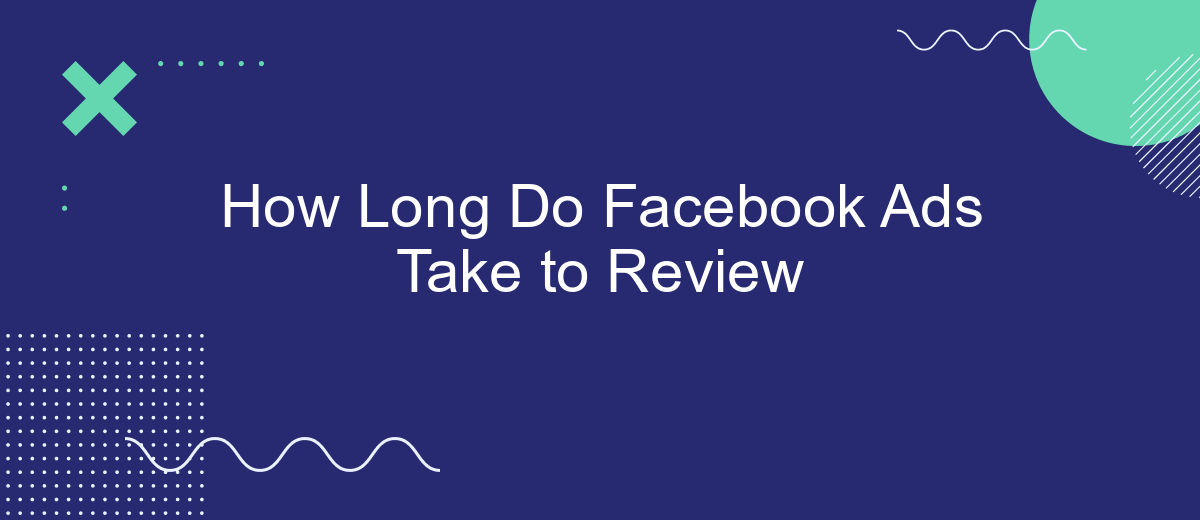When launching a Facebook ad campaign, understanding the review process is crucial for timely execution. Advertisers often wonder, "How long do Facebook ads take to review?" This article delves into the factors influencing review times, typical durations, and tips to expedite the process, ensuring your ads go live without unnecessary delays. Discover what to expect and how to optimize your ad approval timeline.
Average Facebook Ad Review Time
On average, Facebook ad reviews typically take around 24 hours to complete. However, this timeframe can vary based on several factors, including the complexity of the ad, the volume of ads being reviewed, and adherence to Facebook's advertising policies.
- Standard review time: Approximately 24 hours
- Complex ads: May take longer than 24 hours
- High volume periods: Reviews may be delayed
- Policy compliance: Ads violating policies will take longer
For advertisers looking to streamline their ad review process, integrating tools like SaveMyLeads can be beneficial. SaveMyLeads automates the transfer of leads from Facebook ads to various CRM systems, ensuring a seamless workflow and reducing the time spent on manual data entry. By using such services, businesses can focus more on optimizing their ad content and less on administrative tasks, potentially speeding up the overall ad review and approval process.
Factors Affecting Ad Review Duration

The duration of Facebook ad reviews can vary based on several factors. One primary factor is the complexity of the ad content. Ads with straightforward text and images are typically reviewed faster than those containing videos, animations, or interactive elements. Additionally, ads targeting sensitive topics such as politics, healthcare, or financial services may undergo more rigorous scrutiny, leading to longer review times. The volume of ads submitted for review at any given time also plays a significant role; during peak periods, such as holidays or major events, the review process may experience delays.
Another critical factor is the advertiser's history and compliance with Facebook's advertising policies. Advertisers with a history of policy violations may experience longer review times as their ads are examined more closely. Utilizing integration services like SaveMyLeads can help streamline the ad creation and submission process, ensuring that all necessary compliance checks are met before submission. This can potentially reduce the time spent in review by minimizing the chances of policy violations. Additionally, ensuring that all ad components, such as landing pages and URLs, adhere to Facebook's guidelines can further expedite the review process.
Tips for Expediting Ad Approval

To expedite the approval process for your Facebook ads, it's essential to follow best practices and use tools that streamline the process. By adhering to these guidelines, you can minimize delays and ensure your ads go live promptly.
- Ensure your ad content complies with Facebook's advertising policies. Double-check for any prohibited content or misleading claims.
- Use high-quality images and videos that meet Facebook's technical requirements. Poor-quality visuals can trigger additional reviews.
- Keep your ad copy clear and concise. Avoid using excessive text or complex language that might confuse the review algorithm.
- Utilize SaveMyLeads to automate and streamline your ad campaign integrations. This tool can help you manage and optimize your ads more efficiently.
- Submit your ads during off-peak hours. This can reduce the time it takes for your ads to be reviewed as there is less competition.
By following these tips, you can significantly reduce the time it takes for your Facebook ads to be reviewed and approved. Remember, preparation and adherence to guidelines are key to a smooth and swift ad approval process.
Consequences of Violating Ad Policies

Violating Facebook's ad policies can have significant repercussions for advertisers. When an ad is found to be non-compliant, it is either rejected or taken down, which can disrupt marketing campaigns and waste valuable resources. Additionally, repeated violations can lead to more severe consequences, such as account suspension or permanent bans.
To avoid these penalties, it is crucial for advertisers to thoroughly understand and adhere to Facebook's advertising guidelines. This involves ensuring that all ads are accurate, non-deceptive, and comply with Facebook's community standards. For businesses that rely heavily on Facebook ads, using tools like SaveMyLeads can help streamline compliance and integration processes, ensuring a smoother advertising experience.
- Ad rejection or removal
- Account suspension
- Permanent account ban
- Loss of advertising budget
By adhering to Facebook's ad policies and utilizing services like SaveMyLeads, businesses can minimize the risk of policy violations and maintain a consistent, effective advertising strategy. This proactive approach not only safeguards their advertising accounts but also enhances their overall marketing efficiency.
Best Practices for Ad Compliance
Ensuring your Facebook ads comply with the platform's policies is crucial for a smooth review process. Start by thoroughly reading Facebook's Advertising Policies to understand what is allowed and what isn't. Avoid using prohibited content such as misleading claims, adult content, or discriminatory language. Make sure your ad copy is clear, concise, and free from grammatical errors. High-quality images and videos that are relevant to your ad message can also help in getting your ad approved faster.
Additionally, consider using tools like SaveMyLeads to streamline your ad management process. SaveMyLeads can help automate the integration of your Facebook ads with various CRM systems, ensuring that your leads are managed efficiently and in compliance with Facebook's guidelines. Regularly monitor your ad performance and make necessary adjustments to stay within compliance. By following these best practices, you can reduce the likelihood of your ads being rejected and ensure a smoother review process.


FAQ
How long does it usually take for Facebook ads to be reviewed?
What factors can delay the Facebook ad review process?
Can I expedite the review process for my Facebook ads?
What should I do if my ad is under review for more than 24 hours?
Are there tools to automate Facebook ad management and tracking?
Use the SaveMyLeads service to improve the speed and quality of your Facebook lead processing. You do not need to regularly check the advertising account and download the CSV file. Get leads quickly and in a convenient format. Using the SML online connector, you can set up automatic transfer of leads from Facebook to various services: CRM systems, instant messengers, task managers, email services, etc. Automate the data transfer process, save time and improve customer service.