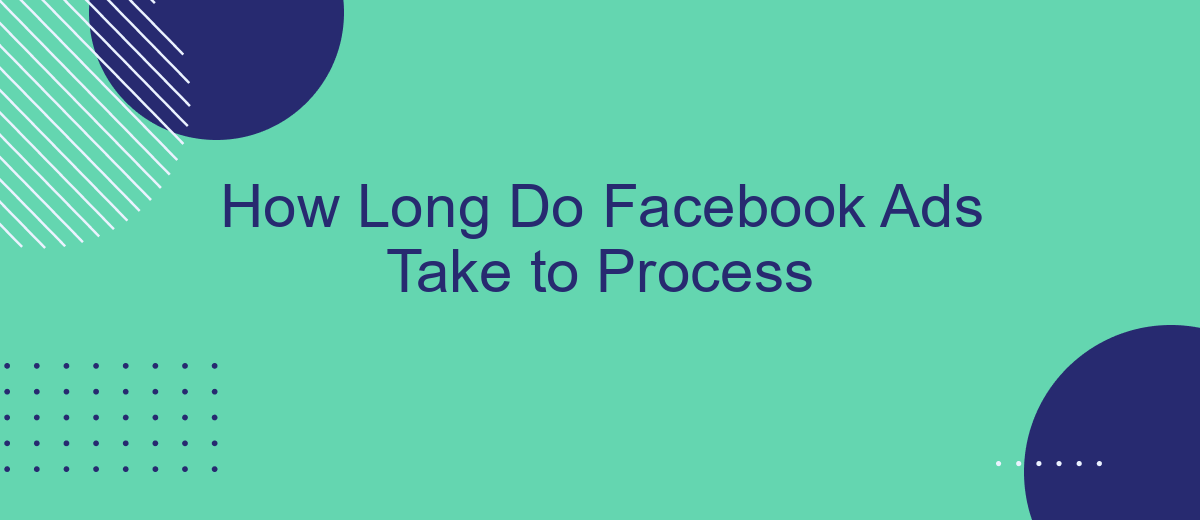Understanding the timeline for Facebook ads to process is crucial for marketers aiming to optimize their advertising strategies. This article delves into the various factors that influence the approval and activation times of Facebook ads, providing insights to help you plan your campaigns more effectively. Discover how long you might need to wait and what steps you can take to expedite the process.
Factors Influencing Processing Time
The time it takes for Facebook ads to process can vary due to several factors. Understanding these factors can help you better plan and optimize your ad campaigns.
- Ad Content: The complexity and type of content, including images, videos, and text, can affect processing times.
- Targeting Options: The more specific your targeting options, the longer it may take to process your ad.
- Ad Review Policies: Facebook's review policies and the current volume of ads being reviewed can impact processing time.
- Technical Integrations: Using services like SaveMyLeads to automate and streamline your ad setups can influence the speed of processing.
By taking these factors into account, advertisers can better manage expectations and improve the efficiency of their ad campaigns. Leveraging tools like SaveMyLeads can further enhance the process by automating integrations and reducing manual work, leading to faster ad approvals and more effective campaigns.
Standard Processing Times

When you submit a Facebook ad for review, it typically takes around 24 hours for the ad to be processed. During this time, Facebook's automated systems and manual reviewers check the ad to ensure it complies with the platform's advertising policies. While most ads are approved within this timeframe, some may take longer, especially if they require a more detailed review or if there is a high volume of ad submissions at that time.
For businesses looking to streamline their ad management processes, integrating services like SaveMyLeads can be highly beneficial. SaveMyLeads automates the transfer of leads from Facebook to your CRM or other marketing tools, ensuring that you can act on new leads as soon as your ads go live. This integration not only saves time but also helps maintain a seamless workflow, allowing you to focus on optimizing your ad campaigns and improving your overall marketing strategy.
Tips for Expediting Processing

Expediting the processing time for your Facebook ads can significantly enhance your campaign's efficiency. Here are some practical tips to help you speed up the process:
- Ensure Compliance: Make sure your ad adheres to Facebook's advertising policies to avoid delays due to rejections.
- Use High-Quality Content: High-resolution images and professional copy can reduce the likelihood of your ad being flagged for review.
- Leverage Automation Tools: Utilize services like SaveMyLeads to automate data transfer and integration, ensuring your campaigns are set up swiftly and accurately.
- Schedule Wisely: Submit your ads during off-peak hours to avoid the high volume of submissions that can slow down processing times.
By following these tips, you can minimize the wait time for your Facebook ads to be processed, allowing you to launch and optimize your campaigns more efficiently. Leveraging tools like SaveMyLeads can further streamline your workflow, ensuring that your ads are up and running with minimal delay.
Troubleshooting Slow Processing Time
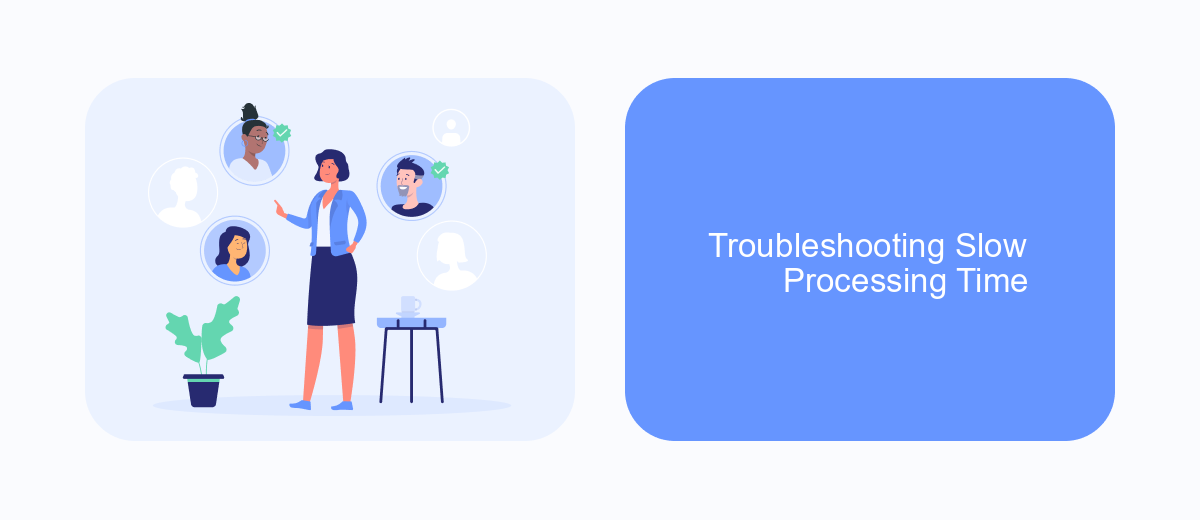
If you're experiencing slow processing times for your Facebook ads, there are several factors that could be contributing to the delay. Understanding these factors can help you troubleshoot and resolve the issue more efficiently.
First, ensure that your ad complies with Facebook's advertising policies. Any violations or discrepancies can cause delays as your ad goes through additional review processes. Additionally, check that your payment method is up to date and functioning properly, as payment issues can also result in processing delays.
- Review Facebook's advertising policies to ensure compliance.
- Verify that your payment method is current and has sufficient funds.
- Check for any account restrictions or limitations.
- Consider using integration services like SaveMyLeads to streamline your ad management process.
By following these steps, you can identify and address potential issues that may be causing slow processing times for your Facebook ads. Utilizing tools like SaveMyLeads can also help automate and optimize your ad campaigns, reducing the likelihood of delays.
Alternatives to Facebook Ads
While Facebook Ads are a popular choice for online advertising, there are several alternatives that can be equally effective. Google Ads, for instance, offer a robust platform for targeting users based on search queries, making it ideal for capturing intent-driven traffic. Similarly, LinkedIn Ads provide a unique opportunity to target professionals and businesses, making it a great option for B2B marketing. Social media platforms like Instagram, Twitter, and Pinterest also offer their own advertising solutions, each with unique targeting options and audience demographics.
Another viable alternative is leveraging email marketing campaigns. Tools like Mailchimp and Constant Contact allow you to reach a highly targeted audience directly in their inboxes. Additionally, integrating various marketing platforms can streamline your efforts and improve efficiency. Services like SaveMyLeads automate the integration process, enabling you to connect multiple platforms without the need for complex coding. This can save time and ensure that your marketing efforts are cohesive and well-coordinated.
FAQ
How long does it take for Facebook ads to be approved?
Can I speed up the Facebook ad review process?
What should I do if my Facebook ad is taking too long to be approved?
Do weekends and holidays affect the Facebook ad review process?
How can I automate the process of managing my Facebook ads?
Don't waste another minute manually transferring leads from Facebook to other systems. SaveMyLeads is a simple and effective tool that will allow you to automate this process so that you don't have to spend time on the routine. Try SaveMyLeads features, make sure that this tool will relieve your employees and after 5 minutes of settings your business will start working faster.