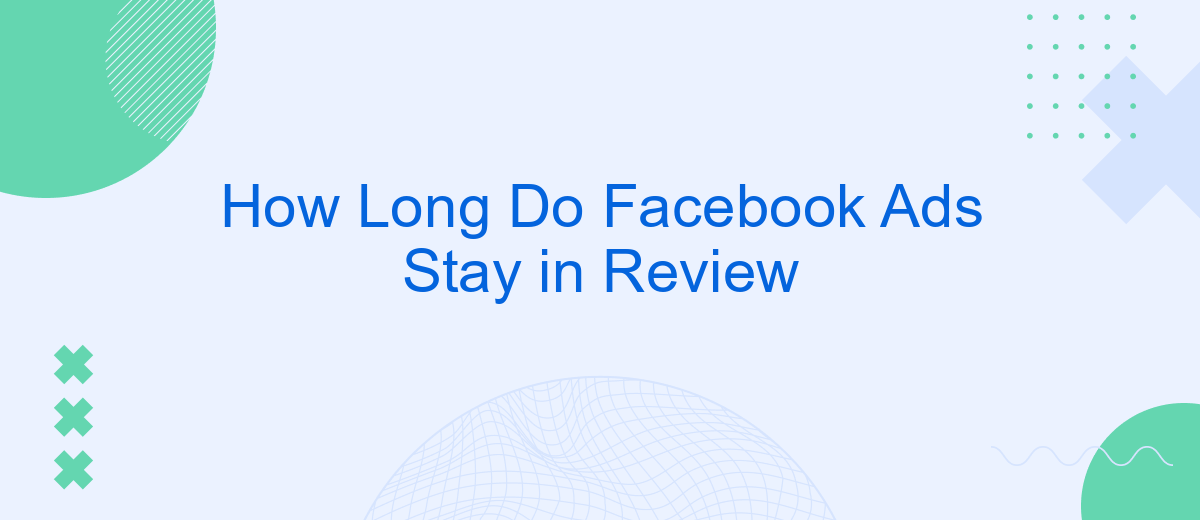When launching a Facebook ad campaign, understanding the review process is crucial for timely execution. Advertisers often wonder, "How long do Facebook ads stay in review?" This article delves into the factors that influence review times, providing insights to help you better plan and optimize your advertising strategy. Discover what to expect and how to ensure your ads get approved promptly.
How Long Do Facebook Ads Stay in Review
Facebook ads typically go through a review process to ensure they comply with the platform's advertising policies. The review process usually takes anywhere from a few minutes to 24 hours. However, in some cases, it might take longer due to high submission volumes or complex ad content.
- Standard review time: a few minutes to 24 hours
- Extended review time: up to 48 hours or more
- Factors affecting review time: ad complexity, submission volume
If your ad is taking longer than expected to be reviewed, you might want to check if it adheres to Facebook's guidelines. Additionally, using integration services like SaveMyLeads can help streamline your ad management process, ensuring that your campaigns run smoothly and efficiently.
Reasons for Ad Delays
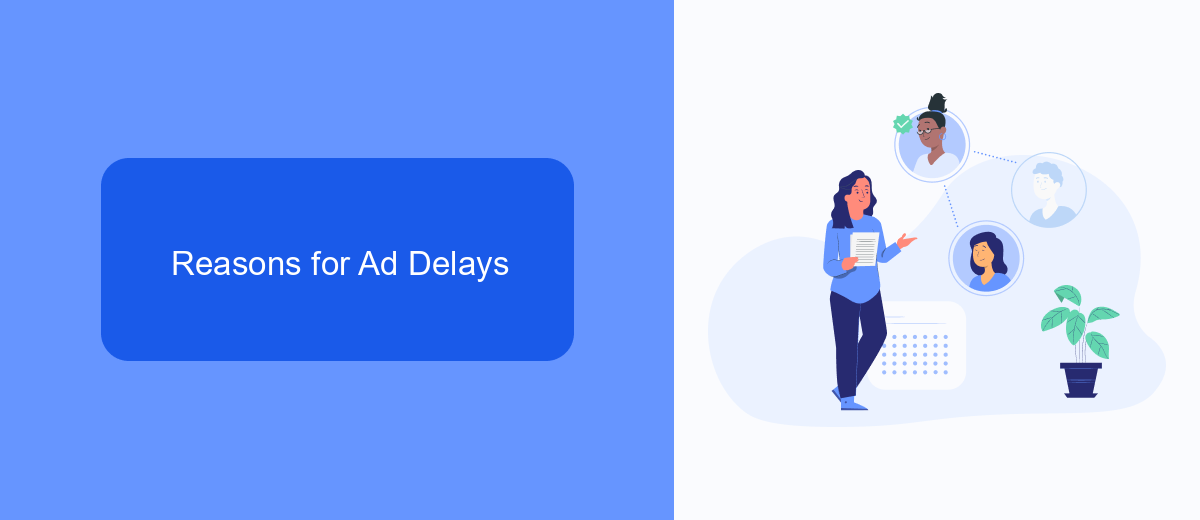
One of the primary reasons for delays in Facebook ad reviews is the sheer volume of submissions. With millions of advertisers using the platform, the review team often faces a backlog, especially during peak times like holidays or major events. This can lead to extended wait times as each ad must be manually checked to ensure compliance with Facebook's advertising policies.
Another significant factor is the complexity of the ad content. Ads that contain sensitive topics, such as political content, health-related claims, or financial services, undergo more rigorous scrutiny. Additionally, if your ad involves integration with third-party services like SaveMyLeads, which automates lead generation and management, the review process might take longer to verify the accuracy and safety of these integrations. Ensuring that your ad complies with all guidelines and providing clear, accurate information can help mitigate delays.
Automated Review Timeline

Facebook employs an automated review system to evaluate ads for compliance with its advertising policies. This system is designed to quickly and efficiently screen ads, ensuring they meet the platform's standards. The automated review process typically follows a structured timeline:
- Submission: Once an ad is submitted, it enters the review queue.
- Initial Screening: The automated system conducts an initial screening, checking for compliance with basic policies.
- In-depth Analysis: If the ad passes the initial screening, it undergoes a more detailed analysis for content, targeting, and other factors.
- Decision: Based on the analysis, the system either approves the ad, requests modifications, or rejects it.
Typically, the automated review process can take anywhere from a few minutes to 24 hours. For businesses looking to streamline their ad management and integration tasks, services like SaveMyLeads can be invaluable. SaveMyLeads automates the process of connecting various platforms, ensuring smoother operations and quicker responses to ad reviews.
Manual Review Process
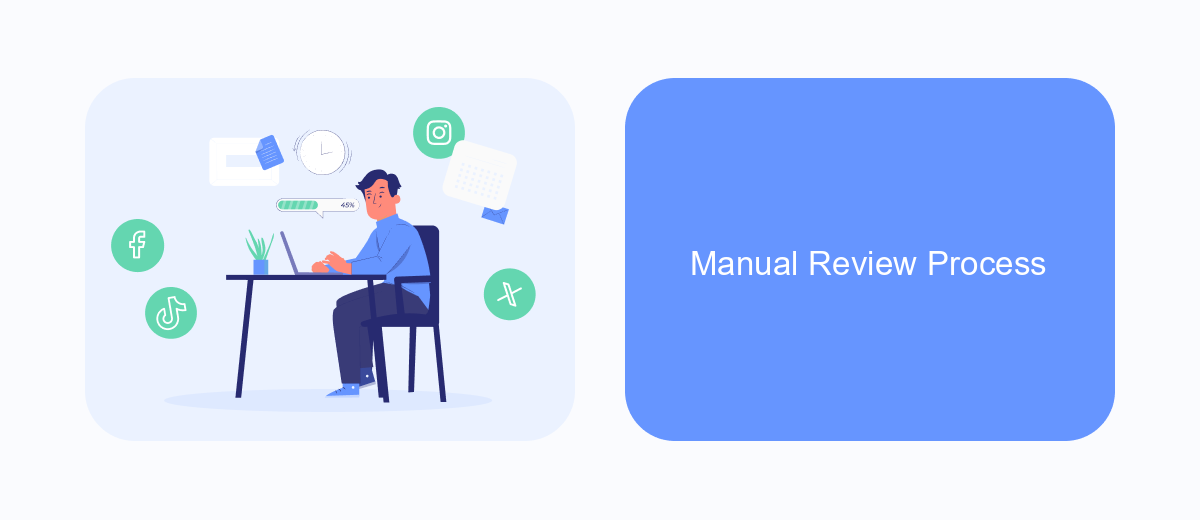
The manual review process for Facebook ads involves a thorough examination by a team of human reviewers to ensure compliance with Facebook's advertising policies. This process can be triggered for various reasons, including the ad's content, targeting, and overall quality. During this review, the team checks for adherence to community standards and advertising guidelines.
Typically, the manual review process can take anywhere from a few hours to a few days, depending on the volume of ads being reviewed and the complexity of the ad content. Advertisers are advised to be patient and allow sufficient time for this process to complete.
- Ensure your ad content complies with Facebook's advertising policies.
- Use clear and accurate targeting to avoid unnecessary delays.
- Consider using services like SaveMyLeads to streamline your ad management and integration processes.
By following these guidelines and utilizing integration tools such as SaveMyLeads, advertisers can help expedite the manual review process and improve the chances of their ads being approved swiftly. This service can automate the transfer of data between Facebook and other platforms, reducing manual effort and potential errors.
Tips for Expediting Review
To expedite the review process for your Facebook ads, ensure that your ad content adheres strictly to Facebook’s advertising policies. This includes avoiding prohibited content, such as misleading claims or inappropriate imagery, and ensuring that your ad copy is clear and concise. Additionally, using high-quality images and videos can help prevent delays caused by technical issues. Double-checking your ad settings, such as targeting options and budget, can also minimize the chances of your ad being flagged for review.
Another effective strategy is to leverage automation tools like SaveMyLeads to streamline your ad management process. SaveMyLeads can help you integrate various marketing platforms, ensuring that your ad data is consistent and up-to-date. By automating routine tasks and syncing your data across platforms, you can reduce the likelihood of errors that could trigger additional reviews. Staying proactive and using reliable tools will not only speed up the review process but also enhance the overall performance of your Facebook ad campaigns.
- Automate the work with leads from the Facebook advertising account
- Empower with integrations and instant transfer of leads
- Don't spend money on developers or integrators
- Save time by automating routine tasks
FAQ
How long do Facebook ads usually stay in review?
What can I do if my ad is taking too long to be reviewed?
Can I edit my ad while it's under review?
Will pausing my ad affect the review process?
How can I streamline the review process for future ads?
What do you do with the data you get from Facebook lead forms? Do you send them to the manager, add them to mailing services, transfer them to the CRM system, use them to implement feedback? Automate all of these processes with the SaveMyLeads online connector. Create integrations so that new Facebook leads are automatically transferred to instant messengers, mailing services, task managers and other tools. Save yourself and your company's employees from routine work.