When advertising on Facebook, understanding the review process is crucial for timely campaign launches. Advertisers often wonder how long their ads will be in review before going live. This article delves into the typical review duration, factors that may influence the timeline, and tips for ensuring a smooth and swift approval process.
How Long Facebook Ads Are in Review
When you submit an ad on Facebook, it goes through a review process to ensure it complies with the platform's advertising policies. This review process can vary in length depending on several factors, but generally, it takes anywhere from a few minutes to 24 hours.
- Ad content and complexity
- Current volume of ads being reviewed
- Specific targeting criteria
While most ads are reviewed within 24 hours, some may take longer if they require a more detailed examination. If your ad is under review for more than 24 hours, it might be beneficial to check if it adheres to Facebook's advertising policies or to reach out to Facebook support for further assistance. Patience is key, as the review process ensures that all ads meet the community standards and provide a safe experience for all users.
What Factors Affect the Review Process

The time it takes for Facebook to review ads can be influenced by several factors. One of the primary factors is the complexity and content of the ad itself. Ads that contain sensitive or controversial material may require more thorough scrutiny, leading to longer review times. Additionally, the format of the ad, whether it's a simple image, a video, or a carousel, can also impact the review duration. More complex formats may necessitate additional checks to ensure compliance with Facebook's advertising policies.
Another significant factor is the advertiser's history and track record. Advertisers with a history of policy violations may experience longer review times as their ads are subjected to more rigorous checks. Conversely, those with a clean record might see faster approvals. Moreover, the time of submission can also play a role; during peak times or holidays, the review process might slow down due to increased volume. Utilizing services like SaveMyLeads can streamline the ad creation and submission process, potentially minimizing delays by ensuring that all ad components meet Facebook's guidelines before submission.
How to Check Ad Review Status
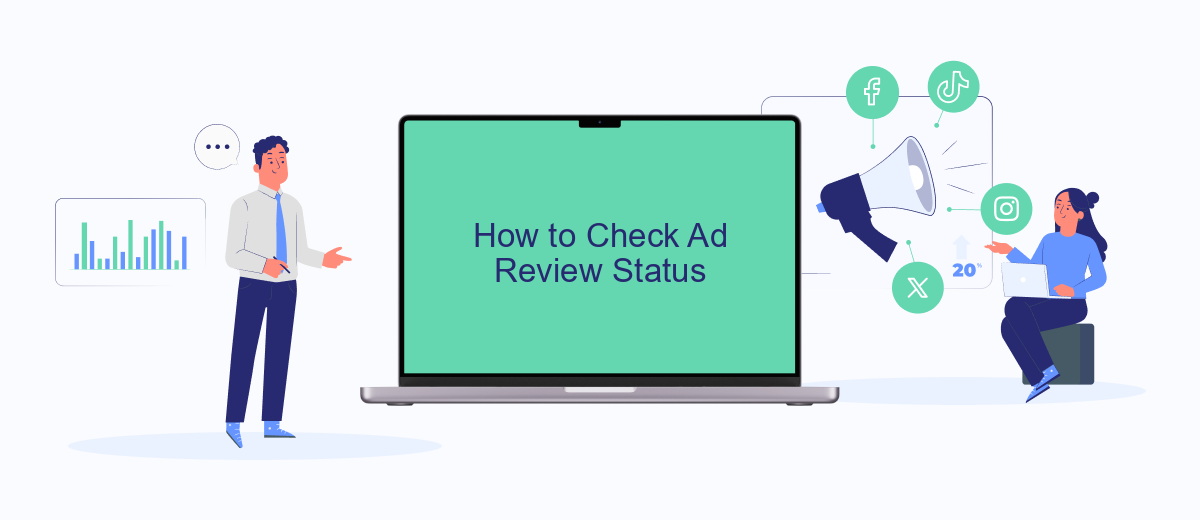
Checking the status of your ad review on Facebook is a straightforward process that ensures you stay informed about the progress of your ad campaign. By following a few simple steps, you can easily monitor whether your ad is still under review or has been approved or rejected.
- Log in to your Facebook account and navigate to the Ads Manager.
- In the Ads Manager, find the campaign, ad set, or ad you want to check.
- Look for the "Delivery" column to see the current status of your ad. If the ad is still under review, it will be marked as "In Review."
- Click on the ad name to see more details, including any feedback from Facebook if the ad was not approved.
By regularly checking the status of your ads, you can make timely adjustments and ensure that your campaigns run smoothly. Staying on top of the review process helps you avoid delays and maximize the effectiveness of your advertising efforts on Facebook.
Troubleshooting Common Review Issues
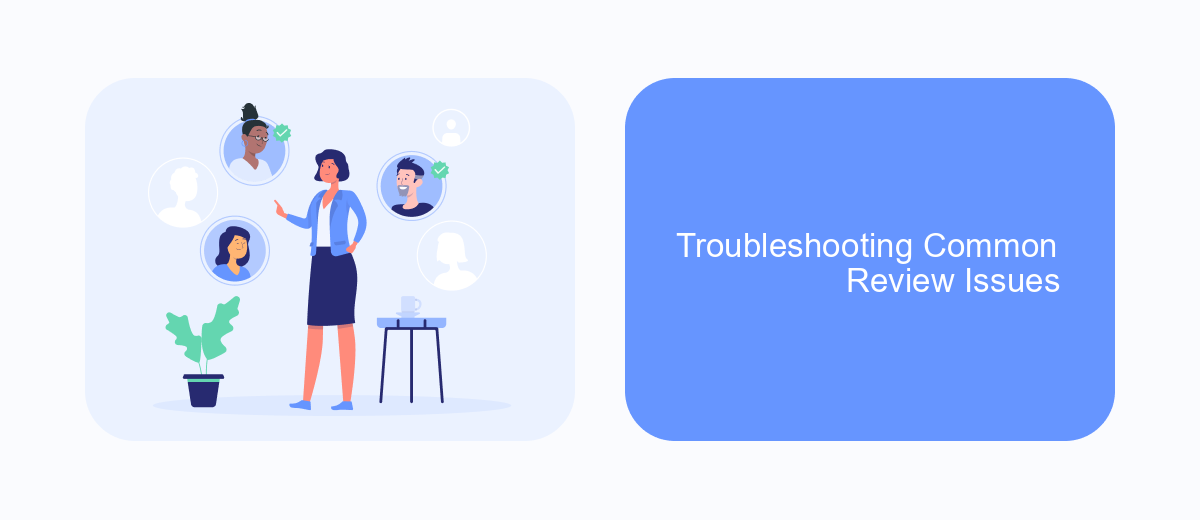
When submitting ads for review on Facebook, it's not uncommon to encounter delays or issues that prevent your ads from being approved. Understanding these common problems can help you troubleshoot and expedite the review process.
First, ensure that your ad content complies with Facebook's Advertising Policies. Ads that violate these guidelines will be rejected, causing unnecessary delays. Additionally, make sure that your ad images and text are clear and relevant to the product or service you're promoting.
- Policy Violations: Double-check for any content that might breach Facebook's rules.
- Technical Issues: Ensure that your ad formats and sizes meet Facebook's specifications.
- Payment Problems: Confirm that your payment method is valid and has sufficient funds.
- Account Status: Verify that your ad account is in good standing and not flagged for suspicious activity.
If your ad is still under review after addressing these common issues, consider reaching out to Facebook Support for further assistance. They can provide specific insights into why your ad might be delayed and help you resolve any outstanding problems.
Best Practices for Getting Ads Approved
Ensuring your ads get approved on Facebook requires adherence to their advertising policies and community standards. Start by thoroughly reviewing Facebook’s Ad Policies to understand what content is allowed. Avoid using prohibited content such as misleading information, discriminatory language, or inappropriate imagery. Make sure your ad copy is clear, concise, and free of grammatical errors. Additionally, ensure that your landing page is functional, relevant to the ad, and complies with Facebook’s guidelines.
Using tools and services can streamline the approval process. For instance, integrating SaveMyLeads can help automate the lead generation process, ensuring your ad campaigns are efficient and compliant. Regularly monitor your ad performance and feedback from Facebook to make necessary adjustments. If an ad is disapproved, review the feedback, make the required changes, and resubmit. Staying updated with Facebook’s policy changes and being proactive in policy compliance will significantly improve your ad approval rate.
FAQ
How long does it typically take for an ad to be reviewed on Facebook?
What factors can delay the review process for my Facebook ad?
Can I speed up the Facebook ad review process?
What should I do if my ad is stuck in review for more than 24 hours?
Does Facebook review ads on weekends and holidays?
SaveMyLeads is a simple and effective service that will help you automate routine tasks and optimize business processes. Stop wasting time uploading leads from Facebook manually – you can do it automatically, saving a lot of time and money. Eliminate routine from workflows and achieve more with minimal investment of money, effort and human resources.
