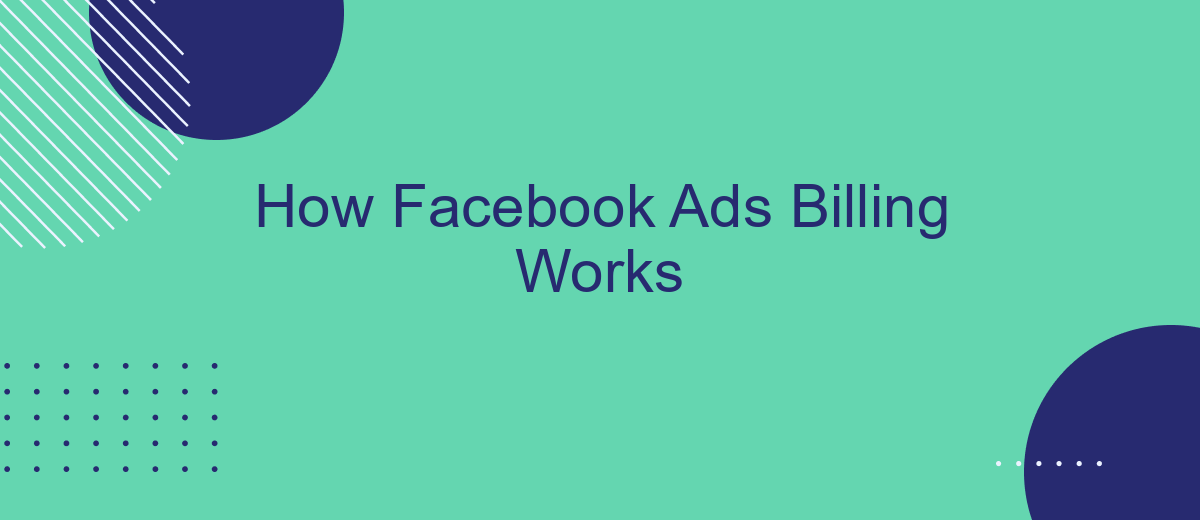Understanding how Facebook Ads billing works is crucial for businesses aiming to optimize their advertising budgets. This article will guide you through the billing process, from setting up your payment methods to managing your ad spend effectively. By the end, you'll have a clear grasp of how to control your costs and maximize your return on investment.
Autopilot Billing Options
Autopilot billing options for Facebook Ads offer a seamless way to manage your advertising expenses without constant manual intervention. By setting up automated billing, you can ensure that your ads continue to run smoothly and efficiently, without the need for frequent oversight.
- Automatic payments: Set up your account to automatically deduct payments from your preferred payment method.
- Spend limits: Establish daily or monthly spend limits to control your budget and avoid unexpected charges.
- Billing alerts: Receive notifications when you are approaching your spend limits or when a payment is due.
- Integration with SaveMyLeads: Use SaveMyLeads to automate the transfer of lead data from Facebook Ads to your CRM, ensuring that your billing and lead management processes are synchronized.
By leveraging these autopilot billing options, you can focus more on optimizing your ad campaigns and less on managing payments. Integrating a service like SaveMyLeads can further streamline your operations, providing a comprehensive solution for both billing and lead management.
How Facebook Ads Charges
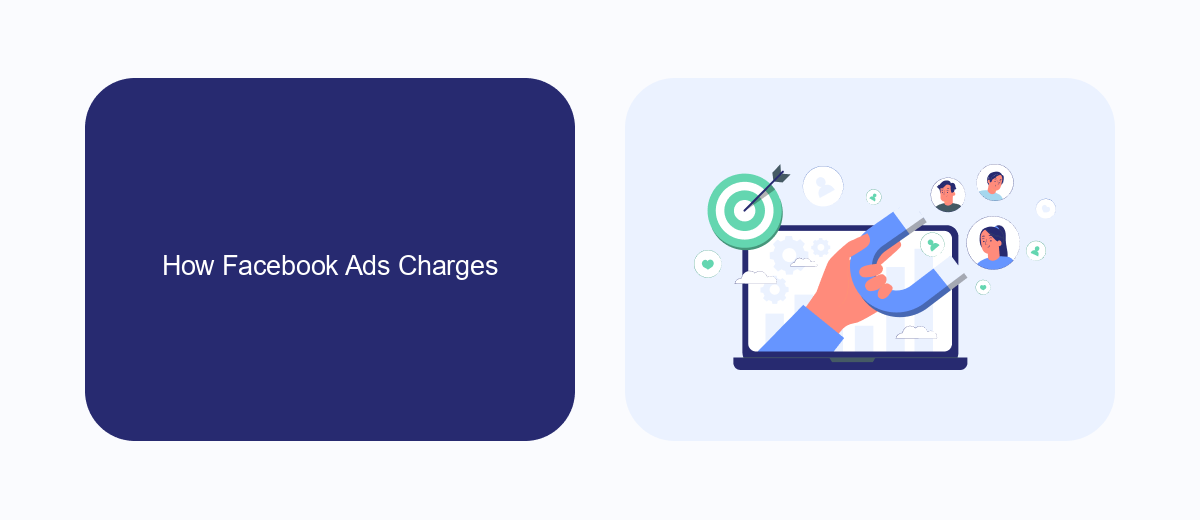
Facebook Ads charges are based on the payment settings and billing thresholds you set up in your ad account. When you create an ad, you can choose between different billing options such as cost-per-click (CPC), cost-per-impression (CPM), or cost-per-action (CPA). These options determine how you will be billed for the ads you run. Your account will be charged whenever your ad reaches the billing threshold or at the end of the monthly billing period, whichever comes first.
To streamline the billing process and ensure timely payments, you can integrate your Facebook Ads account with various third-party services. One such service is SaveMyLeads, which helps automate and manage your billing and ad performance data. SaveMyLeads can connect your Facebook Ads account with other tools you use, making it easier to track expenses and optimize your campaigns. By using integration services like SaveMyLeads, you can focus more on creating effective ads and less on managing billing complexities.
Automatic and Manual Payments
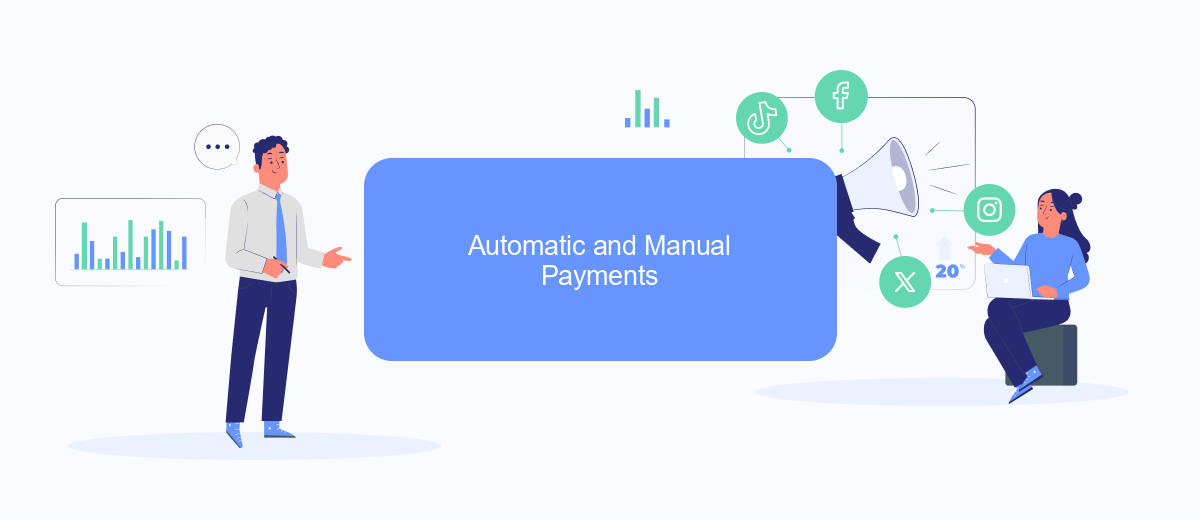
When using Facebook Ads, you have the option to choose between automatic and manual payments. Understanding the differences can help you manage your advertising budget more effectively.
- Automatic Payments: With this method, Facebook will charge you automatically whenever you reach your billing threshold or at the end of the month. This is a convenient option as it ensures your ads keep running without interruption.
- Manual Payments: This method allows you to add money to your account in advance. Facebook will then deduct your ad costs from this balance. It's a good choice if you prefer to control your spending more closely.
For those looking to streamline their payment processes, integrating with services like SaveMyLeads can be beneficial. SaveMyLeads automates the transfer of leads and payment data, ensuring your Facebook Ads account is always up-to-date. This can save you time and reduce the risk of errors, making your advertising efforts more efficient.
Campaign Budget Optimization

Campaign Budget Optimization (CBO) is a feature in Facebook Ads that allows advertisers to set a central budget for their campaigns, distributing it across ad sets to achieve the best possible results. This approach ensures that your budget is used efficiently, maximizing the performance of your ads based on real-time data and engagement metrics.
When you enable CBO, Facebook's algorithm automatically allocates your budget to the top-performing ad sets, reducing the need for manual adjustments. This not only saves time but also helps in achieving higher returns on investment by focusing resources on the most effective ads.
- Set a total campaign budget instead of individual ad set budgets.
- Allow Facebook to distribute your budget dynamically across ad sets.
- Monitor performance and adjust your strategy based on real-time insights.
To further enhance your campaign's effectiveness, consider integrating Facebook Ads with SaveMyLeads. This service automates lead data transfer, ensuring that you capture and manage leads efficiently without manual intervention. By combining CBO with SaveMyLeads, you can optimize both your budget and lead management processes, driving better results for your business.
Managing Ad Spend
Managing your ad spend on Facebook requires careful planning and monitoring to ensure you stay within your budget while achieving your marketing goals. Start by setting a daily or lifetime budget for your campaigns, which will help you control how much you're willing to spend over a specific period. Utilize Facebook's ad scheduling feature to run ads during peak times when your target audience is most active. Regularly review your ad performance metrics, such as cost per click (CPC) and return on ad spend (ROAS), to make data-driven adjustments and optimize your campaigns for better results.
To streamline your ad spend management, consider integrating third-party services like SaveMyLeads. SaveMyLeads can automate the process of capturing and organizing leads from your Facebook ads, ensuring you never miss an opportunity to engage with potential customers. This integration allows you to focus on refining your ad strategies and improving ROI, rather than manually handling lead data. By leveraging these tools and maintaining a proactive approach to budget management, you can maximize the effectiveness of your Facebook ad campaigns.

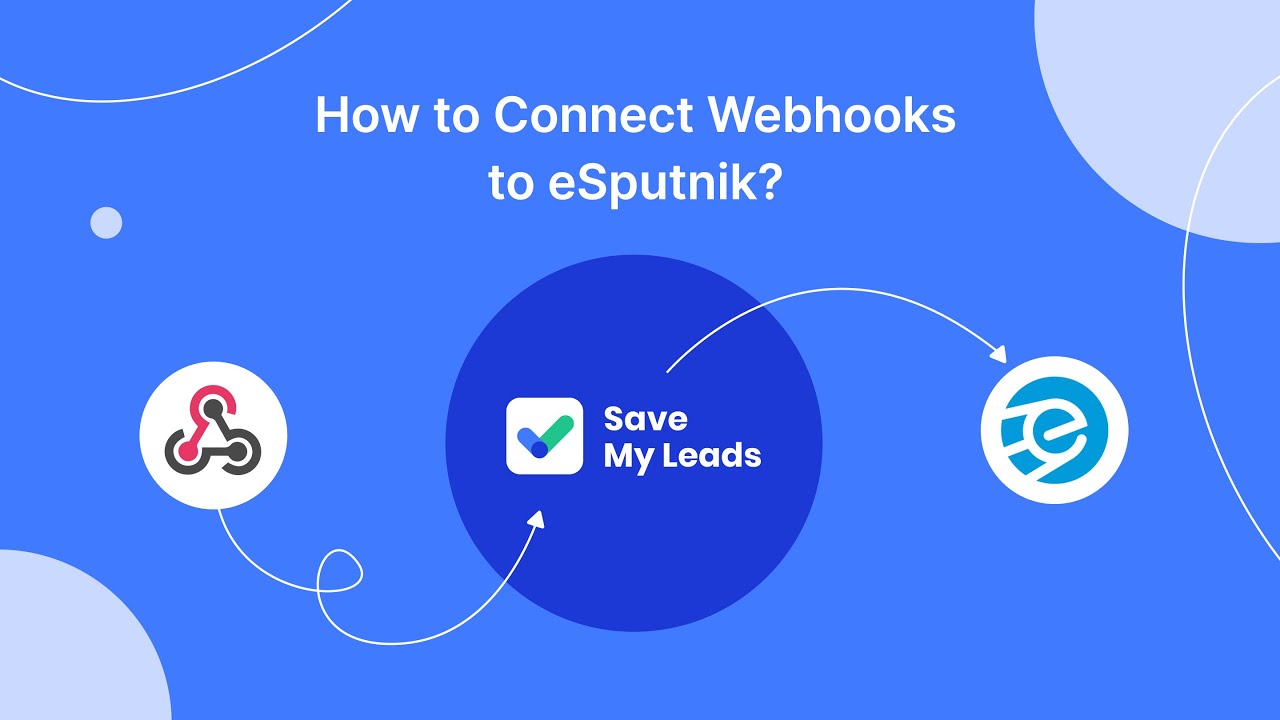
FAQ
How does Facebook charge for ads?
What is a billing threshold?
Can I set my own billing threshold?
How can I view my billing information?
How do I automate my Facebook Ads billing data with other tools?
Are you using Facebook Lead Ads? Then you will surely appreciate our service. The SaveMyLeads online connector is a simple and affordable tool that anyone can use to set up integrations for Facebook. Please note that you do not need to code or learn special technologies. Just register on our website and create the necessary integration through the web interface. Connect your advertising account with various services and applications. Integrations are configured in just 5-10 minutes, and in the long run they will save you an impressive amount of time.