Determining the cost of Facebook ads can be a complex task, as prices vary based on multiple factors such as target audience, ad placement, and competition. This article delves into the various elements that influence the expense of advertising on Facebook, offering insights and strategies to help you optimize your budget and achieve the best possible return on investment.
What Determines Facebook Ad Costs?
Facebook ad costs can vary significantly based on several factors. Understanding what influences these costs can help you optimize your advertising budget and achieve better results.
- Audience Targeting: The more specific your audience, the higher the cost. Targeting niche markets or competitive demographics can drive up prices.
- Ad Placement: Costs differ depending on where your ads are shown, such as in the news feed, stories, or right column.
- Ad Quality and Relevance: Facebook rewards high-quality, relevant ads with lower costs. The relevance score and engagement levels impact your ad expenditure.
- Seasonality: Certain times of the year, like holidays, see increased competition, which can raise ad costs.
- Budget and Bidding Strategy: Your daily budget and bidding approach (CPC, CPM, or CPA) directly influence the cost of your ads.
To manage and optimize your Facebook ad campaigns efficiently, consider using services like SaveMyLeads. This platform simplifies integrations and automates data transfers, ensuring your ad performance data is seamlessly connected with your CRM and other tools.
Average CPC on Facebook
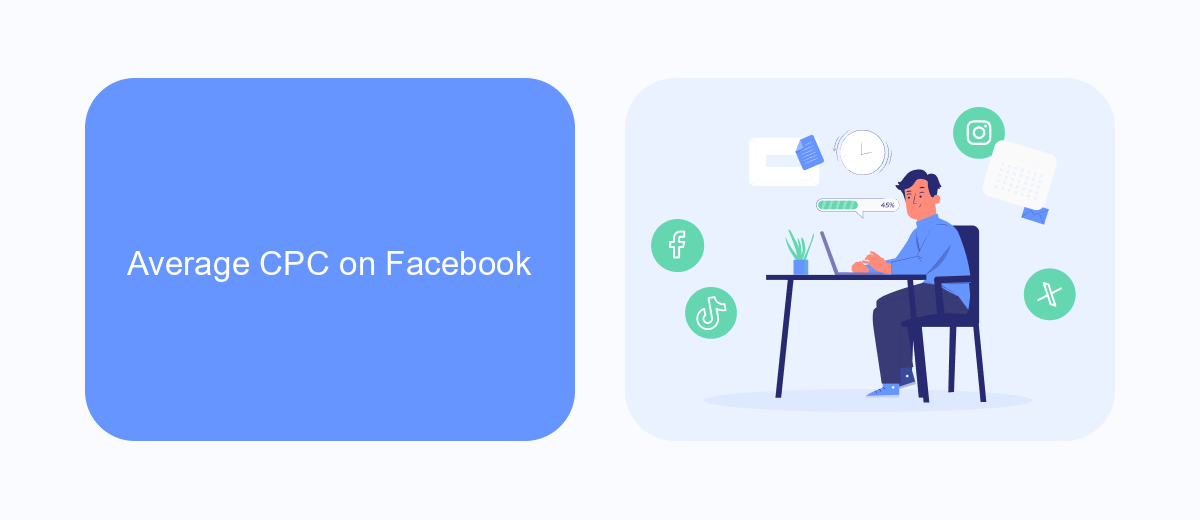
The average Cost Per Click (CPC) on Facebook can vary significantly based on several factors, including the industry, target audience, and ad placement. On average, businesses might expect to pay around #sml_subkey-1-section-html#.97 per click. However, this number can fluctuate, with some industries experiencing higher costs due to increased competition and demand for ad space. For example, sectors like finance and insurance often see higher CPC rates compared to retail or entertainment. Understanding these variations is crucial for businesses looking to optimize their advertising budget and maximize their return on investment.
To effectively manage and monitor your Facebook ad campaigns, leveraging integration tools like SaveMyLeads can be incredibly beneficial. SaveMyLeads simplifies the process of connecting Facebook Lead Ads with various CRM systems and other applications, ensuring that all your leads are automatically transferred and organized. This seamless integration helps businesses save time and reduce the risk of losing valuable leads, ultimately leading to more efficient and successful advertising efforts. By automating these processes, you can focus more on refining your ad strategies and less on manual data entry, thereby optimizing your overall marketing performance.
Factors Influencing CPC

Understanding the factors that influence the Cost Per Click (CPC) of Facebook ads is crucial for optimizing your ad spend and achieving better ROI. Several elements can affect how much you end up paying for each click.
- Target Audience: The more specific and competitive your target audience, the higher the CPC. Niche markets often have fewer available impressions, driving up costs.
- Ad Relevance Score: Facebook assigns a relevance score to ads based on their performance and engagement. Higher relevance scores can lower your CPC.
- Ad Placement: Different placements, such as News Feed, Stories, or Right Column, have varying CPC rates. News Feed ads generally have a higher CPC due to their prime visibility.
- Time of Year: Seasonal events and holidays can increase competition for ad space, raising CPC. For example, costs usually spike during Black Friday and Christmas.
- Budget and Bidding Strategy: Your daily budget and chosen bidding strategy directly impact your CPC. Higher budgets and aggressive bidding can lead to higher CPCs.
By carefully considering these factors, you can make informed decisions to optimize your Facebook ad campaigns. Additionally, integrating your ad data with other marketing tools using services like SaveMyLeads can streamline your workflow and improve ad performance.
Budget-Setting Considerations
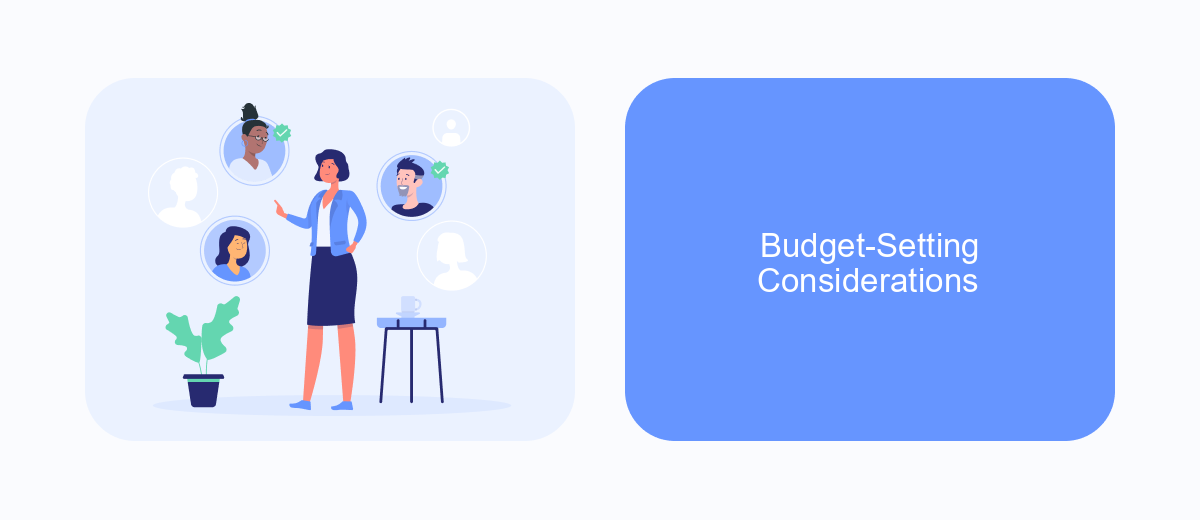
When setting a budget for Facebook ads, it's crucial to consider several factors to ensure that your investment yields optimal returns. Start by determining your overall marketing budget and allocate a portion specifically for Facebook ads. Understanding your target audience and their behavior can help you decide how much to spend and where to focus your efforts.
Next, consider the objectives of your ad campaign. Whether you aim to increase brand awareness, drive website traffic, or boost sales, your budget should align with these goals. Additionally, keep in mind the cost-per-click (CPC) and cost-per-impression (CPM) rates, which can vary based on your industry and competition.
- Define your overall marketing budget.
- Allocate a specific portion for Facebook ads.
- Understand your target audience's behavior.
- Align your budget with campaign objectives.
- Consider CPC and CPM rates in your industry.
To optimize your budget and streamline ad management, consider using integration services like SaveMyLeads. This platform helps automate lead processing and ensures that your marketing efforts are cohesive and efficient, ultimately maximizing your ad spend effectiveness.
Optimizing Ad Costs
Optimizing ad costs on Facebook requires a strategic approach to targeting, bidding, and ad creative. Start by refining your audience targeting to ensure your ads are shown to users most likely to engage with your content. Utilize Facebook's detailed targeting options to narrow down your audience based on demographics, interests, and behaviors. Additionally, consider using A/B testing to compare different ad variations and identify which ones perform best, allowing you to allocate your budget more effectively.
Another crucial aspect of cost optimization is leveraging automation tools like SaveMyLeads. This service helps streamline your lead management process by integrating Facebook Lead Ads with various CRM systems and email marketing platforms. By automating lead data transfers, you can respond to potential customers more quickly and efficiently, ultimately improving your conversion rates and reducing ad spend. Additionally, regularly monitor your campaign performance and adjust your bidding strategy to focus on high-performing ads, ensuring you get the most out of your advertising budget.


FAQ
How much do Facebook ads cost?
What factors influence the cost of Facebook ads?
How can I optimize my Facebook ad spend?
Are Facebook ads worth the investment for small businesses?
How can I track the performance of my Facebook ads?
Personalized responses to new clients from Facebook/Instagram. Receiving data on new orders in real time. Prompt delivery of information to all employees who are involved in lead processing. All this can be done automatically. With the SaveMyLeads service, you will be able to easily create integrations for Facebook Lead Ads and implement automation. Set up the integration once and let it do the chores every day.
