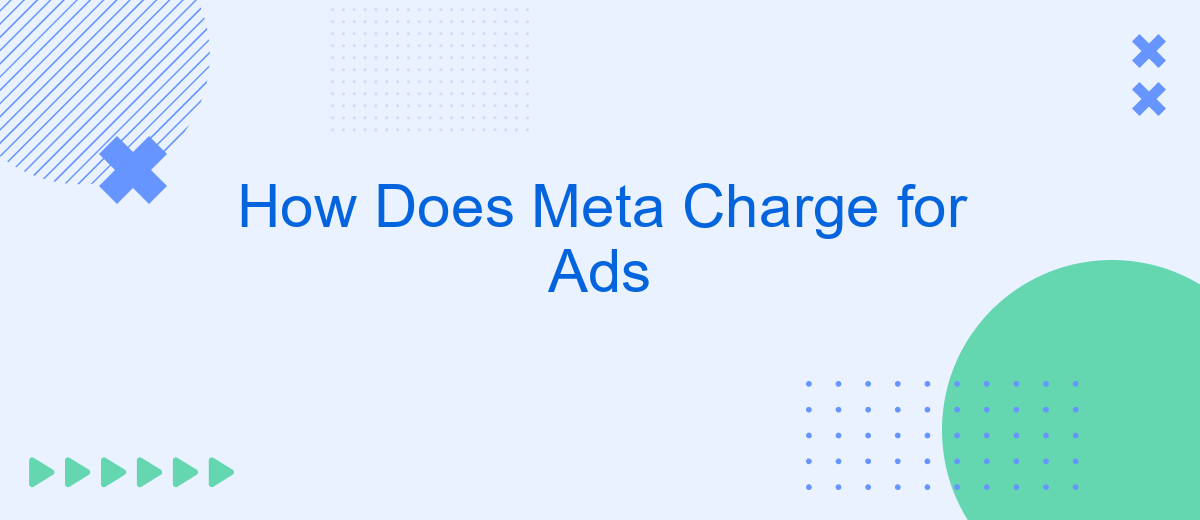Understanding how Meta charges for ads is crucial for businesses looking to optimize their advertising budgets. This article delves into the various pricing models and factors that influence ad costs on Meta's platforms, including Facebook and Instagram. By exploring these elements, advertisers can make informed decisions to maximize their return on investment and achieve their marketing goals.
Meta Ad Pricing Overview
Meta charges for ads based on a variety of factors that influence their visibility and effectiveness. Advertisers can choose from different pricing models, such as cost-per-click (CPC), cost-per-impression (CPM), and cost-per-action (CPA). The final cost of an ad campaign is determined by several key elements.
- Ad Placement: The location where the ad is displayed, such as Facebook News Feed, Instagram Stories, or Audience Network.
- Target Audience: Specific demographics, interests, and behaviors of the audience you want to reach.
- Ad Quality and Relevance: The performance and relevance of your ad content, which affects its placement and cost.
- Bid Amount: The maximum amount you're willing to pay for each click, impression, or action.
- Competition: The number of advertisers targeting the same audience and placements.
To optimize your ad campaigns and manage costs effectively, consider using integration services like SaveMyLeads. This platform automates the process of capturing leads from Meta ads and transferring them to your CRM or other marketing tools, ensuring you get the most value from your advertising budget.
Cost Factors in Meta Advertising

Several factors influence the cost of advertising on Meta platforms, making it essential for advertisers to understand these variables to optimize their budgets. One primary factor is the target audience; ads aimed at highly competitive demographics tend to be more expensive. Additionally, the ad placement and format, such as whether the ad appears in the news feed, stories, or as a video ad, can significantly impact costs. The time of year also plays a role, with costs generally rising during peak advertising seasons like the holidays.
Another crucial factor is the bidding strategy chosen by the advertiser. Options like cost-per-click (CPC) or cost-per-impression (CPM) can influence the overall expenditure. Moreover, the relevance and quality of the ad itself are critical; ads with higher engagement rates often benefit from lower costs due to Meta's ad auction system favoring high-quality content. For businesses looking to streamline their ad campaigns, integrating tools like SaveMyLeads can be beneficial. SaveMyLeads automates lead data transfer, ensuring that ad performance data is efficiently managed, thereby helping advertisers make informed decisions and optimize their spending.
Meta Ad Bidding Types and Strategies
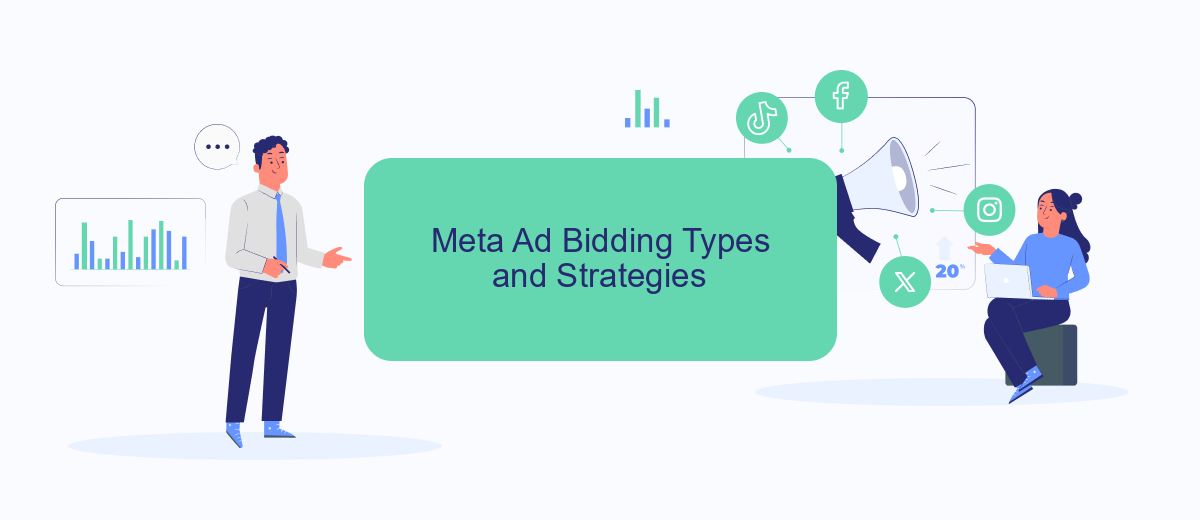
When advertising on Meta platforms, understanding the different ad bidding types and strategies is crucial for optimizing your budget and achieving your marketing goals. Meta offers several bidding options to cater to various campaign objectives and budgets.
- Cost Per Click (CPC): You pay each time someone clicks on your ad. This is ideal for driving traffic to your website or landing page.
- Cost Per Thousand Impressions (CPM): You pay for every 1,000 impressions your ad receives. This is suitable for brand awareness campaigns.
- Cost Per Action (CPA): You pay when a specific action is taken, such as a purchase or sign-up. This is perfect for conversion-focused campaigns.
- Bid Cap: You set the maximum bid you're willing to pay for your ad placements, helping control costs.
- Target Cost: Meta aims to keep your average cost per result at or below a specified amount, balancing cost and results.
Choosing the right bidding strategy depends on your campaign goals. For instance, if your objective is to generate leads, integrating with services like SaveMyLeads can streamline the process by automatically capturing and managing leads from your Meta ads. This ensures you make the most out of your advertising investment while focusing on high-quality leads.
Targeting and Budget Optimization for Meta Ads

Effective targeting and budget optimization are crucial for maximizing the performance of your Meta ads. By precisely defining your audience and strategically allocating your budget, you can ensure that your ads reach the right people at the right time, increasing the likelihood of conversions and ROI.
Meta provides a variety of targeting options, including demographics, interests, behaviors, and custom audiences. Utilizing these features allows advertisers to create highly specific audience segments. Additionally, Meta's lookalike audiences enable you to reach new people who are similar to your existing customers, expanding your reach efficiently.
- Demographics: Age, gender, location, and language.
- Interests: Hobbies, favorite activities, and preferences.
- Behaviors: Purchase behavior, device usage, and travel habits.
- Custom Audiences: Import your own customer lists for retargeting.
- Lookalike Audiences: Find new users similar to your best customers.
To further enhance your campaign's effectiveness, consider using services like SaveMyLeads to automate lead integrations and streamline your marketing processes. This allows you to focus on optimizing your ad spend and improving targeting strategies, ensuring that your campaigns are both efficient and effective.
Tips for Effective Meta Advertising Campaigns
To run an effective Meta advertising campaign, start by clearly defining your target audience. Utilize Meta's robust demographic and interest-based targeting options to reach the right people. Make sure to craft compelling ad creatives that resonate with your audience and include a strong call to action. Test different ad formats such as carousel, video, and stories to see which performs best for your objectives.
Another crucial tip is to regularly monitor and analyze your campaign performance. Use Meta's Ads Manager to track key metrics like click-through rates, conversion rates, and return on ad spend. Adjust your strategies based on these insights to optimize results. Additionally, consider integrating third-party tools like SaveMyLeads to automate lead generation and streamline your marketing efforts. This can help you capture and manage leads more efficiently, ensuring that no potential customer is overlooked.


FAQ
How does Meta charge for ads?
What is the difference between CPC and CPM?
How can I control my ad spending on Meta?
How does Meta determine which ads to show?
Can I automate my ad campaigns on Meta?
SaveMyLeads is a simple and effective service that will help you automate routine tasks and optimize business processes. Stop wasting time uploading leads from Facebook manually – you can do it automatically, saving a lot of time and money. Eliminate routine from workflows and achieve more with minimal investment of money, effort and human resources.