In-stream ads on Facebook are a powerful tool for businesses to capture the attention of users by placing short, engaging advertisements within video content. These ads appear during videos that people are already watching, ensuring high visibility and engagement. By leveraging Facebook's vast user base and advanced targeting options, in-stream ads can effectively reach specific audiences and drive meaningful results for advertisers.
What is an in-stream ad?
In-stream ads are a type of advertisement that appears within video content on platforms like Facebook. These ads are strategically placed to capture the viewer's attention without disrupting their viewing experience. Typically, they appear during breaks in longer videos, making them an effective way to reach an engaged audience.
- Mid-roll: Ads that play in the middle of a video.
- Pre-roll: Ads that play before the video starts.
- Post-roll: Ads that play after the video ends.
Setting up in-stream ads can be streamlined with integration services like SaveMyLeads. This platform helps businesses automate their ad campaigns by connecting various tools and services, ensuring a seamless flow of data and efficient ad management. By utilizing SaveMyLeads, you can focus on creating compelling content while the platform handles the technical aspects of ad integration.
Benefits of using in-stream ads
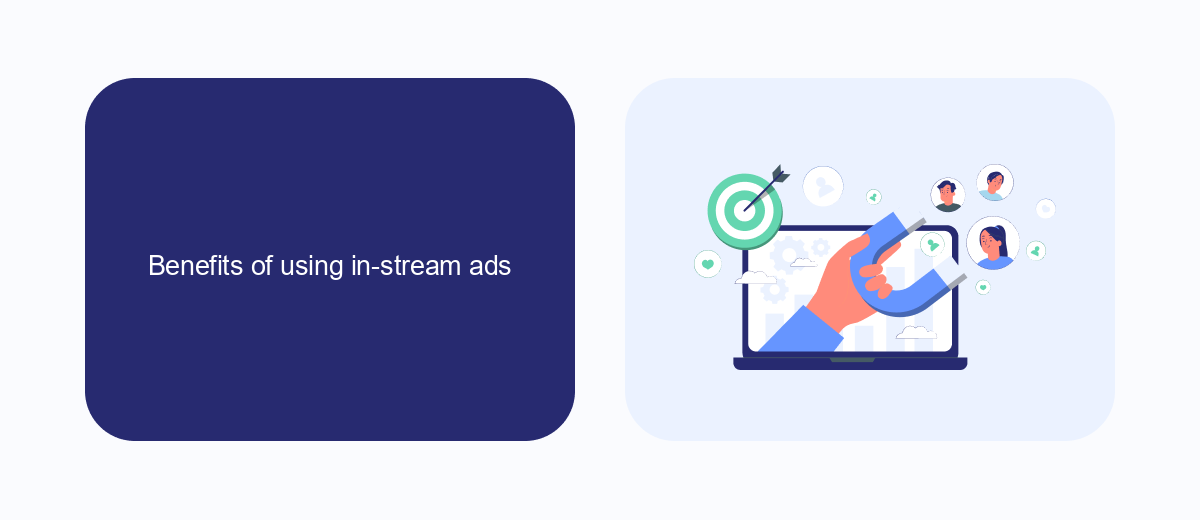
In-stream ads on Facebook offer a unique opportunity for businesses to capture the attention of their target audience in a non-intrusive manner. These ads are seamlessly integrated into video content that users are already watching, ensuring higher engagement rates. By appearing in the middle of videos, in-stream ads benefit from the viewer's invested attention, often leading to better recall and higher conversion rates. This format is particularly effective for storytelling, allowing brands to deliver their message within a context that feels natural and engaging.
Another significant benefit of using in-stream ads is the advanced targeting capabilities provided by Facebook. Businesses can leverage Facebook's extensive user data to reach specific demographics, interests, and behaviors, ensuring that their ads are seen by the most relevant audience. Additionally, services like SaveMyLeads can further enhance the effectiveness of in-stream ads by automating lead generation and integration processes. SaveMyLeads allows businesses to seamlessly connect their Facebook ad campaigns with various CRM systems and marketing tools, streamlining data flow and improving overall campaign efficiency.
How to create an in-stream ad
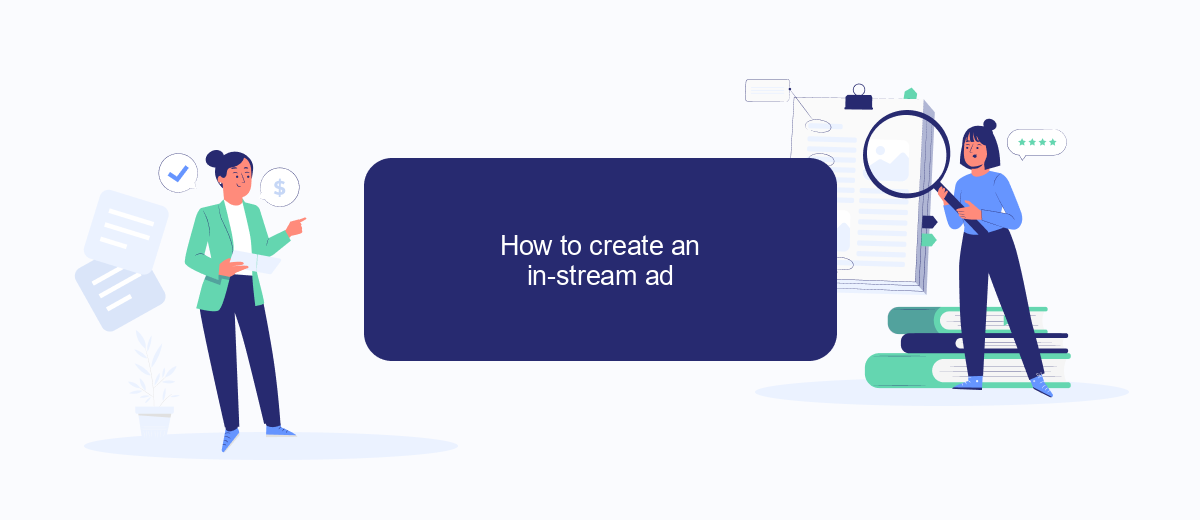
Creating an in-stream ad on Facebook is a straightforward process that can significantly enhance your marketing efforts. Follow these steps to get started:
- Access Facebook Ads Manager: Log in to your Facebook account and navigate to the Ads Manager.
- Select Campaign Objective: Choose an objective that supports in-stream ads, such as "Video Views" or "Brand Awareness."
- Define Your Audience: Use Facebook's targeting options to specify the demographics, interests, and behaviors of your audience.
- Set Budget and Schedule: Determine your budget and schedule for the ad campaign.
- Create Your Ad: Upload your video content and ensure it meets Facebook's in-stream ad requirements. Add compelling ad copy and a call-to-action.
- Review and Publish: Double-check all settings and publish your ad.
- Integrate with SaveMyLeads: Use SaveMyLeads to automate lead collection and integration with your CRM or email marketing services.
By following these steps, you can effectively create and manage in-stream ads on Facebook, reaching a wider audience and driving better engagement. Utilizing services like SaveMyLeads can further streamline your advertising process, ensuring you capture and manage leads efficiently.
Best practices for using in-stream ads
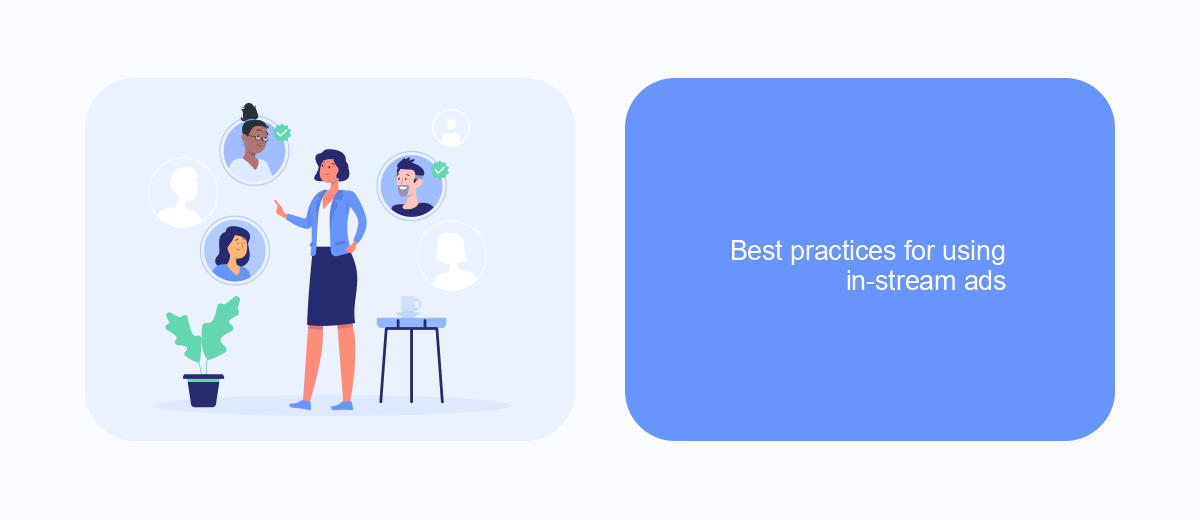
In-stream ads on Facebook can be a powerful tool for marketers when used effectively. To maximize their potential, it’s important to follow certain best practices that ensure your ads resonate with your audience and achieve your marketing goals.
First, make sure your content is engaging and relevant. The initial few seconds are crucial for capturing attention, so start with a strong hook. Use high-quality visuals and concise messaging to keep viewers interested throughout the ad.
- Target your audience precisely using Facebook’s advanced targeting options.
- Keep your ads short and to the point, ideally between 5-15 seconds.
- Use captions for videos to ensure accessibility and better engagement.
- Test different ad formats and creatives to see what works best.
- Leverage services like SaveMyLeads to automate and optimize your ad campaigns.
Finally, monitor your ad performance regularly and make adjustments as needed. Use Facebook’s analytics tools to track key metrics and gather insights. By staying proactive and adaptable, you can continuously improve your in-stream ad strategy and achieve better results.
Tracking and measuring the success of in-stream ads
Tracking and measuring the success of in-stream ads on Facebook is crucial for optimizing your advertising strategy. One effective way to monitor performance is by utilizing Facebook's Ads Manager, which provides detailed analytics on metrics such as reach, engagement, and conversion rates. Additionally, you can set up custom reports to track specific goals and KPIs relevant to your campaign. This data helps you understand which ads are performing well and which need adjustments, enabling you to make data-driven decisions to improve ROI.
For more advanced tracking and integration, consider using services like SaveMyLeads. This platform allows you to automate data collection and seamlessly integrate Facebook ad metrics with your CRM or other marketing tools. By automating these processes, you save time and reduce the risk of human error, ensuring you have accurate and up-to-date information to evaluate your ad performance. With these insights, you can fine-tune your campaigns to achieve better results and maximize your advertising budget.
FAQ
What are in-stream ads on Facebook?
How long can in-stream ads be on Facebook?
Who can use in-stream ads on Facebook?
How can I measure the effectiveness of my in-stream ads on Facebook?
Can I automate the setup and management of in-stream ads on Facebook?
Personalized responses to new clients from Facebook/Instagram. Receiving data on new orders in real time. Prompt delivery of information to all employees who are involved in lead processing. All this can be done automatically. With the SaveMyLeads service, you will be able to easily create integrations for Facebook Lead Ads and implement automation. Set up the integration once and let it do the chores every day.
